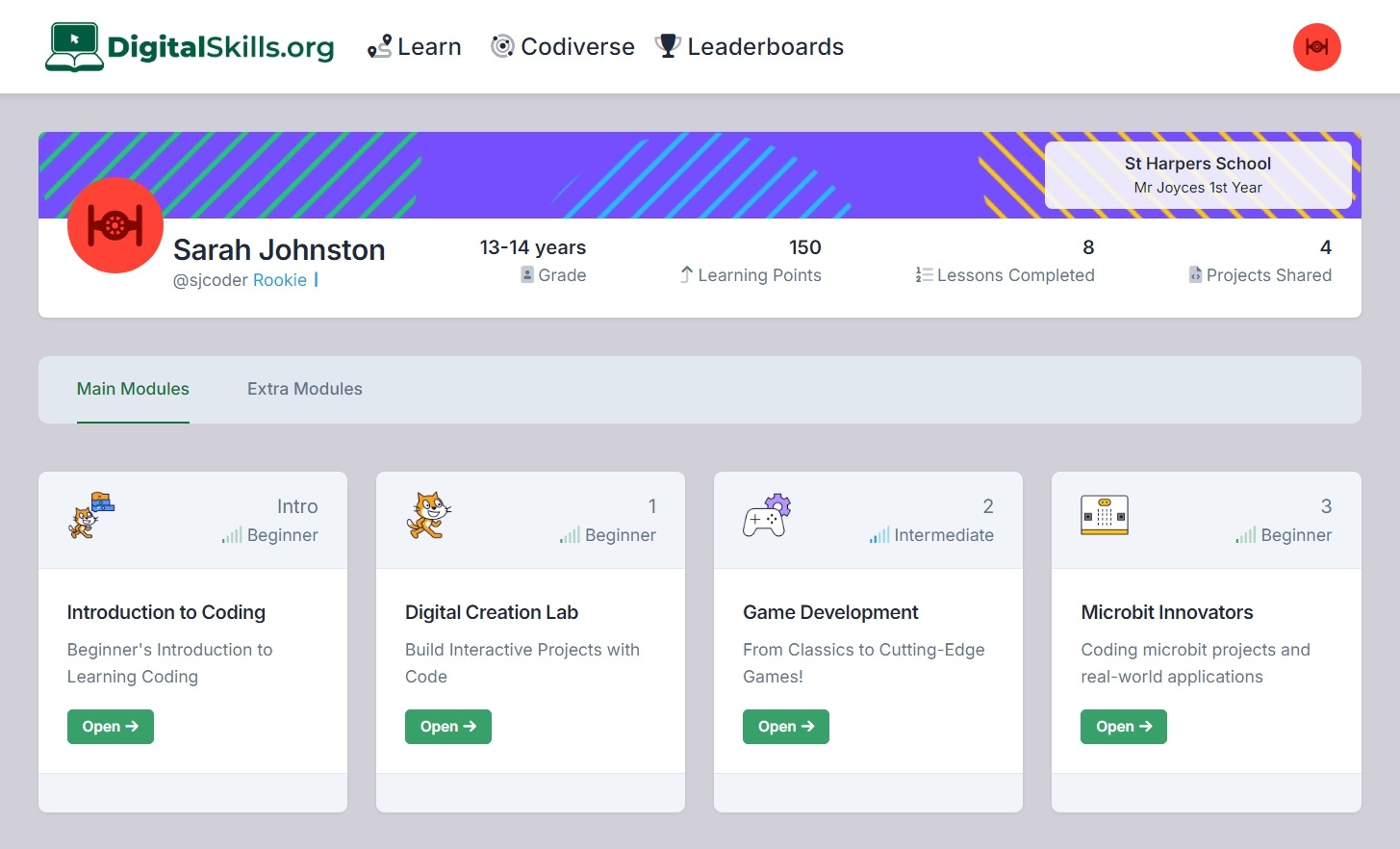Digital Skills Curriculum for Secondary School
Our curriculum supports the development of critical digital skills such as coding and digital literacy, preparing students for the future and fostering their growth as engaged, global digital citizens.
- Junior Cycle Short Courses
- TY Modules for Personal Development
- Leaving Cert Computer Science Course
- Teacher guides & lesson plans
Trusted by Leading Schools - Get started
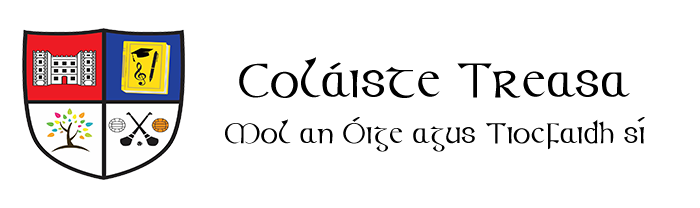
Colaiste Treasa
Cork

Scoil Mhuire
Cork

St. Brendan's College
Mayo

Castlepollard Community College
Westmeath

Marino College
Dublin
.png)
Glenart College
Wicklow

Balbriggan Community College
Dublin
.png)
Clárin College
Galway
.png)
Coláiste an Chreagáin
Galway
.png)
Clonakilty Community College
Cork
.png)
Coláiste Raithín
Wicklow
.png)
Bailieborough Community School
Cavan

Coláiste Choilm
Cork

Kylemore College
Dublin
.jpg)
Ardscoil Phadraig
Longford
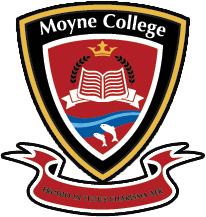
Moyne College
Mayo

Piper's Hill College
Kildare
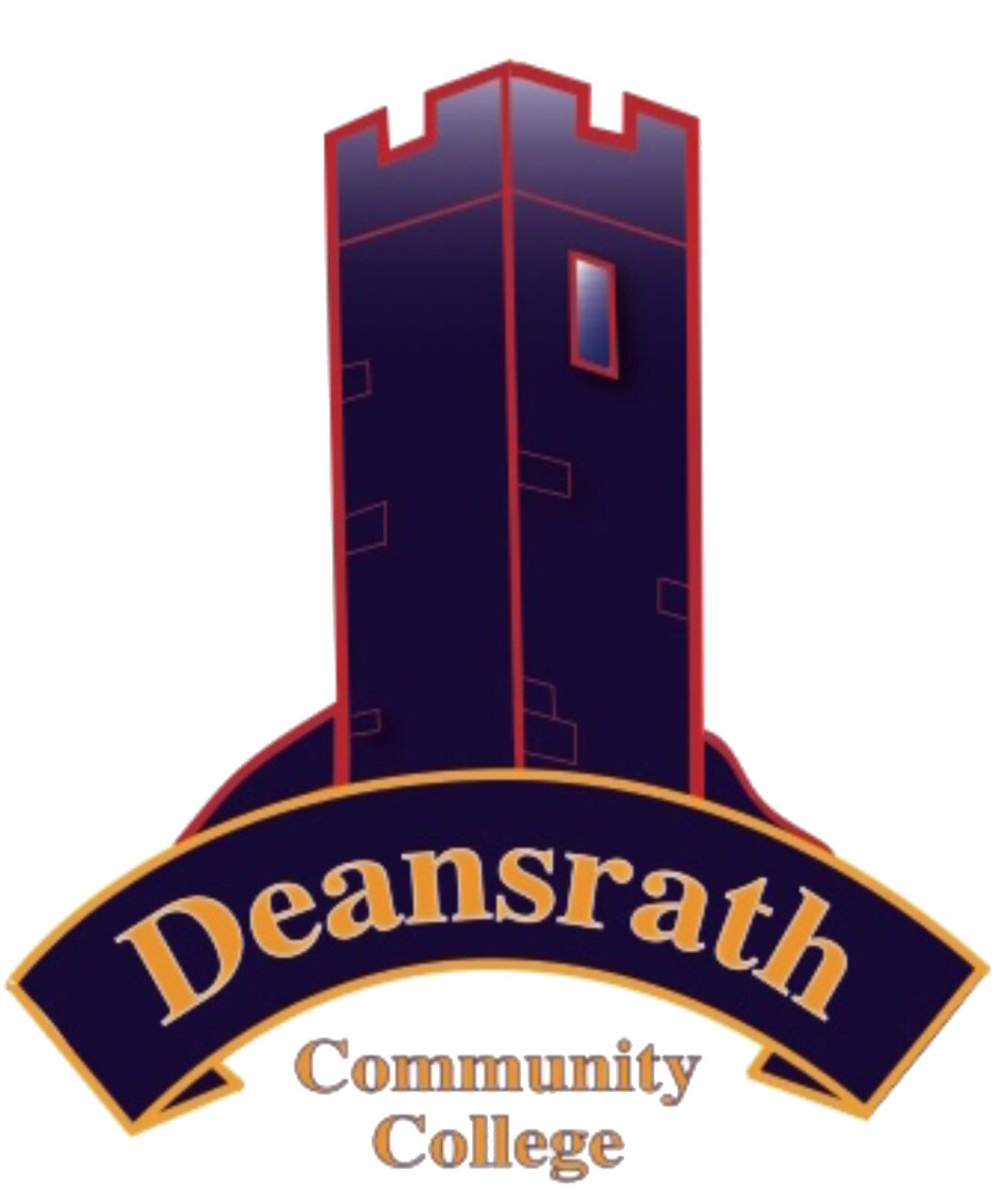
Deansrath Community College
Dublin

Mulroy College
Donegal

Douglas Community School
Cork

Bishopstown Community School
Cork
.png)
Coláiste Aindriú
Carlow
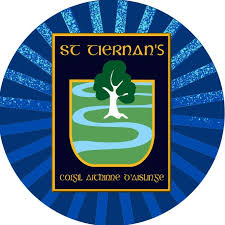
St. Tiernan's Community School
Dublin
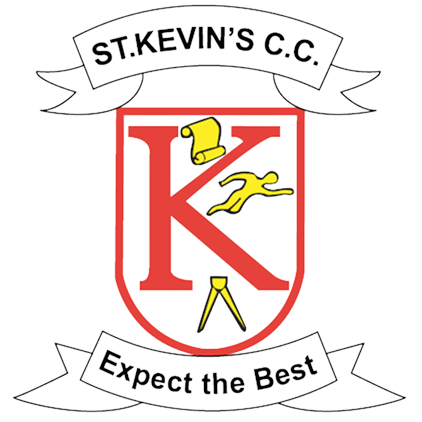
St. Kevin's Community College
Dublin

Errigal College
Donegal
.png)
Ellenfield Community College
Dublin

Colaiste Ghobnatan
Cork
.png)
Deele College
Donegal

Coláiste an Chraoibhin
Cork
.png)
Limerick City East Secondary School
Limerick

Digital Skills Curriculum
2025/26 EditionFrom €15 per student, includes student access & teacher resources.
Get started for 2025/26 FAQsDigital Skills Curriculum

Introduction to Scratch Programming
Week 1
Students will need to use one of these devices. If necessary, students can work in groups (ideally in a group of 2 or 3 students) and use one device between them.
 Chromebook/Laptop/PC
Chromebook/Laptop/PC
 Chromebooks, laptops, and PCs are crucial tools for coding and digital skills education. Chromebooks are ideal for web-based applications and collaborative projects, while laptops and PCs support a wider range of programming environments and software for more intensive tasks like software development and data analysis.
Chromebooks, laptops, and PCs are crucial tools for coding and digital skills education. Chromebooks are ideal for web-based applications and collaborative projects, while laptops and PCs support a wider range of programming environments and software for more intensive tasks like software development and data analysis.Equipped with full keyboards and the ability to run specialized coding software, these devices enable students to learn programming languages, debug code, and understand software architecture. Their versatility supports both individual learning and group projects, making them indispensable for developing critical digital and computational thinking skills in the classroom.
 iPad/Tablet
iPad/Tablet

iPads and tablets are versatile, portable computing devices that offer a wide range of educational applications in the classroom. Featuring touch-sensitive screens ranging from 7 to 13 inches, these devices allow students and teachers to interact directly with content through touch, swipe, and voice commands.
| Unit | Lesson | Level | |
|---|---|---|---|
| What is Coding? | Introduction to Coding | Quiz | Beginner |
| What is Coding? | Scratch Tutorial | Quiz Challenge | Beginner |
| Lesson | Paddle Ball Game | Quiz Challenge | Beginner |
Week 2
Students will need to use one of these devices. If necessary, students can work in groups (ideally in a group of 2 or 3 students) and use one device between them.
 Chromebook/Laptop/PC
Chromebook/Laptop/PC
 Chromebooks, laptops, and PCs are crucial tools for coding and digital skills education. Chromebooks are ideal for web-based applications and collaborative projects, while laptops and PCs support a wider range of programming environments and software for more intensive tasks like software development and data analysis.
Chromebooks, laptops, and PCs are crucial tools for coding and digital skills education. Chromebooks are ideal for web-based applications and collaborative projects, while laptops and PCs support a wider range of programming environments and software for more intensive tasks like software development and data analysis.Equipped with full keyboards and the ability to run specialized coding software, these devices enable students to learn programming languages, debug code, and understand software architecture. Their versatility supports both individual learning and group projects, making them indispensable for developing critical digital and computational thinking skills in the classroom.
 iPad/Tablet
iPad/Tablet

iPads and tablets are versatile, portable computing devices that offer a wide range of educational applications in the classroom. Featuring touch-sensitive screens ranging from 7 to 13 inches, these devices allow students and teachers to interact directly with content through touch, swipe, and voice commands.
| Unit | Lesson | Level | |
|---|---|---|---|
| What is Coding? | Introduction to Coding | Quiz | Beginner |
| What is Coding? | Scratch Tutorial | Quiz Challenge | Beginner |
| Lesson | Paddle Ball Game | Quiz Challenge | Beginner |
Teacher Info
Classroom hours ~100
- Understand the concept of coding and its applications.
- Master the basics of Scratch, including navigation, sprite manipulation, value changes in blocks, loop creation, and backdrop addition.
- Create and manage a personal Scratch account for project saving, sharing, and community interaction.
- Apply Scratch programming skills to create a basic game, incorporating sprite movement, backdrop usage, and sensing blocks.
- Develop problem-solving skills and creativity through coding projects and challenges.
- Understand the concept of coding and its applications.
- Navigate the Scratch website and manipulate sprites and blocks.
- Create and manage a personal Scratch account.
- Develop a basic game using Scratch, incorporating movement and sensing blocks.
- Apply knowledge of loops, values, and backdrops in Scratch projects.
Students will need to use one of these devices. If necessary, students can work in groups (ideally in a group of 2 or 3 students) and use one device between them.
 Chromebook/Laptop/PC
Chromebook/Laptop/PC
 Chromebooks, laptops, and PCs are crucial tools for coding and digital skills education. Chromebooks are ideal for web-based applications and collaborative projects, while laptops and PCs support a wider range of programming environments and software for more intensive tasks like software development and data analysis.
Chromebooks, laptops, and PCs are crucial tools for coding and digital skills education. Chromebooks are ideal for web-based applications and collaborative projects, while laptops and PCs support a wider range of programming environments and software for more intensive tasks like software development and data analysis.Equipped with full keyboards and the ability to run specialized coding software, these devices enable students to learn programming languages, debug code, and understand software architecture. Their versatility supports both individual learning and group projects, making them indispensable for developing critical digital and computational thinking skills in the classroom.
 iPad/Tablet
iPad/Tablet

iPads and tablets are versatile, portable computing devices that offer a wide range of educational applications in the classroom. Featuring touch-sensitive screens ranging from 7 to 13 inches, these devices allow students and teachers to interact directly with content through touch, swipe, and voice commands.
.png)
Coding Short Course
This course offers an engaging introduction to coding, guiding learners through fundamental concepts and practical applications. Explore the basics of programming, create interactive games and projects using Scratch, and develop skills in problem-solving and logical thinking. Ideal for beginners, it provides a solid foundation for further coding exploration.
The NCCA guidelines give teachers significant flexibility in delivering a coding short course, allowing them to tailor it to their school's context and students' needs. The Coding Ireland short course is designed for approximately 100 hours of student engagement, which can be scheduled over 1, 2, or 3 years within the Junior Cycle. Schools may adapt the course, including the Classroom-Based Assessment, to reflect specific learning priorities.
Coding Basics
Students will need to use one of these devices. If necessary, students can work in groups (ideally in a group of 2 or 3 students) and use one device between them.
 Chromebook/Laptop/PC
Chromebook/Laptop/PC
 Chromebooks, laptops, and PCs are crucial tools for coding and digital skills education. Chromebooks are ideal for web-based applications and collaborative projects, while laptops and PCs support a wider range of programming environments and software for more intensive tasks like software development and data analysis.
Chromebooks, laptops, and PCs are crucial tools for coding and digital skills education. Chromebooks are ideal for web-based applications and collaborative projects, while laptops and PCs support a wider range of programming environments and software for more intensive tasks like software development and data analysis.Equipped with full keyboards and the ability to run specialized coding software, these devices enable students to learn programming languages, debug code, and understand software architecture. Their versatility supports both individual learning and group projects, making them indispensable for developing critical digital and computational thinking skills in the classroom.
 iPad/Tablet
iPad/Tablet

iPads and tablets are versatile, portable computing devices that offer a wide range of educational applications in the classroom. Featuring touch-sensitive screens ranging from 7 to 13 inches, these devices allow students and teachers to interact directly with content through touch, swipe, and voice commands.
The equipment listed below is used in lessons in this course or module. Please note that these items can be shared among students if necessary.
 Crocodile clips
Crocodile clips
 Microbit
Microbit

The BBC microbit is a pocket-sized codeable computer with motion detection, a built-in compass and Bluetooth technology.
The board measures 4 cm × 5 cm and has a processor, accelerometer and magnetometer sensors, Bluetooth and USB connectivity, a display consisting of 25 LEDs, two programmable buttons, and can be powered by either USB or an external battery pack.
The list of things you can program the Microbit to do is nearly endless. You can program the buttons, LEDs and different sensors to create games and turn the Microbit into things like a pedometer, a compass or even a musical instrument.
Where to buy
Microbits can be purchased from a number of online retailers and can be purchased with and without a USB cable and battery pack. They can also be purchased in bulk from some retailers.
Online retailers
 Some fruit & vegetables
Some fruit & vegetables
| Lesson | Level | |
|---|---|---|
| Introduction to Coding | Beginner | |
| Scratch Tutorial | Quiz Challenge | Beginner |
| Paddle Ball Game | Quiz Challenge | Beginner |
| Lesson | Level | |
|---|---|---|
| Translate | Quiz Challenge | Beginner |
| Shark Swim | Quiz Challenge | Beginner |
| Autonomous Car | Quiz Challenge | Intermediate |
| Pattern Creator | Quiz Challenge | Intermediate |
| Attack of the Dots | Quiz Challenge | Intermediate |
| Rocket Lander | Quiz Challenge | Advanced |
| Scratch Platformer | Quiz Challenge | Advanced |
| Lesson | Level | |
|---|---|---|
| First Arcade Project | Quiz Challenge | Beginner |
| Monkey Mayhem | Quiz Challenge | Beginner |
| Space Shooter | Quiz Challenge | Beginner |
| Platform Place | Quiz Challenge | Intermediate |
| Arcade Build Battles | Intermediate | |
| Galaxy Ghosts | Quiz Challenge | Advanced |
| Lesson | Level | |
|---|---|---|
| Exploring Microbits | Quiz | Beginner |
| Microbit Step Counter | Quiz Challenge | Beginner |
| Reaction Timer | Quiz Challenge | Beginner |
| Microbit Fruit and Veg Piano | Quiz Challenge | Intermediate |
| Designing a Microbits Weather Station | Quiz Challenge | Intermediate |
| Microbit Compass and Thermometer | Quiz Challenge | Intermediate |
| Microbit Pet | Quiz Challenge | Advanced |
Intermediate Coding
Students will need to use one of these devices. If necessary, students can work in groups (ideally in a group of 2 or 3 students) and use one device between them.
 Chromebook/Laptop/PC
Chromebook/Laptop/PC
 Chromebooks, laptops, and PCs are crucial tools for coding and digital skills education. Chromebooks are ideal for web-based applications and collaborative projects, while laptops and PCs support a wider range of programming environments and software for more intensive tasks like software development and data analysis.
Chromebooks, laptops, and PCs are crucial tools for coding and digital skills education. Chromebooks are ideal for web-based applications and collaborative projects, while laptops and PCs support a wider range of programming environments and software for more intensive tasks like software development and data analysis.Equipped with full keyboards and the ability to run specialized coding software, these devices enable students to learn programming languages, debug code, and understand software architecture. Their versatility supports both individual learning and group projects, making them indispensable for developing critical digital and computational thinking skills in the classroom.
 iPad/Tablet
iPad/Tablet

iPads and tablets are versatile, portable computing devices that offer a wide range of educational applications in the classroom. Featuring touch-sensitive screens ranging from 7 to 13 inches, these devices allow students and teachers to interact directly with content through touch, swipe, and voice commands.
The equipment listed below is used in lessons in this course or module. Please note that these items can be shared among students if necessary.
 Microbit
Microbit

The BBC microbit is a pocket-sized codeable computer with motion detection, a built-in compass and Bluetooth technology.
The board measures 4 cm × 5 cm and has a processor, accelerometer and magnetometer sensors, Bluetooth and USB connectivity, a display consisting of 25 LEDs, two programmable buttons, and can be powered by either USB or an external battery pack.
The list of things you can program the Microbit to do is nearly endless. You can program the buttons, LEDs and different sensors to create games and turn the Microbit into things like a pedometer, a compass or even a musical instrument.
Where to buy
Microbits can be purchased from a number of online retailers and can be purchased with and without a USB cable and battery pack. They can also be purchased in bulk from some retailers.
Online retailers
 Webcam/camera
Webcam/camera
| Lesson | Level | |
|---|---|---|
| Bat Battle | Quiz Challenge | Beginner |
| Monster Battle Arena | Quiz Challenge | Advanced |
| Donut Rush | Quiz Challenge | Advanced |
| Lesson | Level | |
|---|---|---|
| The World of the Internet | Quiz Challenge | Beginner |
| How Does the Internet Work? | Quiz Challenge | Beginner |
| Different Types of Devices | Quiz Challenge | Beginner |
| What is Personal Information? | Quiz Challenge | Beginner |
| Why We Shouldn't Share Personal Information Online | Quiz Challenge | Beginner |
| Strong vs. Weak Passwords | Quiz Challenge | Beginner |
| The Dangers of Sharing Passwords | Quiz Challenge | Beginner |
| Lesson | Level | |
|---|---|---|
| Introduction to HTML | Quiz | Beginner |
| HTML Basic Elements | Quiz | Beginner |
| HTML Tables | Quiz | Beginner |
| Crafting Complex Tables | Quiz | Intermediate |
| HTML Lists | Quiz | Intermediate |
| Basics of Form Creation | Quiz | Intermediate |
| Advanced Input Types | Quiz | Advanced |
| Embedding Audio and Video | Quiz | Advanced |
| Introduction to CSS | Quiz | Intermediate |
| CSS Box Model | Quiz | Intermediate |
| CSS Text | Quiz | Intermediate |
| CSS Fonts | Quiz | Intermediate |
| CSS Website Layout | Quiz | Advanced |
| Lesson | Level | |
|---|---|---|
| Microbit Light Clapper | Quiz Challenge | Beginner |
| Microbit Sounds | Quiz Challenge | Beginner |
| Higher or Lower Game | Quiz Challenge | Beginner |
| Microbit Paddle Ball | Quiz Challenge | Intermediate |
| Microbit Seismic and Meteorological Station | Quiz Challenge | Intermediate |
| Microbit Radio Messages | Quiz Challenge | Intermediate |
| Microbit Voting System | Quiz Challenge | Intermediate |
| Lesson | Level | |
|---|---|---|
| An Introduction to AI Models | Quiz | Advanced |
| Create an Image Model | Quiz | Advanced |
| Scratch AI Rock, Paper, Scissors Game | Quiz Challenge | Advanced |
| Create a Pose Model | Quiz | Advanced |
| Scratch AI Pose Space Game | Quiz Challenge | Advanced |
Advanced Coding
Students will need to use one of these devices. If necessary, students can work in groups (ideally in a group of 2 or 3 students) and use one device between them.
 Chromebook/Laptop/PC
Chromebook/Laptop/PC
 Chromebooks, laptops, and PCs are crucial tools for coding and digital skills education. Chromebooks are ideal for web-based applications and collaborative projects, while laptops and PCs support a wider range of programming environments and software for more intensive tasks like software development and data analysis.
Chromebooks, laptops, and PCs are crucial tools for coding and digital skills education. Chromebooks are ideal for web-based applications and collaborative projects, while laptops and PCs support a wider range of programming environments and software for more intensive tasks like software development and data analysis.Equipped with full keyboards and the ability to run specialized coding software, these devices enable students to learn programming languages, debug code, and understand software architecture. Their versatility supports both individual learning and group projects, making them indispensable for developing critical digital and computational thinking skills in the classroom.
 iPad/Tablet
iPad/Tablet

iPads and tablets are versatile, portable computing devices that offer a wide range of educational applications in the classroom. Featuring touch-sensitive screens ranging from 7 to 13 inches, these devices allow students and teachers to interact directly with content through touch, swipe, and voice commands.
The equipment listed below is used in lessons in this course or module. Please note that these items can be shared among students if necessary.
 Microbit
Microbit

The BBC microbit is a pocket-sized codeable computer with motion detection, a built-in compass and Bluetooth technology.
The board measures 4 cm × 5 cm and has a processor, accelerometer and magnetometer sensors, Bluetooth and USB connectivity, a display consisting of 25 LEDs, two programmable buttons, and can be powered by either USB or an external battery pack.
The list of things you can program the Microbit to do is nearly endless. You can program the buttons, LEDs and different sensors to create games and turn the Microbit into things like a pedometer, a compass or even a musical instrument.
Where to buy
Microbits can be purchased from a number of online retailers and can be purchased with and without a USB cable and battery pack. They can also be purchased in bulk from some retailers.
Online retailers
| Lesson | Level | |
|---|---|---|
| Microbit Sensor Graphs | Quiz Challenge | Beginner |
| Creating a Microbits Alarm System | Quiz Challenge | Intermediate |
| Exactly 11 | Quiz Challenge | Intermediate |
| Microbit Finder | Quiz Challenge | Advanced |
| Chase the Dot | Quiz Challenge | Advanced |
| Microbit - Invaders | Quiz Challenge | Advanced |
| Lesson | Level | |
|---|---|---|
| Introduction to JavaScript | Quiz Challenge | Intermediate |
| JavaScript - Exactly 11 | Quiz Challenge | Intermediate |
| JavaScript Variables | Quiz Challenge | Intermediate |
| JavaScript Data Types | Quiz Challenge | Intermediate |
| JavaScript Operators | Quiz Challenge | Advanced |
| JavaScript Conditional Statements | Quiz Challenge | Advanced |
| JavaScript Switch Statements | Quiz Challenge | Advanced |
| Lesson | Level | |
|---|---|---|
| Overview of how HTML, CSS, and JavaScript Interact | Quiz | Beginner |
| Setting up Essential Tools | Quiz Challenge | Beginner |
| Scripting and DOM Manipulation | Quiz Challenge | Intermediate |
| Dynamic Form Validation with JavaScript | Quiz Challenge | Advanced |
| Integrating External Libraries and APIs | Quiz Challenge | Advanced |
| Interactive Quiz Game | Quiz Challenge | Advanced |
| Weather Web App | Quiz Challenge | Advanced |
| Lesson | Level | |
|---|---|---|
| An Introduction to Python | Quiz | Intermediate |
| Mastering Variables | Quiz Challenge | Intermediate |
| Looping Around | Quiz Challenge | Intermediate |
| Making Decisions | Quiz Challenge | Intermediate |
| Operators Decoded | Quiz Challenge | Advanced |
| Array Essentials | Quiz Challenge | Advanced |
| Advanced Array Tactics | Quiz Challenge | Advanced |
| Function Junction | Quiz Challenge | Advanced |
| Scope Showdown: Local vs. Global | Quiz Challenge | Advanced |
Classroom Based Assessment (CBA)
Students will need to use one of these devices. If necessary, students can work in groups (ideally in a group of 2 or 3 students) and use one device between them.
 Chromebook/Laptop/PC
Chromebook/Laptop/PC
 Chromebooks, laptops, and PCs are crucial tools for coding and digital skills education. Chromebooks are ideal for web-based applications and collaborative projects, while laptops and PCs support a wider range of programming environments and software for more intensive tasks like software development and data analysis.
Chromebooks, laptops, and PCs are crucial tools for coding and digital skills education. Chromebooks are ideal for web-based applications and collaborative projects, while laptops and PCs support a wider range of programming environments and software for more intensive tasks like software development and data analysis.Equipped with full keyboards and the ability to run specialized coding software, these devices enable students to learn programming languages, debug code, and understand software architecture. Their versatility supports both individual learning and group projects, making them indispensable for developing critical digital and computational thinking skills in the classroom.
 iPad/Tablet
iPad/Tablet

iPads and tablets are versatile, portable computing devices that offer a wide range of educational applications in the classroom. Featuring touch-sensitive screens ranging from 7 to 13 inches, these devices allow students and teachers to interact directly with content through touch, swipe, and voice commands.
| Unit | Lesson | Level | |
|---|---|---|---|
| Introduction to Coding | Introduction to Coding | Beginner | |
| Introduction to Coding | Scratch Tutorial | Quiz Challenge | Beginner |
| Introduction to Coding | Paddle Ball Game | Quiz Challenge | Beginner |
| Coding Projects with Scratch | Translate | Quiz Challenge | Beginner |
| Coding Projects with Scratch | Shark Swim | Quiz Challenge | Beginner |
| Coding Projects with Scratch | Autonomous Car | Quiz Challenge | Intermediate |
| Coding Projects with Scratch | Pattern Creator | Quiz Challenge | Intermediate |
| Coding Projects with Scratch | Attack of the Dots | Quiz Challenge | Intermediate |
| Coding Projects with Scratch | Rocket Lander | Quiz Challenge | Advanced |
| Coding Projects with Scratch | Scratch Platformer | Quiz Challenge | Advanced |
| Game Development | First Arcade Project | Quiz Challenge | Beginner |
| Game Development | Monkey Mayhem | Quiz Challenge | Beginner |
| Game Development | Space Shooter | Quiz Challenge | Beginner |
| Game Development | Platform Place | Quiz Challenge | Intermediate |
| Game Development | Arcade Build Battles | Intermediate | |
| Game Development | Galaxy Ghosts | Quiz Challenge | Advanced |
| Coding Projects with Microbits | Exploring Microbits | Quiz | Beginner |
| Coding Projects with Microbits | Microbit Step Counter | Quiz Challenge | Beginner |
| Coding Projects with Microbits | Reaction Timer | Quiz Challenge | Beginner |
| Coding Projects with Microbits | Microbit Fruit and Veg Piano | Quiz Challenge | Intermediate |
| Coding Projects with Microbits | Designing a Microbits Weather Station | Quiz Challenge | Intermediate |
| Coding Projects with Microbits | Microbit Compass and Thermometer | Quiz Challenge | Intermediate |
| Coding Projects with Microbits | Microbit Pet | Quiz Challenge | Advanced |
| Game Design Essentials | Bat Battle | Quiz Challenge | Beginner |
| Game Design Essentials | Monster Battle Arena | Quiz Challenge | Advanced |
| Game Design Essentials | Donut Rush | Quiz Challenge | Advanced |
| Understanding the Internet | The World of the Internet | Quiz Challenge | Beginner |
| Understanding the Internet | How Does the Internet Work? | Quiz Challenge | Beginner |
| Understanding the Internet | Different Types of Devices | Quiz Challenge | Beginner |
| Understanding the Internet | What is Personal Information? | Quiz Challenge | Beginner |
| Understanding the Internet | Why We Shouldn't Share Personal Information Online | Quiz Challenge | Beginner |
| Understanding the Internet | Strong vs. Weak Passwords | Quiz Challenge | Beginner |
| Understanding the Internet | The Dangers of Sharing Passwords | Quiz Challenge | Beginner |
| Introduction to HTML and CSS | Introduction to HTML | Quiz | Beginner |
| Introduction to HTML and CSS | HTML Basic Elements | Quiz | Beginner |
| Introduction to HTML and CSS | HTML Tables | Quiz | Beginner |
| Introduction to HTML and CSS | Crafting Complex Tables | Quiz | Intermediate |
| Introduction to HTML and CSS | HTML Lists | Quiz | Intermediate |
| Introduction to HTML and CSS | Basics of Form Creation | Quiz | Intermediate |
| Introduction to HTML and CSS | Advanced Input Types | Quiz | Advanced |
| Introduction to HTML and CSS | Embedding Audio and Video | Quiz | Advanced |
| Introduction to HTML and CSS | Introduction to CSS | Quiz | Intermediate |
| Introduction to HTML and CSS | CSS Box Model | Quiz | Intermediate |
| Introduction to HTML and CSS | CSS Text | Quiz | Intermediate |
| Introduction to HTML and CSS | CSS Fonts | Quiz | Intermediate |
| Introduction to HTML and CSS | CSS Website Layout | Quiz | Advanced |
| Applied Microbit Programming | Microbit Light Clapper | Quiz Challenge | Beginner |
| Applied Microbit Programming | Microbit Sounds | Quiz Challenge | Beginner |
| Applied Microbit Programming | Higher or Lower Game | Quiz Challenge | Beginner |
| Applied Microbit Programming | Microbit Paddle Ball | Quiz Challenge | Intermediate |
| Applied Microbit Programming | Microbit Seismic and Meteorological Station | Quiz Challenge | Intermediate |
| Applied Microbit Programming | Microbit Radio Messages | Quiz Challenge | Intermediate |
| Applied Microbit Programming | Microbit Voting System | Quiz Challenge | Intermediate |
| Discovering Artificial Intelligence | An Introduction to AI Models | Quiz | Advanced |
| Discovering Artificial Intelligence | Create an Image Model | Quiz | Advanced |
| Discovering Artificial Intelligence | Scratch AI Rock, Paper, Scissors Game | Quiz Challenge | Advanced |
| Discovering Artificial Intelligence | Create a Pose Model | Quiz | Advanced |
| Discovering Artificial Intelligence | Scratch AI Pose Space Game | Quiz Challenge | Advanced |
| Advanced Microbit Applications | Microbit Sensor Graphs | Quiz Challenge | Beginner |
| Advanced Microbit Applications | Creating a Microbits Alarm System | Quiz Challenge | Intermediate |
| Advanced Microbit Applications | Exactly 11 | Quiz Challenge | Intermediate |
| Advanced Microbit Applications | Microbit Finder | Quiz Challenge | Advanced |
| Advanced Microbit Applications | Chase the Dot | Quiz Challenge | Advanced |
| Advanced Microbit Applications | Microbit - Invaders | Quiz Challenge | Advanced |
| Coding with JavaScript | Introduction to JavaScript | Quiz Challenge | Intermediate |
| Coding with JavaScript | JavaScript - Exactly 11 | Quiz Challenge | Intermediate |
| Coding with JavaScript | JavaScript Variables | Quiz Challenge | Intermediate |
| Coding with JavaScript | JavaScript Data Types | Quiz Challenge | Intermediate |
| Coding with JavaScript | JavaScript Operators | Quiz Challenge | Advanced |
| Coding with JavaScript | JavaScript Conditional Statements | Quiz Challenge | Advanced |
| Coding with JavaScript | JavaScript Switch Statements | Quiz Challenge | Advanced |
| Dynamic Web Design with HTML, CSS & JS | Overview of how HTML, CSS, and JavaScript Interact | Quiz | Beginner |
| Dynamic Web Design with HTML, CSS & JS | Setting up Essential Tools | Quiz Challenge | Beginner |
| Dynamic Web Design with HTML, CSS & JS | Scripting and DOM Manipulation | Quiz Challenge | Intermediate |
| Dynamic Web Design with HTML, CSS & JS | Dynamic Form Validation with JavaScript | Quiz Challenge | Advanced |
| Dynamic Web Design with HTML, CSS & JS | Integrating External Libraries and APIs | Quiz Challenge | Advanced |
| Dynamic Web Design with HTML, CSS & JS | Interactive Quiz Game | Quiz Challenge | Advanced |
| Dynamic Web Design with HTML, CSS & JS | Weather Web App | Quiz Challenge | Advanced |
| Introduction to Python | An Introduction to Python | Quiz | Intermediate |
| Introduction to Python | Mastering Variables | Quiz Challenge | Intermediate |
| Introduction to Python | Looping Around | Quiz Challenge | Intermediate |
| Introduction to Python | Making Decisions | Quiz Challenge | Intermediate |
| Introduction to Python | Operators Decoded | Quiz Challenge | Advanced |
| Introduction to Python | Array Essentials | Quiz Challenge | Advanced |
| Introduction to Python | Advanced Array Tactics | Quiz Challenge | Advanced |
| Introduction to Python | Function Junction | Quiz Challenge | Advanced |
| Introduction to Python | Scope Showdown: Local vs. Global | Quiz Challenge | Advanced |
| CBA | Putting the Pieces Together | Advanced |
Teacher Info
Classroom hours ~100
Teacher Learning Plan- Understand the fundamental concepts and importance of coding, including how computers process instructions.
- Develop practical skills in creating interactive projects and games using Scratch and other coding platforms.
- Apply coding principles to design and programme functional applications, such as translators and autonomous systems.
- Explore hardware programming with tools like Micro:bit to create real-world applications like sensors and games.
- Foster creativity and problem-solving by experimenting with code to build unique projects and solutions.
- Explain the fundamental concepts of coding, including its purpose and how computers process instructions.
- Create and customise basic projects in Scratch, such as games and animations, using sprites, backdrops, and code blocks.
- Develop interactive games in Scratch, incorporating elements like movement, collision detection, and game loops.
- Apply coding principles to build functional applications, such as language translators or autonomous car simulations, using Scratch extensions and variables.
- Demonstrate problem-solving skills by testing, debugging, and enhancing coding projects across various platforms like Scratch and MakeCode Arcade.
Students will need to use one of these devices. If necessary, students can work in groups (ideally in a group of 2 or 3 students) and use one device between them.
 Chromebook/Laptop/PC
Chromebook/Laptop/PC
 Chromebooks, laptops, and PCs are crucial tools for coding and digital skills education. Chromebooks are ideal for web-based applications and collaborative projects, while laptops and PCs support a wider range of programming environments and software for more intensive tasks like software development and data analysis.
Chromebooks, laptops, and PCs are crucial tools for coding and digital skills education. Chromebooks are ideal for web-based applications and collaborative projects, while laptops and PCs support a wider range of programming environments and software for more intensive tasks like software development and data analysis.Equipped with full keyboards and the ability to run specialized coding software, these devices enable students to learn programming languages, debug code, and understand software architecture. Their versatility supports both individual learning and group projects, making them indispensable for developing critical digital and computational thinking skills in the classroom.
 iPad/Tablet
iPad/Tablet

iPads and tablets are versatile, portable computing devices that offer a wide range of educational applications in the classroom. Featuring touch-sensitive screens ranging from 7 to 13 inches, these devices allow students and teachers to interact directly with content through touch, swipe, and voice commands.
The equipment listed below is used in lessons in this course or module. Please note that these items can be shared among students if necessary.
 Crocodile clips
Crocodile clips
 Microbit
Microbit

The BBC microbit is a pocket-sized codeable computer with motion detection, a built-in compass and Bluetooth technology.
The board measures 4 cm × 5 cm and has a processor, accelerometer and magnetometer sensors, Bluetooth and USB connectivity, a display consisting of 25 LEDs, two programmable buttons, and can be powered by either USB or an external battery pack.
The list of things you can program the Microbit to do is nearly endless. You can program the buttons, LEDs and different sensors to create games and turn the Microbit into things like a pedometer, a compass or even a musical instrument.
Where to buy
Microbits can be purchased from a number of online retailers and can be purchased with and without a USB cable and battery pack. They can also be purchased in bulk from some retailers.
Online retailers
 Some fruit & vegetables
Some fruit & vegetables
 Webcam/camera
Webcam/camera
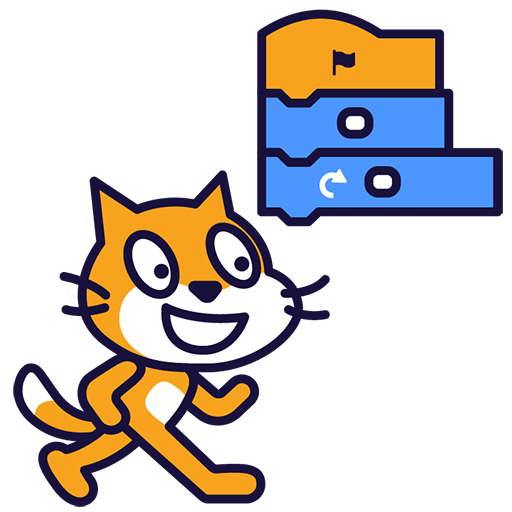
Coding Projects with Scratch
Week 1
Students will need to use one of these devices. If necessary, students can work in groups (ideally in a group of 2 or 3 students) and use one device between them.
 Chromebook/Laptop/PC
Chromebook/Laptop/PC
 Chromebooks, laptops, and PCs are crucial tools for coding and digital skills education. Chromebooks are ideal for web-based applications and collaborative projects, while laptops and PCs support a wider range of programming environments and software for more intensive tasks like software development and data analysis.
Chromebooks, laptops, and PCs are crucial tools for coding and digital skills education. Chromebooks are ideal for web-based applications and collaborative projects, while laptops and PCs support a wider range of programming environments and software for more intensive tasks like software development and data analysis.Equipped with full keyboards and the ability to run specialized coding software, these devices enable students to learn programming languages, debug code, and understand software architecture. Their versatility supports both individual learning and group projects, making them indispensable for developing critical digital and computational thinking skills in the classroom.
 iPad/Tablet
iPad/Tablet

iPads and tablets are versatile, portable computing devices that offer a wide range of educational applications in the classroom. Featuring touch-sensitive screens ranging from 7 to 13 inches, these devices allow students and teachers to interact directly with content through touch, swipe, and voice commands.
| Unit | Lesson | Level | |
|---|---|---|---|
| Lesson | Translate | Quiz Challenge | Beginner |
| Lesson | Shark Swim | Quiz Challenge | Beginner |
| Lesson | Autonomous Car | Quiz Challenge | Intermediate |
| Lesson | Pattern Creator | Quiz Challenge | Intermediate |
| Lesson | Attack of the Dots | Quiz Challenge | Intermediate |
| Lesson | Rocket Lander | Quiz Challenge | Advanced |
| Lesson | Scratch Platformer | Quiz Challenge | Advanced |
| Lesson | Build Battles | Advanced |
Week 2
Students will need to use one of these devices. If necessary, students can work in groups (ideally in a group of 2 or 3 students) and use one device between them.
 Chromebook/Laptop/PC
Chromebook/Laptop/PC
 Chromebooks, laptops, and PCs are crucial tools for coding and digital skills education. Chromebooks are ideal for web-based applications and collaborative projects, while laptops and PCs support a wider range of programming environments and software for more intensive tasks like software development and data analysis.
Chromebooks, laptops, and PCs are crucial tools for coding and digital skills education. Chromebooks are ideal for web-based applications and collaborative projects, while laptops and PCs support a wider range of programming environments and software for more intensive tasks like software development and data analysis.Equipped with full keyboards and the ability to run specialized coding software, these devices enable students to learn programming languages, debug code, and understand software architecture. Their versatility supports both individual learning and group projects, making them indispensable for developing critical digital and computational thinking skills in the classroom.
 iPad/Tablet
iPad/Tablet

iPads and tablets are versatile, portable computing devices that offer a wide range of educational applications in the classroom. Featuring touch-sensitive screens ranging from 7 to 13 inches, these devices allow students and teachers to interact directly with content through touch, swipe, and voice commands.
| Unit | Lesson | Level | |
|---|---|---|---|
| Lesson | Translate | Quiz Challenge | Beginner |
| Lesson | Shark Swim | Quiz Challenge | Beginner |
| Lesson | Autonomous Car | Quiz Challenge | Intermediate |
| Lesson | Pattern Creator | Quiz Challenge | Intermediate |
| Lesson | Attack of the Dots | Quiz Challenge | Intermediate |
| Lesson | Rocket Lander | Quiz Challenge | Advanced |
| Lesson | Scratch Platformer | Quiz Challenge | Advanced |
| Lesson | Build Battles | Advanced |
Week 3
Students will need to use one of these devices. If necessary, students can work in groups (ideally in a group of 2 or 3 students) and use one device between them.
 Chromebook/Laptop/PC
Chromebook/Laptop/PC
 Chromebooks, laptops, and PCs are crucial tools for coding and digital skills education. Chromebooks are ideal for web-based applications and collaborative projects, while laptops and PCs support a wider range of programming environments and software for more intensive tasks like software development and data analysis.
Chromebooks, laptops, and PCs are crucial tools for coding and digital skills education. Chromebooks are ideal for web-based applications and collaborative projects, while laptops and PCs support a wider range of programming environments and software for more intensive tasks like software development and data analysis.Equipped with full keyboards and the ability to run specialized coding software, these devices enable students to learn programming languages, debug code, and understand software architecture. Their versatility supports both individual learning and group projects, making them indispensable for developing critical digital and computational thinking skills in the classroom.
 iPad/Tablet
iPad/Tablet

iPads and tablets are versatile, portable computing devices that offer a wide range of educational applications in the classroom. Featuring touch-sensitive screens ranging from 7 to 13 inches, these devices allow students and teachers to interact directly with content through touch, swipe, and voice commands.
| Unit | Lesson | Level | |
|---|---|---|---|
| Lesson | Translate | Quiz Challenge | Beginner |
| Lesson | Shark Swim | Quiz Challenge | Beginner |
| Lesson | Autonomous Car | Quiz Challenge | Intermediate |
| Lesson | Pattern Creator | Quiz Challenge | Intermediate |
| Lesson | Attack of the Dots | Quiz Challenge | Intermediate |
| Lesson | Rocket Lander | Quiz Challenge | Advanced |
| Lesson | Scratch Platformer | Quiz Challenge | Advanced |
| Lesson | Build Battles | Advanced |
Week 4
Students will need to use one of these devices. If necessary, students can work in groups (ideally in a group of 2 or 3 students) and use one device between them.
 Chromebook/Laptop/PC
Chromebook/Laptop/PC
 Chromebooks, laptops, and PCs are crucial tools for coding and digital skills education. Chromebooks are ideal for web-based applications and collaborative projects, while laptops and PCs support a wider range of programming environments and software for more intensive tasks like software development and data analysis.
Chromebooks, laptops, and PCs are crucial tools for coding and digital skills education. Chromebooks are ideal for web-based applications and collaborative projects, while laptops and PCs support a wider range of programming environments and software for more intensive tasks like software development and data analysis.Equipped with full keyboards and the ability to run specialized coding software, these devices enable students to learn programming languages, debug code, and understand software architecture. Their versatility supports both individual learning and group projects, making them indispensable for developing critical digital and computational thinking skills in the classroom.
 iPad/Tablet
iPad/Tablet

iPads and tablets are versatile, portable computing devices that offer a wide range of educational applications in the classroom. Featuring touch-sensitive screens ranging from 7 to 13 inches, these devices allow students and teachers to interact directly with content through touch, swipe, and voice commands.
| Unit | Lesson | Level | |
|---|---|---|---|
| Lesson | Translate | Quiz Challenge | Beginner |
| Lesson | Shark Swim | Quiz Challenge | Beginner |
| Lesson | Autonomous Car | Quiz Challenge | Intermediate |
| Lesson | Pattern Creator | Quiz Challenge | Intermediate |
| Lesson | Attack of the Dots | Quiz Challenge | Intermediate |
| Lesson | Rocket Lander | Quiz Challenge | Advanced |
| Lesson | Scratch Platformer | Quiz Challenge | Advanced |
| Lesson | Build Battles | Advanced |
Week 5
Students will need to use one of these devices. If necessary, students can work in groups (ideally in a group of 2 or 3 students) and use one device between them.
 Chromebook/Laptop/PC
Chromebook/Laptop/PC
 Chromebooks, laptops, and PCs are crucial tools for coding and digital skills education. Chromebooks are ideal for web-based applications and collaborative projects, while laptops and PCs support a wider range of programming environments and software for more intensive tasks like software development and data analysis.
Chromebooks, laptops, and PCs are crucial tools for coding and digital skills education. Chromebooks are ideal for web-based applications and collaborative projects, while laptops and PCs support a wider range of programming environments and software for more intensive tasks like software development and data analysis.Equipped with full keyboards and the ability to run specialized coding software, these devices enable students to learn programming languages, debug code, and understand software architecture. Their versatility supports both individual learning and group projects, making them indispensable for developing critical digital and computational thinking skills in the classroom.
 iPad/Tablet
iPad/Tablet

iPads and tablets are versatile, portable computing devices that offer a wide range of educational applications in the classroom. Featuring touch-sensitive screens ranging from 7 to 13 inches, these devices allow students and teachers to interact directly with content through touch, swipe, and voice commands.
| Unit | Lesson | Level | |
|---|---|---|---|
| Lesson | Translate | Quiz Challenge | Beginner |
| Lesson | Shark Swim | Quiz Challenge | Beginner |
| Lesson | Autonomous Car | Quiz Challenge | Intermediate |
| Lesson | Pattern Creator | Quiz Challenge | Intermediate |
| Lesson | Attack of the Dots | Quiz Challenge | Intermediate |
| Lesson | Rocket Lander | Quiz Challenge | Advanced |
| Lesson | Scratch Platformer | Quiz Challenge | Advanced |
| Lesson | Build Battles | Advanced |
Week 6
Students will need to use one of these devices. If necessary, students can work in groups (ideally in a group of 2 or 3 students) and use one device between them.
 Chromebook/Laptop/PC
Chromebook/Laptop/PC
 Chromebooks, laptops, and PCs are crucial tools for coding and digital skills education. Chromebooks are ideal for web-based applications and collaborative projects, while laptops and PCs support a wider range of programming environments and software for more intensive tasks like software development and data analysis.
Chromebooks, laptops, and PCs are crucial tools for coding and digital skills education. Chromebooks are ideal for web-based applications and collaborative projects, while laptops and PCs support a wider range of programming environments and software for more intensive tasks like software development and data analysis.Equipped with full keyboards and the ability to run specialized coding software, these devices enable students to learn programming languages, debug code, and understand software architecture. Their versatility supports both individual learning and group projects, making them indispensable for developing critical digital and computational thinking skills in the classroom.
 iPad/Tablet
iPad/Tablet

iPads and tablets are versatile, portable computing devices that offer a wide range of educational applications in the classroom. Featuring touch-sensitive screens ranging from 7 to 13 inches, these devices allow students and teachers to interact directly with content through touch, swipe, and voice commands.
| Unit | Lesson | Level | |
|---|---|---|---|
| Lesson | Translate | Quiz Challenge | Beginner |
| Lesson | Shark Swim | Quiz Challenge | Beginner |
| Lesson | Autonomous Car | Quiz Challenge | Intermediate |
| Lesson | Pattern Creator | Quiz Challenge | Intermediate |
| Lesson | Attack of the Dots | Quiz Challenge | Intermediate |
| Lesson | Rocket Lander | Quiz Challenge | Advanced |
| Lesson | Scratch Platformer | Quiz Challenge | Advanced |
| Lesson | Build Battles | Advanced |
Week 7
Students will need to use one of these devices. If necessary, students can work in groups (ideally in a group of 2 or 3 students) and use one device between them.
 Chromebook/Laptop/PC
Chromebook/Laptop/PC
 Chromebooks, laptops, and PCs are crucial tools for coding and digital skills education. Chromebooks are ideal for web-based applications and collaborative projects, while laptops and PCs support a wider range of programming environments and software for more intensive tasks like software development and data analysis.
Chromebooks, laptops, and PCs are crucial tools for coding and digital skills education. Chromebooks are ideal for web-based applications and collaborative projects, while laptops and PCs support a wider range of programming environments and software for more intensive tasks like software development and data analysis.Equipped with full keyboards and the ability to run specialized coding software, these devices enable students to learn programming languages, debug code, and understand software architecture. Their versatility supports both individual learning and group projects, making them indispensable for developing critical digital and computational thinking skills in the classroom.
 iPad/Tablet
iPad/Tablet

iPads and tablets are versatile, portable computing devices that offer a wide range of educational applications in the classroom. Featuring touch-sensitive screens ranging from 7 to 13 inches, these devices allow students and teachers to interact directly with content through touch, swipe, and voice commands.
| Unit | Lesson | Level | |
|---|---|---|---|
| Lesson | Translate | Quiz Challenge | Beginner |
| Lesson | Shark Swim | Quiz Challenge | Beginner |
| Lesson | Autonomous Car | Quiz Challenge | Intermediate |
| Lesson | Pattern Creator | Quiz Challenge | Intermediate |
| Lesson | Attack of the Dots | Quiz Challenge | Intermediate |
| Lesson | Rocket Lander | Quiz Challenge | Advanced |
| Lesson | Scratch Platformer | Quiz Challenge | Advanced |
| Lesson | Build Battles | Advanced |
Week 8
Students will need to use one of these devices. If necessary, students can work in groups (ideally in a group of 2 or 3 students) and use one device between them.
 Chromebook/Laptop/PC
Chromebook/Laptop/PC
 Chromebooks, laptops, and PCs are crucial tools for coding and digital skills education. Chromebooks are ideal for web-based applications and collaborative projects, while laptops and PCs support a wider range of programming environments and software for more intensive tasks like software development and data analysis.
Chromebooks, laptops, and PCs are crucial tools for coding and digital skills education. Chromebooks are ideal for web-based applications and collaborative projects, while laptops and PCs support a wider range of programming environments and software for more intensive tasks like software development and data analysis.Equipped with full keyboards and the ability to run specialized coding software, these devices enable students to learn programming languages, debug code, and understand software architecture. Their versatility supports both individual learning and group projects, making them indispensable for developing critical digital and computational thinking skills in the classroom.
 iPad/Tablet
iPad/Tablet

iPads and tablets are versatile, portable computing devices that offer a wide range of educational applications in the classroom. Featuring touch-sensitive screens ranging from 7 to 13 inches, these devices allow students and teachers to interact directly with content through touch, swipe, and voice commands.
| Unit | Lesson | Level | |
|---|---|---|---|
| Lesson | Translate | Quiz Challenge | Beginner |
| Lesson | Shark Swim | Quiz Challenge | Beginner |
| Lesson | Autonomous Car | Quiz Challenge | Intermediate |
| Lesson | Pattern Creator | Quiz Challenge | Intermediate |
| Lesson | Attack of the Dots | Quiz Challenge | Intermediate |
| Lesson | Rocket Lander | Quiz Challenge | Advanced |
| Lesson | Scratch Platformer | Quiz Challenge | Advanced |
| Lesson | Build Battles | Advanced |
Teacher Info
Classroom hours ~100
- Develop skills in using Scratch to create interactive projects, including games and language translators.
- Understand and apply coding principles such as variables, loops, and collision detection.
- Gain proficiency in controlling and animating sprites, and manipulating their properties.
- Apply creativity and problem-solving skills in designing and implementing unique game features.
- Understand and implement complex concepts such as autonomous navigation and game physics.
- Develop a language translator using Scratch, incorporating the Translate and Text to Speech extensions, variables, and interactive elements.
- Create an engaging 'Shark Swim' game using Scratch, mastering sprite control, animation, collision detection, and game loop establishment.
- Program an autonomous car using Scratch, understanding the workings of autonomous cars, sprite manipulation, track design, and autonomous navigation.
- Code a pattern creator using Scratch, utilising the pen tool, variables, and pen colour and size manipulation to create complex patterns.
- Develop an interactive 'Attack of the Dots' game using Scratch, controlling a coloured disc, cloning attacking dots, and detecting dot colours.
- Create a 'Rocket Lander' game using Scratch, programming gravity, rocket movement, animations for thrust and explosion, and a fuel limit.
- Design a platformer game using Scratch, creating characters and platforms, and writing code for character movements, gravity application, and effects like jumping and trailing.
- Engage in build battles, demonstrating problem-solving skills and creativity in tackling code challenges using Scratch.
Students will need to use one of these devices. If necessary, students can work in groups (ideally in a group of 2 or 3 students) and use one device between them.
 Chromebook/Laptop/PC
Chromebook/Laptop/PC
 Chromebooks, laptops, and PCs are crucial tools for coding and digital skills education. Chromebooks are ideal for web-based applications and collaborative projects, while laptops and PCs support a wider range of programming environments and software for more intensive tasks like software development and data analysis.
Chromebooks, laptops, and PCs are crucial tools for coding and digital skills education. Chromebooks are ideal for web-based applications and collaborative projects, while laptops and PCs support a wider range of programming environments and software for more intensive tasks like software development and data analysis.Equipped with full keyboards and the ability to run specialized coding software, these devices enable students to learn programming languages, debug code, and understand software architecture. Their versatility supports both individual learning and group projects, making them indispensable for developing critical digital and computational thinking skills in the classroom.
 iPad/Tablet
iPad/Tablet

iPads and tablets are versatile, portable computing devices that offer a wide range of educational applications in the classroom. Featuring touch-sensitive screens ranging from 7 to 13 inches, these devices allow students and teachers to interact directly with content through touch, swipe, and voice commands.
.png)
Digital Media Literacy Short Course
This short course offers an essential introduction to navigating the digital world with confidence. Explore the fundamentals of digital media, learn to use digital tools effectively, and understand safe online practices. Through engaging lessons, develop critical skills in communication, privacy, and evaluating information to become a responsible digital citizen.
The NCCA guidelines give teachers significant flexibility in delivering a coding short course, allowing them to tailor it to their school's context and students' needs. The Coding Ireland short course is designed for approximately 100 hours of student engagement, which can be scheduled over 1, 2, or 3 years within the Junior Cycle. Schools may adapt the course, including the Classroom-Based Assessment, to reflect specific learning priorities.
Digital Media Basics
Students will need to use one of these devices. If necessary, students can work in groups (ideally in a group of 2 or 3 students) and use one device between them.
 Chromebook/Laptop/PC
Chromebook/Laptop/PC
 Chromebooks, laptops, and PCs are crucial tools for coding and digital skills education. Chromebooks are ideal for web-based applications and collaborative projects, while laptops and PCs support a wider range of programming environments and software for more intensive tasks like software development and data analysis.
Chromebooks, laptops, and PCs are crucial tools for coding and digital skills education. Chromebooks are ideal for web-based applications and collaborative projects, while laptops and PCs support a wider range of programming environments and software for more intensive tasks like software development and data analysis.Equipped with full keyboards and the ability to run specialized coding software, these devices enable students to learn programming languages, debug code, and understand software architecture. Their versatility supports both individual learning and group projects, making them indispensable for developing critical digital and computational thinking skills in the classroom.
 iPad/Tablet
iPad/Tablet

iPads and tablets are versatile, portable computing devices that offer a wide range of educational applications in the classroom. Featuring touch-sensitive screens ranging from 7 to 13 inches, these devices allow students and teachers to interact directly with content through touch, swipe, and voice commands.
| Lesson | Level | |
|---|---|---|
| What is Digital Media? | Quiz | Beginner |
| Digital Tools Overview | Quiz Challenge | Beginner |
| Navigating Online Spaces | Quiz Challenge | Beginner |
| Digital Communication Basics | Quiz Challenge | Beginner |
| Lesson | Level | |
|---|---|---|
| The World of the Internet | Quiz Challenge | Beginner |
| How Does the Internet Work? | Quiz Challenge | Beginner |
| Different Types of Devices | Quiz Challenge | Beginner |
| Lesson | Level | |
|---|---|---|
| What is Personal Information? | Quiz Challenge | Beginner |
| Why We Shouldn't Share Personal Information Online | Quiz Challenge | Beginner |
| Strong vs. Weak Passwords | Quiz Challenge | Beginner |
| The Dangers of Sharing Passwords | Quiz Challenge | Beginner |
| What is a Digital Footprint? | Quiz Challenge | Intermediate |
| How a Digital Footprint is Created | Quiz Challenge | Intermediate |
| Think Before You Post | Quiz Challenge | Intermediate |
| Lesson | Level | |
|---|---|---|
| Crafting Effective Search Queries | Quiz Challenge | Beginner |
| Identifying Reliable Sources | Quiz Challenge | Beginner |
| Search and Evaluate | Quiz Challenge | Beginner |
| Lesson | Level | |
|---|---|---|
| What is AI? | Quiz | Beginner |
| Basic Interactions | Quiz Challenge | Beginner |
| Prompt Engineering | Quiz Challenge | Beginner |
| Using AI for Web Searches | Quiz Challenge | Beginner |
| AI Q&A | Quiz Challenge | Beginner |
Intermediate Digital Media
Students will need to use one of these devices. If necessary, students can work in groups (ideally in a group of 2 or 3 students) and use one device between them.
 Chromebook/Laptop/PC
Chromebook/Laptop/PC
 Chromebooks, laptops, and PCs are crucial tools for coding and digital skills education. Chromebooks are ideal for web-based applications and collaborative projects, while laptops and PCs support a wider range of programming environments and software for more intensive tasks like software development and data analysis.
Chromebooks, laptops, and PCs are crucial tools for coding and digital skills education. Chromebooks are ideal for web-based applications and collaborative projects, while laptops and PCs support a wider range of programming environments and software for more intensive tasks like software development and data analysis.Equipped with full keyboards and the ability to run specialized coding software, these devices enable students to learn programming languages, debug code, and understand software architecture. Their versatility supports both individual learning and group projects, making them indispensable for developing critical digital and computational thinking skills in the classroom.
 iPad/Tablet
iPad/Tablet

iPads and tablets are versatile, portable computing devices that offer a wide range of educational applications in the classroom. Featuring touch-sensitive screens ranging from 7 to 13 inches, these devices allow students and teachers to interact directly with content through touch, swipe, and voice commands.
The equipment listed below is used in lessons in this course or module. Please note that these items can be shared among students if necessary.
 Headphones
Headphones
| Lesson | Level | |
|---|---|---|
| Digital Storytelling | Quiz Challenge | Intermediate |
| Image Editing Basics | Quiz Challenge | Intermediate |
| Video Editing Intro | Quiz Challenge | Intermediate |
| Audio in Digital Media | Quiz Challenge | Intermediate |
| Combining Media Elements | Quiz Challenge | Intermediate |
| Audience and Purpose | Quiz Challenge | Intermediate |
| Lesson | Level | |
|---|---|---|
| Source Credibility | Quiz Challenge | Intermediate |
| Spotting Bias | Quiz Challenge | Intermediate |
| Fact-Checking Skills | Quiz Challenge | Intermediate |
| Consumer Patterns Online | Quiz Challenge | Intermediate |
| Comparing Digital Formats | Quiz Challenge | Intermediate |
| Lesson | Level | |
|---|---|---|
| Introduction to Image Generation | Quiz Challenge | Intermediate |
| Prompt Engineering for Images | Quiz Challenge | Intermediate |
| AI for Audio | Quiz Challenge | Intermediate |
| Ethical Considerations and Societal Impact | Quiz Challenge | Intermediate |
| How to Spot AI Online | Intermediate |
Advanced Digital Media
Students will need to use one of these devices. If necessary, students can work in groups (ideally in a group of 2 or 3 students) and use one device between them.
 Chromebook/Laptop/PC
Chromebook/Laptop/PC
 Chromebooks, laptops, and PCs are crucial tools for coding and digital skills education. Chromebooks are ideal for web-based applications and collaborative projects, while laptops and PCs support a wider range of programming environments and software for more intensive tasks like software development and data analysis.
Chromebooks, laptops, and PCs are crucial tools for coding and digital skills education. Chromebooks are ideal for web-based applications and collaborative projects, while laptops and PCs support a wider range of programming environments and software for more intensive tasks like software development and data analysis.Equipped with full keyboards and the ability to run specialized coding software, these devices enable students to learn programming languages, debug code, and understand software architecture. Their versatility supports both individual learning and group projects, making them indispensable for developing critical digital and computational thinking skills in the classroom.
 iPad/Tablet
iPad/Tablet

iPads and tablets are versatile, portable computing devices that offer a wide range of educational applications in the classroom. Featuring touch-sensitive screens ranging from 7 to 13 inches, these devices allow students and teachers to interact directly with content through touch, swipe, and voice commands.
The equipment listed below is used in lessons in this course or module. Please note that these items can be shared among students if necessary.
 Webcam/camera
Webcam/camera
| Lesson | Level | |
|---|---|---|
| Advanced Video Editing | Quiz Challenge | Advanced |
| Digital Portfolio Creation | Quiz Challenge | Advanced |
| Social Media Campaign | Quiz Challenge | Advanced |
| Collaborative Project | Advanced |
| Lesson | Level | |
|---|---|---|
| Impact of Digital Media | Quiz Challenge | Advanced |
| Data Privacy Deep Dive | Quiz Challenge | Advanced |
| Bias in Algorithms | Quiz Challenge | Advanced |
| Reflecting on Digital Citizenship | Quiz Challenge | Advanced |
| Digital Ethics Debate | Quiz Challenge | Advanced |
| Lesson | Level | |
|---|---|---|
| How AI Works | Quiz Challenge | Advanced |
| Advanced Prompt Engineering | Quiz Challenge | Advanced |
| An Introduction to AI Models | Quiz | Advanced |
| Create an Image Model | Quiz | Advanced |
| Create a Pose Model | Quiz | Advanced |
Digital Media Literacy CBA
Students will need to use one of these devices. If necessary, students can work in groups (ideally in a group of 2 or 3 students) and use one device between them.
 Chromebook/Laptop/PC
Chromebook/Laptop/PC
 Chromebooks, laptops, and PCs are crucial tools for coding and digital skills education. Chromebooks are ideal for web-based applications and collaborative projects, while laptops and PCs support a wider range of programming environments and software for more intensive tasks like software development and data analysis.
Chromebooks, laptops, and PCs are crucial tools for coding and digital skills education. Chromebooks are ideal for web-based applications and collaborative projects, while laptops and PCs support a wider range of programming environments and software for more intensive tasks like software development and data analysis.Equipped with full keyboards and the ability to run specialized coding software, these devices enable students to learn programming languages, debug code, and understand software architecture. Their versatility supports both individual learning and group projects, making them indispensable for developing critical digital and computational thinking skills in the classroom.
 iPad/Tablet
iPad/Tablet

iPads and tablets are versatile, portable computing devices that offer a wide range of educational applications in the classroom. Featuring touch-sensitive screens ranging from 7 to 13 inches, these devices allow students and teachers to interact directly with content through touch, swipe, and voice commands.
| Unit | Lesson | Level | |
|---|---|---|---|
| Introduction to Digital Media | What is Digital Media? | Quiz | Beginner |
| Introduction to Digital Media | Digital Tools Overview | Quiz Challenge | Beginner |
| Introduction to Digital Media | Navigating Online Spaces | Quiz Challenge | Beginner |
| Introduction to Digital Media | Digital Communication Basics | Quiz Challenge | Beginner |
| Introduction to the Internet and Devices | The World of the Internet | Quiz Challenge | Beginner |
| Introduction to the Internet and Devices | How Does the Internet Work? | Quiz Challenge | Beginner |
| Introduction to the Internet and Devices | Different Types of Devices | Quiz Challenge | Beginner |
| Online Safety and Your Digital Footprint | What is Personal Information? | Quiz Challenge | Beginner |
| Online Safety and Your Digital Footprint | Why We Shouldn't Share Personal Information Online | Quiz Challenge | Beginner |
| Online Safety and Your Digital Footprint | Strong vs. Weak Passwords | Quiz Challenge | Beginner |
| Online Safety and Your Digital Footprint | The Dangers of Sharing Passwords | Quiz Challenge | Beginner |
| Online Safety and Your Digital Footprint | What is a Digital Footprint? | Quiz Challenge | Intermediate |
| Online Safety and Your Digital Footprint | How a Digital Footprint is Created | Quiz Challenge | Intermediate |
| Online Safety and Your Digital Footprint | Think Before You Post | Quiz Challenge | Intermediate |
| Searching the Web | Crafting Effective Search Queries | Quiz Challenge | Beginner |
| Searching the Web | Identifying Reliable Sources | Quiz Challenge | Beginner |
| Searching the Web | Search and Evaluate | Quiz Challenge | Beginner |
| Learning About Artificial Intelligence (AI) | What is AI? | Quiz | Beginner |
| Learning About Artificial Intelligence (AI) | Basic Interactions | Quiz Challenge | Beginner |
| Learning About Artificial Intelligence (AI) | Prompt Engineering | Quiz Challenge | Beginner |
| Learning About Artificial Intelligence (AI) | Using AI for Web Searches | Quiz Challenge | Beginner |
| Learning About Artificial Intelligence (AI) | AI Q&A | Quiz Challenge | Beginner |
| Creating Digital Content | Digital Storytelling | Quiz Challenge | Intermediate |
| Creating Digital Content | Image Editing Basics | Quiz Challenge | Intermediate |
| Creating Digital Content | Video Editing Intro | Quiz Challenge | Intermediate |
| Creating Digital Content | Audio in Digital Media | Quiz Challenge | Intermediate |
| Creating Digital Content | Combining Media Elements | Quiz Challenge | Intermediate |
| Creating Digital Content | Audience and Purpose | Quiz Challenge | Intermediate |
| Evaluating Digital Information | Source Credibility | Quiz Challenge | Intermediate |
| Evaluating Digital Information | Spotting Bias | Quiz Challenge | Intermediate |
| Evaluating Digital Information | Fact-Checking Skills | Quiz Challenge | Intermediate |
| Evaluating Digital Information | Consumer Patterns Online | Quiz Challenge | Intermediate |
| Evaluating Digital Information | Comparing Digital Formats | Quiz Challenge | Intermediate |
| Creating with AI | Introduction to Image Generation | Quiz Challenge | Intermediate |
| Creating with AI | Prompt Engineering for Images | Quiz Challenge | Intermediate |
| Creating with AI | AI for Audio | Quiz Challenge | Intermediate |
| Creating with AI | Ethical Considerations and Societal Impact | Quiz Challenge | Intermediate |
| Creating with AI | How to Spot AI Online | Intermediate | |
| Advanced Digital Projects | Advanced Video Editing | Quiz Challenge | Advanced |
| Advanced Digital Projects | Digital Portfolio Creation | Quiz Challenge | Advanced |
| Advanced Digital Projects | Social Media Campaign | Quiz Challenge | Advanced |
| Advanced Digital Projects | Collaborative Project | Advanced | |
| Digital Ethics and Impact | Impact of Digital Media | Quiz Challenge | Advanced |
| Digital Ethics and Impact | Data Privacy Deep Dive | Quiz Challenge | Advanced |
| Digital Ethics and Impact | Bias in Algorithms | Quiz Challenge | Advanced |
| Digital Ethics and Impact | Reflecting on Digital Citizenship | Quiz Challenge | Advanced |
| Digital Ethics and Impact | Digital Ethics Debate | Quiz Challenge | Advanced |
| Creating an AI Model | How AI Works | Quiz Challenge | Advanced |
| Creating an AI Model | Advanced Prompt Engineering | Quiz Challenge | Advanced |
| Creating an AI Model | An Introduction to AI Models | Quiz | Advanced |
| Creating an AI Model | Create an Image Model | Quiz | Advanced |
| Creating an AI Model | Create a Pose Model | Quiz | Advanced |
| Digital Media Literacy CBA | Classroom-Based Assessment | Advanced |
Teacher Info
Classroom hours ~100
Teacher Learning Plan- Understand the fundamental concepts and importance of digital media in everyday life.
- Develop skills to navigate online spaces safely and responsibly.
- Acquire proficiency in using digital tools for communication, creativity, and learning.
- Evaluate the credibility and reliability of online information and sources.
- Foster critical thinking and ethical considerations in digital content creation and interaction.
- Define digital media and explain its significance in personal and societal contexts through reflective activities.
- Identify and select appropriate digital tools for specific tasks in communication, creativity, and learning.
- Demonstrate safe and responsible navigation of online spaces by distinguishing between secure and risky behaviours.
- Evaluate the credibility of online sources using structured methods like the CRAAP Test to ensure reliable information use.
- Create a multimedia project by integrating images, audio, and video, applying ethical editing practices with digital tools.
Students will need to use one of these devices. If necessary, students can work in groups (ideally in a group of 2 or 3 students) and use one device between them.
 Chromebook/Laptop/PC
Chromebook/Laptop/PC
 Chromebooks, laptops, and PCs are crucial tools for coding and digital skills education. Chromebooks are ideal for web-based applications and collaborative projects, while laptops and PCs support a wider range of programming environments and software for more intensive tasks like software development and data analysis.
Chromebooks, laptops, and PCs are crucial tools for coding and digital skills education. Chromebooks are ideal for web-based applications and collaborative projects, while laptops and PCs support a wider range of programming environments and software for more intensive tasks like software development and data analysis.Equipped with full keyboards and the ability to run specialized coding software, these devices enable students to learn programming languages, debug code, and understand software architecture. Their versatility supports both individual learning and group projects, making them indispensable for developing critical digital and computational thinking skills in the classroom.
 iPad/Tablet
iPad/Tablet

iPads and tablets are versatile, portable computing devices that offer a wide range of educational applications in the classroom. Featuring touch-sensitive screens ranging from 7 to 13 inches, these devices allow students and teachers to interact directly with content through touch, swipe, and voice commands.
The equipment listed below is used in lessons in this course or module. Please note that these items can be shared among students if necessary.
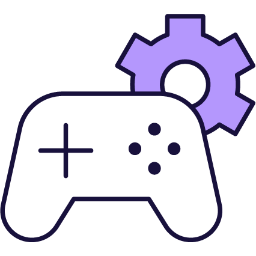
Game Development
Week 1
Students will need to use one of these devices. If necessary, students can work in groups (ideally in a group of 2 or 3 students) and use one device between them.
 Chromebook/Laptop/PC
Chromebook/Laptop/PC
 Chromebooks, laptops, and PCs are crucial tools for coding and digital skills education. Chromebooks are ideal for web-based applications and collaborative projects, while laptops and PCs support a wider range of programming environments and software for more intensive tasks like software development and data analysis.
Chromebooks, laptops, and PCs are crucial tools for coding and digital skills education. Chromebooks are ideal for web-based applications and collaborative projects, while laptops and PCs support a wider range of programming environments and software for more intensive tasks like software development and data analysis.Equipped with full keyboards and the ability to run specialized coding software, these devices enable students to learn programming languages, debug code, and understand software architecture. Their versatility supports both individual learning and group projects, making them indispensable for developing critical digital and computational thinking skills in the classroom.
 iPad/Tablet
iPad/Tablet

iPads and tablets are versatile, portable computing devices that offer a wide range of educational applications in the classroom. Featuring touch-sensitive screens ranging from 7 to 13 inches, these devices allow students and teachers to interact directly with content through touch, swipe, and voice commands.
| Unit | Lesson | Level | |
|---|---|---|---|
| Lesson | First Arcade Project | Quiz Challenge | Beginner |
| Lesson | Monkey Mayhem | Quiz Challenge | Beginner |
| Lesson | Space Shooter | Quiz Challenge | Beginner |
| Lesson | Platform Place | Quiz Challenge | Intermediate |
| Lesson | Arcade Build Battles | Intermediate | |
| Lesson | Galaxy Ghosts | Quiz Challenge | Advanced |
| Lesson | Donut Rush | Quiz Challenge | Advanced |
| Lesson | Game Lab | Advanced |
Week 2
Students will need to use one of these devices. If necessary, students can work in groups (ideally in a group of 2 or 3 students) and use one device between them.
 Chromebook/Laptop/PC
Chromebook/Laptop/PC
 Chromebooks, laptops, and PCs are crucial tools for coding and digital skills education. Chromebooks are ideal for web-based applications and collaborative projects, while laptops and PCs support a wider range of programming environments and software for more intensive tasks like software development and data analysis.
Chromebooks, laptops, and PCs are crucial tools for coding and digital skills education. Chromebooks are ideal for web-based applications and collaborative projects, while laptops and PCs support a wider range of programming environments and software for more intensive tasks like software development and data analysis.Equipped with full keyboards and the ability to run specialized coding software, these devices enable students to learn programming languages, debug code, and understand software architecture. Their versatility supports both individual learning and group projects, making them indispensable for developing critical digital and computational thinking skills in the classroom.
 iPad/Tablet
iPad/Tablet

iPads and tablets are versatile, portable computing devices that offer a wide range of educational applications in the classroom. Featuring touch-sensitive screens ranging from 7 to 13 inches, these devices allow students and teachers to interact directly with content through touch, swipe, and voice commands.
| Unit | Lesson | Level | |
|---|---|---|---|
| Lesson | First Arcade Project | Quiz Challenge | Beginner |
| Lesson | Monkey Mayhem | Quiz Challenge | Beginner |
| Lesson | Space Shooter | Quiz Challenge | Beginner |
| Lesson | Platform Place | Quiz Challenge | Intermediate |
| Lesson | Arcade Build Battles | Intermediate | |
| Lesson | Galaxy Ghosts | Quiz Challenge | Advanced |
| Lesson | Donut Rush | Quiz Challenge | Advanced |
| Lesson | Game Lab | Advanced |
Week 3
Students will need to use one of these devices. If necessary, students can work in groups (ideally in a group of 2 or 3 students) and use one device between them.
 Chromebook/Laptop/PC
Chromebook/Laptop/PC
 Chromebooks, laptops, and PCs are crucial tools for coding and digital skills education. Chromebooks are ideal for web-based applications and collaborative projects, while laptops and PCs support a wider range of programming environments and software for more intensive tasks like software development and data analysis.
Chromebooks, laptops, and PCs are crucial tools for coding and digital skills education. Chromebooks are ideal for web-based applications and collaborative projects, while laptops and PCs support a wider range of programming environments and software for more intensive tasks like software development and data analysis.Equipped with full keyboards and the ability to run specialized coding software, these devices enable students to learn programming languages, debug code, and understand software architecture. Their versatility supports both individual learning and group projects, making them indispensable for developing critical digital and computational thinking skills in the classroom.
 iPad/Tablet
iPad/Tablet

iPads and tablets are versatile, portable computing devices that offer a wide range of educational applications in the classroom. Featuring touch-sensitive screens ranging from 7 to 13 inches, these devices allow students and teachers to interact directly with content through touch, swipe, and voice commands.
| Unit | Lesson | Level | |
|---|---|---|---|
| Lesson | First Arcade Project | Quiz Challenge | Beginner |
| Lesson | Monkey Mayhem | Quiz Challenge | Beginner |
| Lesson | Space Shooter | Quiz Challenge | Beginner |
| Lesson | Platform Place | Quiz Challenge | Intermediate |
| Lesson | Arcade Build Battles | Intermediate | |
| Lesson | Galaxy Ghosts | Quiz Challenge | Advanced |
| Lesson | Donut Rush | Quiz Challenge | Advanced |
| Lesson | Game Lab | Advanced |
Week 4
Students will need to use one of these devices. If necessary, students can work in groups (ideally in a group of 2 or 3 students) and use one device between them.
 Chromebook/Laptop/PC
Chromebook/Laptop/PC
 Chromebooks, laptops, and PCs are crucial tools for coding and digital skills education. Chromebooks are ideal for web-based applications and collaborative projects, while laptops and PCs support a wider range of programming environments and software for more intensive tasks like software development and data analysis.
Chromebooks, laptops, and PCs are crucial tools for coding and digital skills education. Chromebooks are ideal for web-based applications and collaborative projects, while laptops and PCs support a wider range of programming environments and software for more intensive tasks like software development and data analysis.Equipped with full keyboards and the ability to run specialized coding software, these devices enable students to learn programming languages, debug code, and understand software architecture. Their versatility supports both individual learning and group projects, making them indispensable for developing critical digital and computational thinking skills in the classroom.
 iPad/Tablet
iPad/Tablet

iPads and tablets are versatile, portable computing devices that offer a wide range of educational applications in the classroom. Featuring touch-sensitive screens ranging from 7 to 13 inches, these devices allow students and teachers to interact directly with content through touch, swipe, and voice commands.
| Unit | Lesson | Level | |
|---|---|---|---|
| Lesson | First Arcade Project | Quiz Challenge | Beginner |
| Lesson | Monkey Mayhem | Quiz Challenge | Beginner |
| Lesson | Space Shooter | Quiz Challenge | Beginner |
| Lesson | Platform Place | Quiz Challenge | Intermediate |
| Lesson | Arcade Build Battles | Intermediate | |
| Lesson | Galaxy Ghosts | Quiz Challenge | Advanced |
| Lesson | Donut Rush | Quiz Challenge | Advanced |
| Lesson | Game Lab | Advanced |
Week 5
Students will need to use one of these devices. If necessary, students can work in groups (ideally in a group of 2 or 3 students) and use one device between them.
 Chromebook/Laptop/PC
Chromebook/Laptop/PC
 Chromebooks, laptops, and PCs are crucial tools for coding and digital skills education. Chromebooks are ideal for web-based applications and collaborative projects, while laptops and PCs support a wider range of programming environments and software for more intensive tasks like software development and data analysis.
Chromebooks, laptops, and PCs are crucial tools for coding and digital skills education. Chromebooks are ideal for web-based applications and collaborative projects, while laptops and PCs support a wider range of programming environments and software for more intensive tasks like software development and data analysis.Equipped with full keyboards and the ability to run specialized coding software, these devices enable students to learn programming languages, debug code, and understand software architecture. Their versatility supports both individual learning and group projects, making them indispensable for developing critical digital and computational thinking skills in the classroom.
 iPad/Tablet
iPad/Tablet

iPads and tablets are versatile, portable computing devices that offer a wide range of educational applications in the classroom. Featuring touch-sensitive screens ranging from 7 to 13 inches, these devices allow students and teachers to interact directly with content through touch, swipe, and voice commands.
| Unit | Lesson | Level | |
|---|---|---|---|
| Lesson | First Arcade Project | Quiz Challenge | Beginner |
| Lesson | Monkey Mayhem | Quiz Challenge | Beginner |
| Lesson | Space Shooter | Quiz Challenge | Beginner |
| Lesson | Platform Place | Quiz Challenge | Intermediate |
| Lesson | Arcade Build Battles | Intermediate | |
| Lesson | Galaxy Ghosts | Quiz Challenge | Advanced |
| Lesson | Donut Rush | Quiz Challenge | Advanced |
| Lesson | Game Lab | Advanced |
Week 6
Students will need to use one of these devices. If necessary, students can work in groups (ideally in a group of 2 or 3 students) and use one device between them.
 Chromebook/Laptop/PC
Chromebook/Laptop/PC
 Chromebooks, laptops, and PCs are crucial tools for coding and digital skills education. Chromebooks are ideal for web-based applications and collaborative projects, while laptops and PCs support a wider range of programming environments and software for more intensive tasks like software development and data analysis.
Chromebooks, laptops, and PCs are crucial tools for coding and digital skills education. Chromebooks are ideal for web-based applications and collaborative projects, while laptops and PCs support a wider range of programming environments and software for more intensive tasks like software development and data analysis.Equipped with full keyboards and the ability to run specialized coding software, these devices enable students to learn programming languages, debug code, and understand software architecture. Their versatility supports both individual learning and group projects, making them indispensable for developing critical digital and computational thinking skills in the classroom.
 iPad/Tablet
iPad/Tablet

iPads and tablets are versatile, portable computing devices that offer a wide range of educational applications in the classroom. Featuring touch-sensitive screens ranging from 7 to 13 inches, these devices allow students and teachers to interact directly with content through touch, swipe, and voice commands.
| Unit | Lesson | Level | |
|---|---|---|---|
| Lesson | First Arcade Project | Quiz Challenge | Beginner |
| Lesson | Monkey Mayhem | Quiz Challenge | Beginner |
| Lesson | Space Shooter | Quiz Challenge | Beginner |
| Lesson | Platform Place | Quiz Challenge | Intermediate |
| Lesson | Arcade Build Battles | Intermediate | |
| Lesson | Galaxy Ghosts | Quiz Challenge | Advanced |
| Lesson | Donut Rush | Quiz Challenge | Advanced |
| Lesson | Game Lab | Advanced |
Week 7
Students will need to use one of these devices. If necessary, students can work in groups (ideally in a group of 2 or 3 students) and use one device between them.
 Chromebook/Laptop/PC
Chromebook/Laptop/PC
 Chromebooks, laptops, and PCs are crucial tools for coding and digital skills education. Chromebooks are ideal for web-based applications and collaborative projects, while laptops and PCs support a wider range of programming environments and software for more intensive tasks like software development and data analysis.
Chromebooks, laptops, and PCs are crucial tools for coding and digital skills education. Chromebooks are ideal for web-based applications and collaborative projects, while laptops and PCs support a wider range of programming environments and software for more intensive tasks like software development and data analysis.Equipped with full keyboards and the ability to run specialized coding software, these devices enable students to learn programming languages, debug code, and understand software architecture. Their versatility supports both individual learning and group projects, making them indispensable for developing critical digital and computational thinking skills in the classroom.
 iPad/Tablet
iPad/Tablet

iPads and tablets are versatile, portable computing devices that offer a wide range of educational applications in the classroom. Featuring touch-sensitive screens ranging from 7 to 13 inches, these devices allow students and teachers to interact directly with content through touch, swipe, and voice commands.
| Unit | Lesson | Level | |
|---|---|---|---|
| Lesson | First Arcade Project | Quiz Challenge | Beginner |
| Lesson | Monkey Mayhem | Quiz Challenge | Beginner |
| Lesson | Space Shooter | Quiz Challenge | Beginner |
| Lesson | Platform Place | Quiz Challenge | Intermediate |
| Lesson | Arcade Build Battles | Intermediate | |
| Lesson | Galaxy Ghosts | Quiz Challenge | Advanced |
| Lesson | Donut Rush | Quiz Challenge | Advanced |
| Lesson | Game Lab | Advanced |
Week 8
Students will need to use one of these devices. If necessary, students can work in groups (ideally in a group of 2 or 3 students) and use one device between them.
 Chromebook/Laptop/PC
Chromebook/Laptop/PC
 Chromebooks, laptops, and PCs are crucial tools for coding and digital skills education. Chromebooks are ideal for web-based applications and collaborative projects, while laptops and PCs support a wider range of programming environments and software for more intensive tasks like software development and data analysis.
Chromebooks, laptops, and PCs are crucial tools for coding and digital skills education. Chromebooks are ideal for web-based applications and collaborative projects, while laptops and PCs support a wider range of programming environments and software for more intensive tasks like software development and data analysis.Equipped with full keyboards and the ability to run specialized coding software, these devices enable students to learn programming languages, debug code, and understand software architecture. Their versatility supports both individual learning and group projects, making them indispensable for developing critical digital and computational thinking skills in the classroom.
 iPad/Tablet
iPad/Tablet

iPads and tablets are versatile, portable computing devices that offer a wide range of educational applications in the classroom. Featuring touch-sensitive screens ranging from 7 to 13 inches, these devices allow students and teachers to interact directly with content through touch, swipe, and voice commands.
| Unit | Lesson | Level | |
|---|---|---|---|
| Lesson | First Arcade Project | Quiz Challenge | Beginner |
| Lesson | Monkey Mayhem | Quiz Challenge | Beginner |
| Lesson | Space Shooter | Quiz Challenge | Beginner |
| Lesson | Platform Place | Quiz Challenge | Intermediate |
| Lesson | Arcade Build Battles | Intermediate | |
| Lesson | Galaxy Ghosts | Quiz Challenge | Advanced |
| Lesson | Donut Rush | Quiz Challenge | Advanced |
| Lesson | Game Lab | Advanced |
Teacher Info
Classroom hours ~100
- Master the use of MakeCode Arcade to create and modify game projects.
- Understand and apply coding concepts such as sprites, coordinates, and game logic.
- Design and control game characters, objects, and environments.
- Develop problem-solving skills through coding challenges and game modifications.
- Collaborate effectively in teams to brainstorm and develop game projects.
- Create and control game sprites using MakeCode Arcade.
- Design and implement game mechanics such as scoring systems, timers, and game over conditions.
- Program sprite interactions including overlaps, movements, and projectile firing.
- Develop a platform game with elements such as gravity, jumping, and danger tiles.
- Design and execute a group project, demonstrating creativity and teamwork.
Students will need to use one of these devices. If necessary, students can work in groups (ideally in a group of 2 or 3 students) and use one device between them.
 Chromebook/Laptop/PC
Chromebook/Laptop/PC
 Chromebooks, laptops, and PCs are crucial tools for coding and digital skills education. Chromebooks are ideal for web-based applications and collaborative projects, while laptops and PCs support a wider range of programming environments and software for more intensive tasks like software development and data analysis.
Chromebooks, laptops, and PCs are crucial tools for coding and digital skills education. Chromebooks are ideal for web-based applications and collaborative projects, while laptops and PCs support a wider range of programming environments and software for more intensive tasks like software development and data analysis.Equipped with full keyboards and the ability to run specialized coding software, these devices enable students to learn programming languages, debug code, and understand software architecture. Their versatility supports both individual learning and group projects, making them indispensable for developing critical digital and computational thinking skills in the classroom.
 iPad/Tablet
iPad/Tablet

iPads and tablets are versatile, portable computing devices that offer a wide range of educational applications in the classroom. Featuring touch-sensitive screens ranging from 7 to 13 inches, these devices allow students and teachers to interact directly with content through touch, swipe, and voice commands.
.png)
Robotics & Engineering Short Course
Robotics & Engineering Basics
Students will need to use one of these devices. If necessary, students can work in groups (ideally in a group of 2 or 3 students) and use one device between them.
 Chromebook/Laptop/PC
Chromebook/Laptop/PC
 Chromebooks, laptops, and PCs are crucial tools for coding and digital skills education. Chromebooks are ideal for web-based applications and collaborative projects, while laptops and PCs support a wider range of programming environments and software for more intensive tasks like software development and data analysis.
Chromebooks, laptops, and PCs are crucial tools for coding and digital skills education. Chromebooks are ideal for web-based applications and collaborative projects, while laptops and PCs support a wider range of programming environments and software for more intensive tasks like software development and data analysis.Equipped with full keyboards and the ability to run specialized coding software, these devices enable students to learn programming languages, debug code, and understand software architecture. Their versatility supports both individual learning and group projects, making them indispensable for developing critical digital and computational thinking skills in the classroom.
The equipment listed below is used in lessons in this course or module. Please note that these items can be shared among students if necessary.
 Crocodile clips
Crocodile clips
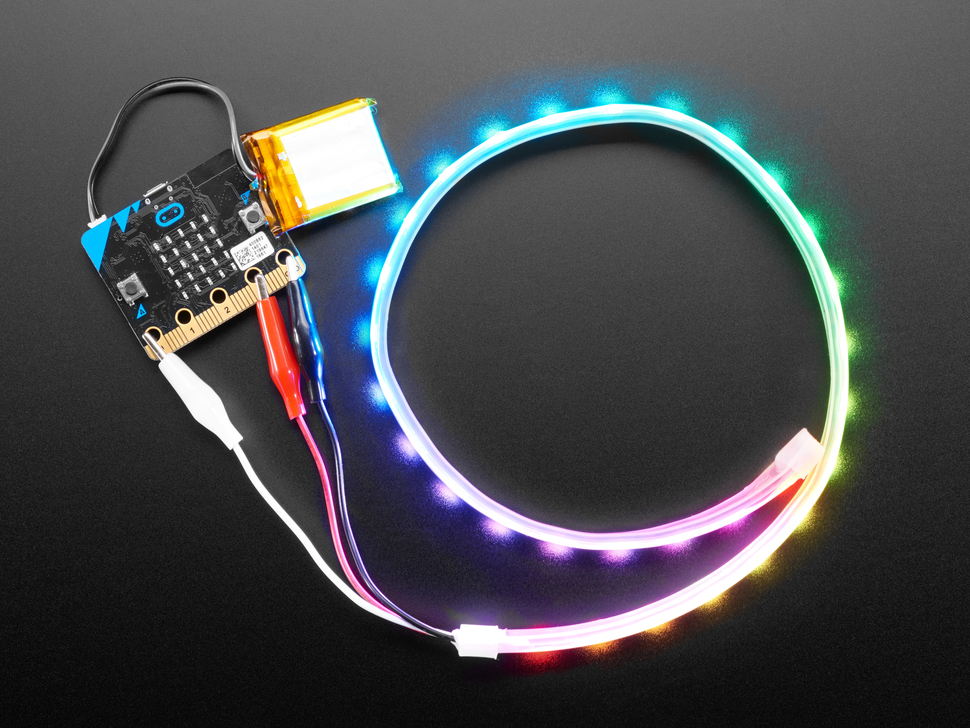 LED Strip with crocodile clips
LED Strip with crocodile clips
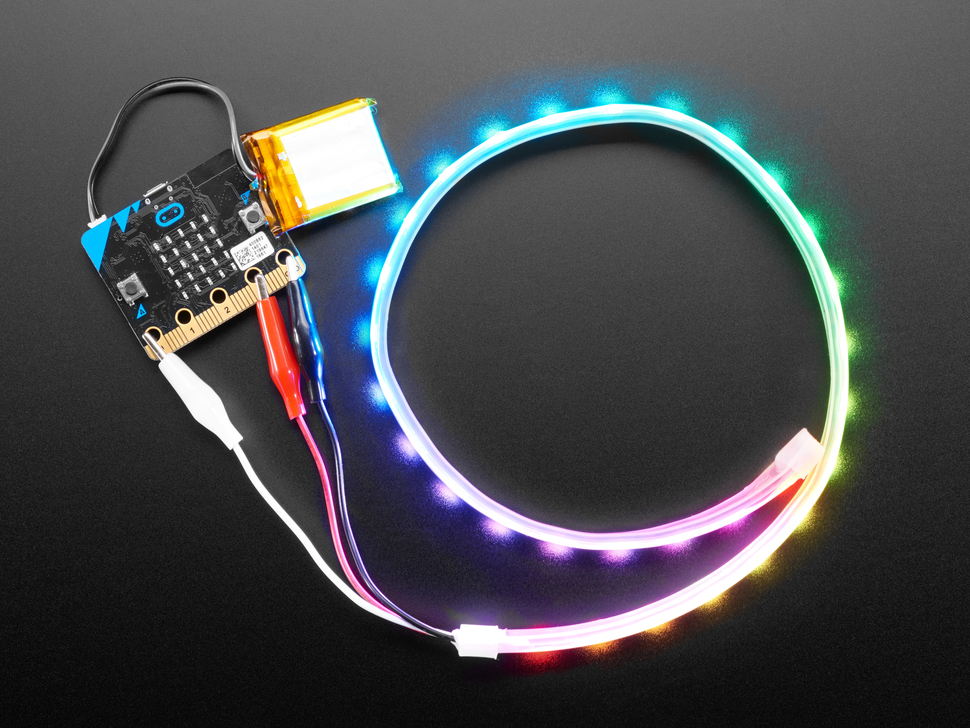
The Adafruit NeoPixel LED Strip is a flexible, programmable strip of individually addressable RGB LEDs. Each LED can be controlled separately to display a wide range of colors and patterns.
Ideal for creative and educational projects, these strips can be used to teach students about coding, electronics, and design. By using platforms like Microbits or Arduino, students can program the LED strip to create custom lighting effects, interactive displays, or even simple animations. Perfect for classroom activities, the NeoPixel LED Strip provides a vibrant and engaging way to explore technology and creativity.
 Microbit
Microbit

The BBC microbit is a pocket-sized codeable computer with motion detection, a built-in compass and Bluetooth technology.
The board measures 4 cm × 5 cm and has a processor, accelerometer and magnetometer sensors, Bluetooth and USB connectivity, a display consisting of 25 LEDs, two programmable buttons, and can be powered by either USB or an external battery pack.
The list of things you can program the Microbit to do is nearly endless. You can program the buttons, LEDs and different sensors to create games and turn the Microbit into things like a pedometer, a compass or even a musical instrument.
Where to buy
Microbits can be purchased from a number of online retailers and can be purchased with and without a USB cable and battery pack. They can also be purchased in bulk from some retailers.
Online retailers
 Some fruit & vegetables
Some fruit & vegetables
| Lesson | Level | |
|---|---|---|
| What is a Robot? | Quiz Challenge | Beginner |
| History of robotics | Quiz Challenge | Beginner |
| Future of robotics | Quiz Challenge | Beginner |
| Robot anatomy | Quiz Challenge | Beginner |
| Robot applications | Quiz Challenge | Beginner |
| Lesson | Level | |
|---|---|---|
| Exploring Microbits | Quiz | Beginner |
| Microbit Step Counter | Quiz Challenge | Beginner |
| Reaction Timer | Quiz Challenge | Beginner |
| Microbit Fruit and Veg Piano | Quiz Challenge | Intermediate |
| Designing a Microbits Weather Station | Quiz Challenge | Intermediate |
| Microbit Compass and Thermometer | Quiz Challenge | Intermediate |
| Microbit Pet | Quiz Challenge | Advanced |
| Lesson | Level | |
|---|---|---|
| Tilt Angle | Quiz Challenge | Beginner |
| Acceleration | Quiz Challenge | Beginner |
| Noise Level | Quiz Challenge | Beginner |
| Lesson | Level | |
|---|---|---|
| Microbit LED Strip | Quiz Challenge | Beginner |
| LED Strip Clapper | Quiz Challenge | Beginner |
| Microbit LED Strip Thermometer | Quiz Challenge | Beginner |
| Shooting Stars | Quiz Challenge | Intermediate |
| LED Flags | Quiz Challenge | Intermediate |
| LED Stacking | Quiz Challenge | Advanced |
| LED Strip Precision Game | Quiz Challenge | Advanced |
Intermediate Robotics & Engineering
Students will need to use one of these devices. If necessary, students can work in groups (ideally in a group of 2 or 3 students) and use one device between them.
 Chromebook/Laptop/PC
Chromebook/Laptop/PC
 Chromebooks, laptops, and PCs are crucial tools for coding and digital skills education. Chromebooks are ideal for web-based applications and collaborative projects, while laptops and PCs support a wider range of programming environments and software for more intensive tasks like software development and data analysis.
Chromebooks, laptops, and PCs are crucial tools for coding and digital skills education. Chromebooks are ideal for web-based applications and collaborative projects, while laptops and PCs support a wider range of programming environments and software for more intensive tasks like software development and data analysis.Equipped with full keyboards and the ability to run specialized coding software, these devices enable students to learn programming languages, debug code, and understand software architecture. Their versatility supports both individual learning and group projects, making them indispensable for developing critical digital and computational thinking skills in the classroom.
 Microbit
Microbit

The BBC microbit is a pocket-sized codeable computer with motion detection, a built-in compass and Bluetooth technology.
The board measures 4 cm × 5 cm and has a processor, accelerometer and magnetometer sensors, Bluetooth and USB connectivity, a display consisting of 25 LEDs, two programmable buttons, and can be powered by either USB or an external battery pack.
The list of things you can program the Microbit to do is nearly endless. You can program the buttons, LEDs and different sensors to create games and turn the Microbit into things like a pedometer, a compass or even a musical instrument.
Where to buy
Microbits can be purchased from a number of online retailers and can be purchased with and without a USB cable and battery pack. They can also be purchased in bulk from some retailers.
Online retailers
The equipment listed below is used in lessons in this course or module. Please note that these items can be shared among students if necessary.
 Microbit
Microbit

The BBC microbit is a pocket-sized codeable computer with motion detection, a built-in compass and Bluetooth technology.
The board measures 4 cm × 5 cm and has a processor, accelerometer and magnetometer sensors, Bluetooth and USB connectivity, a display consisting of 25 LEDs, two programmable buttons, and can be powered by either USB or an external battery pack.
The list of things you can program the Microbit to do is nearly endless. You can program the buttons, LEDs and different sensors to create games and turn the Microbit into things like a pedometer, a compass or even a musical instrument.
Where to buy
Microbits can be purchased from a number of online retailers and can be purchased with and without a USB cable and battery pack. They can also be purchased in bulk from some retailers.
Online retailers
 Move Motor Car
Move Motor Car

The Move Motor Car is a versatile, programmable vehicle that is powered and controlled by the micro:bit, a pocket-sized computer.
This car has motorized wheels and a variety of sensors, allowing students to create and test different robotics and coding projects. By connecting a micro:bit to the car, students can use the MakeCode platform to program the vehicle's movements, speed, and responses to sensor inputs. This provides an engaging and hands-on way for students to learn about coding, robotics, and engineering concepts.
Whether it's navigating through a maze, following a line on the ground, or responding to obstacles, the Move Motor Sensor Car offers endless opportunities for creativity and problem-solving. Perfect for classroom activities, it allows students to explore STEM concepts in an interactive and enjoyable way.
 Phillips Screwdriver
Phillips Screwdriver

A Phillips screwdriver is a hand tool with a cross-shaped tip, designed to drive screws with a matching recessed cross or "Phillips" head. It's commonly used in a wide range of applications, including assembly and repair of appliances, electronics, and furniture. Essential for many classroom projects, it helps students learn practical skills and safely connect components.
 Traffic Lights Kit
Traffic Lights Kit
| Lesson | Level | |
|---|---|---|
| Microbit Light Clapper | Quiz Challenge | Beginner |
| Microbit Sounds | Quiz Challenge | Beginner |
| Microbit Paddle Ball | Quiz Challenge | Intermediate |
| Microbit Seismic and Meteorological Station | Quiz Challenge | Intermediate |
| Microbit Voting System | Quiz Challenge | Intermediate |
| Lesson | Level | |
|---|---|---|
| Build your Traffic Lights | Quiz | Beginner |
| Microbit Traffic Lights | Quiz Challenge | Beginner |
| Traffic Light Reaction Game | Quiz Challenge | Beginner |
| Pedestrian Crossing | Quiz Challenge | Beginner |
| Build your Move Motor Sensor Car | Quiz Challenge | Intermediate |
| Line Following Car | Quiz Challenge | Intermediate |
| Move Motor Measure | Quiz Challenge | Intermediate |
| Traffic Lights and Car Communication | Quiz Challenge | Advanced |
Advanced Robotics & Engineering
Students will need to use one of these devices. If necessary, students can work in groups (ideally in a group of 2 or 3 students) and use one device between them.
 Chromebook/Laptop/PC
Chromebook/Laptop/PC
 Chromebooks, laptops, and PCs are crucial tools for coding and digital skills education. Chromebooks are ideal for web-based applications and collaborative projects, while laptops and PCs support a wider range of programming environments and software for more intensive tasks like software development and data analysis.
Chromebooks, laptops, and PCs are crucial tools for coding and digital skills education. Chromebooks are ideal for web-based applications and collaborative projects, while laptops and PCs support a wider range of programming environments and software for more intensive tasks like software development and data analysis.Equipped with full keyboards and the ability to run specialized coding software, these devices enable students to learn programming languages, debug code, and understand software architecture. Their versatility supports both individual learning and group projects, making them indispensable for developing critical digital and computational thinking skills in the classroom.
The equipment listed below is used in lessons in this course or module. Please note that these items can be shared among students if necessary.
 Microbit
Microbit

The BBC microbit is a pocket-sized codeable computer with motion detection, a built-in compass and Bluetooth technology.
The board measures 4 cm × 5 cm and has a processor, accelerometer and magnetometer sensors, Bluetooth and USB connectivity, a display consisting of 25 LEDs, two programmable buttons, and can be powered by either USB or an external battery pack.
The list of things you can program the Microbit to do is nearly endless. You can program the buttons, LEDs and different sensors to create games and turn the Microbit into things like a pedometer, a compass or even a musical instrument.
Where to buy
Microbits can be purchased from a number of online retailers and can be purchased with and without a USB cable and battery pack. They can also be purchased in bulk from some retailers.
Online retailers
 Move Motor Car
Move Motor Car

The Move Motor Car is a versatile, programmable vehicle that is powered and controlled by the micro:bit, a pocket-sized computer.
This car has motorized wheels and a variety of sensors, allowing students to create and test different robotics and coding projects. By connecting a micro:bit to the car, students can use the MakeCode platform to program the vehicle's movements, speed, and responses to sensor inputs. This provides an engaging and hands-on way for students to learn about coding, robotics, and engineering concepts.
Whether it's navigating through a maze, following a line on the ground, or responding to obstacles, the Move Motor Sensor Car offers endless opportunities for creativity and problem-solving. Perfect for classroom activities, it allows students to explore STEM concepts in an interactive and enjoyable way.
 Move Motor Klaw
Move Motor Klaw

The Move Motor Klaw is a robotic accessory designed to be attached to motorized vehicles, like the Move Motor Robot Car.
This mechanical claw can be programmed to open and close, allowing it to pick up, hold, or move objects. By integrating it with a micro:bit and using the MakeCode platform, students can code the Klaw to perform specific actions, such as grabbing items or completing simple tasks. Ideal for classroom projects, the Move Motor Klaw offers students a hands-on way to explore robotics, engineering, and coding, enhancing their problem-solving and creative skills.
 Phillips Screwdriver
Phillips Screwdriver

A Phillips screwdriver is a hand tool with a cross-shaped tip, designed to drive screws with a matching recessed cross or "Phillips" head. It's commonly used in a wide range of applications, including assembly and repair of appliances, electronics, and furniture. Essential for many classroom projects, it helps students learn practical skills and safely connect components.
 Raspberry Pi PICO W
Raspberry Pi PICO W

The Raspberry Pi Pico W is a microcontroller with wireless capabilities, part of the affordable and versatile Pico product line. Built on the RP2040 silicon platform, it offers high performance and flexibility. It has a dual-core processor, large memory, and unique Programmable I/O subsystem.
The Pico W features 2.4GHz wireless LAN and Bluetooth 5.2, with an on-board antenna, and supports both station and access-point modes. It's designed for both C and MicroPython developers.
Equipped with 2MB of flash memory, a power supply chip for 1.8-5.5V input, and 26 GPIO pins (including three analogue inputs), the Pico W is suitable for a wide range of applications. It's available as individual units or 480-unit reels for automated assembly.
 Smart Home Kit
Smart Home Kit
 USB Cable
USB Cable
| Lesson | Level | |
|---|---|---|
| Autonomous Car | Quiz Challenge | Intermediate |
| Tilt Remote Control Car | Quiz Challenge | Advanced |
| Attach the Move Motor Klaw | Quiz | Advanced |
| Rescue Bot | Quiz Challenge | Advanced |
| Lesson | Level | |
|---|---|---|
| Meet Your Raspberry Pi Pico | Quiz | Advanced |
| Setting Up Your Pico | Quiz | Advanced |
| Pico's First Blink | Quiz Challenge | Advanced |
| Wifi Signal Strength Scanner | Quiz Challenge | Advanced |
| IoT Web-Controlled LED Light | Quiz Challenge | Advanced |
| Controlling a Servo | Quiz Challenge | Beginner |
| Controlling a Motor | Quiz Challenge | Beginner |
| Using Solar Power | Quiz Challenge | Beginner |
Classroom Based Assessments (CBA)
Students will need to use one of these devices. If necessary, students can work in groups (ideally in a group of 2 or 3 students) and use one device between them.
 Chromebook/Laptop/PC
Chromebook/Laptop/PC
 Chromebooks, laptops, and PCs are crucial tools for coding and digital skills education. Chromebooks are ideal for web-based applications and collaborative projects, while laptops and PCs support a wider range of programming environments and software for more intensive tasks like software development and data analysis.
Chromebooks, laptops, and PCs are crucial tools for coding and digital skills education. Chromebooks are ideal for web-based applications and collaborative projects, while laptops and PCs support a wider range of programming environments and software for more intensive tasks like software development and data analysis.Equipped with full keyboards and the ability to run specialized coding software, these devices enable students to learn programming languages, debug code, and understand software architecture. Their versatility supports both individual learning and group projects, making them indispensable for developing critical digital and computational thinking skills in the classroom.
 iPad/Tablet
iPad/Tablet

iPads and tablets are versatile, portable computing devices that offer a wide range of educational applications in the classroom. Featuring touch-sensitive screens ranging from 7 to 13 inches, these devices allow students and teachers to interact directly with content through touch, swipe, and voice commands.
| Unit | Lesson | Level | |
|---|---|---|---|
| Introduction to Robotics | What is a Robot? | Quiz Challenge | Beginner |
| Introduction to Robotics | History of robotics | Quiz Challenge | Beginner |
| Introduction to Robotics | Future of robotics | Quiz Challenge | Beginner |
| Introduction to Robotics | Robot anatomy | Quiz Challenge | Beginner |
| Introduction to Robotics | Robot applications | Quiz Challenge | Beginner |
| Coding Projects with Microbits | Exploring Microbits | Quiz | Beginner |
| Coding Projects with Microbits | Microbit Step Counter | Quiz Challenge | Beginner |
| Coding Projects with Microbits | Reaction Timer | Quiz Challenge | Beginner |
| Coding Projects with Microbits | Microbit Fruit and Veg Piano | Quiz Challenge | Intermediate |
| Coding Projects with Microbits | Designing a Microbits Weather Station | Quiz Challenge | Intermediate |
| Coding Projects with Microbits | Microbit Compass and Thermometer | Quiz Challenge | Intermediate |
| Coding Projects with Microbits | Microbit Pet | Quiz Challenge | Advanced |
| Data Logging | Tilt Angle | Quiz Challenge | Beginner |
| Data Logging | Acceleration | Quiz Challenge | Beginner |
| Data Logging | Noise Level | Quiz Challenge | Beginner |
| Exploring Electronics and Light | Microbit LED Strip | Quiz Challenge | Beginner |
| Exploring Electronics and Light | LED Strip Clapper | Quiz Challenge | Beginner |
| Exploring Electronics and Light | Microbit LED Strip Thermometer | Quiz Challenge | Beginner |
| Exploring Electronics and Light | Shooting Stars | Quiz Challenge | Intermediate |
| Exploring Electronics and Light | LED Flags | Quiz Challenge | Intermediate |
| Exploring Electronics and Light | LED Stacking | Quiz Challenge | Advanced |
| Exploring Electronics and Light | LED Strip Precision Game | Quiz Challenge | Advanced |
| Applied Microbit Projects | Microbit Light Clapper | Quiz Challenge | Beginner |
| Applied Microbit Projects | Microbit Sounds | Quiz Challenge | Beginner |
| Applied Microbit Projects | Microbit Paddle Ball | Quiz Challenge | Intermediate |
| Applied Microbit Projects | Microbit Seismic and Meteorological Station | Quiz Challenge | Intermediate |
| Applied Microbit Projects | Microbit Voting System | Quiz Challenge | Intermediate |
| Designing and Building for the Future | Build your Traffic Lights | Quiz | Beginner |
| Designing and Building for the Future | Microbit Traffic Lights | Quiz Challenge | Beginner |
| Designing and Building for the Future | Traffic Light Reaction Game | Quiz Challenge | Beginner |
| Designing and Building for the Future | Pedestrian Crossing | Quiz Challenge | Beginner |
| Designing and Building for the Future | Build your Move Motor Sensor Car | Quiz Challenge | Intermediate |
| Designing and Building for the Future | Line Following Car | Quiz Challenge | Intermediate |
| Designing and Building for the Future | Move Motor Measure | Quiz Challenge | Intermediate |
| Designing and Building for the Future | Traffic Lights and Car Communication | Quiz Challenge | Advanced |
| Autonomous Future | Autonomous Car | Quiz Challenge | Intermediate |
| Autonomous Future | Tilt Remote Control Car | Quiz Challenge | Advanced |
| Autonomous Future | Attach the Move Motor Klaw | Quiz | Advanced |
| Autonomous Future | Rescue Bot | Quiz Challenge | Advanced |
| Raspberry Pi Pico | Meet Your Raspberry Pi Pico | Quiz | Advanced |
| Raspberry Pi Pico | Setting Up Your Pico | Quiz | Advanced |
| Raspberry Pi Pico | Pico's First Blink | Quiz Challenge | Advanced |
| Raspberry Pi Pico | Wifi Signal Strength Scanner | Quiz Challenge | Advanced |
| Raspberry Pi Pico | IoT Web-Controlled LED Light | Quiz Challenge | Advanced |
| Raspberry Pi Pico | Controlling a Servo | Quiz Challenge | Beginner |
| Raspberry Pi Pico | Controlling a Motor | Quiz Challenge | Beginner |
| Raspberry Pi Pico | Using Solar Power | Quiz Challenge | Beginner |
| CBA | Classroom-Based Assessment | Advanced |
Teacher Info
Classroom hours ~100
- Understand the fundamental concepts and components of robotics, including their design, functionality, and applications across various industries.
- Trace the historical development of robotics and evaluate its societal impact and future potential.
- Develop practical skills in programming and building robotic systems using tools like Microbits and Raspberry Pi Pico.
- Explore innovative applications of robotics in solving real-world problems, from healthcare to space exploration.
- Analyse ethical considerations and challenges associated with robotics and automation in modern society.
- Define and explain the fundamental concepts of robotics, including the components and functions of robots such as sensors, motors, and controllers.
- Trace the historical development of robotics from early mechanical devices to modern AI-driven systems, identifying key milestones and societal impacts.
- Analyse potential future trends in robotics, evaluating the role of AI, human-robot collaboration, and ethical considerations in shaping these advancements.
- Demonstrate practical skills by programming a Microbit to perform specific tasks, such as creating a step counter or controlling LED strips for interactive projects.
- Apply knowledge of robot applications by designing and testing a functional robotic system, such as a line-following car or traffic light simulation, using appropriate hardware and software tools.
Students will need to use one of these devices. If necessary, students can work in groups (ideally in a group of 2 or 3 students) and use one device between them.
 Chromebook/Laptop/PC
Chromebook/Laptop/PC
 Chromebooks, laptops, and PCs are crucial tools for coding and digital skills education. Chromebooks are ideal for web-based applications and collaborative projects, while laptops and PCs support a wider range of programming environments and software for more intensive tasks like software development and data analysis.
Chromebooks, laptops, and PCs are crucial tools for coding and digital skills education. Chromebooks are ideal for web-based applications and collaborative projects, while laptops and PCs support a wider range of programming environments and software for more intensive tasks like software development and data analysis.Equipped with full keyboards and the ability to run specialized coding software, these devices enable students to learn programming languages, debug code, and understand software architecture. Their versatility supports both individual learning and group projects, making them indispensable for developing critical digital and computational thinking skills in the classroom.
 Microbit
Microbit

The BBC microbit is a pocket-sized codeable computer with motion detection, a built-in compass and Bluetooth technology.
The board measures 4 cm × 5 cm and has a processor, accelerometer and magnetometer sensors, Bluetooth and USB connectivity, a display consisting of 25 LEDs, two programmable buttons, and can be powered by either USB or an external battery pack.
The list of things you can program the Microbit to do is nearly endless. You can program the buttons, LEDs and different sensors to create games and turn the Microbit into things like a pedometer, a compass or even a musical instrument.
Where to buy
Microbits can be purchased from a number of online retailers and can be purchased with and without a USB cable and battery pack. They can also be purchased in bulk from some retailers.
Online retailers
 iPad/Tablet
iPad/Tablet

iPads and tablets are versatile, portable computing devices that offer a wide range of educational applications in the classroom. Featuring touch-sensitive screens ranging from 7 to 13 inches, these devices allow students and teachers to interact directly with content through touch, swipe, and voice commands.
The equipment listed below is used in lessons in this course or module. Please note that these items can be shared among students if necessary.
 Crocodile clips
Crocodile clips
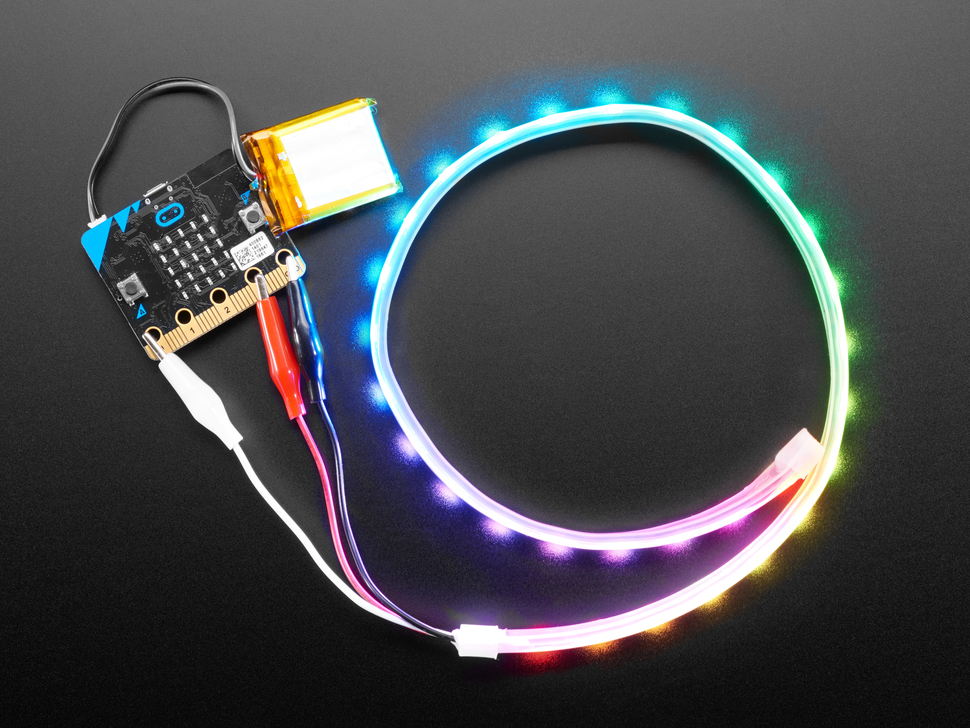 LED Strip with crocodile clips
LED Strip with crocodile clips
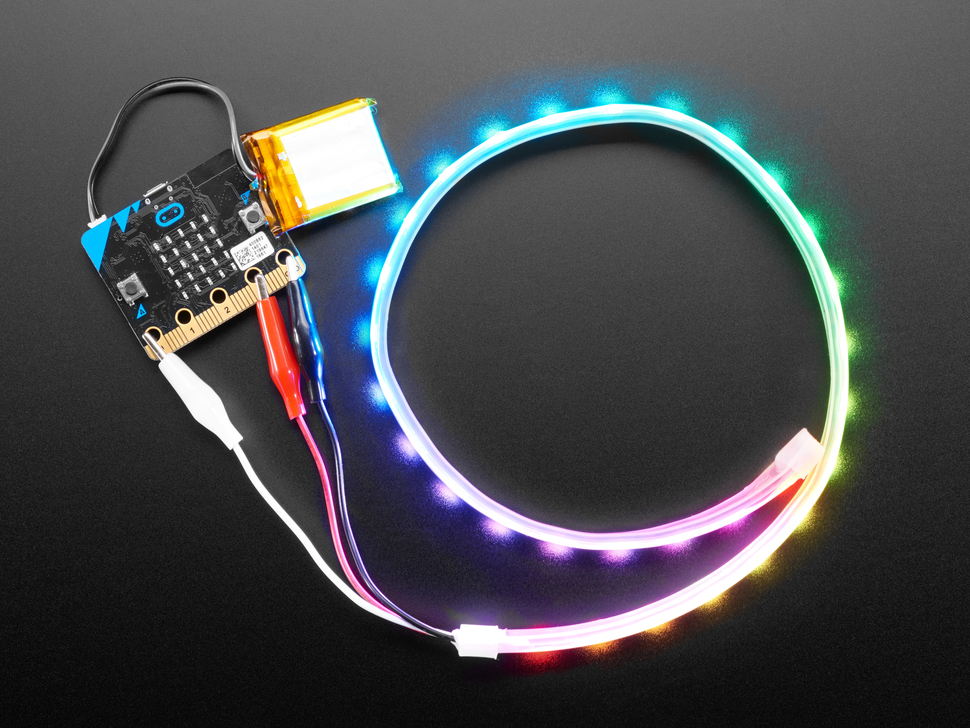
The Adafruit NeoPixel LED Strip is a flexible, programmable strip of individually addressable RGB LEDs. Each LED can be controlled separately to display a wide range of colors and patterns.
Ideal for creative and educational projects, these strips can be used to teach students about coding, electronics, and design. By using platforms like Microbits or Arduino, students can program the LED strip to create custom lighting effects, interactive displays, or even simple animations. Perfect for classroom activities, the NeoPixel LED Strip provides a vibrant and engaging way to explore technology and creativity.
 Microbit
Microbit

The BBC microbit is a pocket-sized codeable computer with motion detection, a built-in compass and Bluetooth technology.
The board measures 4 cm × 5 cm and has a processor, accelerometer and magnetometer sensors, Bluetooth and USB connectivity, a display consisting of 25 LEDs, two programmable buttons, and can be powered by either USB or an external battery pack.
The list of things you can program the Microbit to do is nearly endless. You can program the buttons, LEDs and different sensors to create games and turn the Microbit into things like a pedometer, a compass or even a musical instrument.
Where to buy
Microbits can be purchased from a number of online retailers and can be purchased with and without a USB cable and battery pack. They can also be purchased in bulk from some retailers.
Online retailers
 Move Motor Car
Move Motor Car

The Move Motor Car is a versatile, programmable vehicle that is powered and controlled by the micro:bit, a pocket-sized computer.
This car has motorized wheels and a variety of sensors, allowing students to create and test different robotics and coding projects. By connecting a micro:bit to the car, students can use the MakeCode platform to program the vehicle's movements, speed, and responses to sensor inputs. This provides an engaging and hands-on way for students to learn about coding, robotics, and engineering concepts.
Whether it's navigating through a maze, following a line on the ground, or responding to obstacles, the Move Motor Sensor Car offers endless opportunities for creativity and problem-solving. Perfect for classroom activities, it allows students to explore STEM concepts in an interactive and enjoyable way.
 Move Motor Klaw
Move Motor Klaw

The Move Motor Klaw is a robotic accessory designed to be attached to motorized vehicles, like the Move Motor Robot Car.
This mechanical claw can be programmed to open and close, allowing it to pick up, hold, or move objects. By integrating it with a micro:bit and using the MakeCode platform, students can code the Klaw to perform specific actions, such as grabbing items or completing simple tasks. Ideal for classroom projects, the Move Motor Klaw offers students a hands-on way to explore robotics, engineering, and coding, enhancing their problem-solving and creative skills.
 Phillips Screwdriver
Phillips Screwdriver

A Phillips screwdriver is a hand tool with a cross-shaped tip, designed to drive screws with a matching recessed cross or "Phillips" head. It's commonly used in a wide range of applications, including assembly and repair of appliances, electronics, and furniture. Essential for many classroom projects, it helps students learn practical skills and safely connect components.
 Raspberry Pi PICO W
Raspberry Pi PICO W

The Raspberry Pi Pico W is a microcontroller with wireless capabilities, part of the affordable and versatile Pico product line. Built on the RP2040 silicon platform, it offers high performance and flexibility. It has a dual-core processor, large memory, and unique Programmable I/O subsystem.
The Pico W features 2.4GHz wireless LAN and Bluetooth 5.2, with an on-board antenna, and supports both station and access-point modes. It's designed for both C and MicroPython developers.
Equipped with 2MB of flash memory, a power supply chip for 1.8-5.5V input, and 26 GPIO pins (including three analogue inputs), the Pico W is suitable for a wide range of applications. It's available as individual units or 480-unit reels for automated assembly.
 Smart Home Kit
Smart Home Kit
 Some fruit & vegetables
Some fruit & vegetables
 Traffic Lights Kit
Traffic Lights Kit
 USB Cable
USB Cable
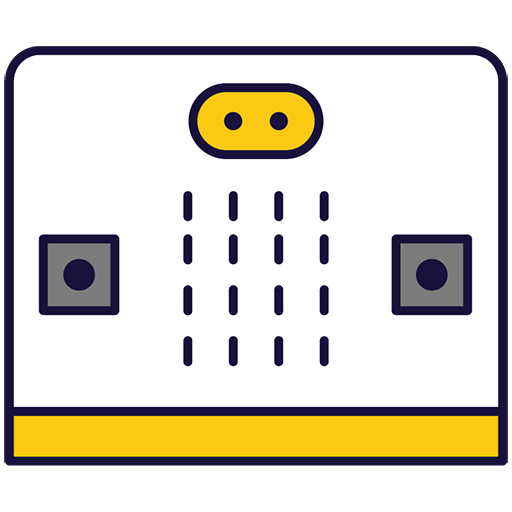
Coding Projects with Microbits
Week 1
Students will need to use one of these devices. If necessary, students can work in groups (ideally in a group of 2 or 3 students) and use one device between them.
 Chromebook/Laptop/PC
Chromebook/Laptop/PC
 Chromebooks, laptops, and PCs are crucial tools for coding and digital skills education. Chromebooks are ideal for web-based applications and collaborative projects, while laptops and PCs support a wider range of programming environments and software for more intensive tasks like software development and data analysis.
Chromebooks, laptops, and PCs are crucial tools for coding and digital skills education. Chromebooks are ideal for web-based applications and collaborative projects, while laptops and PCs support a wider range of programming environments and software for more intensive tasks like software development and data analysis.Equipped with full keyboards and the ability to run specialized coding software, these devices enable students to learn programming languages, debug code, and understand software architecture. Their versatility supports both individual learning and group projects, making them indispensable for developing critical digital and computational thinking skills in the classroom.
| Unit | Lesson | Level | |
|---|---|---|---|
| Lesson | Exploring Microbits | Quiz | Beginner |
| Lesson | Microbit Step Counter | Quiz Challenge | Beginner |
| Lesson | Reaction Timer | Quiz Challenge | Beginner |
| Lesson | Microbit Fruit and Veg Piano | Quiz Challenge | Intermediate |
| Lesson | Designing a Microbits Weather Station | Quiz Challenge | Intermediate |
| Lesson | Microbit Compass and Thermometer | Quiz Challenge | Intermediate |
| Lesson | Microbit Pet | Quiz Challenge | Advanced |
| Lesson | Microbit Lab | Advanced |
Week 2
Students will need to use one of these devices. If necessary, students can work in groups (ideally in a group of 2 or 3 students) and use one device between them.
 Chromebook/Laptop/PC
Chromebook/Laptop/PC
 Chromebooks, laptops, and PCs are crucial tools for coding and digital skills education. Chromebooks are ideal for web-based applications and collaborative projects, while laptops and PCs support a wider range of programming environments and software for more intensive tasks like software development and data analysis.
Chromebooks, laptops, and PCs are crucial tools for coding and digital skills education. Chromebooks are ideal for web-based applications and collaborative projects, while laptops and PCs support a wider range of programming environments and software for more intensive tasks like software development and data analysis.Equipped with full keyboards and the ability to run specialized coding software, these devices enable students to learn programming languages, debug code, and understand software architecture. Their versatility supports both individual learning and group projects, making them indispensable for developing critical digital and computational thinking skills in the classroom.
The equipment listed below is used in lessons in this course or module. Please note that these items can be shared among students if necessary.
 Microbit
Microbit

The BBC microbit is a pocket-sized codeable computer with motion detection, a built-in compass and Bluetooth technology.
The board measures 4 cm × 5 cm and has a processor, accelerometer and magnetometer sensors, Bluetooth and USB connectivity, a display consisting of 25 LEDs, two programmable buttons, and can be powered by either USB or an external battery pack.
The list of things you can program the Microbit to do is nearly endless. You can program the buttons, LEDs and different sensors to create games and turn the Microbit into things like a pedometer, a compass or even a musical instrument.
Where to buy
Microbits can be purchased from a number of online retailers and can be purchased with and without a USB cable and battery pack. They can also be purchased in bulk from some retailers.
Online retailers
| Unit | Lesson | Level | |
|---|---|---|---|
| Lesson | Exploring Microbits | Quiz | Beginner |
| Lesson | Microbit Step Counter | Quiz Challenge | Beginner |
| Lesson | Reaction Timer | Quiz Challenge | Beginner |
| Lesson | Microbit Fruit and Veg Piano | Quiz Challenge | Intermediate |
| Lesson | Designing a Microbits Weather Station | Quiz Challenge | Intermediate |
| Lesson | Microbit Compass and Thermometer | Quiz Challenge | Intermediate |
| Lesson | Microbit Pet | Quiz Challenge | Advanced |
| Lesson | Microbit Lab | Advanced |
Week 3
Students will need to use one of these devices. If necessary, students can work in groups (ideally in a group of 2 or 3 students) and use one device between them.
 Chromebook/Laptop/PC
Chromebook/Laptop/PC
 Chromebooks, laptops, and PCs are crucial tools for coding and digital skills education. Chromebooks are ideal for web-based applications and collaborative projects, while laptops and PCs support a wider range of programming environments and software for more intensive tasks like software development and data analysis.
Chromebooks, laptops, and PCs are crucial tools for coding and digital skills education. Chromebooks are ideal for web-based applications and collaborative projects, while laptops and PCs support a wider range of programming environments and software for more intensive tasks like software development and data analysis.Equipped with full keyboards and the ability to run specialized coding software, these devices enable students to learn programming languages, debug code, and understand software architecture. Their versatility supports both individual learning and group projects, making them indispensable for developing critical digital and computational thinking skills in the classroom.
| Unit | Lesson | Level | |
|---|---|---|---|
| Lesson | Exploring Microbits | Quiz | Beginner |
| Lesson | Microbit Step Counter | Quiz Challenge | Beginner |
| Lesson | Reaction Timer | Quiz Challenge | Beginner |
| Lesson | Microbit Fruit and Veg Piano | Quiz Challenge | Intermediate |
| Lesson | Designing a Microbits Weather Station | Quiz Challenge | Intermediate |
| Lesson | Microbit Compass and Thermometer | Quiz Challenge | Intermediate |
| Lesson | Microbit Pet | Quiz Challenge | Advanced |
| Lesson | Microbit Lab | Advanced |
Week 4
Students will need to use one of these devices. If necessary, students can work in groups (ideally in a group of 2 or 3 students) and use one device between them.
 Chromebook/Laptop/PC
Chromebook/Laptop/PC
 Chromebooks, laptops, and PCs are crucial tools for coding and digital skills education. Chromebooks are ideal for web-based applications and collaborative projects, while laptops and PCs support a wider range of programming environments and software for more intensive tasks like software development and data analysis.
Chromebooks, laptops, and PCs are crucial tools for coding and digital skills education. Chromebooks are ideal for web-based applications and collaborative projects, while laptops and PCs support a wider range of programming environments and software for more intensive tasks like software development and data analysis.Equipped with full keyboards and the ability to run specialized coding software, these devices enable students to learn programming languages, debug code, and understand software architecture. Their versatility supports both individual learning and group projects, making them indispensable for developing critical digital and computational thinking skills in the classroom.
The equipment listed below is used in lessons in this course or module. Please note that these items can be shared among students if necessary.
 Crocodile clips
Crocodile clips
 Microbit
Microbit

The BBC microbit is a pocket-sized codeable computer with motion detection, a built-in compass and Bluetooth technology.
The board measures 4 cm × 5 cm and has a processor, accelerometer and magnetometer sensors, Bluetooth and USB connectivity, a display consisting of 25 LEDs, two programmable buttons, and can be powered by either USB or an external battery pack.
The list of things you can program the Microbit to do is nearly endless. You can program the buttons, LEDs and different sensors to create games and turn the Microbit into things like a pedometer, a compass or even a musical instrument.
Where to buy
Microbits can be purchased from a number of online retailers and can be purchased with and without a USB cable and battery pack. They can also be purchased in bulk from some retailers.
Online retailers
 Some fruit & vegetables
Some fruit & vegetables
| Unit | Lesson | Level | |
|---|---|---|---|
| Lesson | Exploring Microbits | Quiz | Beginner |
| Lesson | Microbit Step Counter | Quiz Challenge | Beginner |
| Lesson | Reaction Timer | Quiz Challenge | Beginner |
| Lesson | Microbit Fruit and Veg Piano | Quiz Challenge | Intermediate |
| Lesson | Designing a Microbits Weather Station | Quiz Challenge | Intermediate |
| Lesson | Microbit Compass and Thermometer | Quiz Challenge | Intermediate |
| Lesson | Microbit Pet | Quiz Challenge | Advanced |
| Lesson | Microbit Lab | Advanced |
Week 5
Students will need to use one of these devices. If necessary, students can work in groups (ideally in a group of 2 or 3 students) and use one device between them.
 Chromebook/Laptop/PC
Chromebook/Laptop/PC
 Chromebooks, laptops, and PCs are crucial tools for coding and digital skills education. Chromebooks are ideal for web-based applications and collaborative projects, while laptops and PCs support a wider range of programming environments and software for more intensive tasks like software development and data analysis.
Chromebooks, laptops, and PCs are crucial tools for coding and digital skills education. Chromebooks are ideal for web-based applications and collaborative projects, while laptops and PCs support a wider range of programming environments and software for more intensive tasks like software development and data analysis.Equipped with full keyboards and the ability to run specialized coding software, these devices enable students to learn programming languages, debug code, and understand software architecture. Their versatility supports both individual learning and group projects, making them indispensable for developing critical digital and computational thinking skills in the classroom.
| Unit | Lesson | Level | |
|---|---|---|---|
| Lesson | Exploring Microbits | Quiz | Beginner |
| Lesson | Microbit Step Counter | Quiz Challenge | Beginner |
| Lesson | Reaction Timer | Quiz Challenge | Beginner |
| Lesson | Microbit Fruit and Veg Piano | Quiz Challenge | Intermediate |
| Lesson | Designing a Microbits Weather Station | Quiz Challenge | Intermediate |
| Lesson | Microbit Compass and Thermometer | Quiz Challenge | Intermediate |
| Lesson | Microbit Pet | Quiz Challenge | Advanced |
| Lesson | Microbit Lab | Advanced |
Week 6
Students will need to use one of these devices. If necessary, students can work in groups (ideally in a group of 2 or 3 students) and use one device between them.
 Chromebook/Laptop/PC
Chromebook/Laptop/PC
 Chromebooks, laptops, and PCs are crucial tools for coding and digital skills education. Chromebooks are ideal for web-based applications and collaborative projects, while laptops and PCs support a wider range of programming environments and software for more intensive tasks like software development and data analysis.
Chromebooks, laptops, and PCs are crucial tools for coding and digital skills education. Chromebooks are ideal for web-based applications and collaborative projects, while laptops and PCs support a wider range of programming environments and software for more intensive tasks like software development and data analysis.Equipped with full keyboards and the ability to run specialized coding software, these devices enable students to learn programming languages, debug code, and understand software architecture. Their versatility supports both individual learning and group projects, making them indispensable for developing critical digital and computational thinking skills in the classroom.
The equipment listed below is used in lessons in this course or module. Please note that these items can be shared among students if necessary.
 Microbit
Microbit

The BBC microbit is a pocket-sized codeable computer with motion detection, a built-in compass and Bluetooth technology.
The board measures 4 cm × 5 cm and has a processor, accelerometer and magnetometer sensors, Bluetooth and USB connectivity, a display consisting of 25 LEDs, two programmable buttons, and can be powered by either USB or an external battery pack.
The list of things you can program the Microbit to do is nearly endless. You can program the buttons, LEDs and different sensors to create games and turn the Microbit into things like a pedometer, a compass or even a musical instrument.
Where to buy
Microbits can be purchased from a number of online retailers and can be purchased with and without a USB cable and battery pack. They can also be purchased in bulk from some retailers.
Online retailers
| Unit | Lesson | Level | |
|---|---|---|---|
| Lesson | Exploring Microbits | Quiz | Beginner |
| Lesson | Microbit Step Counter | Quiz Challenge | Beginner |
| Lesson | Reaction Timer | Quiz Challenge | Beginner |
| Lesson | Microbit Fruit and Veg Piano | Quiz Challenge | Intermediate |
| Lesson | Designing a Microbits Weather Station | Quiz Challenge | Intermediate |
| Lesson | Microbit Compass and Thermometer | Quiz Challenge | Intermediate |
| Lesson | Microbit Pet | Quiz Challenge | Advanced |
| Lesson | Microbit Lab | Advanced |
Week 7
Students will need to use one of these devices. If necessary, students can work in groups (ideally in a group of 2 or 3 students) and use one device between them.
 Chromebook/Laptop/PC
Chromebook/Laptop/PC
 Chromebooks, laptops, and PCs are crucial tools for coding and digital skills education. Chromebooks are ideal for web-based applications and collaborative projects, while laptops and PCs support a wider range of programming environments and software for more intensive tasks like software development and data analysis.
Chromebooks, laptops, and PCs are crucial tools for coding and digital skills education. Chromebooks are ideal for web-based applications and collaborative projects, while laptops and PCs support a wider range of programming environments and software for more intensive tasks like software development and data analysis.Equipped with full keyboards and the ability to run specialized coding software, these devices enable students to learn programming languages, debug code, and understand software architecture. Their versatility supports both individual learning and group projects, making them indispensable for developing critical digital and computational thinking skills in the classroom.
| Unit | Lesson | Level | |
|---|---|---|---|
| Lesson | Exploring Microbits | Quiz | Beginner |
| Lesson | Microbit Step Counter | Quiz Challenge | Beginner |
| Lesson | Reaction Timer | Quiz Challenge | Beginner |
| Lesson | Microbit Fruit and Veg Piano | Quiz Challenge | Intermediate |
| Lesson | Designing a Microbits Weather Station | Quiz Challenge | Intermediate |
| Lesson | Microbit Compass and Thermometer | Quiz Challenge | Intermediate |
| Lesson | Microbit Pet | Quiz Challenge | Advanced |
| Lesson | Microbit Lab | Advanced |
Week 8
Students will need to use one of these devices. If necessary, students can work in groups (ideally in a group of 2 or 3 students) and use one device between them.
 Chromebook/Laptop/PC
Chromebook/Laptop/PC
 Chromebooks, laptops, and PCs are crucial tools for coding and digital skills education. Chromebooks are ideal for web-based applications and collaborative projects, while laptops and PCs support a wider range of programming environments and software for more intensive tasks like software development and data analysis.
Chromebooks, laptops, and PCs are crucial tools for coding and digital skills education. Chromebooks are ideal for web-based applications and collaborative projects, while laptops and PCs support a wider range of programming environments and software for more intensive tasks like software development and data analysis.Equipped with full keyboards and the ability to run specialized coding software, these devices enable students to learn programming languages, debug code, and understand software architecture. Their versatility supports both individual learning and group projects, making them indispensable for developing critical digital and computational thinking skills in the classroom.
The equipment listed below is used in lessons in this course or module. Please note that these items can be shared among students if necessary.
 Microbit
Microbit

The BBC microbit is a pocket-sized codeable computer with motion detection, a built-in compass and Bluetooth technology.
The board measures 4 cm × 5 cm and has a processor, accelerometer and magnetometer sensors, Bluetooth and USB connectivity, a display consisting of 25 LEDs, two programmable buttons, and can be powered by either USB or an external battery pack.
The list of things you can program the Microbit to do is nearly endless. You can program the buttons, LEDs and different sensors to create games and turn the Microbit into things like a pedometer, a compass or even a musical instrument.
Where to buy
Microbits can be purchased from a number of online retailers and can be purchased with and without a USB cable and battery pack. They can also be purchased in bulk from some retailers.
Online retailers
| Unit | Lesson | Level | |
|---|---|---|---|
| Lesson | Exploring Microbits | Quiz | Beginner |
| Lesson | Microbit Step Counter | Quiz Challenge | Beginner |
| Lesson | Reaction Timer | Quiz Challenge | Beginner |
| Lesson | Microbit Fruit and Veg Piano | Quiz Challenge | Intermediate |
| Lesson | Designing a Microbits Weather Station | Quiz Challenge | Intermediate |
| Lesson | Microbit Compass and Thermometer | Quiz Challenge | Intermediate |
| Lesson | Microbit Pet | Quiz Challenge | Advanced |
| Lesson | Microbit Lab | Advanced |
Teacher Info
Classroom hours ~100
- Master the basics of microbits, including creating projects, writing and deleting code, and programming microbits to perform various tasks.
- Develop a reaction timer game using microbits, enhancing skills in creating variables, adding random delays, and recording reaction times.
- Design a microbits alarm system, applying knowledge of functions, variables, and if-else conditions.
- Create a 'Microbit Finder' using radio signals, learning to set up a radio group, send and receive messages, and display signal strength.
- Design a microbits weather station, demonstrating understanding of sensor readings, button inputs, and basic microbit functions.
- Program a microbit to display messages, react to button presses, show icons, play melodies, and respond to movement.
- Design and code a reaction timer game using a microbit, incorporating elements such as random delays and variables to record reaction times.
- Create a microbit-based alarm system, utilising sensors to detect movement and sound, and programming the system to activate when thresholds are crossed.
- Develop a 'Microbit Finder' using radio signals to detect proximity between two microbits, including setting up a radio group, creating variables, and sending/receiving messages.
- Design a microbit weather station that displays sensor readings based on button presses, including temperature, light level, sound level, and acceleration.
- Transform a microbit into a compass and thermometer, programming the buttons to use the built-in sensors.
- Program a microbit to act as a pet with varying emotions, responding to different interactions.
- Develop a microbit voting system, programming microbits to cast votes, tally the votes, and reset the voting system, with an added security feature.
Students will need to use one of these devices. If necessary, students can work in groups (ideally in a group of 2 or 3 students) and use one device between them.
 Chromebook/Laptop/PC
Chromebook/Laptop/PC
 Chromebooks, laptops, and PCs are crucial tools for coding and digital skills education. Chromebooks are ideal for web-based applications and collaborative projects, while laptops and PCs support a wider range of programming environments and software for more intensive tasks like software development and data analysis.
Chromebooks, laptops, and PCs are crucial tools for coding and digital skills education. Chromebooks are ideal for web-based applications and collaborative projects, while laptops and PCs support a wider range of programming environments and software for more intensive tasks like software development and data analysis.Equipped with full keyboards and the ability to run specialized coding software, these devices enable students to learn programming languages, debug code, and understand software architecture. Their versatility supports both individual learning and group projects, making them indispensable for developing critical digital and computational thinking skills in the classroom.
The equipment listed below is used in lessons in this course or module. Please note that these items can be shared among students if necessary.
 Crocodile clips
Crocodile clips
 Microbit
Microbit

The BBC microbit is a pocket-sized codeable computer with motion detection, a built-in compass and Bluetooth technology.
The board measures 4 cm × 5 cm and has a processor, accelerometer and magnetometer sensors, Bluetooth and USB connectivity, a display consisting of 25 LEDs, two programmable buttons, and can be powered by either USB or an external battery pack.
The list of things you can program the Microbit to do is nearly endless. You can program the buttons, LEDs and different sensors to create games and turn the Microbit into things like a pedometer, a compass or even a musical instrument.
Where to buy
Microbits can be purchased from a number of online retailers and can be purchased with and without a USB cable and battery pack. They can also be purchased in bulk from some retailers.
Online retailers
 Some fruit & vegetables
Some fruit & vegetables
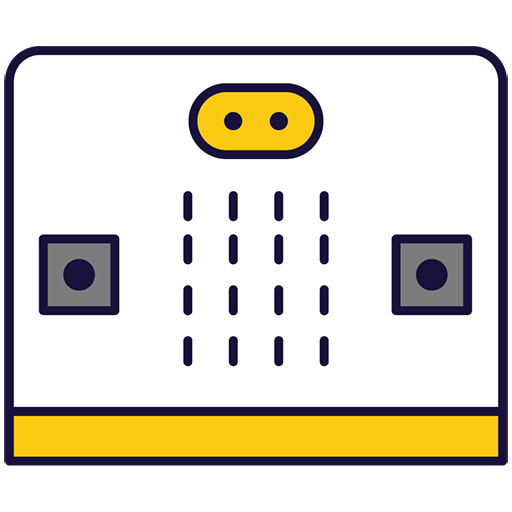
Introduction to Microbit Programming
Week 1
Students will need to use one of these devices. If necessary, students can work in groups (ideally in a group of 2 or 3 students) and use one device between them.
 Chromebook/Laptop/PC
Chromebook/Laptop/PC
 Chromebooks, laptops, and PCs are crucial tools for coding and digital skills education. Chromebooks are ideal for web-based applications and collaborative projects, while laptops and PCs support a wider range of programming environments and software for more intensive tasks like software development and data analysis.
Chromebooks, laptops, and PCs are crucial tools for coding and digital skills education. Chromebooks are ideal for web-based applications and collaborative projects, while laptops and PCs support a wider range of programming environments and software for more intensive tasks like software development and data analysis.Equipped with full keyboards and the ability to run specialized coding software, these devices enable students to learn programming languages, debug code, and understand software architecture. Their versatility supports both individual learning and group projects, making them indispensable for developing critical digital and computational thinking skills in the classroom.
| Unit | Lesson | Level | |
|---|---|---|---|
| Lesson | Exploring Microbits | Quiz | Beginner |
| Lesson | Reaction Timer | Quiz Challenge | Beginner |
Week 2
Students will need to use one of these devices. If necessary, students can work in groups (ideally in a group of 2 or 3 students) and use one device between them.
 Chromebook/Laptop/PC
Chromebook/Laptop/PC
 Chromebooks, laptops, and PCs are crucial tools for coding and digital skills education. Chromebooks are ideal for web-based applications and collaborative projects, while laptops and PCs support a wider range of programming environments and software for more intensive tasks like software development and data analysis.
Chromebooks, laptops, and PCs are crucial tools for coding and digital skills education. Chromebooks are ideal for web-based applications and collaborative projects, while laptops and PCs support a wider range of programming environments and software for more intensive tasks like software development and data analysis.Equipped with full keyboards and the ability to run specialized coding software, these devices enable students to learn programming languages, debug code, and understand software architecture. Their versatility supports both individual learning and group projects, making them indispensable for developing critical digital and computational thinking skills in the classroom.
| Unit | Lesson | Level | |
|---|---|---|---|
| Lesson | Exploring Microbits | Quiz | Beginner |
| Lesson | Reaction Timer | Quiz Challenge | Beginner |
Teacher Info
Classroom hours ~100
- Understand the fundamentals of microbits and their programming.
- Develop proficiency in creating, adding, and deleting code in the project editor.
- Gain skills in programming microbits to display messages, react to button presses, show icons, play melodies, and respond to movement.
- Design and create a reaction timer game using a Microbit.
- Learn to create variables, store time stamps, and record a player's reaction time in a game.
- Understand and utilise the project editor on the MakeCode for Microbit website.
- Create, add, and delete code to program a Microbit to display messages, react to button presses, and play melodies.
- Connect a Microbit to a computer and upload the programmed code.
- Design and create a reaction timer game using a Microbit, incorporating random visual prompts.
- Use variables to store time stamps and record a player's reaction time in the game.
Students will need to use one of these devices. If necessary, students can work in groups (ideally in a group of 2 or 3 students) and use one device between them.
 Chromebook/Laptop/PC
Chromebook/Laptop/PC
 Chromebooks, laptops, and PCs are crucial tools for coding and digital skills education. Chromebooks are ideal for web-based applications and collaborative projects, while laptops and PCs support a wider range of programming environments and software for more intensive tasks like software development and data analysis.
Chromebooks, laptops, and PCs are crucial tools for coding and digital skills education. Chromebooks are ideal for web-based applications and collaborative projects, while laptops and PCs support a wider range of programming environments and software for more intensive tasks like software development and data analysis.Equipped with full keyboards and the ability to run specialized coding software, these devices enable students to learn programming languages, debug code, and understand software architecture. Their versatility supports both individual learning and group projects, making them indispensable for developing critical digital and computational thinking skills in the classroom.
.png)
Coding Short Course
This course offers an engaging introduction to coding, guiding learners through fundamental concepts and practical applications. Explore the basics of programming, create interactive games and projects using Scratch, and develop skills in problem-solving and logical thinking. Ideal for beginners, it provides a solid foundation for further coding exploration.
The NCCA guidelines give teachers significant flexibility in delivering a coding short course, allowing them to tailor it to their school's context and students' needs. The Coding Ireland short course is designed for approximately 100 hours of student engagement, which can be scheduled over 1, 2, or 3 years within the Junior Cycle. Schools may adapt the course, including the Classroom-Based Assessment, to reflect specific learning priorities.
Coding Basics
Students will need to use one of these devices. If necessary, students can work in groups (ideally in a group of 2 or 3 students) and use one device between them.
 Chromebook/Laptop/PC
Chromebook/Laptop/PC
 Chromebooks, laptops, and PCs are crucial tools for coding and digital skills education. Chromebooks are ideal for web-based applications and collaborative projects, while laptops and PCs support a wider range of programming environments and software for more intensive tasks like software development and data analysis.
Chromebooks, laptops, and PCs are crucial tools for coding and digital skills education. Chromebooks are ideal for web-based applications and collaborative projects, while laptops and PCs support a wider range of programming environments and software for more intensive tasks like software development and data analysis.Equipped with full keyboards and the ability to run specialized coding software, these devices enable students to learn programming languages, debug code, and understand software architecture. Their versatility supports both individual learning and group projects, making them indispensable for developing critical digital and computational thinking skills in the classroom.
 iPad/Tablet
iPad/Tablet

iPads and tablets are versatile, portable computing devices that offer a wide range of educational applications in the classroom. Featuring touch-sensitive screens ranging from 7 to 13 inches, these devices allow students and teachers to interact directly with content through touch, swipe, and voice commands.
The equipment listed below is used in lessons in this course or module. Please note that these items can be shared among students if necessary.
 Crocodile clips
Crocodile clips
 Microbit
Microbit

The BBC microbit is a pocket-sized codeable computer with motion detection, a built-in compass and Bluetooth technology.
The board measures 4 cm × 5 cm and has a processor, accelerometer and magnetometer sensors, Bluetooth and USB connectivity, a display consisting of 25 LEDs, two programmable buttons, and can be powered by either USB or an external battery pack.
The list of things you can program the Microbit to do is nearly endless. You can program the buttons, LEDs and different sensors to create games and turn the Microbit into things like a pedometer, a compass or even a musical instrument.
Where to buy
Microbits can be purchased from a number of online retailers and can be purchased with and without a USB cable and battery pack. They can also be purchased in bulk from some retailers.
Online retailers
 Some fruit & vegetables
Some fruit & vegetables
| Lesson | Level | |
|---|---|---|
| Introduction to Coding | Beginner | |
| Scratch Tutorial | Quiz Challenge | Beginner |
| Paddle Ball Game | Quiz Challenge | Beginner |
| Lesson | Level | |
|---|---|---|
| Translate | Quiz Challenge | Beginner |
| Shark Swim | Quiz Challenge | Beginner |
| Autonomous Car | Quiz Challenge | Intermediate |
| Pattern Creator | Quiz Challenge | Intermediate |
| Attack of the Dots | Quiz Challenge | Intermediate |
| Rocket Lander | Quiz Challenge | Advanced |
| Scratch Platformer | Quiz Challenge | Advanced |
| Lesson | Level | |
|---|---|---|
| First Arcade Project | Quiz Challenge | Beginner |
| Monkey Mayhem | Quiz Challenge | Beginner |
| Space Shooter | Quiz Challenge | Beginner |
| Platform Place | Quiz Challenge | Intermediate |
| Arcade Build Battles | Intermediate | |
| Galaxy Ghosts | Quiz Challenge | Advanced |
| Lesson | Level | |
|---|---|---|
| Exploring Microbits | Quiz | Beginner |
| Microbit Step Counter | Quiz Challenge | Beginner |
| Reaction Timer | Quiz Challenge | Beginner |
| Microbit Fruit and Veg Piano | Quiz Challenge | Intermediate |
| Designing a Microbits Weather Station | Quiz Challenge | Intermediate |
| Microbit Compass and Thermometer | Quiz Challenge | Intermediate |
| Microbit Pet | Quiz Challenge | Advanced |
Intermediate Coding
Students will need to use one of these devices. If necessary, students can work in groups (ideally in a group of 2 or 3 students) and use one device between them.
 Chromebook/Laptop/PC
Chromebook/Laptop/PC
 Chromebooks, laptops, and PCs are crucial tools for coding and digital skills education. Chromebooks are ideal for web-based applications and collaborative projects, while laptops and PCs support a wider range of programming environments and software for more intensive tasks like software development and data analysis.
Chromebooks, laptops, and PCs are crucial tools for coding and digital skills education. Chromebooks are ideal for web-based applications and collaborative projects, while laptops and PCs support a wider range of programming environments and software for more intensive tasks like software development and data analysis.Equipped with full keyboards and the ability to run specialized coding software, these devices enable students to learn programming languages, debug code, and understand software architecture. Their versatility supports both individual learning and group projects, making them indispensable for developing critical digital and computational thinking skills in the classroom.
 iPad/Tablet
iPad/Tablet

iPads and tablets are versatile, portable computing devices that offer a wide range of educational applications in the classroom. Featuring touch-sensitive screens ranging from 7 to 13 inches, these devices allow students and teachers to interact directly with content through touch, swipe, and voice commands.
The equipment listed below is used in lessons in this course or module. Please note that these items can be shared among students if necessary.
 Microbit
Microbit

The BBC microbit is a pocket-sized codeable computer with motion detection, a built-in compass and Bluetooth technology.
The board measures 4 cm × 5 cm and has a processor, accelerometer and magnetometer sensors, Bluetooth and USB connectivity, a display consisting of 25 LEDs, two programmable buttons, and can be powered by either USB or an external battery pack.
The list of things you can program the Microbit to do is nearly endless. You can program the buttons, LEDs and different sensors to create games and turn the Microbit into things like a pedometer, a compass or even a musical instrument.
Where to buy
Microbits can be purchased from a number of online retailers and can be purchased with and without a USB cable and battery pack. They can also be purchased in bulk from some retailers.
Online retailers
 Webcam/camera
Webcam/camera
| Lesson | Level | |
|---|---|---|
| Bat Battle | Quiz Challenge | Beginner |
| Monster Battle Arena | Quiz Challenge | Advanced |
| Donut Rush | Quiz Challenge | Advanced |
| Lesson | Level | |
|---|---|---|
| The World of the Internet | Quiz Challenge | Beginner |
| How Does the Internet Work? | Quiz Challenge | Beginner |
| Different Types of Devices | Quiz Challenge | Beginner |
| What is Personal Information? | Quiz Challenge | Beginner |
| Why We Shouldn't Share Personal Information Online | Quiz Challenge | Beginner |
| Strong vs. Weak Passwords | Quiz Challenge | Beginner |
| The Dangers of Sharing Passwords | Quiz Challenge | Beginner |
| Lesson | Level | |
|---|---|---|
| Introduction to HTML | Quiz | Beginner |
| HTML Basic Elements | Quiz | Beginner |
| HTML Tables | Quiz | Beginner |
| Crafting Complex Tables | Quiz | Intermediate |
| HTML Lists | Quiz | Intermediate |
| Basics of Form Creation | Quiz | Intermediate |
| Advanced Input Types | Quiz | Advanced |
| Embedding Audio and Video | Quiz | Advanced |
| Introduction to CSS | Quiz | Intermediate |
| CSS Box Model | Quiz | Intermediate |
| CSS Text | Quiz | Intermediate |
| CSS Fonts | Quiz | Intermediate |
| CSS Website Layout | Quiz | Advanced |
| Lesson | Level | |
|---|---|---|
| Microbit Light Clapper | Quiz Challenge | Beginner |
| Microbit Sounds | Quiz Challenge | Beginner |
| Higher or Lower Game | Quiz Challenge | Beginner |
| Microbit Paddle Ball | Quiz Challenge | Intermediate |
| Microbit Seismic and Meteorological Station | Quiz Challenge | Intermediate |
| Microbit Radio Messages | Quiz Challenge | Intermediate |
| Microbit Voting System | Quiz Challenge | Intermediate |
| Lesson | Level | |
|---|---|---|
| An Introduction to AI Models | Quiz | Advanced |
| Create an Image Model | Quiz | Advanced |
| Scratch AI Rock, Paper, Scissors Game | Quiz Challenge | Advanced |
| Create a Pose Model | Quiz | Advanced |
| Scratch AI Pose Space Game | Quiz Challenge | Advanced |
Advanced Coding
Students will need to use one of these devices. If necessary, students can work in groups (ideally in a group of 2 or 3 students) and use one device between them.
 Chromebook/Laptop/PC
Chromebook/Laptop/PC
 Chromebooks, laptops, and PCs are crucial tools for coding and digital skills education. Chromebooks are ideal for web-based applications and collaborative projects, while laptops and PCs support a wider range of programming environments and software for more intensive tasks like software development and data analysis.
Chromebooks, laptops, and PCs are crucial tools for coding and digital skills education. Chromebooks are ideal for web-based applications and collaborative projects, while laptops and PCs support a wider range of programming environments and software for more intensive tasks like software development and data analysis.Equipped with full keyboards and the ability to run specialized coding software, these devices enable students to learn programming languages, debug code, and understand software architecture. Their versatility supports both individual learning and group projects, making them indispensable for developing critical digital and computational thinking skills in the classroom.
 iPad/Tablet
iPad/Tablet

iPads and tablets are versatile, portable computing devices that offer a wide range of educational applications in the classroom. Featuring touch-sensitive screens ranging from 7 to 13 inches, these devices allow students and teachers to interact directly with content through touch, swipe, and voice commands.
The equipment listed below is used in lessons in this course or module. Please note that these items can be shared among students if necessary.
 Microbit
Microbit

The BBC microbit is a pocket-sized codeable computer with motion detection, a built-in compass and Bluetooth technology.
The board measures 4 cm × 5 cm and has a processor, accelerometer and magnetometer sensors, Bluetooth and USB connectivity, a display consisting of 25 LEDs, two programmable buttons, and can be powered by either USB or an external battery pack.
The list of things you can program the Microbit to do is nearly endless. You can program the buttons, LEDs and different sensors to create games and turn the Microbit into things like a pedometer, a compass or even a musical instrument.
Where to buy
Microbits can be purchased from a number of online retailers and can be purchased with and without a USB cable and battery pack. They can also be purchased in bulk from some retailers.
Online retailers
| Lesson | Level | |
|---|---|---|
| Microbit Sensor Graphs | Quiz Challenge | Beginner |
| Creating a Microbits Alarm System | Quiz Challenge | Intermediate |
| Exactly 11 | Quiz Challenge | Intermediate |
| Microbit Finder | Quiz Challenge | Advanced |
| Chase the Dot | Quiz Challenge | Advanced |
| Microbit - Invaders | Quiz Challenge | Advanced |
| Lesson | Level | |
|---|---|---|
| Introduction to JavaScript | Quiz Challenge | Intermediate |
| JavaScript - Exactly 11 | Quiz Challenge | Intermediate |
| JavaScript Variables | Quiz Challenge | Intermediate |
| JavaScript Data Types | Quiz Challenge | Intermediate |
| JavaScript Operators | Quiz Challenge | Advanced |
| JavaScript Conditional Statements | Quiz Challenge | Advanced |
| JavaScript Switch Statements | Quiz Challenge | Advanced |
| Lesson | Level | |
|---|---|---|
| Overview of how HTML, CSS, and JavaScript Interact | Quiz | Beginner |
| Setting up Essential Tools | Quiz Challenge | Beginner |
| Scripting and DOM Manipulation | Quiz Challenge | Intermediate |
| Dynamic Form Validation with JavaScript | Quiz Challenge | Advanced |
| Integrating External Libraries and APIs | Quiz Challenge | Advanced |
| Interactive Quiz Game | Quiz Challenge | Advanced |
| Weather Web App | Quiz Challenge | Advanced |
| Lesson | Level | |
|---|---|---|
| An Introduction to Python | Quiz | Intermediate |
| Mastering Variables | Quiz Challenge | Intermediate |
| Looping Around | Quiz Challenge | Intermediate |
| Making Decisions | Quiz Challenge | Intermediate |
| Operators Decoded | Quiz Challenge | Advanced |
| Array Essentials | Quiz Challenge | Advanced |
| Advanced Array Tactics | Quiz Challenge | Advanced |
| Function Junction | Quiz Challenge | Advanced |
| Scope Showdown: Local vs. Global | Quiz Challenge | Advanced |
Classroom Based Assessment (CBA)
Students will need to use one of these devices. If necessary, students can work in groups (ideally in a group of 2 or 3 students) and use one device between them.
 Chromebook/Laptop/PC
Chromebook/Laptop/PC
 Chromebooks, laptops, and PCs are crucial tools for coding and digital skills education. Chromebooks are ideal for web-based applications and collaborative projects, while laptops and PCs support a wider range of programming environments and software for more intensive tasks like software development and data analysis.
Chromebooks, laptops, and PCs are crucial tools for coding and digital skills education. Chromebooks are ideal for web-based applications and collaborative projects, while laptops and PCs support a wider range of programming environments and software for more intensive tasks like software development and data analysis.Equipped with full keyboards and the ability to run specialized coding software, these devices enable students to learn programming languages, debug code, and understand software architecture. Their versatility supports both individual learning and group projects, making them indispensable for developing critical digital and computational thinking skills in the classroom.
 iPad/Tablet
iPad/Tablet

iPads and tablets are versatile, portable computing devices that offer a wide range of educational applications in the classroom. Featuring touch-sensitive screens ranging from 7 to 13 inches, these devices allow students and teachers to interact directly with content through touch, swipe, and voice commands.
| Unit | Lesson | Level | |
|---|---|---|---|
| Introduction to Coding | Introduction to Coding | Beginner | |
| Introduction to Coding | Scratch Tutorial | Quiz Challenge | Beginner |
| Introduction to Coding | Paddle Ball Game | Quiz Challenge | Beginner |
| Coding Projects with Scratch | Translate | Quiz Challenge | Beginner |
| Coding Projects with Scratch | Shark Swim | Quiz Challenge | Beginner |
| Coding Projects with Scratch | Autonomous Car | Quiz Challenge | Intermediate |
| Coding Projects with Scratch | Pattern Creator | Quiz Challenge | Intermediate |
| Coding Projects with Scratch | Attack of the Dots | Quiz Challenge | Intermediate |
| Coding Projects with Scratch | Rocket Lander | Quiz Challenge | Advanced |
| Coding Projects with Scratch | Scratch Platformer | Quiz Challenge | Advanced |
| Game Development | First Arcade Project | Quiz Challenge | Beginner |
| Game Development | Monkey Mayhem | Quiz Challenge | Beginner |
| Game Development | Space Shooter | Quiz Challenge | Beginner |
| Game Development | Platform Place | Quiz Challenge | Intermediate |
| Game Development | Arcade Build Battles | Intermediate | |
| Game Development | Galaxy Ghosts | Quiz Challenge | Advanced |
| Coding Projects with Microbits | Exploring Microbits | Quiz | Beginner |
| Coding Projects with Microbits | Microbit Step Counter | Quiz Challenge | Beginner |
| Coding Projects with Microbits | Reaction Timer | Quiz Challenge | Beginner |
| Coding Projects with Microbits | Microbit Fruit and Veg Piano | Quiz Challenge | Intermediate |
| Coding Projects with Microbits | Designing a Microbits Weather Station | Quiz Challenge | Intermediate |
| Coding Projects with Microbits | Microbit Compass and Thermometer | Quiz Challenge | Intermediate |
| Coding Projects with Microbits | Microbit Pet | Quiz Challenge | Advanced |
| Game Design Essentials | Bat Battle | Quiz Challenge | Beginner |
| Game Design Essentials | Monster Battle Arena | Quiz Challenge | Advanced |
| Game Design Essentials | Donut Rush | Quiz Challenge | Advanced |
| Understanding the Internet | The World of the Internet | Quiz Challenge | Beginner |
| Understanding the Internet | How Does the Internet Work? | Quiz Challenge | Beginner |
| Understanding the Internet | Different Types of Devices | Quiz Challenge | Beginner |
| Understanding the Internet | What is Personal Information? | Quiz Challenge | Beginner |
| Understanding the Internet | Why We Shouldn't Share Personal Information Online | Quiz Challenge | Beginner |
| Understanding the Internet | Strong vs. Weak Passwords | Quiz Challenge | Beginner |
| Understanding the Internet | The Dangers of Sharing Passwords | Quiz Challenge | Beginner |
| Introduction to HTML and CSS | Introduction to HTML | Quiz | Beginner |
| Introduction to HTML and CSS | HTML Basic Elements | Quiz | Beginner |
| Introduction to HTML and CSS | HTML Tables | Quiz | Beginner |
| Introduction to HTML and CSS | Crafting Complex Tables | Quiz | Intermediate |
| Introduction to HTML and CSS | HTML Lists | Quiz | Intermediate |
| Introduction to HTML and CSS | Basics of Form Creation | Quiz | Intermediate |
| Introduction to HTML and CSS | Advanced Input Types | Quiz | Advanced |
| Introduction to HTML and CSS | Embedding Audio and Video | Quiz | Advanced |
| Introduction to HTML and CSS | Introduction to CSS | Quiz | Intermediate |
| Introduction to HTML and CSS | CSS Box Model | Quiz | Intermediate |
| Introduction to HTML and CSS | CSS Text | Quiz | Intermediate |
| Introduction to HTML and CSS | CSS Fonts | Quiz | Intermediate |
| Introduction to HTML and CSS | CSS Website Layout | Quiz | Advanced |
| Applied Microbit Programming | Microbit Light Clapper | Quiz Challenge | Beginner |
| Applied Microbit Programming | Microbit Sounds | Quiz Challenge | Beginner |
| Applied Microbit Programming | Higher or Lower Game | Quiz Challenge | Beginner |
| Applied Microbit Programming | Microbit Paddle Ball | Quiz Challenge | Intermediate |
| Applied Microbit Programming | Microbit Seismic and Meteorological Station | Quiz Challenge | Intermediate |
| Applied Microbit Programming | Microbit Radio Messages | Quiz Challenge | Intermediate |
| Applied Microbit Programming | Microbit Voting System | Quiz Challenge | Intermediate |
| Discovering Artificial Intelligence | An Introduction to AI Models | Quiz | Advanced |
| Discovering Artificial Intelligence | Create an Image Model | Quiz | Advanced |
| Discovering Artificial Intelligence | Scratch AI Rock, Paper, Scissors Game | Quiz Challenge | Advanced |
| Discovering Artificial Intelligence | Create a Pose Model | Quiz | Advanced |
| Discovering Artificial Intelligence | Scratch AI Pose Space Game | Quiz Challenge | Advanced |
| Advanced Microbit Applications | Microbit Sensor Graphs | Quiz Challenge | Beginner |
| Advanced Microbit Applications | Creating a Microbits Alarm System | Quiz Challenge | Intermediate |
| Advanced Microbit Applications | Exactly 11 | Quiz Challenge | Intermediate |
| Advanced Microbit Applications | Microbit Finder | Quiz Challenge | Advanced |
| Advanced Microbit Applications | Chase the Dot | Quiz Challenge | Advanced |
| Advanced Microbit Applications | Microbit - Invaders | Quiz Challenge | Advanced |
| Coding with JavaScript | Introduction to JavaScript | Quiz Challenge | Intermediate |
| Coding with JavaScript | JavaScript - Exactly 11 | Quiz Challenge | Intermediate |
| Coding with JavaScript | JavaScript Variables | Quiz Challenge | Intermediate |
| Coding with JavaScript | JavaScript Data Types | Quiz Challenge | Intermediate |
| Coding with JavaScript | JavaScript Operators | Quiz Challenge | Advanced |
| Coding with JavaScript | JavaScript Conditional Statements | Quiz Challenge | Advanced |
| Coding with JavaScript | JavaScript Switch Statements | Quiz Challenge | Advanced |
| Dynamic Web Design with HTML, CSS & JS | Overview of how HTML, CSS, and JavaScript Interact | Quiz | Beginner |
| Dynamic Web Design with HTML, CSS & JS | Setting up Essential Tools | Quiz Challenge | Beginner |
| Dynamic Web Design with HTML, CSS & JS | Scripting and DOM Manipulation | Quiz Challenge | Intermediate |
| Dynamic Web Design with HTML, CSS & JS | Dynamic Form Validation with JavaScript | Quiz Challenge | Advanced |
| Dynamic Web Design with HTML, CSS & JS | Integrating External Libraries and APIs | Quiz Challenge | Advanced |
| Dynamic Web Design with HTML, CSS & JS | Interactive Quiz Game | Quiz Challenge | Advanced |
| Dynamic Web Design with HTML, CSS & JS | Weather Web App | Quiz Challenge | Advanced |
| Introduction to Python | An Introduction to Python | Quiz | Intermediate |
| Introduction to Python | Mastering Variables | Quiz Challenge | Intermediate |
| Introduction to Python | Looping Around | Quiz Challenge | Intermediate |
| Introduction to Python | Making Decisions | Quiz Challenge | Intermediate |
| Introduction to Python | Operators Decoded | Quiz Challenge | Advanced |
| Introduction to Python | Array Essentials | Quiz Challenge | Advanced |
| Introduction to Python | Advanced Array Tactics | Quiz Challenge | Advanced |
| Introduction to Python | Function Junction | Quiz Challenge | Advanced |
| Introduction to Python | Scope Showdown: Local vs. Global | Quiz Challenge | Advanced |
| CBA | Putting the Pieces Together | Advanced |
Teacher Info
Classroom hours ~100
Teacher Learning Plan- Understand the fundamental concepts and importance of coding, including how computers process instructions.
- Develop practical skills in creating interactive projects and games using Scratch and other coding platforms.
- Apply coding principles to design and programme functional applications, such as translators and autonomous systems.
- Explore hardware programming with tools like Micro:bit to create real-world applications like sensors and games.
- Foster creativity and problem-solving by experimenting with code to build unique projects and solutions.
- Explain the fundamental concepts of coding, including its purpose and how computers process instructions.
- Create and customise basic projects in Scratch, such as games and animations, using sprites, backdrops, and code blocks.
- Develop interactive games in Scratch, incorporating elements like movement, collision detection, and game loops.
- Apply coding principles to build functional applications, such as language translators or autonomous car simulations, using Scratch extensions and variables.
- Demonstrate problem-solving skills by testing, debugging, and enhancing coding projects across various platforms like Scratch and MakeCode Arcade.
Students will need to use one of these devices. If necessary, students can work in groups (ideally in a group of 2 or 3 students) and use one device between them.
 Chromebook/Laptop/PC
Chromebook/Laptop/PC
 Chromebooks, laptops, and PCs are crucial tools for coding and digital skills education. Chromebooks are ideal for web-based applications and collaborative projects, while laptops and PCs support a wider range of programming environments and software for more intensive tasks like software development and data analysis.
Chromebooks, laptops, and PCs are crucial tools for coding and digital skills education. Chromebooks are ideal for web-based applications and collaborative projects, while laptops and PCs support a wider range of programming environments and software for more intensive tasks like software development and data analysis.Equipped with full keyboards and the ability to run specialized coding software, these devices enable students to learn programming languages, debug code, and understand software architecture. Their versatility supports both individual learning and group projects, making them indispensable for developing critical digital and computational thinking skills in the classroom.
 iPad/Tablet
iPad/Tablet

iPads and tablets are versatile, portable computing devices that offer a wide range of educational applications in the classroom. Featuring touch-sensitive screens ranging from 7 to 13 inches, these devices allow students and teachers to interact directly with content through touch, swipe, and voice commands.
The equipment listed below is used in lessons in this course or module. Please note that these items can be shared among students if necessary.
 Crocodile clips
Crocodile clips
 Microbit
Microbit

The BBC microbit is a pocket-sized codeable computer with motion detection, a built-in compass and Bluetooth technology.
The board measures 4 cm × 5 cm and has a processor, accelerometer and magnetometer sensors, Bluetooth and USB connectivity, a display consisting of 25 LEDs, two programmable buttons, and can be powered by either USB or an external battery pack.
The list of things you can program the Microbit to do is nearly endless. You can program the buttons, LEDs and different sensors to create games and turn the Microbit into things like a pedometer, a compass or even a musical instrument.
Where to buy
Microbits can be purchased from a number of online retailers and can be purchased with and without a USB cable and battery pack. They can also be purchased in bulk from some retailers.
Online retailers
 Some fruit & vegetables
Some fruit & vegetables
 Webcam/camera
Webcam/camera
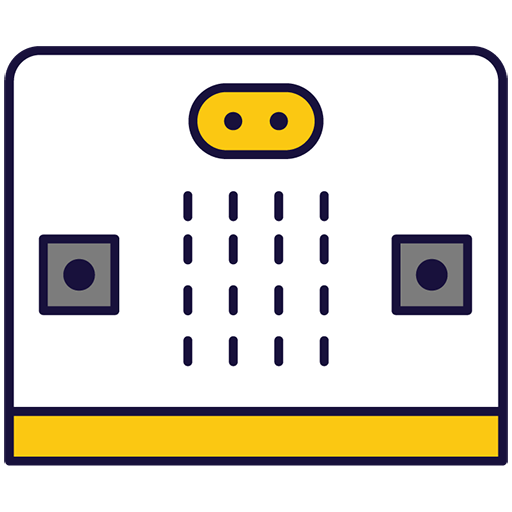
Applied Microbit Programming
Week 1
Students will need to use one of these devices. If necessary, students can work in groups (ideally in a group of 2 or 3 students) and use one device between them.
 Chromebook/Laptop/PC
Chromebook/Laptop/PC
 Chromebooks, laptops, and PCs are crucial tools for coding and digital skills education. Chromebooks are ideal for web-based applications and collaborative projects, while laptops and PCs support a wider range of programming environments and software for more intensive tasks like software development and data analysis.
Chromebooks, laptops, and PCs are crucial tools for coding and digital skills education. Chromebooks are ideal for web-based applications and collaborative projects, while laptops and PCs support a wider range of programming environments and software for more intensive tasks like software development and data analysis.Equipped with full keyboards and the ability to run specialized coding software, these devices enable students to learn programming languages, debug code, and understand software architecture. Their versatility supports both individual learning and group projects, making them indispensable for developing critical digital and computational thinking skills in the classroom.
The equipment listed below is used in lessons in this course or module. Please note that these items can be shared among students if necessary.
 Microbit
Microbit

The BBC microbit is a pocket-sized codeable computer with motion detection, a built-in compass and Bluetooth technology.
The board measures 4 cm × 5 cm and has a processor, accelerometer and magnetometer sensors, Bluetooth and USB connectivity, a display consisting of 25 LEDs, two programmable buttons, and can be powered by either USB or an external battery pack.
The list of things you can program the Microbit to do is nearly endless. You can program the buttons, LEDs and different sensors to create games and turn the Microbit into things like a pedometer, a compass or even a musical instrument.
Where to buy
Microbits can be purchased from a number of online retailers and can be purchased with and without a USB cable and battery pack. They can also be purchased in bulk from some retailers.
Online retailers
| Unit | Lesson | Level | |
|---|---|---|---|
| Lesson | Microbit Light Clapper | Quiz Challenge | Beginner |
| Lesson | Microbit Sounds | Quiz Challenge | Beginner |
| Lesson | Higher or Lower Game | Quiz Challenge | Beginner |
| Lesson | Microbit Paddle Ball | Quiz Challenge | Intermediate |
| Lesson | Microbit Seismic and Meteorological Station | Quiz Challenge | Intermediate |
| Lesson | Microbit Radio Messages | Quiz Challenge | Intermediate |
| Lesson | Microbit Voting System | Quiz Challenge | Intermediate |
| Lesson | Microbit Lab | Advanced |
Week 2
Students will need to use one of these devices. If necessary, students can work in groups (ideally in a group of 2 or 3 students) and use one device between them.
 Chromebook/Laptop/PC
Chromebook/Laptop/PC
 Chromebooks, laptops, and PCs are crucial tools for coding and digital skills education. Chromebooks are ideal for web-based applications and collaborative projects, while laptops and PCs support a wider range of programming environments and software for more intensive tasks like software development and data analysis.
Chromebooks, laptops, and PCs are crucial tools for coding and digital skills education. Chromebooks are ideal for web-based applications and collaborative projects, while laptops and PCs support a wider range of programming environments and software for more intensive tasks like software development and data analysis.Equipped with full keyboards and the ability to run specialized coding software, these devices enable students to learn programming languages, debug code, and understand software architecture. Their versatility supports both individual learning and group projects, making them indispensable for developing critical digital and computational thinking skills in the classroom.
| Unit | Lesson | Level | |
|---|---|---|---|
| Lesson | Microbit Light Clapper | Quiz Challenge | Beginner |
| Lesson | Microbit Sounds | Quiz Challenge | Beginner |
| Lesson | Higher or Lower Game | Quiz Challenge | Beginner |
| Lesson | Microbit Paddle Ball | Quiz Challenge | Intermediate |
| Lesson | Microbit Seismic and Meteorological Station | Quiz Challenge | Intermediate |
| Lesson | Microbit Radio Messages | Quiz Challenge | Intermediate |
| Lesson | Microbit Voting System | Quiz Challenge | Intermediate |
| Lesson | Microbit Lab | Advanced |
Week 3
Students will need to use one of these devices. If necessary, students can work in groups (ideally in a group of 2 or 3 students) and use one device between them.
 Chromebook/Laptop/PC
Chromebook/Laptop/PC
 Chromebooks, laptops, and PCs are crucial tools for coding and digital skills education. Chromebooks are ideal for web-based applications and collaborative projects, while laptops and PCs support a wider range of programming environments and software for more intensive tasks like software development and data analysis.
Chromebooks, laptops, and PCs are crucial tools for coding and digital skills education. Chromebooks are ideal for web-based applications and collaborative projects, while laptops and PCs support a wider range of programming environments and software for more intensive tasks like software development and data analysis.Equipped with full keyboards and the ability to run specialized coding software, these devices enable students to learn programming languages, debug code, and understand software architecture. Their versatility supports both individual learning and group projects, making them indispensable for developing critical digital and computational thinking skills in the classroom.
| Unit | Lesson | Level | |
|---|---|---|---|
| Lesson | Microbit Light Clapper | Quiz Challenge | Beginner |
| Lesson | Microbit Sounds | Quiz Challenge | Beginner |
| Lesson | Higher or Lower Game | Quiz Challenge | Beginner |
| Lesson | Microbit Paddle Ball | Quiz Challenge | Intermediate |
| Lesson | Microbit Seismic and Meteorological Station | Quiz Challenge | Intermediate |
| Lesson | Microbit Radio Messages | Quiz Challenge | Intermediate |
| Lesson | Microbit Voting System | Quiz Challenge | Intermediate |
| Lesson | Microbit Lab | Advanced |
Week 4
Students will need to use one of these devices. If necessary, students can work in groups (ideally in a group of 2 or 3 students) and use one device between them.
 Chromebook/Laptop/PC
Chromebook/Laptop/PC
 Chromebooks, laptops, and PCs are crucial tools for coding and digital skills education. Chromebooks are ideal for web-based applications and collaborative projects, while laptops and PCs support a wider range of programming environments and software for more intensive tasks like software development and data analysis.
Chromebooks, laptops, and PCs are crucial tools for coding and digital skills education. Chromebooks are ideal for web-based applications and collaborative projects, while laptops and PCs support a wider range of programming environments and software for more intensive tasks like software development and data analysis.Equipped with full keyboards and the ability to run specialized coding software, these devices enable students to learn programming languages, debug code, and understand software architecture. Their versatility supports both individual learning and group projects, making them indispensable for developing critical digital and computational thinking skills in the classroom.
The equipment listed below is used in lessons in this course or module. Please note that these items can be shared among students if necessary.
 Microbit
Microbit

The BBC microbit is a pocket-sized codeable computer with motion detection, a built-in compass and Bluetooth technology.
The board measures 4 cm × 5 cm and has a processor, accelerometer and magnetometer sensors, Bluetooth and USB connectivity, a display consisting of 25 LEDs, two programmable buttons, and can be powered by either USB or an external battery pack.
The list of things you can program the Microbit to do is nearly endless. You can program the buttons, LEDs and different sensors to create games and turn the Microbit into things like a pedometer, a compass or even a musical instrument.
Where to buy
Microbits can be purchased from a number of online retailers and can be purchased with and without a USB cable and battery pack. They can also be purchased in bulk from some retailers.
Online retailers
| Unit | Lesson | Level | |
|---|---|---|---|
| Lesson | Microbit Light Clapper | Quiz Challenge | Beginner |
| Lesson | Microbit Sounds | Quiz Challenge | Beginner |
| Lesson | Higher or Lower Game | Quiz Challenge | Beginner |
| Lesson | Microbit Paddle Ball | Quiz Challenge | Intermediate |
| Lesson | Microbit Seismic and Meteorological Station | Quiz Challenge | Intermediate |
| Lesson | Microbit Radio Messages | Quiz Challenge | Intermediate |
| Lesson | Microbit Voting System | Quiz Challenge | Intermediate |
| Lesson | Microbit Lab | Advanced |
Week 5
Students will need to use one of these devices. If necessary, students can work in groups (ideally in a group of 2 or 3 students) and use one device between them.
 Chromebook/Laptop/PC
Chromebook/Laptop/PC
 Chromebooks, laptops, and PCs are crucial tools for coding and digital skills education. Chromebooks are ideal for web-based applications and collaborative projects, while laptops and PCs support a wider range of programming environments and software for more intensive tasks like software development and data analysis.
Chromebooks, laptops, and PCs are crucial tools for coding and digital skills education. Chromebooks are ideal for web-based applications and collaborative projects, while laptops and PCs support a wider range of programming environments and software for more intensive tasks like software development and data analysis.Equipped with full keyboards and the ability to run specialized coding software, these devices enable students to learn programming languages, debug code, and understand software architecture. Their versatility supports both individual learning and group projects, making them indispensable for developing critical digital and computational thinking skills in the classroom.
| Unit | Lesson | Level | |
|---|---|---|---|
| Lesson | Microbit Light Clapper | Quiz Challenge | Beginner |
| Lesson | Microbit Sounds | Quiz Challenge | Beginner |
| Lesson | Higher or Lower Game | Quiz Challenge | Beginner |
| Lesson | Microbit Paddle Ball | Quiz Challenge | Intermediate |
| Lesson | Microbit Seismic and Meteorological Station | Quiz Challenge | Intermediate |
| Lesson | Microbit Radio Messages | Quiz Challenge | Intermediate |
| Lesson | Microbit Voting System | Quiz Challenge | Intermediate |
| Lesson | Microbit Lab | Advanced |
Week 6
Students will need to use one of these devices. If necessary, students can work in groups (ideally in a group of 2 or 3 students) and use one device between them.
 Chromebook/Laptop/PC
Chromebook/Laptop/PC
 Chromebooks, laptops, and PCs are crucial tools for coding and digital skills education. Chromebooks are ideal for web-based applications and collaborative projects, while laptops and PCs support a wider range of programming environments and software for more intensive tasks like software development and data analysis.
Chromebooks, laptops, and PCs are crucial tools for coding and digital skills education. Chromebooks are ideal for web-based applications and collaborative projects, while laptops and PCs support a wider range of programming environments and software for more intensive tasks like software development and data analysis.Equipped with full keyboards and the ability to run specialized coding software, these devices enable students to learn programming languages, debug code, and understand software architecture. Their versatility supports both individual learning and group projects, making them indispensable for developing critical digital and computational thinking skills in the classroom.
| Unit | Lesson | Level | |
|---|---|---|---|
| Lesson | Microbit Light Clapper | Quiz Challenge | Beginner |
| Lesson | Microbit Sounds | Quiz Challenge | Beginner |
| Lesson | Higher or Lower Game | Quiz Challenge | Beginner |
| Lesson | Microbit Paddle Ball | Quiz Challenge | Intermediate |
| Lesson | Microbit Seismic and Meteorological Station | Quiz Challenge | Intermediate |
| Lesson | Microbit Radio Messages | Quiz Challenge | Intermediate |
| Lesson | Microbit Voting System | Quiz Challenge | Intermediate |
| Lesson | Microbit Lab | Advanced |
Week 7
Students will need to use one of these devices. If necessary, students can work in groups (ideally in a group of 2 or 3 students) and use one device between them.
 Chromebook/Laptop/PC
Chromebook/Laptop/PC
 Chromebooks, laptops, and PCs are crucial tools for coding and digital skills education. Chromebooks are ideal for web-based applications and collaborative projects, while laptops and PCs support a wider range of programming environments and software for more intensive tasks like software development and data analysis.
Chromebooks, laptops, and PCs are crucial tools for coding and digital skills education. Chromebooks are ideal for web-based applications and collaborative projects, while laptops and PCs support a wider range of programming environments and software for more intensive tasks like software development and data analysis.Equipped with full keyboards and the ability to run specialized coding software, these devices enable students to learn programming languages, debug code, and understand software architecture. Their versatility supports both individual learning and group projects, making them indispensable for developing critical digital and computational thinking skills in the classroom.
The equipment listed below is used in lessons in this course or module. Please note that these items can be shared among students if necessary.
 Microbit
Microbit

The BBC microbit is a pocket-sized codeable computer with motion detection, a built-in compass and Bluetooth technology.
The board measures 4 cm × 5 cm and has a processor, accelerometer and magnetometer sensors, Bluetooth and USB connectivity, a display consisting of 25 LEDs, two programmable buttons, and can be powered by either USB or an external battery pack.
The list of things you can program the Microbit to do is nearly endless. You can program the buttons, LEDs and different sensors to create games and turn the Microbit into things like a pedometer, a compass or even a musical instrument.
Where to buy
Microbits can be purchased from a number of online retailers and can be purchased with and without a USB cable and battery pack. They can also be purchased in bulk from some retailers.
Online retailers
| Unit | Lesson | Level | |
|---|---|---|---|
| Lesson | Microbit Light Clapper | Quiz Challenge | Beginner |
| Lesson | Microbit Sounds | Quiz Challenge | Beginner |
| Lesson | Higher or Lower Game | Quiz Challenge | Beginner |
| Lesson | Microbit Paddle Ball | Quiz Challenge | Intermediate |
| Lesson | Microbit Seismic and Meteorological Station | Quiz Challenge | Intermediate |
| Lesson | Microbit Radio Messages | Quiz Challenge | Intermediate |
| Lesson | Microbit Voting System | Quiz Challenge | Intermediate |
| Lesson | Microbit Lab | Advanced |
Week 8
Students will need to use one of these devices. If necessary, students can work in groups (ideally in a group of 2 or 3 students) and use one device between them.
 Chromebook/Laptop/PC
Chromebook/Laptop/PC
 Chromebooks, laptops, and PCs are crucial tools for coding and digital skills education. Chromebooks are ideal for web-based applications and collaborative projects, while laptops and PCs support a wider range of programming environments and software for more intensive tasks like software development and data analysis.
Chromebooks, laptops, and PCs are crucial tools for coding and digital skills education. Chromebooks are ideal for web-based applications and collaborative projects, while laptops and PCs support a wider range of programming environments and software for more intensive tasks like software development and data analysis.Equipped with full keyboards and the ability to run specialized coding software, these devices enable students to learn programming languages, debug code, and understand software architecture. Their versatility supports both individual learning and group projects, making them indispensable for developing critical digital and computational thinking skills in the classroom.
The equipment listed below is used in lessons in this course or module. Please note that these items can be shared among students if necessary.
 Microbit
Microbit

The BBC microbit is a pocket-sized codeable computer with motion detection, a built-in compass and Bluetooth technology.
The board measures 4 cm × 5 cm and has a processor, accelerometer and magnetometer sensors, Bluetooth and USB connectivity, a display consisting of 25 LEDs, two programmable buttons, and can be powered by either USB or an external battery pack.
The list of things you can program the Microbit to do is nearly endless. You can program the buttons, LEDs and different sensors to create games and turn the Microbit into things like a pedometer, a compass or even a musical instrument.
Where to buy
Microbits can be purchased from a number of online retailers and can be purchased with and without a USB cable and battery pack. They can also be purchased in bulk from some retailers.
Online retailers
| Unit | Lesson | Level | |
|---|---|---|---|
| Lesson | Microbit Light Clapper | Quiz Challenge | Beginner |
| Lesson | Microbit Sounds | Quiz Challenge | Beginner |
| Lesson | Higher or Lower Game | Quiz Challenge | Beginner |
| Lesson | Microbit Paddle Ball | Quiz Challenge | Intermediate |
| Lesson | Microbit Seismic and Meteorological Station | Quiz Challenge | Intermediate |
| Lesson | Microbit Radio Messages | Quiz Challenge | Intermediate |
| Lesson | Microbit Voting System | Quiz Challenge | Intermediate |
| Lesson | Microbit Lab | Advanced |
Teacher Info
Classroom hours ~100
- Develop proficiency in creating interactive games using Microbit programming.
- Understand and utilise various sensors on the Microbit for different applications.
- Gain skills in creating multi-device IoT networks using Microbits.
- Master the use of Microbit's radio feature for sending and receiving messages.
- Enhance problem-solving and critical thinking skills through programming challenges.
- Develop a simple guessing game using Microbit, incorporating variables, button inputs, and game logic.
- Investigate and understand the functionality of different sensors on the Microbit.
- Create a time-based game on Microbit, enhancing precision and timing skills.
- Utilise a Microbit to control a Scratch Paddle Ball game, demonstrating understanding of motion sensors.
- Program a multi-device IoT network using Microbits, monitoring and displaying various environmental factors.
- Enable communication between two Microbits using radio messages, demonstrating understanding of wireless communication.
- Develop a motion-based game using the accelerometer on the Microbit.
- Create a Microbit-based 'Invaders' game, applying advanced programming skills.
Students will need to use one of these devices. If necessary, students can work in groups (ideally in a group of 2 or 3 students) and use one device between them.
 Chromebook/Laptop/PC
Chromebook/Laptop/PC
 Chromebooks, laptops, and PCs are crucial tools for coding and digital skills education. Chromebooks are ideal for web-based applications and collaborative projects, while laptops and PCs support a wider range of programming environments and software for more intensive tasks like software development and data analysis.
Chromebooks, laptops, and PCs are crucial tools for coding and digital skills education. Chromebooks are ideal for web-based applications and collaborative projects, while laptops and PCs support a wider range of programming environments and software for more intensive tasks like software development and data analysis.Equipped with full keyboards and the ability to run specialized coding software, these devices enable students to learn programming languages, debug code, and understand software architecture. Their versatility supports both individual learning and group projects, making them indispensable for developing critical digital and computational thinking skills in the classroom.
The equipment listed below is used in lessons in this course or module. Please note that these items can be shared among students if necessary.
 Microbit
Microbit

The BBC microbit is a pocket-sized codeable computer with motion detection, a built-in compass and Bluetooth technology.
The board measures 4 cm × 5 cm and has a processor, accelerometer and magnetometer sensors, Bluetooth and USB connectivity, a display consisting of 25 LEDs, two programmable buttons, and can be powered by either USB or an external battery pack.
The list of things you can program the Microbit to do is nearly endless. You can program the buttons, LEDs and different sensors to create games and turn the Microbit into things like a pedometer, a compass or even a musical instrument.
Where to buy
Microbits can be purchased from a number of online retailers and can be purchased with and without a USB cable and battery pack. They can also be purchased in bulk from some retailers.
Online retailers
.png)
Digital Media Literacy Short Course
This short course offers an essential introduction to navigating the digital world with confidence. Explore the fundamentals of digital media, learn to use digital tools effectively, and understand safe online practices. Through engaging lessons, develop critical skills in communication, privacy, and evaluating information to become a responsible digital citizen.
The NCCA guidelines give teachers significant flexibility in delivering a coding short course, allowing them to tailor it to their school's context and students' needs. The Coding Ireland short course is designed for approximately 100 hours of student engagement, which can be scheduled over 1, 2, or 3 years within the Junior Cycle. Schools may adapt the course, including the Classroom-Based Assessment, to reflect specific learning priorities.
Digital Media Basics
Students will need to use one of these devices. If necessary, students can work in groups (ideally in a group of 2 or 3 students) and use one device between them.
 Chromebook/Laptop/PC
Chromebook/Laptop/PC
 Chromebooks, laptops, and PCs are crucial tools for coding and digital skills education. Chromebooks are ideal for web-based applications and collaborative projects, while laptops and PCs support a wider range of programming environments and software for more intensive tasks like software development and data analysis.
Chromebooks, laptops, and PCs are crucial tools for coding and digital skills education. Chromebooks are ideal for web-based applications and collaborative projects, while laptops and PCs support a wider range of programming environments and software for more intensive tasks like software development and data analysis.Equipped with full keyboards and the ability to run specialized coding software, these devices enable students to learn programming languages, debug code, and understand software architecture. Their versatility supports both individual learning and group projects, making them indispensable for developing critical digital and computational thinking skills in the classroom.
 iPad/Tablet
iPad/Tablet

iPads and tablets are versatile, portable computing devices that offer a wide range of educational applications in the classroom. Featuring touch-sensitive screens ranging from 7 to 13 inches, these devices allow students and teachers to interact directly with content through touch, swipe, and voice commands.
| Lesson | Level | |
|---|---|---|
| What is Digital Media? | Quiz | Beginner |
| Digital Tools Overview | Quiz Challenge | Beginner |
| Navigating Online Spaces | Quiz Challenge | Beginner |
| Digital Communication Basics | Quiz Challenge | Beginner |
| Lesson | Level | |
|---|---|---|
| The World of the Internet | Quiz Challenge | Beginner |
| How Does the Internet Work? | Quiz Challenge | Beginner |
| Different Types of Devices | Quiz Challenge | Beginner |
| Lesson | Level | |
|---|---|---|
| What is Personal Information? | Quiz Challenge | Beginner |
| Why We Shouldn't Share Personal Information Online | Quiz Challenge | Beginner |
| Strong vs. Weak Passwords | Quiz Challenge | Beginner |
| The Dangers of Sharing Passwords | Quiz Challenge | Beginner |
| What is a Digital Footprint? | Quiz Challenge | Intermediate |
| How a Digital Footprint is Created | Quiz Challenge | Intermediate |
| Think Before You Post | Quiz Challenge | Intermediate |
| Lesson | Level | |
|---|---|---|
| Crafting Effective Search Queries | Quiz Challenge | Beginner |
| Identifying Reliable Sources | Quiz Challenge | Beginner |
| Search and Evaluate | Quiz Challenge | Beginner |
| Lesson | Level | |
|---|---|---|
| What is AI? | Quiz | Beginner |
| Basic Interactions | Quiz Challenge | Beginner |
| Prompt Engineering | Quiz Challenge | Beginner |
| Using AI for Web Searches | Quiz Challenge | Beginner |
| AI Q&A | Quiz Challenge | Beginner |
Intermediate Digital Media
Students will need to use one of these devices. If necessary, students can work in groups (ideally in a group of 2 or 3 students) and use one device between them.
 Chromebook/Laptop/PC
Chromebook/Laptop/PC
 Chromebooks, laptops, and PCs are crucial tools for coding and digital skills education. Chromebooks are ideal for web-based applications and collaborative projects, while laptops and PCs support a wider range of programming environments and software for more intensive tasks like software development and data analysis.
Chromebooks, laptops, and PCs are crucial tools for coding and digital skills education. Chromebooks are ideal for web-based applications and collaborative projects, while laptops and PCs support a wider range of programming environments and software for more intensive tasks like software development and data analysis.Equipped with full keyboards and the ability to run specialized coding software, these devices enable students to learn programming languages, debug code, and understand software architecture. Their versatility supports both individual learning and group projects, making them indispensable for developing critical digital and computational thinking skills in the classroom.
 iPad/Tablet
iPad/Tablet

iPads and tablets are versatile, portable computing devices that offer a wide range of educational applications in the classroom. Featuring touch-sensitive screens ranging from 7 to 13 inches, these devices allow students and teachers to interact directly with content through touch, swipe, and voice commands.
The equipment listed below is used in lessons in this course or module. Please note that these items can be shared among students if necessary.
 Headphones
Headphones
| Lesson | Level | |
|---|---|---|
| Digital Storytelling | Quiz Challenge | Intermediate |
| Image Editing Basics | Quiz Challenge | Intermediate |
| Video Editing Intro | Quiz Challenge | Intermediate |
| Audio in Digital Media | Quiz Challenge | Intermediate |
| Combining Media Elements | Quiz Challenge | Intermediate |
| Audience and Purpose | Quiz Challenge | Intermediate |
| Lesson | Level | |
|---|---|---|
| Source Credibility | Quiz Challenge | Intermediate |
| Spotting Bias | Quiz Challenge | Intermediate |
| Fact-Checking Skills | Quiz Challenge | Intermediate |
| Consumer Patterns Online | Quiz Challenge | Intermediate |
| Comparing Digital Formats | Quiz Challenge | Intermediate |
| Lesson | Level | |
|---|---|---|
| Introduction to Image Generation | Quiz Challenge | Intermediate |
| Prompt Engineering for Images | Quiz Challenge | Intermediate |
| AI for Audio | Quiz Challenge | Intermediate |
| Ethical Considerations and Societal Impact | Quiz Challenge | Intermediate |
| How to Spot AI Online | Intermediate |
Advanced Digital Media
Students will need to use one of these devices. If necessary, students can work in groups (ideally in a group of 2 or 3 students) and use one device between them.
 Chromebook/Laptop/PC
Chromebook/Laptop/PC
 Chromebooks, laptops, and PCs are crucial tools for coding and digital skills education. Chromebooks are ideal for web-based applications and collaborative projects, while laptops and PCs support a wider range of programming environments and software for more intensive tasks like software development and data analysis.
Chromebooks, laptops, and PCs are crucial tools for coding and digital skills education. Chromebooks are ideal for web-based applications and collaborative projects, while laptops and PCs support a wider range of programming environments and software for more intensive tasks like software development and data analysis.Equipped with full keyboards and the ability to run specialized coding software, these devices enable students to learn programming languages, debug code, and understand software architecture. Their versatility supports both individual learning and group projects, making them indispensable for developing critical digital and computational thinking skills in the classroom.
 iPad/Tablet
iPad/Tablet

iPads and tablets are versatile, portable computing devices that offer a wide range of educational applications in the classroom. Featuring touch-sensitive screens ranging from 7 to 13 inches, these devices allow students and teachers to interact directly with content through touch, swipe, and voice commands.
The equipment listed below is used in lessons in this course or module. Please note that these items can be shared among students if necessary.
 Webcam/camera
Webcam/camera
| Lesson | Level | |
|---|---|---|
| Advanced Video Editing | Quiz Challenge | Advanced |
| Digital Portfolio Creation | Quiz Challenge | Advanced |
| Social Media Campaign | Quiz Challenge | Advanced |
| Collaborative Project | Advanced |
| Lesson | Level | |
|---|---|---|
| Impact of Digital Media | Quiz Challenge | Advanced |
| Data Privacy Deep Dive | Quiz Challenge | Advanced |
| Bias in Algorithms | Quiz Challenge | Advanced |
| Reflecting on Digital Citizenship | Quiz Challenge | Advanced |
| Digital Ethics Debate | Quiz Challenge | Advanced |
| Lesson | Level | |
|---|---|---|
| How AI Works | Quiz Challenge | Advanced |
| Advanced Prompt Engineering | Quiz Challenge | Advanced |
| An Introduction to AI Models | Quiz | Advanced |
| Create an Image Model | Quiz | Advanced |
| Create a Pose Model | Quiz | Advanced |
Digital Media Literacy CBA
Students will need to use one of these devices. If necessary, students can work in groups (ideally in a group of 2 or 3 students) and use one device between them.
 Chromebook/Laptop/PC
Chromebook/Laptop/PC
 Chromebooks, laptops, and PCs are crucial tools for coding and digital skills education. Chromebooks are ideal for web-based applications and collaborative projects, while laptops and PCs support a wider range of programming environments and software for more intensive tasks like software development and data analysis.
Chromebooks, laptops, and PCs are crucial tools for coding and digital skills education. Chromebooks are ideal for web-based applications and collaborative projects, while laptops and PCs support a wider range of programming environments and software for more intensive tasks like software development and data analysis.Equipped with full keyboards and the ability to run specialized coding software, these devices enable students to learn programming languages, debug code, and understand software architecture. Their versatility supports both individual learning and group projects, making them indispensable for developing critical digital and computational thinking skills in the classroom.
 iPad/Tablet
iPad/Tablet

iPads and tablets are versatile, portable computing devices that offer a wide range of educational applications in the classroom. Featuring touch-sensitive screens ranging from 7 to 13 inches, these devices allow students and teachers to interact directly with content through touch, swipe, and voice commands.
| Unit | Lesson | Level | |
|---|---|---|---|
| Introduction to Digital Media | What is Digital Media? | Quiz | Beginner |
| Introduction to Digital Media | Digital Tools Overview | Quiz Challenge | Beginner |
| Introduction to Digital Media | Navigating Online Spaces | Quiz Challenge | Beginner |
| Introduction to Digital Media | Digital Communication Basics | Quiz Challenge | Beginner |
| Introduction to the Internet and Devices | The World of the Internet | Quiz Challenge | Beginner |
| Introduction to the Internet and Devices | How Does the Internet Work? | Quiz Challenge | Beginner |
| Introduction to the Internet and Devices | Different Types of Devices | Quiz Challenge | Beginner |
| Online Safety and Your Digital Footprint | What is Personal Information? | Quiz Challenge | Beginner |
| Online Safety and Your Digital Footprint | Why We Shouldn't Share Personal Information Online | Quiz Challenge | Beginner |
| Online Safety and Your Digital Footprint | Strong vs. Weak Passwords | Quiz Challenge | Beginner |
| Online Safety and Your Digital Footprint | The Dangers of Sharing Passwords | Quiz Challenge | Beginner |
| Online Safety and Your Digital Footprint | What is a Digital Footprint? | Quiz Challenge | Intermediate |
| Online Safety and Your Digital Footprint | How a Digital Footprint is Created | Quiz Challenge | Intermediate |
| Online Safety and Your Digital Footprint | Think Before You Post | Quiz Challenge | Intermediate |
| Searching the Web | Crafting Effective Search Queries | Quiz Challenge | Beginner |
| Searching the Web | Identifying Reliable Sources | Quiz Challenge | Beginner |
| Searching the Web | Search and Evaluate | Quiz Challenge | Beginner |
| Learning About Artificial Intelligence (AI) | What is AI? | Quiz | Beginner |
| Learning About Artificial Intelligence (AI) | Basic Interactions | Quiz Challenge | Beginner |
| Learning About Artificial Intelligence (AI) | Prompt Engineering | Quiz Challenge | Beginner |
| Learning About Artificial Intelligence (AI) | Using AI for Web Searches | Quiz Challenge | Beginner |
| Learning About Artificial Intelligence (AI) | AI Q&A | Quiz Challenge | Beginner |
| Creating Digital Content | Digital Storytelling | Quiz Challenge | Intermediate |
| Creating Digital Content | Image Editing Basics | Quiz Challenge | Intermediate |
| Creating Digital Content | Video Editing Intro | Quiz Challenge | Intermediate |
| Creating Digital Content | Audio in Digital Media | Quiz Challenge | Intermediate |
| Creating Digital Content | Combining Media Elements | Quiz Challenge | Intermediate |
| Creating Digital Content | Audience and Purpose | Quiz Challenge | Intermediate |
| Evaluating Digital Information | Source Credibility | Quiz Challenge | Intermediate |
| Evaluating Digital Information | Spotting Bias | Quiz Challenge | Intermediate |
| Evaluating Digital Information | Fact-Checking Skills | Quiz Challenge | Intermediate |
| Evaluating Digital Information | Consumer Patterns Online | Quiz Challenge | Intermediate |
| Evaluating Digital Information | Comparing Digital Formats | Quiz Challenge | Intermediate |
| Creating with AI | Introduction to Image Generation | Quiz Challenge | Intermediate |
| Creating with AI | Prompt Engineering for Images | Quiz Challenge | Intermediate |
| Creating with AI | AI for Audio | Quiz Challenge | Intermediate |
| Creating with AI | Ethical Considerations and Societal Impact | Quiz Challenge | Intermediate |
| Creating with AI | How to Spot AI Online | Intermediate | |
| Advanced Digital Projects | Advanced Video Editing | Quiz Challenge | Advanced |
| Advanced Digital Projects | Digital Portfolio Creation | Quiz Challenge | Advanced |
| Advanced Digital Projects | Social Media Campaign | Quiz Challenge | Advanced |
| Advanced Digital Projects | Collaborative Project | Advanced | |
| Digital Ethics and Impact | Impact of Digital Media | Quiz Challenge | Advanced |
| Digital Ethics and Impact | Data Privacy Deep Dive | Quiz Challenge | Advanced |
| Digital Ethics and Impact | Bias in Algorithms | Quiz Challenge | Advanced |
| Digital Ethics and Impact | Reflecting on Digital Citizenship | Quiz Challenge | Advanced |
| Digital Ethics and Impact | Digital Ethics Debate | Quiz Challenge | Advanced |
| Creating an AI Model | How AI Works | Quiz Challenge | Advanced |
| Creating an AI Model | Advanced Prompt Engineering | Quiz Challenge | Advanced |
| Creating an AI Model | An Introduction to AI Models | Quiz | Advanced |
| Creating an AI Model | Create an Image Model | Quiz | Advanced |
| Creating an AI Model | Create a Pose Model | Quiz | Advanced |
| Digital Media Literacy CBA | Classroom-Based Assessment | Advanced |
Teacher Info
Classroom hours ~100
Teacher Learning Plan- Understand the fundamental concepts and importance of digital media in everyday life.
- Develop skills to navigate online spaces safely and responsibly.
- Acquire proficiency in using digital tools for communication, creativity, and learning.
- Evaluate the credibility and reliability of online information and sources.
- Foster critical thinking and ethical considerations in digital content creation and interaction.
- Define digital media and explain its significance in personal and societal contexts through reflective activities.
- Identify and select appropriate digital tools for specific tasks in communication, creativity, and learning.
- Demonstrate safe and responsible navigation of online spaces by distinguishing between secure and risky behaviours.
- Evaluate the credibility of online sources using structured methods like the CRAAP Test to ensure reliable information use.
- Create a multimedia project by integrating images, audio, and video, applying ethical editing practices with digital tools.
Students will need to use one of these devices. If necessary, students can work in groups (ideally in a group of 2 or 3 students) and use one device between them.
 Chromebook/Laptop/PC
Chromebook/Laptop/PC
 Chromebooks, laptops, and PCs are crucial tools for coding and digital skills education. Chromebooks are ideal for web-based applications and collaborative projects, while laptops and PCs support a wider range of programming environments and software for more intensive tasks like software development and data analysis.
Chromebooks, laptops, and PCs are crucial tools for coding and digital skills education. Chromebooks are ideal for web-based applications and collaborative projects, while laptops and PCs support a wider range of programming environments and software for more intensive tasks like software development and data analysis.Equipped with full keyboards and the ability to run specialized coding software, these devices enable students to learn programming languages, debug code, and understand software architecture. Their versatility supports both individual learning and group projects, making them indispensable for developing critical digital and computational thinking skills in the classroom.
 iPad/Tablet
iPad/Tablet

iPads and tablets are versatile, portable computing devices that offer a wide range of educational applications in the classroom. Featuring touch-sensitive screens ranging from 7 to 13 inches, these devices allow students and teachers to interact directly with content through touch, swipe, and voice commands.
The equipment listed below is used in lessons in this course or module. Please note that these items can be shared among students if necessary.

Introduction to HTML and CSS
Week 1
Students will need to use one of these devices. If necessary, students can work in groups (ideally in a group of 2 or 3 students) and use one device between them.
 Chromebook/Laptop/PC
Chromebook/Laptop/PC
 Chromebooks, laptops, and PCs are crucial tools for coding and digital skills education. Chromebooks are ideal for web-based applications and collaborative projects, while laptops and PCs support a wider range of programming environments and software for more intensive tasks like software development and data analysis.
Chromebooks, laptops, and PCs are crucial tools for coding and digital skills education. Chromebooks are ideal for web-based applications and collaborative projects, while laptops and PCs support a wider range of programming environments and software for more intensive tasks like software development and data analysis.Equipped with full keyboards and the ability to run specialized coding software, these devices enable students to learn programming languages, debug code, and understand software architecture. Their versatility supports both individual learning and group projects, making them indispensable for developing critical digital and computational thinking skills in the classroom.
 iPad/Tablet
iPad/Tablet

iPads and tablets are versatile, portable computing devices that offer a wide range of educational applications in the classroom. Featuring touch-sensitive screens ranging from 7 to 13 inches, these devices allow students and teachers to interact directly with content through touch, swipe, and voice commands.
| Unit | Lesson | Level | |
|---|---|---|---|
| Lesson | Introduction to HTML | Quiz | Beginner |
| Lesson | HTML Basic Elements | Quiz | Beginner |
| Lesson | HTML Tables | Quiz | Beginner |
| Lesson | Crafting Complex Tables | Quiz | Intermediate |
| Lesson | HTML Lists | Quiz | Intermediate |
| Lesson | Basics of Form Creation | Quiz | Intermediate |
| Lesson | Advanced Input Types | Quiz | Advanced |
| Lesson | Embedding Audio and Video | Quiz | Advanced |
| Lesson | Introduction to CSS | Quiz | Intermediate |
| Lesson | CSS Box Model | Quiz | Intermediate |
| Lesson | CSS Text | Quiz | Intermediate |
| Lesson | CSS Fonts | Quiz | Intermediate |
| Lesson | CSS Website Layout | Quiz | Advanced |
Week 2
Students will need to use one of these devices. If necessary, students can work in groups (ideally in a group of 2 or 3 students) and use one device between them.
 Chromebook/Laptop/PC
Chromebook/Laptop/PC
 Chromebooks, laptops, and PCs are crucial tools for coding and digital skills education. Chromebooks are ideal for web-based applications and collaborative projects, while laptops and PCs support a wider range of programming environments and software for more intensive tasks like software development and data analysis.
Chromebooks, laptops, and PCs are crucial tools for coding and digital skills education. Chromebooks are ideal for web-based applications and collaborative projects, while laptops and PCs support a wider range of programming environments and software for more intensive tasks like software development and data analysis.Equipped with full keyboards and the ability to run specialized coding software, these devices enable students to learn programming languages, debug code, and understand software architecture. Their versatility supports both individual learning and group projects, making them indispensable for developing critical digital and computational thinking skills in the classroom.
 iPad/Tablet
iPad/Tablet

iPads and tablets are versatile, portable computing devices that offer a wide range of educational applications in the classroom. Featuring touch-sensitive screens ranging from 7 to 13 inches, these devices allow students and teachers to interact directly with content through touch, swipe, and voice commands.
| Unit | Lesson | Level | |
|---|---|---|---|
| Lesson | Introduction to HTML | Quiz | Beginner |
| Lesson | HTML Basic Elements | Quiz | Beginner |
| Lesson | HTML Tables | Quiz | Beginner |
| Lesson | Crafting Complex Tables | Quiz | Intermediate |
| Lesson | HTML Lists | Quiz | Intermediate |
| Lesson | Basics of Form Creation | Quiz | Intermediate |
| Lesson | Advanced Input Types | Quiz | Advanced |
| Lesson | Embedding Audio and Video | Quiz | Advanced |
| Lesson | Introduction to CSS | Quiz | Intermediate |
| Lesson | CSS Box Model | Quiz | Intermediate |
| Lesson | CSS Text | Quiz | Intermediate |
| Lesson | CSS Fonts | Quiz | Intermediate |
| Lesson | CSS Website Layout | Quiz | Advanced |
Week 3
Students will need to use one of these devices. If necessary, students can work in groups (ideally in a group of 2 or 3 students) and use one device between them.
 Chromebook/Laptop/PC
Chromebook/Laptop/PC
 Chromebooks, laptops, and PCs are crucial tools for coding and digital skills education. Chromebooks are ideal for web-based applications and collaborative projects, while laptops and PCs support a wider range of programming environments and software for more intensive tasks like software development and data analysis.
Chromebooks, laptops, and PCs are crucial tools for coding and digital skills education. Chromebooks are ideal for web-based applications and collaborative projects, while laptops and PCs support a wider range of programming environments and software for more intensive tasks like software development and data analysis.Equipped with full keyboards and the ability to run specialized coding software, these devices enable students to learn programming languages, debug code, and understand software architecture. Their versatility supports both individual learning and group projects, making them indispensable for developing critical digital and computational thinking skills in the classroom.
 iPad/Tablet
iPad/Tablet

iPads and tablets are versatile, portable computing devices that offer a wide range of educational applications in the classroom. Featuring touch-sensitive screens ranging from 7 to 13 inches, these devices allow students and teachers to interact directly with content through touch, swipe, and voice commands.
| Unit | Lesson | Level | |
|---|---|---|---|
| Lesson | Introduction to HTML | Quiz | Beginner |
| Lesson | HTML Basic Elements | Quiz | Beginner |
| Lesson | HTML Tables | Quiz | Beginner |
| Lesson | Crafting Complex Tables | Quiz | Intermediate |
| Lesson | HTML Lists | Quiz | Intermediate |
| Lesson | Basics of Form Creation | Quiz | Intermediate |
| Lesson | Advanced Input Types | Quiz | Advanced |
| Lesson | Embedding Audio and Video | Quiz | Advanced |
| Lesson | Introduction to CSS | Quiz | Intermediate |
| Lesson | CSS Box Model | Quiz | Intermediate |
| Lesson | CSS Text | Quiz | Intermediate |
| Lesson | CSS Fonts | Quiz | Intermediate |
| Lesson | CSS Website Layout | Quiz | Advanced |
Week 4
Students will need to use one of these devices. If necessary, students can work in groups (ideally in a group of 2 or 3 students) and use one device between them.
 Chromebook/Laptop/PC
Chromebook/Laptop/PC
 Chromebooks, laptops, and PCs are crucial tools for coding and digital skills education. Chromebooks are ideal for web-based applications and collaborative projects, while laptops and PCs support a wider range of programming environments and software for more intensive tasks like software development and data analysis.
Chromebooks, laptops, and PCs are crucial tools for coding and digital skills education. Chromebooks are ideal for web-based applications and collaborative projects, while laptops and PCs support a wider range of programming environments and software for more intensive tasks like software development and data analysis.Equipped with full keyboards and the ability to run specialized coding software, these devices enable students to learn programming languages, debug code, and understand software architecture. Their versatility supports both individual learning and group projects, making them indispensable for developing critical digital and computational thinking skills in the classroom.
 iPad/Tablet
iPad/Tablet

iPads and tablets are versatile, portable computing devices that offer a wide range of educational applications in the classroom. Featuring touch-sensitive screens ranging from 7 to 13 inches, these devices allow students and teachers to interact directly with content through touch, swipe, and voice commands.
| Unit | Lesson | Level | |
|---|---|---|---|
| Lesson | Introduction to HTML | Quiz | Beginner |
| Lesson | HTML Basic Elements | Quiz | Beginner |
| Lesson | HTML Tables | Quiz | Beginner |
| Lesson | Crafting Complex Tables | Quiz | Intermediate |
| Lesson | HTML Lists | Quiz | Intermediate |
| Lesson | Basics of Form Creation | Quiz | Intermediate |
| Lesson | Advanced Input Types | Quiz | Advanced |
| Lesson | Embedding Audio and Video | Quiz | Advanced |
| Lesson | Introduction to CSS | Quiz | Intermediate |
| Lesson | CSS Box Model | Quiz | Intermediate |
| Lesson | CSS Text | Quiz | Intermediate |
| Lesson | CSS Fonts | Quiz | Intermediate |
| Lesson | CSS Website Layout | Quiz | Advanced |
Week 5
Students will need to use one of these devices. If necessary, students can work in groups (ideally in a group of 2 or 3 students) and use one device between them.
 Chromebook/Laptop/PC
Chromebook/Laptop/PC
 Chromebooks, laptops, and PCs are crucial tools for coding and digital skills education. Chromebooks are ideal for web-based applications and collaborative projects, while laptops and PCs support a wider range of programming environments and software for more intensive tasks like software development and data analysis.
Chromebooks, laptops, and PCs are crucial tools for coding and digital skills education. Chromebooks are ideal for web-based applications and collaborative projects, while laptops and PCs support a wider range of programming environments and software for more intensive tasks like software development and data analysis.Equipped with full keyboards and the ability to run specialized coding software, these devices enable students to learn programming languages, debug code, and understand software architecture. Their versatility supports both individual learning and group projects, making them indispensable for developing critical digital and computational thinking skills in the classroom.
 iPad/Tablet
iPad/Tablet

iPads and tablets are versatile, portable computing devices that offer a wide range of educational applications in the classroom. Featuring touch-sensitive screens ranging from 7 to 13 inches, these devices allow students and teachers to interact directly with content through touch, swipe, and voice commands.
| Unit | Lesson | Level | |
|---|---|---|---|
| Lesson | Introduction to HTML | Quiz | Beginner |
| Lesson | HTML Basic Elements | Quiz | Beginner |
| Lesson | HTML Tables | Quiz | Beginner |
| Lesson | Crafting Complex Tables | Quiz | Intermediate |
| Lesson | HTML Lists | Quiz | Intermediate |
| Lesson | Basics of Form Creation | Quiz | Intermediate |
| Lesson | Advanced Input Types | Quiz | Advanced |
| Lesson | Embedding Audio and Video | Quiz | Advanced |
| Lesson | Introduction to CSS | Quiz | Intermediate |
| Lesson | CSS Box Model | Quiz | Intermediate |
| Lesson | CSS Text | Quiz | Intermediate |
| Lesson | CSS Fonts | Quiz | Intermediate |
| Lesson | CSS Website Layout | Quiz | Advanced |
Week 6
Students will need to use one of these devices. If necessary, students can work in groups (ideally in a group of 2 or 3 students) and use one device between them.
 Chromebook/Laptop/PC
Chromebook/Laptop/PC
 Chromebooks, laptops, and PCs are crucial tools for coding and digital skills education. Chromebooks are ideal for web-based applications and collaborative projects, while laptops and PCs support a wider range of programming environments and software for more intensive tasks like software development and data analysis.
Chromebooks, laptops, and PCs are crucial tools for coding and digital skills education. Chromebooks are ideal for web-based applications and collaborative projects, while laptops and PCs support a wider range of programming environments and software for more intensive tasks like software development and data analysis.Equipped with full keyboards and the ability to run specialized coding software, these devices enable students to learn programming languages, debug code, and understand software architecture. Their versatility supports both individual learning and group projects, making them indispensable for developing critical digital and computational thinking skills in the classroom.
 iPad/Tablet
iPad/Tablet

iPads and tablets are versatile, portable computing devices that offer a wide range of educational applications in the classroom. Featuring touch-sensitive screens ranging from 7 to 13 inches, these devices allow students and teachers to interact directly with content through touch, swipe, and voice commands.
| Unit | Lesson | Level | |
|---|---|---|---|
| Lesson | Introduction to HTML | Quiz | Beginner |
| Lesson | HTML Basic Elements | Quiz | Beginner |
| Lesson | HTML Tables | Quiz | Beginner |
| Lesson | Crafting Complex Tables | Quiz | Intermediate |
| Lesson | HTML Lists | Quiz | Intermediate |
| Lesson | Basics of Form Creation | Quiz | Intermediate |
| Lesson | Advanced Input Types | Quiz | Advanced |
| Lesson | Embedding Audio and Video | Quiz | Advanced |
| Lesson | Introduction to CSS | Quiz | Intermediate |
| Lesson | CSS Box Model | Quiz | Intermediate |
| Lesson | CSS Text | Quiz | Intermediate |
| Lesson | CSS Fonts | Quiz | Intermediate |
| Lesson | CSS Website Layout | Quiz | Advanced |
Week 7
Students will need to use one of these devices. If necessary, students can work in groups (ideally in a group of 2 or 3 students) and use one device between them.
 Chromebook/Laptop/PC
Chromebook/Laptop/PC
 Chromebooks, laptops, and PCs are crucial tools for coding and digital skills education. Chromebooks are ideal for web-based applications and collaborative projects, while laptops and PCs support a wider range of programming environments and software for more intensive tasks like software development and data analysis.
Chromebooks, laptops, and PCs are crucial tools for coding and digital skills education. Chromebooks are ideal for web-based applications and collaborative projects, while laptops and PCs support a wider range of programming environments and software for more intensive tasks like software development and data analysis.Equipped with full keyboards and the ability to run specialized coding software, these devices enable students to learn programming languages, debug code, and understand software architecture. Their versatility supports both individual learning and group projects, making them indispensable for developing critical digital and computational thinking skills in the classroom.
 iPad/Tablet
iPad/Tablet

iPads and tablets are versatile, portable computing devices that offer a wide range of educational applications in the classroom. Featuring touch-sensitive screens ranging from 7 to 13 inches, these devices allow students and teachers to interact directly with content through touch, swipe, and voice commands.
| Unit | Lesson | Level | |
|---|---|---|---|
| Lesson | Introduction to HTML | Quiz | Beginner |
| Lesson | HTML Basic Elements | Quiz | Beginner |
| Lesson | HTML Tables | Quiz | Beginner |
| Lesson | Crafting Complex Tables | Quiz | Intermediate |
| Lesson | HTML Lists | Quiz | Intermediate |
| Lesson | Basics of Form Creation | Quiz | Intermediate |
| Lesson | Advanced Input Types | Quiz | Advanced |
| Lesson | Embedding Audio and Video | Quiz | Advanced |
| Lesson | Introduction to CSS | Quiz | Intermediate |
| Lesson | CSS Box Model | Quiz | Intermediate |
| Lesson | CSS Text | Quiz | Intermediate |
| Lesson | CSS Fonts | Quiz | Intermediate |
| Lesson | CSS Website Layout | Quiz | Advanced |
Week 8
Students will need to use one of these devices. If necessary, students can work in groups (ideally in a group of 2 or 3 students) and use one device between them.
 Chromebook/Laptop/PC
Chromebook/Laptop/PC
 Chromebooks, laptops, and PCs are crucial tools for coding and digital skills education. Chromebooks are ideal for web-based applications and collaborative projects, while laptops and PCs support a wider range of programming environments and software for more intensive tasks like software development and data analysis.
Chromebooks, laptops, and PCs are crucial tools for coding and digital skills education. Chromebooks are ideal for web-based applications and collaborative projects, while laptops and PCs support a wider range of programming environments and software for more intensive tasks like software development and data analysis.Equipped with full keyboards and the ability to run specialized coding software, these devices enable students to learn programming languages, debug code, and understand software architecture. Their versatility supports both individual learning and group projects, making them indispensable for developing critical digital and computational thinking skills in the classroom.
 iPad/Tablet
iPad/Tablet

iPads and tablets are versatile, portable computing devices that offer a wide range of educational applications in the classroom. Featuring touch-sensitive screens ranging from 7 to 13 inches, these devices allow students and teachers to interact directly with content through touch, swipe, and voice commands.
| Unit | Lesson | Level | |
|---|---|---|---|
| Lesson | Introduction to HTML | Quiz | Beginner |
| Lesson | HTML Basic Elements | Quiz | Beginner |
| Lesson | HTML Tables | Quiz | Beginner |
| Lesson | Crafting Complex Tables | Quiz | Intermediate |
| Lesson | HTML Lists | Quiz | Intermediate |
| Lesson | Basics of Form Creation | Quiz | Intermediate |
| Lesson | Advanced Input Types | Quiz | Advanced |
| Lesson | Embedding Audio and Video | Quiz | Advanced |
| Lesson | Introduction to CSS | Quiz | Intermediate |
| Lesson | CSS Box Model | Quiz | Intermediate |
| Lesson | CSS Text | Quiz | Intermediate |
| Lesson | CSS Fonts | Quiz | Intermediate |
| Lesson | CSS Website Layout | Quiz | Advanced |
Teacher Info
Classroom hours ~100
- Understand and apply basic and advanced HTML elements to create structured web pages.
- Create and manipulate tables and lists in HTML for effective data presentation.
- Design interactive forms using basic and advanced HTML input types.
- Embed multimedia elements into web pages using HTML5.
- Apply CSS for styling web pages, including text, fonts, and layout design.
- Understand and apply basic HTML elements such as headings, paragraphs, breaks, images, and links to structure a webpage.
- Create simple and complex tables in HTML, utilising advanced features like rowspan and colspan.
- Design and code interactive forms using HTML elements, including advanced input types.
- Embed audio and video files into web pages using HTML5 multimedia elements.
- Apply CSS to style web pages, including understanding the CSS Box Model, styling text, manipulating fonts, and creating website layouts.
Students will need to use one of these devices. If necessary, students can work in groups (ideally in a group of 2 or 3 students) and use one device between them.
 Chromebook/Laptop/PC
Chromebook/Laptop/PC
 Chromebooks, laptops, and PCs are crucial tools for coding and digital skills education. Chromebooks are ideal for web-based applications and collaborative projects, while laptops and PCs support a wider range of programming environments and software for more intensive tasks like software development and data analysis.
Chromebooks, laptops, and PCs are crucial tools for coding and digital skills education. Chromebooks are ideal for web-based applications and collaborative projects, while laptops and PCs support a wider range of programming environments and software for more intensive tasks like software development and data analysis.Equipped with full keyboards and the ability to run specialized coding software, these devices enable students to learn programming languages, debug code, and understand software architecture. Their versatility supports both individual learning and group projects, making them indispensable for developing critical digital and computational thinking skills in the classroom.
 iPad/Tablet
iPad/Tablet

iPads and tablets are versatile, portable computing devices that offer a wide range of educational applications in the classroom. Featuring touch-sensitive screens ranging from 7 to 13 inches, these devices allow students and teachers to interact directly with content through touch, swipe, and voice commands.
.png)
Robotics & Engineering Short Course
Robotics & Engineering Basics
Students will need to use one of these devices. If necessary, students can work in groups (ideally in a group of 2 or 3 students) and use one device between them.
 Chromebook/Laptop/PC
Chromebook/Laptop/PC
 Chromebooks, laptops, and PCs are crucial tools for coding and digital skills education. Chromebooks are ideal for web-based applications and collaborative projects, while laptops and PCs support a wider range of programming environments and software for more intensive tasks like software development and data analysis.
Chromebooks, laptops, and PCs are crucial tools for coding and digital skills education. Chromebooks are ideal for web-based applications and collaborative projects, while laptops and PCs support a wider range of programming environments and software for more intensive tasks like software development and data analysis.Equipped with full keyboards and the ability to run specialized coding software, these devices enable students to learn programming languages, debug code, and understand software architecture. Their versatility supports both individual learning and group projects, making them indispensable for developing critical digital and computational thinking skills in the classroom.
The equipment listed below is used in lessons in this course or module. Please note that these items can be shared among students if necessary.
 Crocodile clips
Crocodile clips
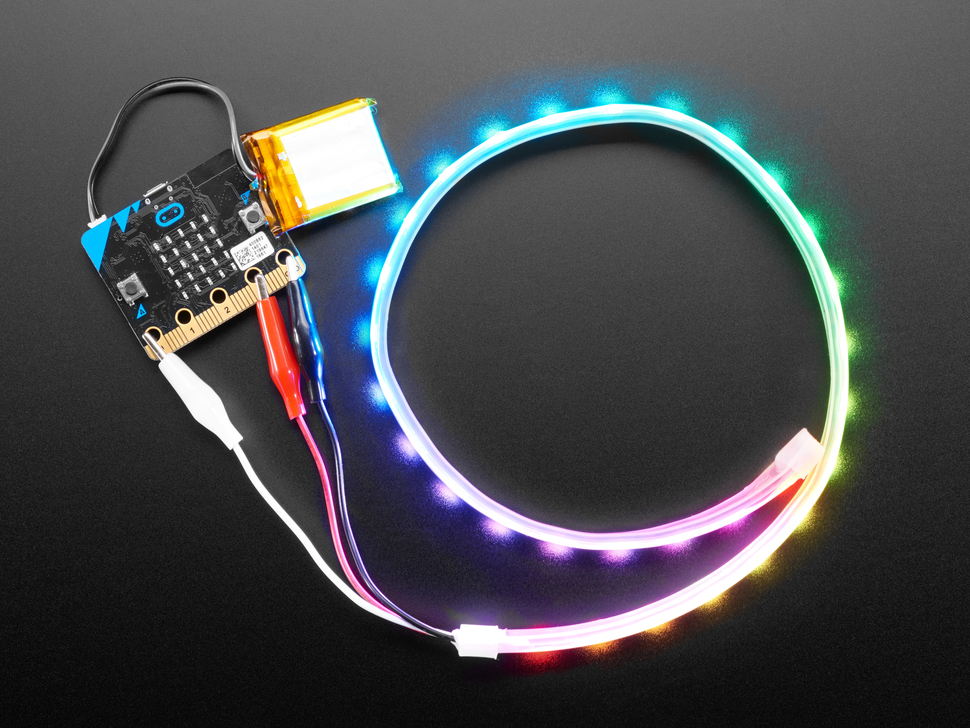 LED Strip with crocodile clips
LED Strip with crocodile clips
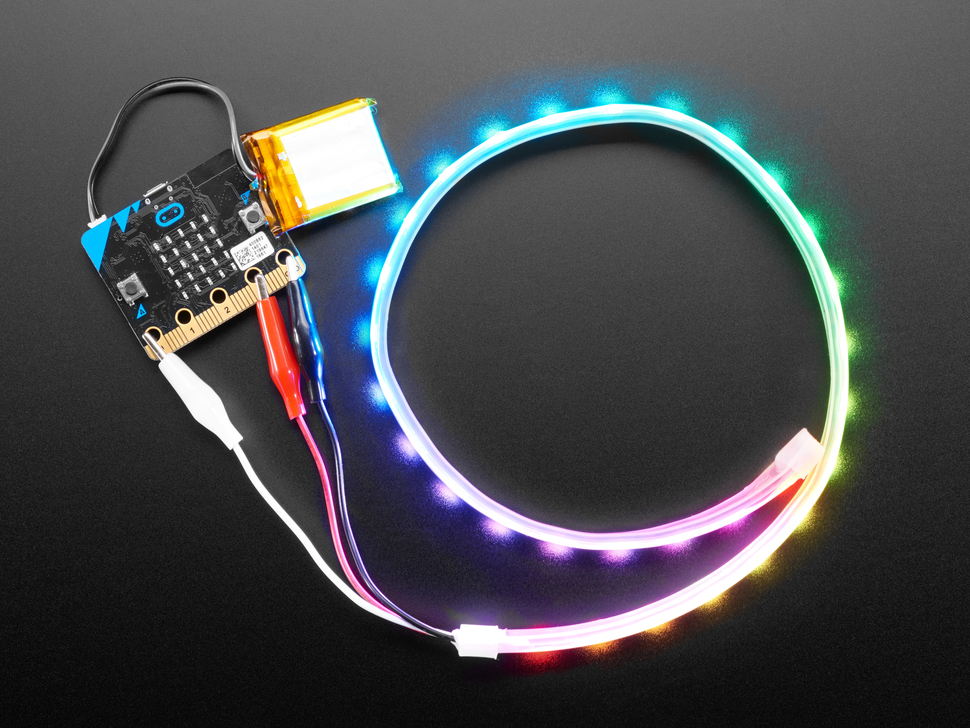
The Adafruit NeoPixel LED Strip is a flexible, programmable strip of individually addressable RGB LEDs. Each LED can be controlled separately to display a wide range of colors and patterns.
Ideal for creative and educational projects, these strips can be used to teach students about coding, electronics, and design. By using platforms like Microbits or Arduino, students can program the LED strip to create custom lighting effects, interactive displays, or even simple animations. Perfect for classroom activities, the NeoPixel LED Strip provides a vibrant and engaging way to explore technology and creativity.
 Microbit
Microbit

The BBC microbit is a pocket-sized codeable computer with motion detection, a built-in compass and Bluetooth technology.
The board measures 4 cm × 5 cm and has a processor, accelerometer and magnetometer sensors, Bluetooth and USB connectivity, a display consisting of 25 LEDs, two programmable buttons, and can be powered by either USB or an external battery pack.
The list of things you can program the Microbit to do is nearly endless. You can program the buttons, LEDs and different sensors to create games and turn the Microbit into things like a pedometer, a compass or even a musical instrument.
Where to buy
Microbits can be purchased from a number of online retailers and can be purchased with and without a USB cable and battery pack. They can also be purchased in bulk from some retailers.
Online retailers
 Some fruit & vegetables
Some fruit & vegetables
| Lesson | Level | |
|---|---|---|
| What is a Robot? | Quiz Challenge | Beginner |
| History of robotics | Quiz Challenge | Beginner |
| Future of robotics | Quiz Challenge | Beginner |
| Robot anatomy | Quiz Challenge | Beginner |
| Robot applications | Quiz Challenge | Beginner |
| Lesson | Level | |
|---|---|---|
| Exploring Microbits | Quiz | Beginner |
| Microbit Step Counter | Quiz Challenge | Beginner |
| Reaction Timer | Quiz Challenge | Beginner |
| Microbit Fruit and Veg Piano | Quiz Challenge | Intermediate |
| Designing a Microbits Weather Station | Quiz Challenge | Intermediate |
| Microbit Compass and Thermometer | Quiz Challenge | Intermediate |
| Microbit Pet | Quiz Challenge | Advanced |
| Lesson | Level | |
|---|---|---|
| Tilt Angle | Quiz Challenge | Beginner |
| Acceleration | Quiz Challenge | Beginner |
| Noise Level | Quiz Challenge | Beginner |
| Lesson | Level | |
|---|---|---|
| Microbit LED Strip | Quiz Challenge | Beginner |
| LED Strip Clapper | Quiz Challenge | Beginner |
| Microbit LED Strip Thermometer | Quiz Challenge | Beginner |
| Shooting Stars | Quiz Challenge | Intermediate |
| LED Flags | Quiz Challenge | Intermediate |
| LED Stacking | Quiz Challenge | Advanced |
| LED Strip Precision Game | Quiz Challenge | Advanced |
Intermediate Robotics & Engineering
Students will need to use one of these devices. If necessary, students can work in groups (ideally in a group of 2 or 3 students) and use one device between them.
 Chromebook/Laptop/PC
Chromebook/Laptop/PC
 Chromebooks, laptops, and PCs are crucial tools for coding and digital skills education. Chromebooks are ideal for web-based applications and collaborative projects, while laptops and PCs support a wider range of programming environments and software for more intensive tasks like software development and data analysis.
Chromebooks, laptops, and PCs are crucial tools for coding and digital skills education. Chromebooks are ideal for web-based applications and collaborative projects, while laptops and PCs support a wider range of programming environments and software for more intensive tasks like software development and data analysis.Equipped with full keyboards and the ability to run specialized coding software, these devices enable students to learn programming languages, debug code, and understand software architecture. Their versatility supports both individual learning and group projects, making them indispensable for developing critical digital and computational thinking skills in the classroom.
 Microbit
Microbit

The BBC microbit is a pocket-sized codeable computer with motion detection, a built-in compass and Bluetooth technology.
The board measures 4 cm × 5 cm and has a processor, accelerometer and magnetometer sensors, Bluetooth and USB connectivity, a display consisting of 25 LEDs, two programmable buttons, and can be powered by either USB or an external battery pack.
The list of things you can program the Microbit to do is nearly endless. You can program the buttons, LEDs and different sensors to create games and turn the Microbit into things like a pedometer, a compass or even a musical instrument.
Where to buy
Microbits can be purchased from a number of online retailers and can be purchased with and without a USB cable and battery pack. They can also be purchased in bulk from some retailers.
Online retailers
The equipment listed below is used in lessons in this course or module. Please note that these items can be shared among students if necessary.
 Microbit
Microbit

The BBC microbit is a pocket-sized codeable computer with motion detection, a built-in compass and Bluetooth technology.
The board measures 4 cm × 5 cm and has a processor, accelerometer and magnetometer sensors, Bluetooth and USB connectivity, a display consisting of 25 LEDs, two programmable buttons, and can be powered by either USB or an external battery pack.
The list of things you can program the Microbit to do is nearly endless. You can program the buttons, LEDs and different sensors to create games and turn the Microbit into things like a pedometer, a compass or even a musical instrument.
Where to buy
Microbits can be purchased from a number of online retailers and can be purchased with and without a USB cable and battery pack. They can also be purchased in bulk from some retailers.
Online retailers
 Move Motor Car
Move Motor Car

The Move Motor Car is a versatile, programmable vehicle that is powered and controlled by the micro:bit, a pocket-sized computer.
This car has motorized wheels and a variety of sensors, allowing students to create and test different robotics and coding projects. By connecting a micro:bit to the car, students can use the MakeCode platform to program the vehicle's movements, speed, and responses to sensor inputs. This provides an engaging and hands-on way for students to learn about coding, robotics, and engineering concepts.
Whether it's navigating through a maze, following a line on the ground, or responding to obstacles, the Move Motor Sensor Car offers endless opportunities for creativity and problem-solving. Perfect for classroom activities, it allows students to explore STEM concepts in an interactive and enjoyable way.
 Phillips Screwdriver
Phillips Screwdriver

A Phillips screwdriver is a hand tool with a cross-shaped tip, designed to drive screws with a matching recessed cross or "Phillips" head. It's commonly used in a wide range of applications, including assembly and repair of appliances, electronics, and furniture. Essential for many classroom projects, it helps students learn practical skills and safely connect components.
 Traffic Lights Kit
Traffic Lights Kit
| Lesson | Level | |
|---|---|---|
| Microbit Light Clapper | Quiz Challenge | Beginner |
| Microbit Sounds | Quiz Challenge | Beginner |
| Microbit Paddle Ball | Quiz Challenge | Intermediate |
| Microbit Seismic and Meteorological Station | Quiz Challenge | Intermediate |
| Microbit Voting System | Quiz Challenge | Intermediate |
| Lesson | Level | |
|---|---|---|
| Build your Traffic Lights | Quiz | Beginner |
| Microbit Traffic Lights | Quiz Challenge | Beginner |
| Traffic Light Reaction Game | Quiz Challenge | Beginner |
| Pedestrian Crossing | Quiz Challenge | Beginner |
| Build your Move Motor Sensor Car | Quiz Challenge | Intermediate |
| Line Following Car | Quiz Challenge | Intermediate |
| Move Motor Measure | Quiz Challenge | Intermediate |
| Traffic Lights and Car Communication | Quiz Challenge | Advanced |
Advanced Robotics & Engineering
Students will need to use one of these devices. If necessary, students can work in groups (ideally in a group of 2 or 3 students) and use one device between them.
 Chromebook/Laptop/PC
Chromebook/Laptop/PC
 Chromebooks, laptops, and PCs are crucial tools for coding and digital skills education. Chromebooks are ideal for web-based applications and collaborative projects, while laptops and PCs support a wider range of programming environments and software for more intensive tasks like software development and data analysis.
Chromebooks, laptops, and PCs are crucial tools for coding and digital skills education. Chromebooks are ideal for web-based applications and collaborative projects, while laptops and PCs support a wider range of programming environments and software for more intensive tasks like software development and data analysis.Equipped with full keyboards and the ability to run specialized coding software, these devices enable students to learn programming languages, debug code, and understand software architecture. Their versatility supports both individual learning and group projects, making them indispensable for developing critical digital and computational thinking skills in the classroom.
The equipment listed below is used in lessons in this course or module. Please note that these items can be shared among students if necessary.
 Microbit
Microbit

The BBC microbit is a pocket-sized codeable computer with motion detection, a built-in compass and Bluetooth technology.
The board measures 4 cm × 5 cm and has a processor, accelerometer and magnetometer sensors, Bluetooth and USB connectivity, a display consisting of 25 LEDs, two programmable buttons, and can be powered by either USB or an external battery pack.
The list of things you can program the Microbit to do is nearly endless. You can program the buttons, LEDs and different sensors to create games and turn the Microbit into things like a pedometer, a compass or even a musical instrument.
Where to buy
Microbits can be purchased from a number of online retailers and can be purchased with and without a USB cable and battery pack. They can also be purchased in bulk from some retailers.
Online retailers
 Move Motor Car
Move Motor Car

The Move Motor Car is a versatile, programmable vehicle that is powered and controlled by the micro:bit, a pocket-sized computer.
This car has motorized wheels and a variety of sensors, allowing students to create and test different robotics and coding projects. By connecting a micro:bit to the car, students can use the MakeCode platform to program the vehicle's movements, speed, and responses to sensor inputs. This provides an engaging and hands-on way for students to learn about coding, robotics, and engineering concepts.
Whether it's navigating through a maze, following a line on the ground, or responding to obstacles, the Move Motor Sensor Car offers endless opportunities for creativity and problem-solving. Perfect for classroom activities, it allows students to explore STEM concepts in an interactive and enjoyable way.
 Move Motor Klaw
Move Motor Klaw

The Move Motor Klaw is a robotic accessory designed to be attached to motorized vehicles, like the Move Motor Robot Car.
This mechanical claw can be programmed to open and close, allowing it to pick up, hold, or move objects. By integrating it with a micro:bit and using the MakeCode platform, students can code the Klaw to perform specific actions, such as grabbing items or completing simple tasks. Ideal for classroom projects, the Move Motor Klaw offers students a hands-on way to explore robotics, engineering, and coding, enhancing their problem-solving and creative skills.
 Phillips Screwdriver
Phillips Screwdriver

A Phillips screwdriver is a hand tool with a cross-shaped tip, designed to drive screws with a matching recessed cross or "Phillips" head. It's commonly used in a wide range of applications, including assembly and repair of appliances, electronics, and furniture. Essential for many classroom projects, it helps students learn practical skills and safely connect components.
 Raspberry Pi PICO W
Raspberry Pi PICO W

The Raspberry Pi Pico W is a microcontroller with wireless capabilities, part of the affordable and versatile Pico product line. Built on the RP2040 silicon platform, it offers high performance and flexibility. It has a dual-core processor, large memory, and unique Programmable I/O subsystem.
The Pico W features 2.4GHz wireless LAN and Bluetooth 5.2, with an on-board antenna, and supports both station and access-point modes. It's designed for both C and MicroPython developers.
Equipped with 2MB of flash memory, a power supply chip for 1.8-5.5V input, and 26 GPIO pins (including three analogue inputs), the Pico W is suitable for a wide range of applications. It's available as individual units or 480-unit reels for automated assembly.
 Smart Home Kit
Smart Home Kit
 USB Cable
USB Cable
| Lesson | Level | |
|---|---|---|
| Autonomous Car | Quiz Challenge | Intermediate |
| Tilt Remote Control Car | Quiz Challenge | Advanced |
| Attach the Move Motor Klaw | Quiz | Advanced |
| Rescue Bot | Quiz Challenge | Advanced |
| Lesson | Level | |
|---|---|---|
| Meet Your Raspberry Pi Pico | Quiz | Advanced |
| Setting Up Your Pico | Quiz | Advanced |
| Pico's First Blink | Quiz Challenge | Advanced |
| Wifi Signal Strength Scanner | Quiz Challenge | Advanced |
| IoT Web-Controlled LED Light | Quiz Challenge | Advanced |
| Controlling a Servo | Quiz Challenge | Beginner |
| Controlling a Motor | Quiz Challenge | Beginner |
| Using Solar Power | Quiz Challenge | Beginner |
Classroom Based Assessments (CBA)
Students will need to use one of these devices. If necessary, students can work in groups (ideally in a group of 2 or 3 students) and use one device between them.
 Chromebook/Laptop/PC
Chromebook/Laptop/PC
 Chromebooks, laptops, and PCs are crucial tools for coding and digital skills education. Chromebooks are ideal for web-based applications and collaborative projects, while laptops and PCs support a wider range of programming environments and software for more intensive tasks like software development and data analysis.
Chromebooks, laptops, and PCs are crucial tools for coding and digital skills education. Chromebooks are ideal for web-based applications and collaborative projects, while laptops and PCs support a wider range of programming environments and software for more intensive tasks like software development and data analysis.Equipped with full keyboards and the ability to run specialized coding software, these devices enable students to learn programming languages, debug code, and understand software architecture. Their versatility supports both individual learning and group projects, making them indispensable for developing critical digital and computational thinking skills in the classroom.
 iPad/Tablet
iPad/Tablet

iPads and tablets are versatile, portable computing devices that offer a wide range of educational applications in the classroom. Featuring touch-sensitive screens ranging from 7 to 13 inches, these devices allow students and teachers to interact directly with content through touch, swipe, and voice commands.
| Unit | Lesson | Level | |
|---|---|---|---|
| Introduction to Robotics | What is a Robot? | Quiz Challenge | Beginner |
| Introduction to Robotics | History of robotics | Quiz Challenge | Beginner |
| Introduction to Robotics | Future of robotics | Quiz Challenge | Beginner |
| Introduction to Robotics | Robot anatomy | Quiz Challenge | Beginner |
| Introduction to Robotics | Robot applications | Quiz Challenge | Beginner |
| Coding Projects with Microbits | Exploring Microbits | Quiz | Beginner |
| Coding Projects with Microbits | Microbit Step Counter | Quiz Challenge | Beginner |
| Coding Projects with Microbits | Reaction Timer | Quiz Challenge | Beginner |
| Coding Projects with Microbits | Microbit Fruit and Veg Piano | Quiz Challenge | Intermediate |
| Coding Projects with Microbits | Designing a Microbits Weather Station | Quiz Challenge | Intermediate |
| Coding Projects with Microbits | Microbit Compass and Thermometer | Quiz Challenge | Intermediate |
| Coding Projects with Microbits | Microbit Pet | Quiz Challenge | Advanced |
| Data Logging | Tilt Angle | Quiz Challenge | Beginner |
| Data Logging | Acceleration | Quiz Challenge | Beginner |
| Data Logging | Noise Level | Quiz Challenge | Beginner |
| Exploring Electronics and Light | Microbit LED Strip | Quiz Challenge | Beginner |
| Exploring Electronics and Light | LED Strip Clapper | Quiz Challenge | Beginner |
| Exploring Electronics and Light | Microbit LED Strip Thermometer | Quiz Challenge | Beginner |
| Exploring Electronics and Light | Shooting Stars | Quiz Challenge | Intermediate |
| Exploring Electronics and Light | LED Flags | Quiz Challenge | Intermediate |
| Exploring Electronics and Light | LED Stacking | Quiz Challenge | Advanced |
| Exploring Electronics and Light | LED Strip Precision Game | Quiz Challenge | Advanced |
| Applied Microbit Projects | Microbit Light Clapper | Quiz Challenge | Beginner |
| Applied Microbit Projects | Microbit Sounds | Quiz Challenge | Beginner |
| Applied Microbit Projects | Microbit Paddle Ball | Quiz Challenge | Intermediate |
| Applied Microbit Projects | Microbit Seismic and Meteorological Station | Quiz Challenge | Intermediate |
| Applied Microbit Projects | Microbit Voting System | Quiz Challenge | Intermediate |
| Designing and Building for the Future | Build your Traffic Lights | Quiz | Beginner |
| Designing and Building for the Future | Microbit Traffic Lights | Quiz Challenge | Beginner |
| Designing and Building for the Future | Traffic Light Reaction Game | Quiz Challenge | Beginner |
| Designing and Building for the Future | Pedestrian Crossing | Quiz Challenge | Beginner |
| Designing and Building for the Future | Build your Move Motor Sensor Car | Quiz Challenge | Intermediate |
| Designing and Building for the Future | Line Following Car | Quiz Challenge | Intermediate |
| Designing and Building for the Future | Move Motor Measure | Quiz Challenge | Intermediate |
| Designing and Building for the Future | Traffic Lights and Car Communication | Quiz Challenge | Advanced |
| Autonomous Future | Autonomous Car | Quiz Challenge | Intermediate |
| Autonomous Future | Tilt Remote Control Car | Quiz Challenge | Advanced |
| Autonomous Future | Attach the Move Motor Klaw | Quiz | Advanced |
| Autonomous Future | Rescue Bot | Quiz Challenge | Advanced |
| Raspberry Pi Pico | Meet Your Raspberry Pi Pico | Quiz | Advanced |
| Raspberry Pi Pico | Setting Up Your Pico | Quiz | Advanced |
| Raspberry Pi Pico | Pico's First Blink | Quiz Challenge | Advanced |
| Raspberry Pi Pico | Wifi Signal Strength Scanner | Quiz Challenge | Advanced |
| Raspberry Pi Pico | IoT Web-Controlled LED Light | Quiz Challenge | Advanced |
| Raspberry Pi Pico | Controlling a Servo | Quiz Challenge | Beginner |
| Raspberry Pi Pico | Controlling a Motor | Quiz Challenge | Beginner |
| Raspberry Pi Pico | Using Solar Power | Quiz Challenge | Beginner |
| CBA | Classroom-Based Assessment | Advanced |
Teacher Info
Classroom hours ~100
- Understand the fundamental concepts and components of robotics, including their design, functionality, and applications across various industries.
- Trace the historical development of robotics and evaluate its societal impact and future potential.
- Develop practical skills in programming and building robotic systems using tools like Microbits and Raspberry Pi Pico.
- Explore innovative applications of robotics in solving real-world problems, from healthcare to space exploration.
- Analyse ethical considerations and challenges associated with robotics and automation in modern society.
- Define and explain the fundamental concepts of robotics, including the components and functions of robots such as sensors, motors, and controllers.
- Trace the historical development of robotics from early mechanical devices to modern AI-driven systems, identifying key milestones and societal impacts.
- Analyse potential future trends in robotics, evaluating the role of AI, human-robot collaboration, and ethical considerations in shaping these advancements.
- Demonstrate practical skills by programming a Microbit to perform specific tasks, such as creating a step counter or controlling LED strips for interactive projects.
- Apply knowledge of robot applications by designing and testing a functional robotic system, such as a line-following car or traffic light simulation, using appropriate hardware and software tools.
Students will need to use one of these devices. If necessary, students can work in groups (ideally in a group of 2 or 3 students) and use one device between them.
 Chromebook/Laptop/PC
Chromebook/Laptop/PC
 Chromebooks, laptops, and PCs are crucial tools for coding and digital skills education. Chromebooks are ideal for web-based applications and collaborative projects, while laptops and PCs support a wider range of programming environments and software for more intensive tasks like software development and data analysis.
Chromebooks, laptops, and PCs are crucial tools for coding and digital skills education. Chromebooks are ideal for web-based applications and collaborative projects, while laptops and PCs support a wider range of programming environments and software for more intensive tasks like software development and data analysis.Equipped with full keyboards and the ability to run specialized coding software, these devices enable students to learn programming languages, debug code, and understand software architecture. Their versatility supports both individual learning and group projects, making them indispensable for developing critical digital and computational thinking skills in the classroom.
 Microbit
Microbit

The BBC microbit is a pocket-sized codeable computer with motion detection, a built-in compass and Bluetooth technology.
The board measures 4 cm × 5 cm and has a processor, accelerometer and magnetometer sensors, Bluetooth and USB connectivity, a display consisting of 25 LEDs, two programmable buttons, and can be powered by either USB or an external battery pack.
The list of things you can program the Microbit to do is nearly endless. You can program the buttons, LEDs and different sensors to create games and turn the Microbit into things like a pedometer, a compass or even a musical instrument.
Where to buy
Microbits can be purchased from a number of online retailers and can be purchased with and without a USB cable and battery pack. They can also be purchased in bulk from some retailers.
Online retailers
 iPad/Tablet
iPad/Tablet

iPads and tablets are versatile, portable computing devices that offer a wide range of educational applications in the classroom. Featuring touch-sensitive screens ranging from 7 to 13 inches, these devices allow students and teachers to interact directly with content through touch, swipe, and voice commands.
The equipment listed below is used in lessons in this course or module. Please note that these items can be shared among students if necessary.
 Crocodile clips
Crocodile clips
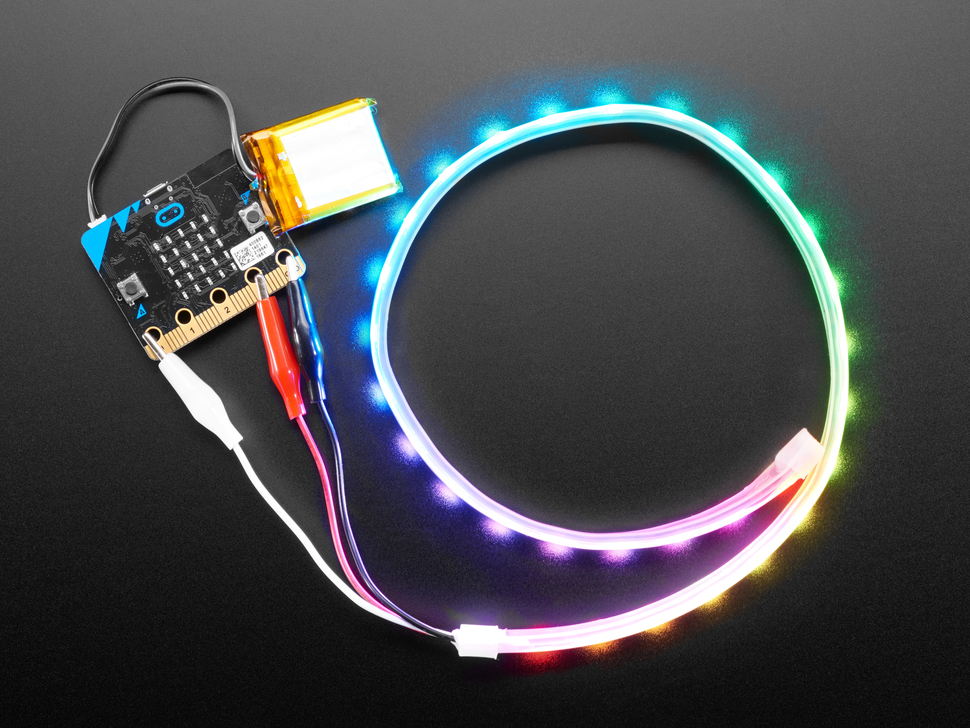 LED Strip with crocodile clips
LED Strip with crocodile clips
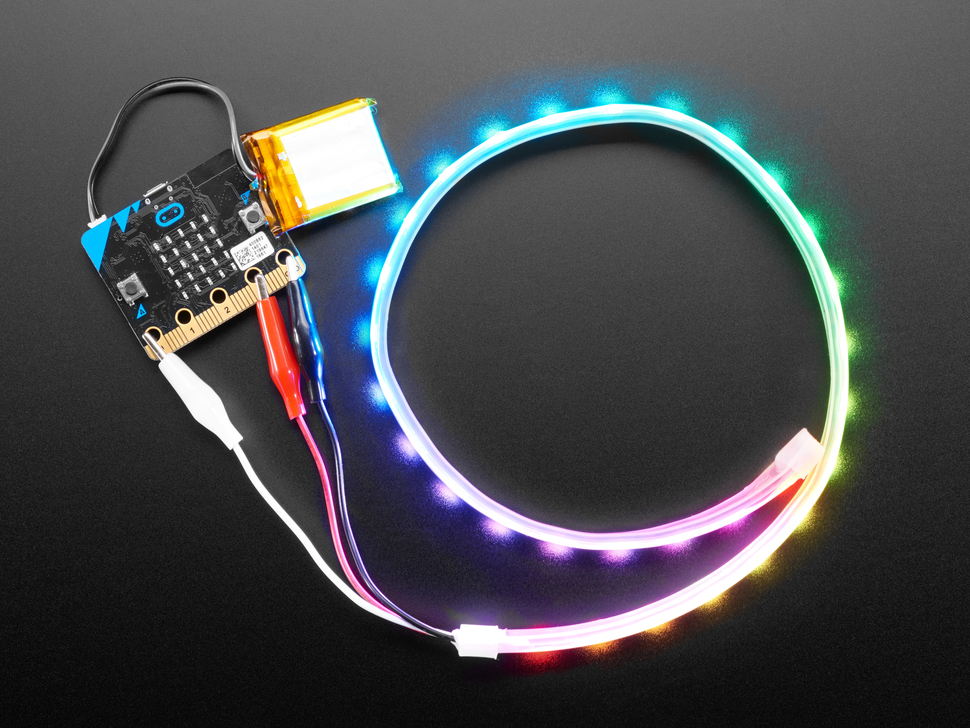
The Adafruit NeoPixel LED Strip is a flexible, programmable strip of individually addressable RGB LEDs. Each LED can be controlled separately to display a wide range of colors and patterns.
Ideal for creative and educational projects, these strips can be used to teach students about coding, electronics, and design. By using platforms like Microbits or Arduino, students can program the LED strip to create custom lighting effects, interactive displays, or even simple animations. Perfect for classroom activities, the NeoPixel LED Strip provides a vibrant and engaging way to explore technology and creativity.
 Microbit
Microbit

The BBC microbit is a pocket-sized codeable computer with motion detection, a built-in compass and Bluetooth technology.
The board measures 4 cm × 5 cm and has a processor, accelerometer and magnetometer sensors, Bluetooth and USB connectivity, a display consisting of 25 LEDs, two programmable buttons, and can be powered by either USB or an external battery pack.
The list of things you can program the Microbit to do is nearly endless. You can program the buttons, LEDs and different sensors to create games and turn the Microbit into things like a pedometer, a compass or even a musical instrument.
Where to buy
Microbits can be purchased from a number of online retailers and can be purchased with and without a USB cable and battery pack. They can also be purchased in bulk from some retailers.
Online retailers
 Move Motor Car
Move Motor Car

The Move Motor Car is a versatile, programmable vehicle that is powered and controlled by the micro:bit, a pocket-sized computer.
This car has motorized wheels and a variety of sensors, allowing students to create and test different robotics and coding projects. By connecting a micro:bit to the car, students can use the MakeCode platform to program the vehicle's movements, speed, and responses to sensor inputs. This provides an engaging and hands-on way for students to learn about coding, robotics, and engineering concepts.
Whether it's navigating through a maze, following a line on the ground, or responding to obstacles, the Move Motor Sensor Car offers endless opportunities for creativity and problem-solving. Perfect for classroom activities, it allows students to explore STEM concepts in an interactive and enjoyable way.
 Move Motor Klaw
Move Motor Klaw

The Move Motor Klaw is a robotic accessory designed to be attached to motorized vehicles, like the Move Motor Robot Car.
This mechanical claw can be programmed to open and close, allowing it to pick up, hold, or move objects. By integrating it with a micro:bit and using the MakeCode platform, students can code the Klaw to perform specific actions, such as grabbing items or completing simple tasks. Ideal for classroom projects, the Move Motor Klaw offers students a hands-on way to explore robotics, engineering, and coding, enhancing their problem-solving and creative skills.
 Phillips Screwdriver
Phillips Screwdriver

A Phillips screwdriver is a hand tool with a cross-shaped tip, designed to drive screws with a matching recessed cross or "Phillips" head. It's commonly used in a wide range of applications, including assembly and repair of appliances, electronics, and furniture. Essential for many classroom projects, it helps students learn practical skills and safely connect components.
 Raspberry Pi PICO W
Raspberry Pi PICO W

The Raspberry Pi Pico W is a microcontroller with wireless capabilities, part of the affordable and versatile Pico product line. Built on the RP2040 silicon platform, it offers high performance and flexibility. It has a dual-core processor, large memory, and unique Programmable I/O subsystem.
The Pico W features 2.4GHz wireless LAN and Bluetooth 5.2, with an on-board antenna, and supports both station and access-point modes. It's designed for both C and MicroPython developers.
Equipped with 2MB of flash memory, a power supply chip for 1.8-5.5V input, and 26 GPIO pins (including three analogue inputs), the Pico W is suitable for a wide range of applications. It's available as individual units or 480-unit reels for automated assembly.
 Smart Home Kit
Smart Home Kit
 Some fruit & vegetables
Some fruit & vegetables
 Traffic Lights Kit
Traffic Lights Kit
 USB Cable
USB Cable

Driving Innovation with Microbits and Cars
Week 1
Students will need to use one of these devices. If necessary, students can work in groups (ideally in a group of 2 or 3 students) and use one device between them.
 Chromebook/Laptop/PC
Chromebook/Laptop/PC
 Chromebooks, laptops, and PCs are crucial tools for coding and digital skills education. Chromebooks are ideal for web-based applications and collaborative projects, while laptops and PCs support a wider range of programming environments and software for more intensive tasks like software development and data analysis.
Chromebooks, laptops, and PCs are crucial tools for coding and digital skills education. Chromebooks are ideal for web-based applications and collaborative projects, while laptops and PCs support a wider range of programming environments and software for more intensive tasks like software development and data analysis.Equipped with full keyboards and the ability to run specialized coding software, these devices enable students to learn programming languages, debug code, and understand software architecture. Their versatility supports both individual learning and group projects, making them indispensable for developing critical digital and computational thinking skills in the classroom.
The equipment listed below is used in lessons in this course or module. Please note that these items can be shared among students if necessary.
 Microbit
Microbit

The BBC microbit is a pocket-sized codeable computer with motion detection, a built-in compass and Bluetooth technology.
The board measures 4 cm × 5 cm and has a processor, accelerometer and magnetometer sensors, Bluetooth and USB connectivity, a display consisting of 25 LEDs, two programmable buttons, and can be powered by either USB or an external battery pack.
The list of things you can program the Microbit to do is nearly endless. You can program the buttons, LEDs and different sensors to create games and turn the Microbit into things like a pedometer, a compass or even a musical instrument.
Where to buy
Microbits can be purchased from a number of online retailers and can be purchased with and without a USB cable and battery pack. They can also be purchased in bulk from some retailers.
Online retailers
 Phillips Screwdriver
Phillips Screwdriver

A Phillips screwdriver is a hand tool with a cross-shaped tip, designed to drive screws with a matching recessed cross or "Phillips" head. It's commonly used in a wide range of applications, including assembly and repair of appliances, electronics, and furniture. Essential for many classroom projects, it helps students learn practical skills and safely connect components.
 Traffic Lights Kit
Traffic Lights Kit
| Unit | Lesson | Level | |
|---|---|---|---|
| Lesson | Build your Traffic Lights | Quiz | Beginner |
| Lesson | Microbit Traffic Lights | Quiz Challenge | Beginner |
| Lesson | Build your Move Motor Sensor Car | Quiz Challenge | Intermediate |
| Lesson | Line Following Car | Quiz Challenge | Intermediate |
| Lesson | Move Motor Measure | Quiz Challenge | Intermediate |
| Lesson | Autonomous Car | Quiz Challenge | Intermediate |
| Lesson | Tilt Remote Control Car | Quiz Challenge | Advanced |
| Lesson | Traffic Lights and Car Communication | Quiz Challenge | Advanced |
| Lesson | Attach the Move Motor Klaw | Quiz | Advanced |
| Lesson | Robot Car Claw | Quiz Challenge | Advanced |
Week 2
Students will need to use one of these devices. If necessary, students can work in groups (ideally in a group of 2 or 3 students) and use one device between them.
 Chromebook/Laptop/PC
Chromebook/Laptop/PC
 Chromebooks, laptops, and PCs are crucial tools for coding and digital skills education. Chromebooks are ideal for web-based applications and collaborative projects, while laptops and PCs support a wider range of programming environments and software for more intensive tasks like software development and data analysis.
Chromebooks, laptops, and PCs are crucial tools for coding and digital skills education. Chromebooks are ideal for web-based applications and collaborative projects, while laptops and PCs support a wider range of programming environments and software for more intensive tasks like software development and data analysis.Equipped with full keyboards and the ability to run specialized coding software, these devices enable students to learn programming languages, debug code, and understand software architecture. Their versatility supports both individual learning and group projects, making them indispensable for developing critical digital and computational thinking skills in the classroom.
The equipment listed below is used in lessons in this course or module. Please note that these items can be shared among students if necessary.
 Microbit
Microbit

The BBC microbit is a pocket-sized codeable computer with motion detection, a built-in compass and Bluetooth technology.
The board measures 4 cm × 5 cm and has a processor, accelerometer and magnetometer sensors, Bluetooth and USB connectivity, a display consisting of 25 LEDs, two programmable buttons, and can be powered by either USB or an external battery pack.
The list of things you can program the Microbit to do is nearly endless. You can program the buttons, LEDs and different sensors to create games and turn the Microbit into things like a pedometer, a compass or even a musical instrument.
Where to buy
Microbits can be purchased from a number of online retailers and can be purchased with and without a USB cable and battery pack. They can also be purchased in bulk from some retailers.
Online retailers
 Move Motor Car
Move Motor Car

The Move Motor Car is a versatile, programmable vehicle that is powered and controlled by the micro:bit, a pocket-sized computer.
This car has motorized wheels and a variety of sensors, allowing students to create and test different robotics and coding projects. By connecting a micro:bit to the car, students can use the MakeCode platform to program the vehicle's movements, speed, and responses to sensor inputs. This provides an engaging and hands-on way for students to learn about coding, robotics, and engineering concepts.
Whether it's navigating through a maze, following a line on the ground, or responding to obstacles, the Move Motor Sensor Car offers endless opportunities for creativity and problem-solving. Perfect for classroom activities, it allows students to explore STEM concepts in an interactive and enjoyable way.
| Unit | Lesson | Level | |
|---|---|---|---|
| Lesson | Build your Traffic Lights | Quiz | Beginner |
| Lesson | Microbit Traffic Lights | Quiz Challenge | Beginner |
| Lesson | Build your Move Motor Sensor Car | Quiz Challenge | Intermediate |
| Lesson | Line Following Car | Quiz Challenge | Intermediate |
| Lesson | Move Motor Measure | Quiz Challenge | Intermediate |
| Lesson | Autonomous Car | Quiz Challenge | Intermediate |
| Lesson | Tilt Remote Control Car | Quiz Challenge | Advanced |
| Lesson | Traffic Lights and Car Communication | Quiz Challenge | Advanced |
| Lesson | Attach the Move Motor Klaw | Quiz | Advanced |
| Lesson | Robot Car Claw | Quiz Challenge | Advanced |
Week 3
Students will need to use one of these devices. If necessary, students can work in groups (ideally in a group of 2 or 3 students) and use one device between them.
 Chromebook/Laptop/PC
Chromebook/Laptop/PC
 Chromebooks, laptops, and PCs are crucial tools for coding and digital skills education. Chromebooks are ideal for web-based applications and collaborative projects, while laptops and PCs support a wider range of programming environments and software for more intensive tasks like software development and data analysis.
Chromebooks, laptops, and PCs are crucial tools for coding and digital skills education. Chromebooks are ideal for web-based applications and collaborative projects, while laptops and PCs support a wider range of programming environments and software for more intensive tasks like software development and data analysis.Equipped with full keyboards and the ability to run specialized coding software, these devices enable students to learn programming languages, debug code, and understand software architecture. Their versatility supports both individual learning and group projects, making them indispensable for developing critical digital and computational thinking skills in the classroom.
The equipment listed below is used in lessons in this course or module. Please note that these items can be shared among students if necessary.
 Microbit
Microbit

The BBC microbit is a pocket-sized codeable computer with motion detection, a built-in compass and Bluetooth technology.
The board measures 4 cm × 5 cm and has a processor, accelerometer and magnetometer sensors, Bluetooth and USB connectivity, a display consisting of 25 LEDs, two programmable buttons, and can be powered by either USB or an external battery pack.
The list of things you can program the Microbit to do is nearly endless. You can program the buttons, LEDs and different sensors to create games and turn the Microbit into things like a pedometer, a compass or even a musical instrument.
Where to buy
Microbits can be purchased from a number of online retailers and can be purchased with and without a USB cable and battery pack. They can also be purchased in bulk from some retailers.
Online retailers
 Move Motor Car
Move Motor Car

The Move Motor Car is a versatile, programmable vehicle that is powered and controlled by the micro:bit, a pocket-sized computer.
This car has motorized wheels and a variety of sensors, allowing students to create and test different robotics and coding projects. By connecting a micro:bit to the car, students can use the MakeCode platform to program the vehicle's movements, speed, and responses to sensor inputs. This provides an engaging and hands-on way for students to learn about coding, robotics, and engineering concepts.
Whether it's navigating through a maze, following a line on the ground, or responding to obstacles, the Move Motor Sensor Car offers endless opportunities for creativity and problem-solving. Perfect for classroom activities, it allows students to explore STEM concepts in an interactive and enjoyable way.
| Unit | Lesson | Level | |
|---|---|---|---|
| Lesson | Build your Traffic Lights | Quiz | Beginner |
| Lesson | Microbit Traffic Lights | Quiz Challenge | Beginner |
| Lesson | Build your Move Motor Sensor Car | Quiz Challenge | Intermediate |
| Lesson | Line Following Car | Quiz Challenge | Intermediate |
| Lesson | Move Motor Measure | Quiz Challenge | Intermediate |
| Lesson | Autonomous Car | Quiz Challenge | Intermediate |
| Lesson | Tilt Remote Control Car | Quiz Challenge | Advanced |
| Lesson | Traffic Lights and Car Communication | Quiz Challenge | Advanced |
| Lesson | Attach the Move Motor Klaw | Quiz | Advanced |
| Lesson | Robot Car Claw | Quiz Challenge | Advanced |
Week 4
Students will need to use one of these devices. If necessary, students can work in groups (ideally in a group of 2 or 3 students) and use one device between them.
 Chromebook/Laptop/PC
Chromebook/Laptop/PC
 Chromebooks, laptops, and PCs are crucial tools for coding and digital skills education. Chromebooks are ideal for web-based applications and collaborative projects, while laptops and PCs support a wider range of programming environments and software for more intensive tasks like software development and data analysis.
Chromebooks, laptops, and PCs are crucial tools for coding and digital skills education. Chromebooks are ideal for web-based applications and collaborative projects, while laptops and PCs support a wider range of programming environments and software for more intensive tasks like software development and data analysis.Equipped with full keyboards and the ability to run specialized coding software, these devices enable students to learn programming languages, debug code, and understand software architecture. Their versatility supports both individual learning and group projects, making them indispensable for developing critical digital and computational thinking skills in the classroom.
The equipment listed below is used in lessons in this course or module. Please note that these items can be shared among students if necessary.
 Microbit
Microbit

The BBC microbit is a pocket-sized codeable computer with motion detection, a built-in compass and Bluetooth technology.
The board measures 4 cm × 5 cm and has a processor, accelerometer and magnetometer sensors, Bluetooth and USB connectivity, a display consisting of 25 LEDs, two programmable buttons, and can be powered by either USB or an external battery pack.
The list of things you can program the Microbit to do is nearly endless. You can program the buttons, LEDs and different sensors to create games and turn the Microbit into things like a pedometer, a compass or even a musical instrument.
Where to buy
Microbits can be purchased from a number of online retailers and can be purchased with and without a USB cable and battery pack. They can also be purchased in bulk from some retailers.
Online retailers
 Move Motor Car
Move Motor Car

The Move Motor Car is a versatile, programmable vehicle that is powered and controlled by the micro:bit, a pocket-sized computer.
This car has motorized wheels and a variety of sensors, allowing students to create and test different robotics and coding projects. By connecting a micro:bit to the car, students can use the MakeCode platform to program the vehicle's movements, speed, and responses to sensor inputs. This provides an engaging and hands-on way for students to learn about coding, robotics, and engineering concepts.
Whether it's navigating through a maze, following a line on the ground, or responding to obstacles, the Move Motor Sensor Car offers endless opportunities for creativity and problem-solving. Perfect for classroom activities, it allows students to explore STEM concepts in an interactive and enjoyable way.
| Unit | Lesson | Level | |
|---|---|---|---|
| Lesson | Build your Traffic Lights | Quiz | Beginner |
| Lesson | Microbit Traffic Lights | Quiz Challenge | Beginner |
| Lesson | Build your Move Motor Sensor Car | Quiz Challenge | Intermediate |
| Lesson | Line Following Car | Quiz Challenge | Intermediate |
| Lesson | Move Motor Measure | Quiz Challenge | Intermediate |
| Lesson | Autonomous Car | Quiz Challenge | Intermediate |
| Lesson | Tilt Remote Control Car | Quiz Challenge | Advanced |
| Lesson | Traffic Lights and Car Communication | Quiz Challenge | Advanced |
| Lesson | Attach the Move Motor Klaw | Quiz | Advanced |
| Lesson | Robot Car Claw | Quiz Challenge | Advanced |
Week 5
Students will need to use one of these devices. If necessary, students can work in groups (ideally in a group of 2 or 3 students) and use one device between them.
 Chromebook/Laptop/PC
Chromebook/Laptop/PC
 Chromebooks, laptops, and PCs are crucial tools for coding and digital skills education. Chromebooks are ideal for web-based applications and collaborative projects, while laptops and PCs support a wider range of programming environments and software for more intensive tasks like software development and data analysis.
Chromebooks, laptops, and PCs are crucial tools for coding and digital skills education. Chromebooks are ideal for web-based applications and collaborative projects, while laptops and PCs support a wider range of programming environments and software for more intensive tasks like software development and data analysis.Equipped with full keyboards and the ability to run specialized coding software, these devices enable students to learn programming languages, debug code, and understand software architecture. Their versatility supports both individual learning and group projects, making them indispensable for developing critical digital and computational thinking skills in the classroom.
The equipment listed below is used in lessons in this course or module. Please note that these items can be shared among students if necessary.
 Microbit
Microbit

The BBC microbit is a pocket-sized codeable computer with motion detection, a built-in compass and Bluetooth technology.
The board measures 4 cm × 5 cm and has a processor, accelerometer and magnetometer sensors, Bluetooth and USB connectivity, a display consisting of 25 LEDs, two programmable buttons, and can be powered by either USB or an external battery pack.
The list of things you can program the Microbit to do is nearly endless. You can program the buttons, LEDs and different sensors to create games and turn the Microbit into things like a pedometer, a compass or even a musical instrument.
Where to buy
Microbits can be purchased from a number of online retailers and can be purchased with and without a USB cable and battery pack. They can also be purchased in bulk from some retailers.
Online retailers
 Move Motor Car
Move Motor Car

The Move Motor Car is a versatile, programmable vehicle that is powered and controlled by the micro:bit, a pocket-sized computer.
This car has motorized wheels and a variety of sensors, allowing students to create and test different robotics and coding projects. By connecting a micro:bit to the car, students can use the MakeCode platform to program the vehicle's movements, speed, and responses to sensor inputs. This provides an engaging and hands-on way for students to learn about coding, robotics, and engineering concepts.
Whether it's navigating through a maze, following a line on the ground, or responding to obstacles, the Move Motor Sensor Car offers endless opportunities for creativity and problem-solving. Perfect for classroom activities, it allows students to explore STEM concepts in an interactive and enjoyable way.
| Unit | Lesson | Level | |
|---|---|---|---|
| Lesson | Build your Traffic Lights | Quiz | Beginner |
| Lesson | Microbit Traffic Lights | Quiz Challenge | Beginner |
| Lesson | Build your Move Motor Sensor Car | Quiz Challenge | Intermediate |
| Lesson | Line Following Car | Quiz Challenge | Intermediate |
| Lesson | Move Motor Measure | Quiz Challenge | Intermediate |
| Lesson | Autonomous Car | Quiz Challenge | Intermediate |
| Lesson | Tilt Remote Control Car | Quiz Challenge | Advanced |
| Lesson | Traffic Lights and Car Communication | Quiz Challenge | Advanced |
| Lesson | Attach the Move Motor Klaw | Quiz | Advanced |
| Lesson | Robot Car Claw | Quiz Challenge | Advanced |
Week 6
Students will need to use one of these devices. If necessary, students can work in groups (ideally in a group of 2 or 3 students) and use one device between them.
 Chromebook/Laptop/PC
Chromebook/Laptop/PC
 Chromebooks, laptops, and PCs are crucial tools for coding and digital skills education. Chromebooks are ideal for web-based applications and collaborative projects, while laptops and PCs support a wider range of programming environments and software for more intensive tasks like software development and data analysis.
Chromebooks, laptops, and PCs are crucial tools for coding and digital skills education. Chromebooks are ideal for web-based applications and collaborative projects, while laptops and PCs support a wider range of programming environments and software for more intensive tasks like software development and data analysis.Equipped with full keyboards and the ability to run specialized coding software, these devices enable students to learn programming languages, debug code, and understand software architecture. Their versatility supports both individual learning and group projects, making them indispensable for developing critical digital and computational thinking skills in the classroom.
The equipment listed below is used in lessons in this course or module. Please note that these items can be shared among students if necessary.
 Microbit
Microbit

The BBC microbit is a pocket-sized codeable computer with motion detection, a built-in compass and Bluetooth technology.
The board measures 4 cm × 5 cm and has a processor, accelerometer and magnetometer sensors, Bluetooth and USB connectivity, a display consisting of 25 LEDs, two programmable buttons, and can be powered by either USB or an external battery pack.
The list of things you can program the Microbit to do is nearly endless. You can program the buttons, LEDs and different sensors to create games and turn the Microbit into things like a pedometer, a compass or even a musical instrument.
Where to buy
Microbits can be purchased from a number of online retailers and can be purchased with and without a USB cable and battery pack. They can also be purchased in bulk from some retailers.
Online retailers
 Move Motor Car
Move Motor Car

The Move Motor Car is a versatile, programmable vehicle that is powered and controlled by the micro:bit, a pocket-sized computer.
This car has motorized wheels and a variety of sensors, allowing students to create and test different robotics and coding projects. By connecting a micro:bit to the car, students can use the MakeCode platform to program the vehicle's movements, speed, and responses to sensor inputs. This provides an engaging and hands-on way for students to learn about coding, robotics, and engineering concepts.
Whether it's navigating through a maze, following a line on the ground, or responding to obstacles, the Move Motor Sensor Car offers endless opportunities for creativity and problem-solving. Perfect for classroom activities, it allows students to explore STEM concepts in an interactive and enjoyable way.
| Unit | Lesson | Level | |
|---|---|---|---|
| Lesson | Build your Traffic Lights | Quiz | Beginner |
| Lesson | Microbit Traffic Lights | Quiz Challenge | Beginner |
| Lesson | Build your Move Motor Sensor Car | Quiz Challenge | Intermediate |
| Lesson | Line Following Car | Quiz Challenge | Intermediate |
| Lesson | Move Motor Measure | Quiz Challenge | Intermediate |
| Lesson | Autonomous Car | Quiz Challenge | Intermediate |
| Lesson | Tilt Remote Control Car | Quiz Challenge | Advanced |
| Lesson | Traffic Lights and Car Communication | Quiz Challenge | Advanced |
| Lesson | Attach the Move Motor Klaw | Quiz | Advanced |
| Lesson | Robot Car Claw | Quiz Challenge | Advanced |
Week 7
Students will need to use one of these devices. If necessary, students can work in groups (ideally in a group of 2 or 3 students) and use one device between them.
 Chromebook/Laptop/PC
Chromebook/Laptop/PC
 Chromebooks, laptops, and PCs are crucial tools for coding and digital skills education. Chromebooks are ideal for web-based applications and collaborative projects, while laptops and PCs support a wider range of programming environments and software for more intensive tasks like software development and data analysis.
Chromebooks, laptops, and PCs are crucial tools for coding and digital skills education. Chromebooks are ideal for web-based applications and collaborative projects, while laptops and PCs support a wider range of programming environments and software for more intensive tasks like software development and data analysis.Equipped with full keyboards and the ability to run specialized coding software, these devices enable students to learn programming languages, debug code, and understand software architecture. Their versatility supports both individual learning and group projects, making them indispensable for developing critical digital and computational thinking skills in the classroom.
The equipment listed below is used in lessons in this course or module. Please note that these items can be shared among students if necessary.
 Microbit
Microbit

The BBC microbit is a pocket-sized codeable computer with motion detection, a built-in compass and Bluetooth technology.
The board measures 4 cm × 5 cm and has a processor, accelerometer and magnetometer sensors, Bluetooth and USB connectivity, a display consisting of 25 LEDs, two programmable buttons, and can be powered by either USB or an external battery pack.
The list of things you can program the Microbit to do is nearly endless. You can program the buttons, LEDs and different sensors to create games and turn the Microbit into things like a pedometer, a compass or even a musical instrument.
Where to buy
Microbits can be purchased from a number of online retailers and can be purchased with and without a USB cable and battery pack. They can also be purchased in bulk from some retailers.
Online retailers
 Move Motor Car
Move Motor Car

The Move Motor Car is a versatile, programmable vehicle that is powered and controlled by the micro:bit, a pocket-sized computer.
This car has motorized wheels and a variety of sensors, allowing students to create and test different robotics and coding projects. By connecting a micro:bit to the car, students can use the MakeCode platform to program the vehicle's movements, speed, and responses to sensor inputs. This provides an engaging and hands-on way for students to learn about coding, robotics, and engineering concepts.
Whether it's navigating through a maze, following a line on the ground, or responding to obstacles, the Move Motor Sensor Car offers endless opportunities for creativity and problem-solving. Perfect for classroom activities, it allows students to explore STEM concepts in an interactive and enjoyable way.
 Traffic Lights Kit
Traffic Lights Kit
| Unit | Lesson | Level | |
|---|---|---|---|
| Lesson | Build your Traffic Lights | Quiz | Beginner |
| Lesson | Microbit Traffic Lights | Quiz Challenge | Beginner |
| Lesson | Build your Move Motor Sensor Car | Quiz Challenge | Intermediate |
| Lesson | Line Following Car | Quiz Challenge | Intermediate |
| Lesson | Move Motor Measure | Quiz Challenge | Intermediate |
| Lesson | Autonomous Car | Quiz Challenge | Intermediate |
| Lesson | Tilt Remote Control Car | Quiz Challenge | Advanced |
| Lesson | Traffic Lights and Car Communication | Quiz Challenge | Advanced |
| Lesson | Attach the Move Motor Klaw | Quiz | Advanced |
| Lesson | Robot Car Claw | Quiz Challenge | Advanced |
Week 8
Students will need to use one of these devices. If necessary, students can work in groups (ideally in a group of 2 or 3 students) and use one device between them.
 Chromebook/Laptop/PC
Chromebook/Laptop/PC
 Chromebooks, laptops, and PCs are crucial tools for coding and digital skills education. Chromebooks are ideal for web-based applications and collaborative projects, while laptops and PCs support a wider range of programming environments and software for more intensive tasks like software development and data analysis.
Chromebooks, laptops, and PCs are crucial tools for coding and digital skills education. Chromebooks are ideal for web-based applications and collaborative projects, while laptops and PCs support a wider range of programming environments and software for more intensive tasks like software development and data analysis.Equipped with full keyboards and the ability to run specialized coding software, these devices enable students to learn programming languages, debug code, and understand software architecture. Their versatility supports both individual learning and group projects, making them indispensable for developing critical digital and computational thinking skills in the classroom.
The equipment listed below is used in lessons in this course or module. Please note that these items can be shared among students if necessary.
 Microbit
Microbit

The BBC microbit is a pocket-sized codeable computer with motion detection, a built-in compass and Bluetooth technology.
The board measures 4 cm × 5 cm and has a processor, accelerometer and magnetometer sensors, Bluetooth and USB connectivity, a display consisting of 25 LEDs, two programmable buttons, and can be powered by either USB or an external battery pack.
The list of things you can program the Microbit to do is nearly endless. You can program the buttons, LEDs and different sensors to create games and turn the Microbit into things like a pedometer, a compass or even a musical instrument.
Where to buy
Microbits can be purchased from a number of online retailers and can be purchased with and without a USB cable and battery pack. They can also be purchased in bulk from some retailers.
Online retailers
 Move Motor Car
Move Motor Car

The Move Motor Car is a versatile, programmable vehicle that is powered and controlled by the micro:bit, a pocket-sized computer.
This car has motorized wheels and a variety of sensors, allowing students to create and test different robotics and coding projects. By connecting a micro:bit to the car, students can use the MakeCode platform to program the vehicle's movements, speed, and responses to sensor inputs. This provides an engaging and hands-on way for students to learn about coding, robotics, and engineering concepts.
Whether it's navigating through a maze, following a line on the ground, or responding to obstacles, the Move Motor Sensor Car offers endless opportunities for creativity and problem-solving. Perfect for classroom activities, it allows students to explore STEM concepts in an interactive and enjoyable way.
 Move Motor Klaw
Move Motor Klaw

The Move Motor Klaw is a robotic accessory designed to be attached to motorized vehicles, like the Move Motor Robot Car.
This mechanical claw can be programmed to open and close, allowing it to pick up, hold, or move objects. By integrating it with a micro:bit and using the MakeCode platform, students can code the Klaw to perform specific actions, such as grabbing items or completing simple tasks. Ideal for classroom projects, the Move Motor Klaw offers students a hands-on way to explore robotics, engineering, and coding, enhancing their problem-solving and creative skills.
 Phillips Screwdriver
Phillips Screwdriver

A Phillips screwdriver is a hand tool with a cross-shaped tip, designed to drive screws with a matching recessed cross or "Phillips" head. It's commonly used in a wide range of applications, including assembly and repair of appliances, electronics, and furniture. Essential for many classroom projects, it helps students learn practical skills and safely connect components.
| Unit | Lesson | Level | |
|---|---|---|---|
| Lesson | Build your Traffic Lights | Quiz | Beginner |
| Lesson | Microbit Traffic Lights | Quiz Challenge | Beginner |
| Lesson | Build your Move Motor Sensor Car | Quiz Challenge | Intermediate |
| Lesson | Line Following Car | Quiz Challenge | Intermediate |
| Lesson | Move Motor Measure | Quiz Challenge | Intermediate |
| Lesson | Autonomous Car | Quiz Challenge | Intermediate |
| Lesson | Tilt Remote Control Car | Quiz Challenge | Advanced |
| Lesson | Traffic Lights and Car Communication | Quiz Challenge | Advanced |
| Lesson | Attach the Move Motor Klaw | Quiz | Advanced |
| Lesson | Robot Car Claw | Quiz Challenge | Advanced |
Teacher Info
Classroom hours ~100
- Master the assembly and programming of Microbit Traffic Lights Kit.
- Understand and implement the construction and programming of Move Motor Sensor Car.
- Develop skills to program the car to follow lines and navigate around objects using sensors.
- Learn to use the accelerometer and radio in Microbit for remote control of the car.
- Gain proficiency in assembling and programming the Move Motor Klaw for various applications.
- Construct and program Microbit traffic lights to execute a sequence.
- Assemble and program a Move Motor Sensor Car with Microbit.
- Program a line-following car using sensor values and conditional statements.
- Utilise the sonar sensor on the Move Motor Car to measure distances and transmit the results to another Microbit.
- Program distance sensors on the Move Motor Car to detect and navigate around objects.
Students will need to use one of these devices. If necessary, students can work in groups (ideally in a group of 2 or 3 students) and use one device between them.
 Chromebook/Laptop/PC
Chromebook/Laptop/PC
 Chromebooks, laptops, and PCs are crucial tools for coding and digital skills education. Chromebooks are ideal for web-based applications and collaborative projects, while laptops and PCs support a wider range of programming environments and software for more intensive tasks like software development and data analysis.
Chromebooks, laptops, and PCs are crucial tools for coding and digital skills education. Chromebooks are ideal for web-based applications and collaborative projects, while laptops and PCs support a wider range of programming environments and software for more intensive tasks like software development and data analysis.Equipped with full keyboards and the ability to run specialized coding software, these devices enable students to learn programming languages, debug code, and understand software architecture. Their versatility supports both individual learning and group projects, making them indispensable for developing critical digital and computational thinking skills in the classroom.
The equipment listed below is used in lessons in this course or module. Please note that these items can be shared among students if necessary.
 Microbit
Microbit

The BBC microbit is a pocket-sized codeable computer with motion detection, a built-in compass and Bluetooth technology.
The board measures 4 cm × 5 cm and has a processor, accelerometer and magnetometer sensors, Bluetooth and USB connectivity, a display consisting of 25 LEDs, two programmable buttons, and can be powered by either USB or an external battery pack.
The list of things you can program the Microbit to do is nearly endless. You can program the buttons, LEDs and different sensors to create games and turn the Microbit into things like a pedometer, a compass or even a musical instrument.
Where to buy
Microbits can be purchased from a number of online retailers and can be purchased with and without a USB cable and battery pack. They can also be purchased in bulk from some retailers.
Online retailers
 Move Motor Car
Move Motor Car

The Move Motor Car is a versatile, programmable vehicle that is powered and controlled by the micro:bit, a pocket-sized computer.
This car has motorized wheels and a variety of sensors, allowing students to create and test different robotics and coding projects. By connecting a micro:bit to the car, students can use the MakeCode platform to program the vehicle's movements, speed, and responses to sensor inputs. This provides an engaging and hands-on way for students to learn about coding, robotics, and engineering concepts.
Whether it's navigating through a maze, following a line on the ground, or responding to obstacles, the Move Motor Sensor Car offers endless opportunities for creativity and problem-solving. Perfect for classroom activities, it allows students to explore STEM concepts in an interactive and enjoyable way.
 Move Motor Klaw
Move Motor Klaw

The Move Motor Klaw is a robotic accessory designed to be attached to motorized vehicles, like the Move Motor Robot Car.
This mechanical claw can be programmed to open and close, allowing it to pick up, hold, or move objects. By integrating it with a micro:bit and using the MakeCode platform, students can code the Klaw to perform specific actions, such as grabbing items or completing simple tasks. Ideal for classroom projects, the Move Motor Klaw offers students a hands-on way to explore robotics, engineering, and coding, enhancing their problem-solving and creative skills.
 Phillips Screwdriver
Phillips Screwdriver

A Phillips screwdriver is a hand tool with a cross-shaped tip, designed to drive screws with a matching recessed cross or "Phillips" head. It's commonly used in a wide range of applications, including assembly and repair of appliances, electronics, and furniture. Essential for many classroom projects, it helps students learn practical skills and safely connect components.
 Traffic Lights Kit
Traffic Lights Kit
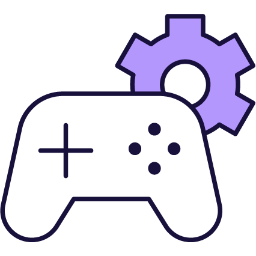
Game Design Essentials
Week 1
Students will need to use one of these devices. If necessary, students can work in groups (ideally in a group of 2 or 3 students) and use one device between them.
 Chromebook/Laptop/PC
Chromebook/Laptop/PC
 Chromebooks, laptops, and PCs are crucial tools for coding and digital skills education. Chromebooks are ideal for web-based applications and collaborative projects, while laptops and PCs support a wider range of programming environments and software for more intensive tasks like software development and data analysis.
Chromebooks, laptops, and PCs are crucial tools for coding and digital skills education. Chromebooks are ideal for web-based applications and collaborative projects, while laptops and PCs support a wider range of programming environments and software for more intensive tasks like software development and data analysis.Equipped with full keyboards and the ability to run specialized coding software, these devices enable students to learn programming languages, debug code, and understand software architecture. Their versatility supports both individual learning and group projects, making them indispensable for developing critical digital and computational thinking skills in the classroom.
 iPad/Tablet
iPad/Tablet

iPads and tablets are versatile, portable computing devices that offer a wide range of educational applications in the classroom. Featuring touch-sensitive screens ranging from 7 to 13 inches, these devices allow students and teachers to interact directly with content through touch, swipe, and voice commands.
| Unit | Lesson | Level | |
|---|---|---|---|
| Lesson | First Arcade Project | Quiz Challenge | Beginner |
| Lesson | Space Dodge | Quiz Challenge | Beginner |
| Lesson | Bat Battle | Quiz Challenge | Beginner |
| Lesson | Space Shooter | Quiz Challenge | Beginner |
| Lesson | Platform Place | Quiz Challenge | Intermediate |
| Lesson | Dino Jump | Quiz Challenge | Advanced |
| Lesson | Monster Battle Arena | Quiz Challenge | Advanced |
| Lesson | Donut Rush | Quiz Challenge | Advanced |
Week 2
Students will need to use one of these devices. If necessary, students can work in groups (ideally in a group of 2 or 3 students) and use one device between them.
 Chromebook/Laptop/PC
Chromebook/Laptop/PC
 Chromebooks, laptops, and PCs are crucial tools for coding and digital skills education. Chromebooks are ideal for web-based applications and collaborative projects, while laptops and PCs support a wider range of programming environments and software for more intensive tasks like software development and data analysis.
Chromebooks, laptops, and PCs are crucial tools for coding and digital skills education. Chromebooks are ideal for web-based applications and collaborative projects, while laptops and PCs support a wider range of programming environments and software for more intensive tasks like software development and data analysis.Equipped with full keyboards and the ability to run specialized coding software, these devices enable students to learn programming languages, debug code, and understand software architecture. Their versatility supports both individual learning and group projects, making them indispensable for developing critical digital and computational thinking skills in the classroom.
 iPad/Tablet
iPad/Tablet

iPads and tablets are versatile, portable computing devices that offer a wide range of educational applications in the classroom. Featuring touch-sensitive screens ranging from 7 to 13 inches, these devices allow students and teachers to interact directly with content through touch, swipe, and voice commands.
| Unit | Lesson | Level | |
|---|---|---|---|
| Lesson | First Arcade Project | Quiz Challenge | Beginner |
| Lesson | Space Dodge | Quiz Challenge | Beginner |
| Lesson | Bat Battle | Quiz Challenge | Beginner |
| Lesson | Space Shooter | Quiz Challenge | Beginner |
| Lesson | Platform Place | Quiz Challenge | Intermediate |
| Lesson | Dino Jump | Quiz Challenge | Advanced |
| Lesson | Monster Battle Arena | Quiz Challenge | Advanced |
| Lesson | Donut Rush | Quiz Challenge | Advanced |
Week 3
Students will need to use one of these devices. If necessary, students can work in groups (ideally in a group of 2 or 3 students) and use one device between them.
 Chromebook/Laptop/PC
Chromebook/Laptop/PC
 Chromebooks, laptops, and PCs are crucial tools for coding and digital skills education. Chromebooks are ideal for web-based applications and collaborative projects, while laptops and PCs support a wider range of programming environments and software for more intensive tasks like software development and data analysis.
Chromebooks, laptops, and PCs are crucial tools for coding and digital skills education. Chromebooks are ideal for web-based applications and collaborative projects, while laptops and PCs support a wider range of programming environments and software for more intensive tasks like software development and data analysis.Equipped with full keyboards and the ability to run specialized coding software, these devices enable students to learn programming languages, debug code, and understand software architecture. Their versatility supports both individual learning and group projects, making them indispensable for developing critical digital and computational thinking skills in the classroom.
 iPad/Tablet
iPad/Tablet

iPads and tablets are versatile, portable computing devices that offer a wide range of educational applications in the classroom. Featuring touch-sensitive screens ranging from 7 to 13 inches, these devices allow students and teachers to interact directly with content through touch, swipe, and voice commands.
| Unit | Lesson | Level | |
|---|---|---|---|
| Lesson | First Arcade Project | Quiz Challenge | Beginner |
| Lesson | Space Dodge | Quiz Challenge | Beginner |
| Lesson | Bat Battle | Quiz Challenge | Beginner |
| Lesson | Space Shooter | Quiz Challenge | Beginner |
| Lesson | Platform Place | Quiz Challenge | Intermediate |
| Lesson | Dino Jump | Quiz Challenge | Advanced |
| Lesson | Monster Battle Arena | Quiz Challenge | Advanced |
| Lesson | Donut Rush | Quiz Challenge | Advanced |
Week 4
Students will need to use one of these devices. If necessary, students can work in groups (ideally in a group of 2 or 3 students) and use one device between them.
 Chromebook/Laptop/PC
Chromebook/Laptop/PC
 Chromebooks, laptops, and PCs are crucial tools for coding and digital skills education. Chromebooks are ideal for web-based applications and collaborative projects, while laptops and PCs support a wider range of programming environments and software for more intensive tasks like software development and data analysis.
Chromebooks, laptops, and PCs are crucial tools for coding and digital skills education. Chromebooks are ideal for web-based applications and collaborative projects, while laptops and PCs support a wider range of programming environments and software for more intensive tasks like software development and data analysis.Equipped with full keyboards and the ability to run specialized coding software, these devices enable students to learn programming languages, debug code, and understand software architecture. Their versatility supports both individual learning and group projects, making them indispensable for developing critical digital and computational thinking skills in the classroom.
 iPad/Tablet
iPad/Tablet

iPads and tablets are versatile, portable computing devices that offer a wide range of educational applications in the classroom. Featuring touch-sensitive screens ranging from 7 to 13 inches, these devices allow students and teachers to interact directly with content through touch, swipe, and voice commands.
| Unit | Lesson | Level | |
|---|---|---|---|
| Lesson | First Arcade Project | Quiz Challenge | Beginner |
| Lesson | Space Dodge | Quiz Challenge | Beginner |
| Lesson | Bat Battle | Quiz Challenge | Beginner |
| Lesson | Space Shooter | Quiz Challenge | Beginner |
| Lesson | Platform Place | Quiz Challenge | Intermediate |
| Lesson | Dino Jump | Quiz Challenge | Advanced |
| Lesson | Monster Battle Arena | Quiz Challenge | Advanced |
| Lesson | Donut Rush | Quiz Challenge | Advanced |
Week 5
Students will need to use one of these devices. If necessary, students can work in groups (ideally in a group of 2 or 3 students) and use one device between them.
 Chromebook/Laptop/PC
Chromebook/Laptop/PC
 Chromebooks, laptops, and PCs are crucial tools for coding and digital skills education. Chromebooks are ideal for web-based applications and collaborative projects, while laptops and PCs support a wider range of programming environments and software for more intensive tasks like software development and data analysis.
Chromebooks, laptops, and PCs are crucial tools for coding and digital skills education. Chromebooks are ideal for web-based applications and collaborative projects, while laptops and PCs support a wider range of programming environments and software for more intensive tasks like software development and data analysis.Equipped with full keyboards and the ability to run specialized coding software, these devices enable students to learn programming languages, debug code, and understand software architecture. Their versatility supports both individual learning and group projects, making them indispensable for developing critical digital and computational thinking skills in the classroom.
 iPad/Tablet
iPad/Tablet

iPads and tablets are versatile, portable computing devices that offer a wide range of educational applications in the classroom. Featuring touch-sensitive screens ranging from 7 to 13 inches, these devices allow students and teachers to interact directly with content through touch, swipe, and voice commands.
| Unit | Lesson | Level | |
|---|---|---|---|
| Lesson | First Arcade Project | Quiz Challenge | Beginner |
| Lesson | Space Dodge | Quiz Challenge | Beginner |
| Lesson | Bat Battle | Quiz Challenge | Beginner |
| Lesson | Space Shooter | Quiz Challenge | Beginner |
| Lesson | Platform Place | Quiz Challenge | Intermediate |
| Lesson | Dino Jump | Quiz Challenge | Advanced |
| Lesson | Monster Battle Arena | Quiz Challenge | Advanced |
| Lesson | Donut Rush | Quiz Challenge | Advanced |
Week 6
Students will need to use one of these devices. If necessary, students can work in groups (ideally in a group of 2 or 3 students) and use one device between them.
 Chromebook/Laptop/PC
Chromebook/Laptop/PC
 Chromebooks, laptops, and PCs are crucial tools for coding and digital skills education. Chromebooks are ideal for web-based applications and collaborative projects, while laptops and PCs support a wider range of programming environments and software for more intensive tasks like software development and data analysis.
Chromebooks, laptops, and PCs are crucial tools for coding and digital skills education. Chromebooks are ideal for web-based applications and collaborative projects, while laptops and PCs support a wider range of programming environments and software for more intensive tasks like software development and data analysis.Equipped with full keyboards and the ability to run specialized coding software, these devices enable students to learn programming languages, debug code, and understand software architecture. Their versatility supports both individual learning and group projects, making them indispensable for developing critical digital and computational thinking skills in the classroom.
 iPad/Tablet
iPad/Tablet

iPads and tablets are versatile, portable computing devices that offer a wide range of educational applications in the classroom. Featuring touch-sensitive screens ranging from 7 to 13 inches, these devices allow students and teachers to interact directly with content through touch, swipe, and voice commands.
| Unit | Lesson | Level | |
|---|---|---|---|
| Lesson | First Arcade Project | Quiz Challenge | Beginner |
| Lesson | Space Dodge | Quiz Challenge | Beginner |
| Lesson | Bat Battle | Quiz Challenge | Beginner |
| Lesson | Space Shooter | Quiz Challenge | Beginner |
| Lesson | Platform Place | Quiz Challenge | Intermediate |
| Lesson | Dino Jump | Quiz Challenge | Advanced |
| Lesson | Monster Battle Arena | Quiz Challenge | Advanced |
| Lesson | Donut Rush | Quiz Challenge | Advanced |
Week 7
Students will need to use one of these devices. If necessary, students can work in groups (ideally in a group of 2 or 3 students) and use one device between them.
 Chromebook/Laptop/PC
Chromebook/Laptop/PC
 Chromebooks, laptops, and PCs are crucial tools for coding and digital skills education. Chromebooks are ideal for web-based applications and collaborative projects, while laptops and PCs support a wider range of programming environments and software for more intensive tasks like software development and data analysis.
Chromebooks, laptops, and PCs are crucial tools for coding and digital skills education. Chromebooks are ideal for web-based applications and collaborative projects, while laptops and PCs support a wider range of programming environments and software for more intensive tasks like software development and data analysis.Equipped with full keyboards and the ability to run specialized coding software, these devices enable students to learn programming languages, debug code, and understand software architecture. Their versatility supports both individual learning and group projects, making them indispensable for developing critical digital and computational thinking skills in the classroom.
 iPad/Tablet
iPad/Tablet

iPads and tablets are versatile, portable computing devices that offer a wide range of educational applications in the classroom. Featuring touch-sensitive screens ranging from 7 to 13 inches, these devices allow students and teachers to interact directly with content through touch, swipe, and voice commands.
| Unit | Lesson | Level | |
|---|---|---|---|
| Lesson | First Arcade Project | Quiz Challenge | Beginner |
| Lesson | Space Dodge | Quiz Challenge | Beginner |
| Lesson | Bat Battle | Quiz Challenge | Beginner |
| Lesson | Space Shooter | Quiz Challenge | Beginner |
| Lesson | Platform Place | Quiz Challenge | Intermediate |
| Lesson | Dino Jump | Quiz Challenge | Advanced |
| Lesson | Monster Battle Arena | Quiz Challenge | Advanced |
| Lesson | Donut Rush | Quiz Challenge | Advanced |
Week 8
Students will need to use one of these devices. If necessary, students can work in groups (ideally in a group of 2 or 3 students) and use one device between them.
 Chromebook/Laptop/PC
Chromebook/Laptop/PC
 Chromebooks, laptops, and PCs are crucial tools for coding and digital skills education. Chromebooks are ideal for web-based applications and collaborative projects, while laptops and PCs support a wider range of programming environments and software for more intensive tasks like software development and data analysis.
Chromebooks, laptops, and PCs are crucial tools for coding and digital skills education. Chromebooks are ideal for web-based applications and collaborative projects, while laptops and PCs support a wider range of programming environments and software for more intensive tasks like software development and data analysis.Equipped with full keyboards and the ability to run specialized coding software, these devices enable students to learn programming languages, debug code, and understand software architecture. Their versatility supports both individual learning and group projects, making them indispensable for developing critical digital and computational thinking skills in the classroom.
 iPad/Tablet
iPad/Tablet

iPads and tablets are versatile, portable computing devices that offer a wide range of educational applications in the classroom. Featuring touch-sensitive screens ranging from 7 to 13 inches, these devices allow students and teachers to interact directly with content through touch, swipe, and voice commands.
| Unit | Lesson | Level | |
|---|---|---|---|
| Lesson | First Arcade Project | Quiz Challenge | Beginner |
| Lesson | Space Dodge | Quiz Challenge | Beginner |
| Lesson | Bat Battle | Quiz Challenge | Beginner |
| Lesson | Space Shooter | Quiz Challenge | Beginner |
| Lesson | Platform Place | Quiz Challenge | Intermediate |
| Lesson | Dino Jump | Quiz Challenge | Advanced |
| Lesson | Monster Battle Arena | Quiz Challenge | Advanced |
| Lesson | Donut Rush | Quiz Challenge | Advanced |
Teacher Info
Classroom hours ~100
- Master the use of MakeCode Arcade for game design and development.
- Develop skills in creating and controlling game sprites, including player and AI-controlled characters.
- Understand and implement game mechanics such as scoring, lives, collision effects, and game outcomes.
- Apply coding concepts to create interactive games with different themes and mechanics.
- Gain the ability to design, code, test, and refine a variety of games, culminating in a final game showcase.
- Create and control game sprites using MakeCode Arcade.
- Design and implement game mechanics such as movement, collision detection, scoring, and game over conditions.
- Understand and apply coding concepts to create interactive games, including sprite overlaps, game logic, and variable tracking.
- Develop a variety of games including arcade, platform, and battle arena games, demonstrating creativity and technical skills.
- Present a completed game project, demonstrating understanding of game design principles and coding concepts.
Students will need to use one of these devices. If necessary, students can work in groups (ideally in a group of 2 or 3 students) and use one device between them.
 Chromebook/Laptop/PC
Chromebook/Laptop/PC
 Chromebooks, laptops, and PCs are crucial tools for coding and digital skills education. Chromebooks are ideal for web-based applications and collaborative projects, while laptops and PCs support a wider range of programming environments and software for more intensive tasks like software development and data analysis.
Chromebooks, laptops, and PCs are crucial tools for coding and digital skills education. Chromebooks are ideal for web-based applications and collaborative projects, while laptops and PCs support a wider range of programming environments and software for more intensive tasks like software development and data analysis.Equipped with full keyboards and the ability to run specialized coding software, these devices enable students to learn programming languages, debug code, and understand software architecture. Their versatility supports both individual learning and group projects, making them indispensable for developing critical digital and computational thinking skills in the classroom.
 iPad/Tablet
iPad/Tablet

iPads and tablets are versatile, portable computing devices that offer a wide range of educational applications in the classroom. Featuring touch-sensitive screens ranging from 7 to 13 inches, these devices allow students and teachers to interact directly with content through touch, swipe, and voice commands.
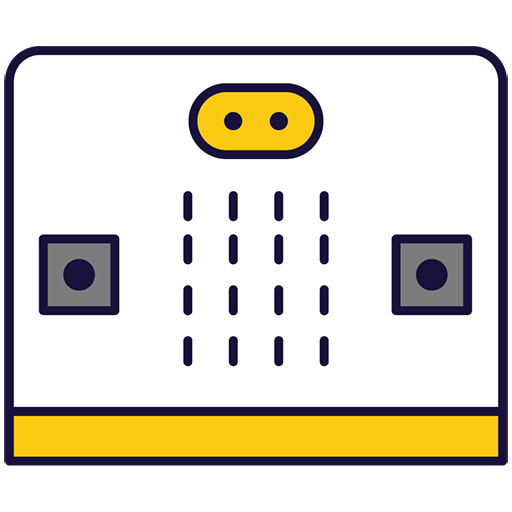
Introduction to Microbit Programming
Week 1
Students will need to use one of these devices. If necessary, students can work in groups (ideally in a group of 2 or 3 students) and use one device between them.
 Chromebook/Laptop/PC
Chromebook/Laptop/PC
 Chromebooks, laptops, and PCs are crucial tools for coding and digital skills education. Chromebooks are ideal for web-based applications and collaborative projects, while laptops and PCs support a wider range of programming environments and software for more intensive tasks like software development and data analysis.
Chromebooks, laptops, and PCs are crucial tools for coding and digital skills education. Chromebooks are ideal for web-based applications and collaborative projects, while laptops and PCs support a wider range of programming environments and software for more intensive tasks like software development and data analysis.Equipped with full keyboards and the ability to run specialized coding software, these devices enable students to learn programming languages, debug code, and understand software architecture. Their versatility supports both individual learning and group projects, making them indispensable for developing critical digital and computational thinking skills in the classroom.
| Unit | Lesson | Level | |
|---|---|---|---|
| Lesson | Exploring Microbits | Quiz | Beginner |
| Lesson | Reaction Timer | Quiz Challenge | Beginner |
Week 2
Students will need to use one of these devices. If necessary, students can work in groups (ideally in a group of 2 or 3 students) and use one device between them.
 Chromebook/Laptop/PC
Chromebook/Laptop/PC
 Chromebooks, laptops, and PCs are crucial tools for coding and digital skills education. Chromebooks are ideal for web-based applications and collaborative projects, while laptops and PCs support a wider range of programming environments and software for more intensive tasks like software development and data analysis.
Chromebooks, laptops, and PCs are crucial tools for coding and digital skills education. Chromebooks are ideal for web-based applications and collaborative projects, while laptops and PCs support a wider range of programming environments and software for more intensive tasks like software development and data analysis.Equipped with full keyboards and the ability to run specialized coding software, these devices enable students to learn programming languages, debug code, and understand software architecture. Their versatility supports both individual learning and group projects, making them indispensable for developing critical digital and computational thinking skills in the classroom.
| Unit | Lesson | Level | |
|---|---|---|---|
| Lesson | Exploring Microbits | Quiz | Beginner |
| Lesson | Reaction Timer | Quiz Challenge | Beginner |
Teacher Info
Classroom hours ~100
- Understand the fundamentals of microbits and their programming.
- Develop proficiency in creating, adding, and deleting code in the project editor.
- Gain skills in programming microbits to display messages, react to button presses, show icons, play melodies, and respond to movement.
- Design and create a reaction timer game using a Microbit.
- Learn to create variables, store time stamps, and record a player's reaction time in a game.
- Understand and utilise the project editor on the MakeCode for Microbit website.
- Create, add, and delete code to program a Microbit to display messages, react to button presses, and play melodies.
- Connect a Microbit to a computer and upload the programmed code.
- Design and create a reaction timer game using a Microbit, incorporating random visual prompts.
- Use variables to store time stamps and record a player's reaction time in the game.
Students will need to use one of these devices. If necessary, students can work in groups (ideally in a group of 2 or 3 students) and use one device between them.
 Chromebook/Laptop/PC
Chromebook/Laptop/PC
 Chromebooks, laptops, and PCs are crucial tools for coding and digital skills education. Chromebooks are ideal for web-based applications and collaborative projects, while laptops and PCs support a wider range of programming environments and software for more intensive tasks like software development and data analysis.
Chromebooks, laptops, and PCs are crucial tools for coding and digital skills education. Chromebooks are ideal for web-based applications and collaborative projects, while laptops and PCs support a wider range of programming environments and software for more intensive tasks like software development and data analysis.Equipped with full keyboards and the ability to run specialized coding software, these devices enable students to learn programming languages, debug code, and understand software architecture. Their versatility supports both individual learning and group projects, making them indispensable for developing critical digital and computational thinking skills in the classroom.
.png)
Coding Short Course
This course offers an engaging introduction to coding, guiding learners through fundamental concepts and practical applications. Explore the basics of programming, create interactive games and projects using Scratch, and develop skills in problem-solving and logical thinking. Ideal for beginners, it provides a solid foundation for further coding exploration.
The NCCA guidelines give teachers significant flexibility in delivering a coding short course, allowing them to tailor it to their school's context and students' needs. The Coding Ireland short course is designed for approximately 100 hours of student engagement, which can be scheduled over 1, 2, or 3 years within the Junior Cycle. Schools may adapt the course, including the Classroom-Based Assessment, to reflect specific learning priorities.
Coding Basics
Students will need to use one of these devices. If necessary, students can work in groups (ideally in a group of 2 or 3 students) and use one device between them.
 Chromebook/Laptop/PC
Chromebook/Laptop/PC
 Chromebooks, laptops, and PCs are crucial tools for coding and digital skills education. Chromebooks are ideal for web-based applications and collaborative projects, while laptops and PCs support a wider range of programming environments and software for more intensive tasks like software development and data analysis.
Chromebooks, laptops, and PCs are crucial tools for coding and digital skills education. Chromebooks are ideal for web-based applications and collaborative projects, while laptops and PCs support a wider range of programming environments and software for more intensive tasks like software development and data analysis.Equipped with full keyboards and the ability to run specialized coding software, these devices enable students to learn programming languages, debug code, and understand software architecture. Their versatility supports both individual learning and group projects, making them indispensable for developing critical digital and computational thinking skills in the classroom.
 iPad/Tablet
iPad/Tablet

iPads and tablets are versatile, portable computing devices that offer a wide range of educational applications in the classroom. Featuring touch-sensitive screens ranging from 7 to 13 inches, these devices allow students and teachers to interact directly with content through touch, swipe, and voice commands.
The equipment listed below is used in lessons in this course or module. Please note that these items can be shared among students if necessary.
 Crocodile clips
Crocodile clips
 Microbit
Microbit

The BBC microbit is a pocket-sized codeable computer with motion detection, a built-in compass and Bluetooth technology.
The board measures 4 cm × 5 cm and has a processor, accelerometer and magnetometer sensors, Bluetooth and USB connectivity, a display consisting of 25 LEDs, two programmable buttons, and can be powered by either USB or an external battery pack.
The list of things you can program the Microbit to do is nearly endless. You can program the buttons, LEDs and different sensors to create games and turn the Microbit into things like a pedometer, a compass or even a musical instrument.
Where to buy
Microbits can be purchased from a number of online retailers and can be purchased with and without a USB cable and battery pack. They can also be purchased in bulk from some retailers.
Online retailers
 Some fruit & vegetables
Some fruit & vegetables
| Lesson | Level | |
|---|---|---|
| Introduction to Coding | Beginner | |
| Scratch Tutorial | Quiz Challenge | Beginner |
| Paddle Ball Game | Quiz Challenge | Beginner |
| Lesson | Level | |
|---|---|---|
| Translate | Quiz Challenge | Beginner |
| Shark Swim | Quiz Challenge | Beginner |
| Autonomous Car | Quiz Challenge | Intermediate |
| Pattern Creator | Quiz Challenge | Intermediate |
| Attack of the Dots | Quiz Challenge | Intermediate |
| Rocket Lander | Quiz Challenge | Advanced |
| Scratch Platformer | Quiz Challenge | Advanced |
| Lesson | Level | |
|---|---|---|
| First Arcade Project | Quiz Challenge | Beginner |
| Monkey Mayhem | Quiz Challenge | Beginner |
| Space Shooter | Quiz Challenge | Beginner |
| Platform Place | Quiz Challenge | Intermediate |
| Arcade Build Battles | Intermediate | |
| Galaxy Ghosts | Quiz Challenge | Advanced |
| Lesson | Level | |
|---|---|---|
| Exploring Microbits | Quiz | Beginner |
| Microbit Step Counter | Quiz Challenge | Beginner |
| Reaction Timer | Quiz Challenge | Beginner |
| Microbit Fruit and Veg Piano | Quiz Challenge | Intermediate |
| Designing a Microbits Weather Station | Quiz Challenge | Intermediate |
| Microbit Compass and Thermometer | Quiz Challenge | Intermediate |
| Microbit Pet | Quiz Challenge | Advanced |
Intermediate Coding
Students will need to use one of these devices. If necessary, students can work in groups (ideally in a group of 2 or 3 students) and use one device between them.
 Chromebook/Laptop/PC
Chromebook/Laptop/PC
 Chromebooks, laptops, and PCs are crucial tools for coding and digital skills education. Chromebooks are ideal for web-based applications and collaborative projects, while laptops and PCs support a wider range of programming environments and software for more intensive tasks like software development and data analysis.
Chromebooks, laptops, and PCs are crucial tools for coding and digital skills education. Chromebooks are ideal for web-based applications and collaborative projects, while laptops and PCs support a wider range of programming environments and software for more intensive tasks like software development and data analysis.Equipped with full keyboards and the ability to run specialized coding software, these devices enable students to learn programming languages, debug code, and understand software architecture. Their versatility supports both individual learning and group projects, making them indispensable for developing critical digital and computational thinking skills in the classroom.
 iPad/Tablet
iPad/Tablet

iPads and tablets are versatile, portable computing devices that offer a wide range of educational applications in the classroom. Featuring touch-sensitive screens ranging from 7 to 13 inches, these devices allow students and teachers to interact directly with content through touch, swipe, and voice commands.
The equipment listed below is used in lessons in this course or module. Please note that these items can be shared among students if necessary.
 Microbit
Microbit

The BBC microbit is a pocket-sized codeable computer with motion detection, a built-in compass and Bluetooth technology.
The board measures 4 cm × 5 cm and has a processor, accelerometer and magnetometer sensors, Bluetooth and USB connectivity, a display consisting of 25 LEDs, two programmable buttons, and can be powered by either USB or an external battery pack.
The list of things you can program the Microbit to do is nearly endless. You can program the buttons, LEDs and different sensors to create games and turn the Microbit into things like a pedometer, a compass or even a musical instrument.
Where to buy
Microbits can be purchased from a number of online retailers and can be purchased with and without a USB cable and battery pack. They can also be purchased in bulk from some retailers.
Online retailers
 Webcam/camera
Webcam/camera
| Lesson | Level | |
|---|---|---|
| Bat Battle | Quiz Challenge | Beginner |
| Monster Battle Arena | Quiz Challenge | Advanced |
| Donut Rush | Quiz Challenge | Advanced |
| Lesson | Level | |
|---|---|---|
| The World of the Internet | Quiz Challenge | Beginner |
| How Does the Internet Work? | Quiz Challenge | Beginner |
| Different Types of Devices | Quiz Challenge | Beginner |
| What is Personal Information? | Quiz Challenge | Beginner |
| Why We Shouldn't Share Personal Information Online | Quiz Challenge | Beginner |
| Strong vs. Weak Passwords | Quiz Challenge | Beginner |
| The Dangers of Sharing Passwords | Quiz Challenge | Beginner |
| Lesson | Level | |
|---|---|---|
| Introduction to HTML | Quiz | Beginner |
| HTML Basic Elements | Quiz | Beginner |
| HTML Tables | Quiz | Beginner |
| Crafting Complex Tables | Quiz | Intermediate |
| HTML Lists | Quiz | Intermediate |
| Basics of Form Creation | Quiz | Intermediate |
| Advanced Input Types | Quiz | Advanced |
| Embedding Audio and Video | Quiz | Advanced |
| Introduction to CSS | Quiz | Intermediate |
| CSS Box Model | Quiz | Intermediate |
| CSS Text | Quiz | Intermediate |
| CSS Fonts | Quiz | Intermediate |
| CSS Website Layout | Quiz | Advanced |
| Lesson | Level | |
|---|---|---|
| Microbit Light Clapper | Quiz Challenge | Beginner |
| Microbit Sounds | Quiz Challenge | Beginner |
| Higher or Lower Game | Quiz Challenge | Beginner |
| Microbit Paddle Ball | Quiz Challenge | Intermediate |
| Microbit Seismic and Meteorological Station | Quiz Challenge | Intermediate |
| Microbit Radio Messages | Quiz Challenge | Intermediate |
| Microbit Voting System | Quiz Challenge | Intermediate |
| Lesson | Level | |
|---|---|---|
| An Introduction to AI Models | Quiz | Advanced |
| Create an Image Model | Quiz | Advanced |
| Scratch AI Rock, Paper, Scissors Game | Quiz Challenge | Advanced |
| Create a Pose Model | Quiz | Advanced |
| Scratch AI Pose Space Game | Quiz Challenge | Advanced |
Advanced Coding
Students will need to use one of these devices. If necessary, students can work in groups (ideally in a group of 2 or 3 students) and use one device between them.
 Chromebook/Laptop/PC
Chromebook/Laptop/PC
 Chromebooks, laptops, and PCs are crucial tools for coding and digital skills education. Chromebooks are ideal for web-based applications and collaborative projects, while laptops and PCs support a wider range of programming environments and software for more intensive tasks like software development and data analysis.
Chromebooks, laptops, and PCs are crucial tools for coding and digital skills education. Chromebooks are ideal for web-based applications and collaborative projects, while laptops and PCs support a wider range of programming environments and software for more intensive tasks like software development and data analysis.Equipped with full keyboards and the ability to run specialized coding software, these devices enable students to learn programming languages, debug code, and understand software architecture. Their versatility supports both individual learning and group projects, making them indispensable for developing critical digital and computational thinking skills in the classroom.
 iPad/Tablet
iPad/Tablet

iPads and tablets are versatile, portable computing devices that offer a wide range of educational applications in the classroom. Featuring touch-sensitive screens ranging from 7 to 13 inches, these devices allow students and teachers to interact directly with content through touch, swipe, and voice commands.
The equipment listed below is used in lessons in this course or module. Please note that these items can be shared among students if necessary.
 Microbit
Microbit

The BBC microbit is a pocket-sized codeable computer with motion detection, a built-in compass and Bluetooth technology.
The board measures 4 cm × 5 cm and has a processor, accelerometer and magnetometer sensors, Bluetooth and USB connectivity, a display consisting of 25 LEDs, two programmable buttons, and can be powered by either USB or an external battery pack.
The list of things you can program the Microbit to do is nearly endless. You can program the buttons, LEDs and different sensors to create games and turn the Microbit into things like a pedometer, a compass or even a musical instrument.
Where to buy
Microbits can be purchased from a number of online retailers and can be purchased with and without a USB cable and battery pack. They can also be purchased in bulk from some retailers.
Online retailers
| Lesson | Level | |
|---|---|---|
| Microbit Sensor Graphs | Quiz Challenge | Beginner |
| Creating a Microbits Alarm System | Quiz Challenge | Intermediate |
| Exactly 11 | Quiz Challenge | Intermediate |
| Microbit Finder | Quiz Challenge | Advanced |
| Chase the Dot | Quiz Challenge | Advanced |
| Microbit - Invaders | Quiz Challenge | Advanced |
| Lesson | Level | |
|---|---|---|
| Introduction to JavaScript | Quiz Challenge | Intermediate |
| JavaScript - Exactly 11 | Quiz Challenge | Intermediate |
| JavaScript Variables | Quiz Challenge | Intermediate |
| JavaScript Data Types | Quiz Challenge | Intermediate |
| JavaScript Operators | Quiz Challenge | Advanced |
| JavaScript Conditional Statements | Quiz Challenge | Advanced |
| JavaScript Switch Statements | Quiz Challenge | Advanced |
| Lesson | Level | |
|---|---|---|
| Overview of how HTML, CSS, and JavaScript Interact | Quiz | Beginner |
| Setting up Essential Tools | Quiz Challenge | Beginner |
| Scripting and DOM Manipulation | Quiz Challenge | Intermediate |
| Dynamic Form Validation with JavaScript | Quiz Challenge | Advanced |
| Integrating External Libraries and APIs | Quiz Challenge | Advanced |
| Interactive Quiz Game | Quiz Challenge | Advanced |
| Weather Web App | Quiz Challenge | Advanced |
| Lesson | Level | |
|---|---|---|
| An Introduction to Python | Quiz | Intermediate |
| Mastering Variables | Quiz Challenge | Intermediate |
| Looping Around | Quiz Challenge | Intermediate |
| Making Decisions | Quiz Challenge | Intermediate |
| Operators Decoded | Quiz Challenge | Advanced |
| Array Essentials | Quiz Challenge | Advanced |
| Advanced Array Tactics | Quiz Challenge | Advanced |
| Function Junction | Quiz Challenge | Advanced |
| Scope Showdown: Local vs. Global | Quiz Challenge | Advanced |
Classroom Based Assessment (CBA)
Students will need to use one of these devices. If necessary, students can work in groups (ideally in a group of 2 or 3 students) and use one device between them.
 Chromebook/Laptop/PC
Chromebook/Laptop/PC
 Chromebooks, laptops, and PCs are crucial tools for coding and digital skills education. Chromebooks are ideal for web-based applications and collaborative projects, while laptops and PCs support a wider range of programming environments and software for more intensive tasks like software development and data analysis.
Chromebooks, laptops, and PCs are crucial tools for coding and digital skills education. Chromebooks are ideal for web-based applications and collaborative projects, while laptops and PCs support a wider range of programming environments and software for more intensive tasks like software development and data analysis.Equipped with full keyboards and the ability to run specialized coding software, these devices enable students to learn programming languages, debug code, and understand software architecture. Their versatility supports both individual learning and group projects, making them indispensable for developing critical digital and computational thinking skills in the classroom.
 iPad/Tablet
iPad/Tablet

iPads and tablets are versatile, portable computing devices that offer a wide range of educational applications in the classroom. Featuring touch-sensitive screens ranging from 7 to 13 inches, these devices allow students and teachers to interact directly with content through touch, swipe, and voice commands.
| Unit | Lesson | Level | |
|---|---|---|---|
| Introduction to Coding | Introduction to Coding | Beginner | |
| Introduction to Coding | Scratch Tutorial | Quiz Challenge | Beginner |
| Introduction to Coding | Paddle Ball Game | Quiz Challenge | Beginner |
| Coding Projects with Scratch | Translate | Quiz Challenge | Beginner |
| Coding Projects with Scratch | Shark Swim | Quiz Challenge | Beginner |
| Coding Projects with Scratch | Autonomous Car | Quiz Challenge | Intermediate |
| Coding Projects with Scratch | Pattern Creator | Quiz Challenge | Intermediate |
| Coding Projects with Scratch | Attack of the Dots | Quiz Challenge | Intermediate |
| Coding Projects with Scratch | Rocket Lander | Quiz Challenge | Advanced |
| Coding Projects with Scratch | Scratch Platformer | Quiz Challenge | Advanced |
| Game Development | First Arcade Project | Quiz Challenge | Beginner |
| Game Development | Monkey Mayhem | Quiz Challenge | Beginner |
| Game Development | Space Shooter | Quiz Challenge | Beginner |
| Game Development | Platform Place | Quiz Challenge | Intermediate |
| Game Development | Arcade Build Battles | Intermediate | |
| Game Development | Galaxy Ghosts | Quiz Challenge | Advanced |
| Coding Projects with Microbits | Exploring Microbits | Quiz | Beginner |
| Coding Projects with Microbits | Microbit Step Counter | Quiz Challenge | Beginner |
| Coding Projects with Microbits | Reaction Timer | Quiz Challenge | Beginner |
| Coding Projects with Microbits | Microbit Fruit and Veg Piano | Quiz Challenge | Intermediate |
| Coding Projects with Microbits | Designing a Microbits Weather Station | Quiz Challenge | Intermediate |
| Coding Projects with Microbits | Microbit Compass and Thermometer | Quiz Challenge | Intermediate |
| Coding Projects with Microbits | Microbit Pet | Quiz Challenge | Advanced |
| Game Design Essentials | Bat Battle | Quiz Challenge | Beginner |
| Game Design Essentials | Monster Battle Arena | Quiz Challenge | Advanced |
| Game Design Essentials | Donut Rush | Quiz Challenge | Advanced |
| Understanding the Internet | The World of the Internet | Quiz Challenge | Beginner |
| Understanding the Internet | How Does the Internet Work? | Quiz Challenge | Beginner |
| Understanding the Internet | Different Types of Devices | Quiz Challenge | Beginner |
| Understanding the Internet | What is Personal Information? | Quiz Challenge | Beginner |
| Understanding the Internet | Why We Shouldn't Share Personal Information Online | Quiz Challenge | Beginner |
| Understanding the Internet | Strong vs. Weak Passwords | Quiz Challenge | Beginner |
| Understanding the Internet | The Dangers of Sharing Passwords | Quiz Challenge | Beginner |
| Introduction to HTML and CSS | Introduction to HTML | Quiz | Beginner |
| Introduction to HTML and CSS | HTML Basic Elements | Quiz | Beginner |
| Introduction to HTML and CSS | HTML Tables | Quiz | Beginner |
| Introduction to HTML and CSS | Crafting Complex Tables | Quiz | Intermediate |
| Introduction to HTML and CSS | HTML Lists | Quiz | Intermediate |
| Introduction to HTML and CSS | Basics of Form Creation | Quiz | Intermediate |
| Introduction to HTML and CSS | Advanced Input Types | Quiz | Advanced |
| Introduction to HTML and CSS | Embedding Audio and Video | Quiz | Advanced |
| Introduction to HTML and CSS | Introduction to CSS | Quiz | Intermediate |
| Introduction to HTML and CSS | CSS Box Model | Quiz | Intermediate |
| Introduction to HTML and CSS | CSS Text | Quiz | Intermediate |
| Introduction to HTML and CSS | CSS Fonts | Quiz | Intermediate |
| Introduction to HTML and CSS | CSS Website Layout | Quiz | Advanced |
| Applied Microbit Programming | Microbit Light Clapper | Quiz Challenge | Beginner |
| Applied Microbit Programming | Microbit Sounds | Quiz Challenge | Beginner |
| Applied Microbit Programming | Higher or Lower Game | Quiz Challenge | Beginner |
| Applied Microbit Programming | Microbit Paddle Ball | Quiz Challenge | Intermediate |
| Applied Microbit Programming | Microbit Seismic and Meteorological Station | Quiz Challenge | Intermediate |
| Applied Microbit Programming | Microbit Radio Messages | Quiz Challenge | Intermediate |
| Applied Microbit Programming | Microbit Voting System | Quiz Challenge | Intermediate |
| Discovering Artificial Intelligence | An Introduction to AI Models | Quiz | Advanced |
| Discovering Artificial Intelligence | Create an Image Model | Quiz | Advanced |
| Discovering Artificial Intelligence | Scratch AI Rock, Paper, Scissors Game | Quiz Challenge | Advanced |
| Discovering Artificial Intelligence | Create a Pose Model | Quiz | Advanced |
| Discovering Artificial Intelligence | Scratch AI Pose Space Game | Quiz Challenge | Advanced |
| Advanced Microbit Applications | Microbit Sensor Graphs | Quiz Challenge | Beginner |
| Advanced Microbit Applications | Creating a Microbits Alarm System | Quiz Challenge | Intermediate |
| Advanced Microbit Applications | Exactly 11 | Quiz Challenge | Intermediate |
| Advanced Microbit Applications | Microbit Finder | Quiz Challenge | Advanced |
| Advanced Microbit Applications | Chase the Dot | Quiz Challenge | Advanced |
| Advanced Microbit Applications | Microbit - Invaders | Quiz Challenge | Advanced |
| Coding with JavaScript | Introduction to JavaScript | Quiz Challenge | Intermediate |
| Coding with JavaScript | JavaScript - Exactly 11 | Quiz Challenge | Intermediate |
| Coding with JavaScript | JavaScript Variables | Quiz Challenge | Intermediate |
| Coding with JavaScript | JavaScript Data Types | Quiz Challenge | Intermediate |
| Coding with JavaScript | JavaScript Operators | Quiz Challenge | Advanced |
| Coding with JavaScript | JavaScript Conditional Statements | Quiz Challenge | Advanced |
| Coding with JavaScript | JavaScript Switch Statements | Quiz Challenge | Advanced |
| Dynamic Web Design with HTML, CSS & JS | Overview of how HTML, CSS, and JavaScript Interact | Quiz | Beginner |
| Dynamic Web Design with HTML, CSS & JS | Setting up Essential Tools | Quiz Challenge | Beginner |
| Dynamic Web Design with HTML, CSS & JS | Scripting and DOM Manipulation | Quiz Challenge | Intermediate |
| Dynamic Web Design with HTML, CSS & JS | Dynamic Form Validation with JavaScript | Quiz Challenge | Advanced |
| Dynamic Web Design with HTML, CSS & JS | Integrating External Libraries and APIs | Quiz Challenge | Advanced |
| Dynamic Web Design with HTML, CSS & JS | Interactive Quiz Game | Quiz Challenge | Advanced |
| Dynamic Web Design with HTML, CSS & JS | Weather Web App | Quiz Challenge | Advanced |
| Introduction to Python | An Introduction to Python | Quiz | Intermediate |
| Introduction to Python | Mastering Variables | Quiz Challenge | Intermediate |
| Introduction to Python | Looping Around | Quiz Challenge | Intermediate |
| Introduction to Python | Making Decisions | Quiz Challenge | Intermediate |
| Introduction to Python | Operators Decoded | Quiz Challenge | Advanced |
| Introduction to Python | Array Essentials | Quiz Challenge | Advanced |
| Introduction to Python | Advanced Array Tactics | Quiz Challenge | Advanced |
| Introduction to Python | Function Junction | Quiz Challenge | Advanced |
| Introduction to Python | Scope Showdown: Local vs. Global | Quiz Challenge | Advanced |
| CBA | Putting the Pieces Together | Advanced |
Teacher Info
Classroom hours ~100
Teacher Learning Plan- Understand the fundamental concepts and importance of coding, including how computers process instructions.
- Develop practical skills in creating interactive projects and games using Scratch and other coding platforms.
- Apply coding principles to design and programme functional applications, such as translators and autonomous systems.
- Explore hardware programming with tools like Micro:bit to create real-world applications like sensors and games.
- Foster creativity and problem-solving by experimenting with code to build unique projects and solutions.
- Explain the fundamental concepts of coding, including its purpose and how computers process instructions.
- Create and customise basic projects in Scratch, such as games and animations, using sprites, backdrops, and code blocks.
- Develop interactive games in Scratch, incorporating elements like movement, collision detection, and game loops.
- Apply coding principles to build functional applications, such as language translators or autonomous car simulations, using Scratch extensions and variables.
- Demonstrate problem-solving skills by testing, debugging, and enhancing coding projects across various platforms like Scratch and MakeCode Arcade.
Students will need to use one of these devices. If necessary, students can work in groups (ideally in a group of 2 or 3 students) and use one device between them.
 Chromebook/Laptop/PC
Chromebook/Laptop/PC
 Chromebooks, laptops, and PCs are crucial tools for coding and digital skills education. Chromebooks are ideal for web-based applications and collaborative projects, while laptops and PCs support a wider range of programming environments and software for more intensive tasks like software development and data analysis.
Chromebooks, laptops, and PCs are crucial tools for coding and digital skills education. Chromebooks are ideal for web-based applications and collaborative projects, while laptops and PCs support a wider range of programming environments and software for more intensive tasks like software development and data analysis.Equipped with full keyboards and the ability to run specialized coding software, these devices enable students to learn programming languages, debug code, and understand software architecture. Their versatility supports both individual learning and group projects, making them indispensable for developing critical digital and computational thinking skills in the classroom.
 iPad/Tablet
iPad/Tablet

iPads and tablets are versatile, portable computing devices that offer a wide range of educational applications in the classroom. Featuring touch-sensitive screens ranging from 7 to 13 inches, these devices allow students and teachers to interact directly with content through touch, swipe, and voice commands.
The equipment listed below is used in lessons in this course or module. Please note that these items can be shared among students if necessary.
 Crocodile clips
Crocodile clips
 Microbit
Microbit

The BBC microbit is a pocket-sized codeable computer with motion detection, a built-in compass and Bluetooth technology.
The board measures 4 cm × 5 cm and has a processor, accelerometer and magnetometer sensors, Bluetooth and USB connectivity, a display consisting of 25 LEDs, two programmable buttons, and can be powered by either USB or an external battery pack.
The list of things you can program the Microbit to do is nearly endless. You can program the buttons, LEDs and different sensors to create games and turn the Microbit into things like a pedometer, a compass or even a musical instrument.
Where to buy
Microbits can be purchased from a number of online retailers and can be purchased with and without a USB cable and battery pack. They can also be purchased in bulk from some retailers.
Online retailers
 Some fruit & vegetables
Some fruit & vegetables
 Webcam/camera
Webcam/camera
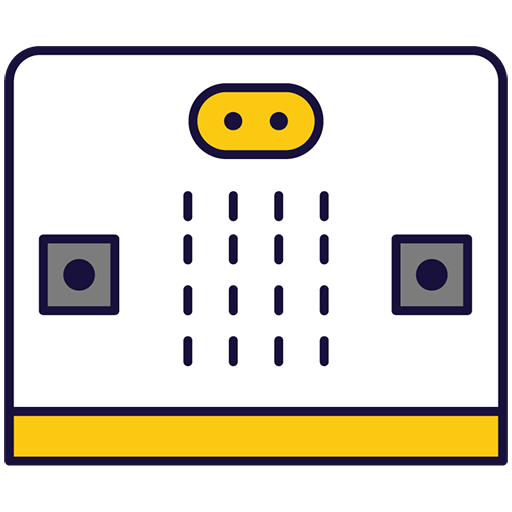
Advanced Microbit Applications
Week 1
Students will need to use one of these devices. If necessary, students can work in groups (ideally in a group of 2 or 3 students) and use one device between them.
 Chromebook/Laptop/PC
Chromebook/Laptop/PC
 Chromebooks, laptops, and PCs are crucial tools for coding and digital skills education. Chromebooks are ideal for web-based applications and collaborative projects, while laptops and PCs support a wider range of programming environments and software for more intensive tasks like software development and data analysis.
Chromebooks, laptops, and PCs are crucial tools for coding and digital skills education. Chromebooks are ideal for web-based applications and collaborative projects, while laptops and PCs support a wider range of programming environments and software for more intensive tasks like software development and data analysis.Equipped with full keyboards and the ability to run specialized coding software, these devices enable students to learn programming languages, debug code, and understand software architecture. Their versatility supports both individual learning and group projects, making them indispensable for developing critical digital and computational thinking skills in the classroom.
The equipment listed below is used in lessons in this course or module. Please note that these items can be shared among students if necessary.
 Microbit
Microbit

The BBC microbit is a pocket-sized codeable computer with motion detection, a built-in compass and Bluetooth technology.
The board measures 4 cm × 5 cm and has a processor, accelerometer and magnetometer sensors, Bluetooth and USB connectivity, a display consisting of 25 LEDs, two programmable buttons, and can be powered by either USB or an external battery pack.
The list of things you can program the Microbit to do is nearly endless. You can program the buttons, LEDs and different sensors to create games and turn the Microbit into things like a pedometer, a compass or even a musical instrument.
Where to buy
Microbits can be purchased from a number of online retailers and can be purchased with and without a USB cable and battery pack. They can also be purchased in bulk from some retailers.
Online retailers
| Unit | Lesson | Level | |
|---|---|---|---|
| Lesson | Microbit Sensor Graphs | Quiz Challenge | Beginner |
| Lesson | Creating a Microbits Alarm System | Quiz Challenge | Intermediate |
| Lesson | Microbit Seismic and Meteorological Station | Quiz Challenge | Intermediate |
| Lesson | Exactly 11 | Quiz Challenge | Intermediate |
| Lesson | Microbit Finder | Quiz Challenge | Advanced |
| Lesson | Chase the Dot | Quiz Challenge | Advanced |
| Lesson | Microbit - Invaders | Quiz Challenge | Advanced |
| Lesson | Microbit Lab | Advanced |
Week 2
Students will need to use one of these devices. If necessary, students can work in groups (ideally in a group of 2 or 3 students) and use one device between them.
 Chromebook/Laptop/PC
Chromebook/Laptop/PC
 Chromebooks, laptops, and PCs are crucial tools for coding and digital skills education. Chromebooks are ideal for web-based applications and collaborative projects, while laptops and PCs support a wider range of programming environments and software for more intensive tasks like software development and data analysis.
Chromebooks, laptops, and PCs are crucial tools for coding and digital skills education. Chromebooks are ideal for web-based applications and collaborative projects, while laptops and PCs support a wider range of programming environments and software for more intensive tasks like software development and data analysis.Equipped with full keyboards and the ability to run specialized coding software, these devices enable students to learn programming languages, debug code, and understand software architecture. Their versatility supports both individual learning and group projects, making them indispensable for developing critical digital and computational thinking skills in the classroom.
The equipment listed below is used in lessons in this course or module. Please note that these items can be shared among students if necessary.
 Microbit
Microbit

The BBC microbit is a pocket-sized codeable computer with motion detection, a built-in compass and Bluetooth technology.
The board measures 4 cm × 5 cm and has a processor, accelerometer and magnetometer sensors, Bluetooth and USB connectivity, a display consisting of 25 LEDs, two programmable buttons, and can be powered by either USB or an external battery pack.
The list of things you can program the Microbit to do is nearly endless. You can program the buttons, LEDs and different sensors to create games and turn the Microbit into things like a pedometer, a compass or even a musical instrument.
Where to buy
Microbits can be purchased from a number of online retailers and can be purchased with and without a USB cable and battery pack. They can also be purchased in bulk from some retailers.
Online retailers
| Unit | Lesson | Level | |
|---|---|---|---|
| Lesson | Microbit Sensor Graphs | Quiz Challenge | Beginner |
| Lesson | Creating a Microbits Alarm System | Quiz Challenge | Intermediate |
| Lesson | Microbit Seismic and Meteorological Station | Quiz Challenge | Intermediate |
| Lesson | Exactly 11 | Quiz Challenge | Intermediate |
| Lesson | Microbit Finder | Quiz Challenge | Advanced |
| Lesson | Chase the Dot | Quiz Challenge | Advanced |
| Lesson | Microbit - Invaders | Quiz Challenge | Advanced |
| Lesson | Microbit Lab | Advanced |
Week 3
Students will need to use one of these devices. If necessary, students can work in groups (ideally in a group of 2 or 3 students) and use one device between them.
 Chromebook/Laptop/PC
Chromebook/Laptop/PC
 Chromebooks, laptops, and PCs are crucial tools for coding and digital skills education. Chromebooks are ideal for web-based applications and collaborative projects, while laptops and PCs support a wider range of programming environments and software for more intensive tasks like software development and data analysis.
Chromebooks, laptops, and PCs are crucial tools for coding and digital skills education. Chromebooks are ideal for web-based applications and collaborative projects, while laptops and PCs support a wider range of programming environments and software for more intensive tasks like software development and data analysis.Equipped with full keyboards and the ability to run specialized coding software, these devices enable students to learn programming languages, debug code, and understand software architecture. Their versatility supports both individual learning and group projects, making them indispensable for developing critical digital and computational thinking skills in the classroom.
| Unit | Lesson | Level | |
|---|---|---|---|
| Lesson | Microbit Sensor Graphs | Quiz Challenge | Beginner |
| Lesson | Creating a Microbits Alarm System | Quiz Challenge | Intermediate |
| Lesson | Microbit Seismic and Meteorological Station | Quiz Challenge | Intermediate |
| Lesson | Exactly 11 | Quiz Challenge | Intermediate |
| Lesson | Microbit Finder | Quiz Challenge | Advanced |
| Lesson | Chase the Dot | Quiz Challenge | Advanced |
| Lesson | Microbit - Invaders | Quiz Challenge | Advanced |
| Lesson | Microbit Lab | Advanced |
Week 4
Students will need to use one of these devices. If necessary, students can work in groups (ideally in a group of 2 or 3 students) and use one device between them.
 Chromebook/Laptop/PC
Chromebook/Laptop/PC
 Chromebooks, laptops, and PCs are crucial tools for coding and digital skills education. Chromebooks are ideal for web-based applications and collaborative projects, while laptops and PCs support a wider range of programming environments and software for more intensive tasks like software development and data analysis.
Chromebooks, laptops, and PCs are crucial tools for coding and digital skills education. Chromebooks are ideal for web-based applications and collaborative projects, while laptops and PCs support a wider range of programming environments and software for more intensive tasks like software development and data analysis.Equipped with full keyboards and the ability to run specialized coding software, these devices enable students to learn programming languages, debug code, and understand software architecture. Their versatility supports both individual learning and group projects, making them indispensable for developing critical digital and computational thinking skills in the classroom.
The equipment listed below is used in lessons in this course or module. Please note that these items can be shared among students if necessary.
 Microbit
Microbit

The BBC microbit is a pocket-sized codeable computer with motion detection, a built-in compass and Bluetooth technology.
The board measures 4 cm × 5 cm and has a processor, accelerometer and magnetometer sensors, Bluetooth and USB connectivity, a display consisting of 25 LEDs, two programmable buttons, and can be powered by either USB or an external battery pack.
The list of things you can program the Microbit to do is nearly endless. You can program the buttons, LEDs and different sensors to create games and turn the Microbit into things like a pedometer, a compass or even a musical instrument.
Where to buy
Microbits can be purchased from a number of online retailers and can be purchased with and without a USB cable and battery pack. They can also be purchased in bulk from some retailers.
Online retailers
| Unit | Lesson | Level | |
|---|---|---|---|
| Lesson | Microbit Sensor Graphs | Quiz Challenge | Beginner |
| Lesson | Creating a Microbits Alarm System | Quiz Challenge | Intermediate |
| Lesson | Microbit Seismic and Meteorological Station | Quiz Challenge | Intermediate |
| Lesson | Exactly 11 | Quiz Challenge | Intermediate |
| Lesson | Microbit Finder | Quiz Challenge | Advanced |
| Lesson | Chase the Dot | Quiz Challenge | Advanced |
| Lesson | Microbit - Invaders | Quiz Challenge | Advanced |
| Lesson | Microbit Lab | Advanced |
Week 5
Students will need to use one of these devices. If necessary, students can work in groups (ideally in a group of 2 or 3 students) and use one device between them.
 Chromebook/Laptop/PC
Chromebook/Laptop/PC
 Chromebooks, laptops, and PCs are crucial tools for coding and digital skills education. Chromebooks are ideal for web-based applications and collaborative projects, while laptops and PCs support a wider range of programming environments and software for more intensive tasks like software development and data analysis.
Chromebooks, laptops, and PCs are crucial tools for coding and digital skills education. Chromebooks are ideal for web-based applications and collaborative projects, while laptops and PCs support a wider range of programming environments and software for more intensive tasks like software development and data analysis.Equipped with full keyboards and the ability to run specialized coding software, these devices enable students to learn programming languages, debug code, and understand software architecture. Their versatility supports both individual learning and group projects, making them indispensable for developing critical digital and computational thinking skills in the classroom.
The equipment listed below is used in lessons in this course or module. Please note that these items can be shared among students if necessary.
 Microbit
Microbit

The BBC microbit is a pocket-sized codeable computer with motion detection, a built-in compass and Bluetooth technology.
The board measures 4 cm × 5 cm and has a processor, accelerometer and magnetometer sensors, Bluetooth and USB connectivity, a display consisting of 25 LEDs, two programmable buttons, and can be powered by either USB or an external battery pack.
The list of things you can program the Microbit to do is nearly endless. You can program the buttons, LEDs and different sensors to create games and turn the Microbit into things like a pedometer, a compass or even a musical instrument.
Where to buy
Microbits can be purchased from a number of online retailers and can be purchased with and without a USB cable and battery pack. They can also be purchased in bulk from some retailers.
Online retailers
| Unit | Lesson | Level | |
|---|---|---|---|
| Lesson | Microbit Sensor Graphs | Quiz Challenge | Beginner |
| Lesson | Creating a Microbits Alarm System | Quiz Challenge | Intermediate |
| Lesson | Microbit Seismic and Meteorological Station | Quiz Challenge | Intermediate |
| Lesson | Exactly 11 | Quiz Challenge | Intermediate |
| Lesson | Microbit Finder | Quiz Challenge | Advanced |
| Lesson | Chase the Dot | Quiz Challenge | Advanced |
| Lesson | Microbit - Invaders | Quiz Challenge | Advanced |
| Lesson | Microbit Lab | Advanced |
Week 6
Students will need to use one of these devices. If necessary, students can work in groups (ideally in a group of 2 or 3 students) and use one device between them.
 Chromebook/Laptop/PC
Chromebook/Laptop/PC
 Chromebooks, laptops, and PCs are crucial tools for coding and digital skills education. Chromebooks are ideal for web-based applications and collaborative projects, while laptops and PCs support a wider range of programming environments and software for more intensive tasks like software development and data analysis.
Chromebooks, laptops, and PCs are crucial tools for coding and digital skills education. Chromebooks are ideal for web-based applications and collaborative projects, while laptops and PCs support a wider range of programming environments and software for more intensive tasks like software development and data analysis.Equipped with full keyboards and the ability to run specialized coding software, these devices enable students to learn programming languages, debug code, and understand software architecture. Their versatility supports both individual learning and group projects, making them indispensable for developing critical digital and computational thinking skills in the classroom.
The equipment listed below is used in lessons in this course or module. Please note that these items can be shared among students if necessary.
 Microbit
Microbit

The BBC microbit is a pocket-sized codeable computer with motion detection, a built-in compass and Bluetooth technology.
The board measures 4 cm × 5 cm and has a processor, accelerometer and magnetometer sensors, Bluetooth and USB connectivity, a display consisting of 25 LEDs, two programmable buttons, and can be powered by either USB or an external battery pack.
The list of things you can program the Microbit to do is nearly endless. You can program the buttons, LEDs and different sensors to create games and turn the Microbit into things like a pedometer, a compass or even a musical instrument.
Where to buy
Microbits can be purchased from a number of online retailers and can be purchased with and without a USB cable and battery pack. They can also be purchased in bulk from some retailers.
Online retailers
| Unit | Lesson | Level | |
|---|---|---|---|
| Lesson | Microbit Sensor Graphs | Quiz Challenge | Beginner |
| Lesson | Creating a Microbits Alarm System | Quiz Challenge | Intermediate |
| Lesson | Microbit Seismic and Meteorological Station | Quiz Challenge | Intermediate |
| Lesson | Exactly 11 | Quiz Challenge | Intermediate |
| Lesson | Microbit Finder | Quiz Challenge | Advanced |
| Lesson | Chase the Dot | Quiz Challenge | Advanced |
| Lesson | Microbit - Invaders | Quiz Challenge | Advanced |
| Lesson | Microbit Lab | Advanced |
Week 7
Students will need to use one of these devices. If necessary, students can work in groups (ideally in a group of 2 or 3 students) and use one device between them.
 Chromebook/Laptop/PC
Chromebook/Laptop/PC
 Chromebooks, laptops, and PCs are crucial tools for coding and digital skills education. Chromebooks are ideal for web-based applications and collaborative projects, while laptops and PCs support a wider range of programming environments and software for more intensive tasks like software development and data analysis.
Chromebooks, laptops, and PCs are crucial tools for coding and digital skills education. Chromebooks are ideal for web-based applications and collaborative projects, while laptops and PCs support a wider range of programming environments and software for more intensive tasks like software development and data analysis.Equipped with full keyboards and the ability to run specialized coding software, these devices enable students to learn programming languages, debug code, and understand software architecture. Their versatility supports both individual learning and group projects, making them indispensable for developing critical digital and computational thinking skills in the classroom.
The equipment listed below is used in lessons in this course or module. Please note that these items can be shared among students if necessary.
 Microbit
Microbit

The BBC microbit is a pocket-sized codeable computer with motion detection, a built-in compass and Bluetooth technology.
The board measures 4 cm × 5 cm and has a processor, accelerometer and magnetometer sensors, Bluetooth and USB connectivity, a display consisting of 25 LEDs, two programmable buttons, and can be powered by either USB or an external battery pack.
The list of things you can program the Microbit to do is nearly endless. You can program the buttons, LEDs and different sensors to create games and turn the Microbit into things like a pedometer, a compass or even a musical instrument.
Where to buy
Microbits can be purchased from a number of online retailers and can be purchased with and without a USB cable and battery pack. They can also be purchased in bulk from some retailers.
Online retailers
| Unit | Lesson | Level | |
|---|---|---|---|
| Lesson | Microbit Sensor Graphs | Quiz Challenge | Beginner |
| Lesson | Creating a Microbits Alarm System | Quiz Challenge | Intermediate |
| Lesson | Microbit Seismic and Meteorological Station | Quiz Challenge | Intermediate |
| Lesson | Exactly 11 | Quiz Challenge | Intermediate |
| Lesson | Microbit Finder | Quiz Challenge | Advanced |
| Lesson | Chase the Dot | Quiz Challenge | Advanced |
| Lesson | Microbit - Invaders | Quiz Challenge | Advanced |
| Lesson | Microbit Lab | Advanced |
Week 8
Students will need to use one of these devices. If necessary, students can work in groups (ideally in a group of 2 or 3 students) and use one device between them.
 Chromebook/Laptop/PC
Chromebook/Laptop/PC
 Chromebooks, laptops, and PCs are crucial tools for coding and digital skills education. Chromebooks are ideal for web-based applications and collaborative projects, while laptops and PCs support a wider range of programming environments and software for more intensive tasks like software development and data analysis.
Chromebooks, laptops, and PCs are crucial tools for coding and digital skills education. Chromebooks are ideal for web-based applications and collaborative projects, while laptops and PCs support a wider range of programming environments and software for more intensive tasks like software development and data analysis.Equipped with full keyboards and the ability to run specialized coding software, these devices enable students to learn programming languages, debug code, and understand software architecture. Their versatility supports both individual learning and group projects, making them indispensable for developing critical digital and computational thinking skills in the classroom.
The equipment listed below is used in lessons in this course or module. Please note that these items can be shared among students if necessary.
 Microbit
Microbit

The BBC microbit is a pocket-sized codeable computer with motion detection, a built-in compass and Bluetooth technology.
The board measures 4 cm × 5 cm and has a processor, accelerometer and magnetometer sensors, Bluetooth and USB connectivity, a display consisting of 25 LEDs, two programmable buttons, and can be powered by either USB or an external battery pack.
The list of things you can program the Microbit to do is nearly endless. You can program the buttons, LEDs and different sensors to create games and turn the Microbit into things like a pedometer, a compass or even a musical instrument.
Where to buy
Microbits can be purchased from a number of online retailers and can be purchased with and without a USB cable and battery pack. They can also be purchased in bulk from some retailers.
Online retailers
| Unit | Lesson | Level | |
|---|---|---|---|
| Lesson | Microbit Sensor Graphs | Quiz Challenge | Beginner |
| Lesson | Creating a Microbits Alarm System | Quiz Challenge | Intermediate |
| Lesson | Microbit Seismic and Meteorological Station | Quiz Challenge | Intermediate |
| Lesson | Exactly 11 | Quiz Challenge | Intermediate |
| Lesson | Microbit Finder | Quiz Challenge | Advanced |
| Lesson | Chase the Dot | Quiz Challenge | Advanced |
| Lesson | Microbit - Invaders | Quiz Challenge | Advanced |
| Lesson | Microbit Lab | Advanced |
Teacher Info
Classroom hours ~100
- Master the use and application of Microbit sensors to interpret and respond to different inputs.
- Develop proficiency in creating functional Microbit applications such as an alarm system and a seismic and meteorological station.
- Gain skills in programming Microbit games that incorporate variables, functions, and gesture controls.
- Understand the principles of radio communication between Microbits and apply this knowledge to create a proximity detector.
- Enhance creativity, critical thinking, and teamwork skills through the design and implementation of a unique Microbit project.
- Interpret and utilise Microbit sensors to create interactive graphs.
- Design and implement a Microbit alarm system using sensor data and threshold values.
- Develop a multi-device IoT network using Microbits to monitor and display environmental data.
- Create a time-based game on Microbit using variables and functions.
- Use radio signals between two Microbits to detect proximity.
- Design and code an interactive game on Microbit using gestures for control.
- Brainstorm, design, and implement a simple Microbit project in a team.
Students will need to use one of these devices. If necessary, students can work in groups (ideally in a group of 2 or 3 students) and use one device between them.
 Chromebook/Laptop/PC
Chromebook/Laptop/PC
 Chromebooks, laptops, and PCs are crucial tools for coding and digital skills education. Chromebooks are ideal for web-based applications and collaborative projects, while laptops and PCs support a wider range of programming environments and software for more intensive tasks like software development and data analysis.
Chromebooks, laptops, and PCs are crucial tools for coding and digital skills education. Chromebooks are ideal for web-based applications and collaborative projects, while laptops and PCs support a wider range of programming environments and software for more intensive tasks like software development and data analysis.Equipped with full keyboards and the ability to run specialized coding software, these devices enable students to learn programming languages, debug code, and understand software architecture. Their versatility supports both individual learning and group projects, making them indispensable for developing critical digital and computational thinking skills in the classroom.
The equipment listed below is used in lessons in this course or module. Please note that these items can be shared among students if necessary.
 Microbit
Microbit

The BBC microbit is a pocket-sized codeable computer with motion detection, a built-in compass and Bluetooth technology.
The board measures 4 cm × 5 cm and has a processor, accelerometer and magnetometer sensors, Bluetooth and USB connectivity, a display consisting of 25 LEDs, two programmable buttons, and can be powered by either USB or an external battery pack.
The list of things you can program the Microbit to do is nearly endless. You can program the buttons, LEDs and different sensors to create games and turn the Microbit into things like a pedometer, a compass or even a musical instrument.
Where to buy
Microbits can be purchased from a number of online retailers and can be purchased with and without a USB cable and battery pack. They can also be purchased in bulk from some retailers.
Online retailers
.png)
Digital Media Literacy Short Course
This short course offers an essential introduction to navigating the digital world with confidence. Explore the fundamentals of digital media, learn to use digital tools effectively, and understand safe online practices. Through engaging lessons, develop critical skills in communication, privacy, and evaluating information to become a responsible digital citizen.
The NCCA guidelines give teachers significant flexibility in delivering a coding short course, allowing them to tailor it to their school's context and students' needs. The Coding Ireland short course is designed for approximately 100 hours of student engagement, which can be scheduled over 1, 2, or 3 years within the Junior Cycle. Schools may adapt the course, including the Classroom-Based Assessment, to reflect specific learning priorities.
Digital Media Basics
Students will need to use one of these devices. If necessary, students can work in groups (ideally in a group of 2 or 3 students) and use one device between them.
 Chromebook/Laptop/PC
Chromebook/Laptop/PC
 Chromebooks, laptops, and PCs are crucial tools for coding and digital skills education. Chromebooks are ideal for web-based applications and collaborative projects, while laptops and PCs support a wider range of programming environments and software for more intensive tasks like software development and data analysis.
Chromebooks, laptops, and PCs are crucial tools for coding and digital skills education. Chromebooks are ideal for web-based applications and collaborative projects, while laptops and PCs support a wider range of programming environments and software for more intensive tasks like software development and data analysis.Equipped with full keyboards and the ability to run specialized coding software, these devices enable students to learn programming languages, debug code, and understand software architecture. Their versatility supports both individual learning and group projects, making them indispensable for developing critical digital and computational thinking skills in the classroom.
 iPad/Tablet
iPad/Tablet

iPads and tablets are versatile, portable computing devices that offer a wide range of educational applications in the classroom. Featuring touch-sensitive screens ranging from 7 to 13 inches, these devices allow students and teachers to interact directly with content through touch, swipe, and voice commands.
| Lesson | Level | |
|---|---|---|
| What is Digital Media? | Quiz | Beginner |
| Digital Tools Overview | Quiz Challenge | Beginner |
| Navigating Online Spaces | Quiz Challenge | Beginner |
| Digital Communication Basics | Quiz Challenge | Beginner |
| Lesson | Level | |
|---|---|---|
| The World of the Internet | Quiz Challenge | Beginner |
| How Does the Internet Work? | Quiz Challenge | Beginner |
| Different Types of Devices | Quiz Challenge | Beginner |
| Lesson | Level | |
|---|---|---|
| What is Personal Information? | Quiz Challenge | Beginner |
| Why We Shouldn't Share Personal Information Online | Quiz Challenge | Beginner |
| Strong vs. Weak Passwords | Quiz Challenge | Beginner |
| The Dangers of Sharing Passwords | Quiz Challenge | Beginner |
| What is a Digital Footprint? | Quiz Challenge | Intermediate |
| How a Digital Footprint is Created | Quiz Challenge | Intermediate |
| Think Before You Post | Quiz Challenge | Intermediate |
| Lesson | Level | |
|---|---|---|
| Crafting Effective Search Queries | Quiz Challenge | Beginner |
| Identifying Reliable Sources | Quiz Challenge | Beginner |
| Search and Evaluate | Quiz Challenge | Beginner |
| Lesson | Level | |
|---|---|---|
| What is AI? | Quiz | Beginner |
| Basic Interactions | Quiz Challenge | Beginner |
| Prompt Engineering | Quiz Challenge | Beginner |
| Using AI for Web Searches | Quiz Challenge | Beginner |
| AI Q&A | Quiz Challenge | Beginner |
Intermediate Digital Media
Students will need to use one of these devices. If necessary, students can work in groups (ideally in a group of 2 or 3 students) and use one device between them.
 Chromebook/Laptop/PC
Chromebook/Laptop/PC
 Chromebooks, laptops, and PCs are crucial tools for coding and digital skills education. Chromebooks are ideal for web-based applications and collaborative projects, while laptops and PCs support a wider range of programming environments and software for more intensive tasks like software development and data analysis.
Chromebooks, laptops, and PCs are crucial tools for coding and digital skills education. Chromebooks are ideal for web-based applications and collaborative projects, while laptops and PCs support a wider range of programming environments and software for more intensive tasks like software development and data analysis.Equipped with full keyboards and the ability to run specialized coding software, these devices enable students to learn programming languages, debug code, and understand software architecture. Their versatility supports both individual learning and group projects, making them indispensable for developing critical digital and computational thinking skills in the classroom.
 iPad/Tablet
iPad/Tablet

iPads and tablets are versatile, portable computing devices that offer a wide range of educational applications in the classroom. Featuring touch-sensitive screens ranging from 7 to 13 inches, these devices allow students and teachers to interact directly with content through touch, swipe, and voice commands.
The equipment listed below is used in lessons in this course or module. Please note that these items can be shared among students if necessary.
 Headphones
Headphones
| Lesson | Level | |
|---|---|---|
| Digital Storytelling | Quiz Challenge | Intermediate |
| Image Editing Basics | Quiz Challenge | Intermediate |
| Video Editing Intro | Quiz Challenge | Intermediate |
| Audio in Digital Media | Quiz Challenge | Intermediate |
| Combining Media Elements | Quiz Challenge | Intermediate |
| Audience and Purpose | Quiz Challenge | Intermediate |
| Lesson | Level | |
|---|---|---|
| Source Credibility | Quiz Challenge | Intermediate |
| Spotting Bias | Quiz Challenge | Intermediate |
| Fact-Checking Skills | Quiz Challenge | Intermediate |
| Consumer Patterns Online | Quiz Challenge | Intermediate |
| Comparing Digital Formats | Quiz Challenge | Intermediate |
| Lesson | Level | |
|---|---|---|
| Introduction to Image Generation | Quiz Challenge | Intermediate |
| Prompt Engineering for Images | Quiz Challenge | Intermediate |
| AI for Audio | Quiz Challenge | Intermediate |
| Ethical Considerations and Societal Impact | Quiz Challenge | Intermediate |
| How to Spot AI Online | Intermediate |
Advanced Digital Media
Students will need to use one of these devices. If necessary, students can work in groups (ideally in a group of 2 or 3 students) and use one device between them.
 Chromebook/Laptop/PC
Chromebook/Laptop/PC
 Chromebooks, laptops, and PCs are crucial tools for coding and digital skills education. Chromebooks are ideal for web-based applications and collaborative projects, while laptops and PCs support a wider range of programming environments and software for more intensive tasks like software development and data analysis.
Chromebooks, laptops, and PCs are crucial tools for coding and digital skills education. Chromebooks are ideal for web-based applications and collaborative projects, while laptops and PCs support a wider range of programming environments and software for more intensive tasks like software development and data analysis.Equipped with full keyboards and the ability to run specialized coding software, these devices enable students to learn programming languages, debug code, and understand software architecture. Their versatility supports both individual learning and group projects, making them indispensable for developing critical digital and computational thinking skills in the classroom.
 iPad/Tablet
iPad/Tablet

iPads and tablets are versatile, portable computing devices that offer a wide range of educational applications in the classroom. Featuring touch-sensitive screens ranging from 7 to 13 inches, these devices allow students and teachers to interact directly with content through touch, swipe, and voice commands.
The equipment listed below is used in lessons in this course or module. Please note that these items can be shared among students if necessary.
 Webcam/camera
Webcam/camera
| Lesson | Level | |
|---|---|---|
| Advanced Video Editing | Quiz Challenge | Advanced |
| Digital Portfolio Creation | Quiz Challenge | Advanced |
| Social Media Campaign | Quiz Challenge | Advanced |
| Collaborative Project | Advanced |
| Lesson | Level | |
|---|---|---|
| Impact of Digital Media | Quiz Challenge | Advanced |
| Data Privacy Deep Dive | Quiz Challenge | Advanced |
| Bias in Algorithms | Quiz Challenge | Advanced |
| Reflecting on Digital Citizenship | Quiz Challenge | Advanced |
| Digital Ethics Debate | Quiz Challenge | Advanced |
| Lesson | Level | |
|---|---|---|
| How AI Works | Quiz Challenge | Advanced |
| Advanced Prompt Engineering | Quiz Challenge | Advanced |
| An Introduction to AI Models | Quiz | Advanced |
| Create an Image Model | Quiz | Advanced |
| Create a Pose Model | Quiz | Advanced |
Digital Media Literacy CBA
Students will need to use one of these devices. If necessary, students can work in groups (ideally in a group of 2 or 3 students) and use one device between them.
 Chromebook/Laptop/PC
Chromebook/Laptop/PC
 Chromebooks, laptops, and PCs are crucial tools for coding and digital skills education. Chromebooks are ideal for web-based applications and collaborative projects, while laptops and PCs support a wider range of programming environments and software for more intensive tasks like software development and data analysis.
Chromebooks, laptops, and PCs are crucial tools for coding and digital skills education. Chromebooks are ideal for web-based applications and collaborative projects, while laptops and PCs support a wider range of programming environments and software for more intensive tasks like software development and data analysis.Equipped with full keyboards and the ability to run specialized coding software, these devices enable students to learn programming languages, debug code, and understand software architecture. Their versatility supports both individual learning and group projects, making them indispensable for developing critical digital and computational thinking skills in the classroom.
 iPad/Tablet
iPad/Tablet

iPads and tablets are versatile, portable computing devices that offer a wide range of educational applications in the classroom. Featuring touch-sensitive screens ranging from 7 to 13 inches, these devices allow students and teachers to interact directly with content through touch, swipe, and voice commands.
| Unit | Lesson | Level | |
|---|---|---|---|
| Introduction to Digital Media | What is Digital Media? | Quiz | Beginner |
| Introduction to Digital Media | Digital Tools Overview | Quiz Challenge | Beginner |
| Introduction to Digital Media | Navigating Online Spaces | Quiz Challenge | Beginner |
| Introduction to Digital Media | Digital Communication Basics | Quiz Challenge | Beginner |
| Introduction to the Internet and Devices | The World of the Internet | Quiz Challenge | Beginner |
| Introduction to the Internet and Devices | How Does the Internet Work? | Quiz Challenge | Beginner |
| Introduction to the Internet and Devices | Different Types of Devices | Quiz Challenge | Beginner |
| Online Safety and Your Digital Footprint | What is Personal Information? | Quiz Challenge | Beginner |
| Online Safety and Your Digital Footprint | Why We Shouldn't Share Personal Information Online | Quiz Challenge | Beginner |
| Online Safety and Your Digital Footprint | Strong vs. Weak Passwords | Quiz Challenge | Beginner |
| Online Safety and Your Digital Footprint | The Dangers of Sharing Passwords | Quiz Challenge | Beginner |
| Online Safety and Your Digital Footprint | What is a Digital Footprint? | Quiz Challenge | Intermediate |
| Online Safety and Your Digital Footprint | How a Digital Footprint is Created | Quiz Challenge | Intermediate |
| Online Safety and Your Digital Footprint | Think Before You Post | Quiz Challenge | Intermediate |
| Searching the Web | Crafting Effective Search Queries | Quiz Challenge | Beginner |
| Searching the Web | Identifying Reliable Sources | Quiz Challenge | Beginner |
| Searching the Web | Search and Evaluate | Quiz Challenge | Beginner |
| Learning About Artificial Intelligence (AI) | What is AI? | Quiz | Beginner |
| Learning About Artificial Intelligence (AI) | Basic Interactions | Quiz Challenge | Beginner |
| Learning About Artificial Intelligence (AI) | Prompt Engineering | Quiz Challenge | Beginner |
| Learning About Artificial Intelligence (AI) | Using AI for Web Searches | Quiz Challenge | Beginner |
| Learning About Artificial Intelligence (AI) | AI Q&A | Quiz Challenge | Beginner |
| Creating Digital Content | Digital Storytelling | Quiz Challenge | Intermediate |
| Creating Digital Content | Image Editing Basics | Quiz Challenge | Intermediate |
| Creating Digital Content | Video Editing Intro | Quiz Challenge | Intermediate |
| Creating Digital Content | Audio in Digital Media | Quiz Challenge | Intermediate |
| Creating Digital Content | Combining Media Elements | Quiz Challenge | Intermediate |
| Creating Digital Content | Audience and Purpose | Quiz Challenge | Intermediate |
| Evaluating Digital Information | Source Credibility | Quiz Challenge | Intermediate |
| Evaluating Digital Information | Spotting Bias | Quiz Challenge | Intermediate |
| Evaluating Digital Information | Fact-Checking Skills | Quiz Challenge | Intermediate |
| Evaluating Digital Information | Consumer Patterns Online | Quiz Challenge | Intermediate |
| Evaluating Digital Information | Comparing Digital Formats | Quiz Challenge | Intermediate |
| Creating with AI | Introduction to Image Generation | Quiz Challenge | Intermediate |
| Creating with AI | Prompt Engineering for Images | Quiz Challenge | Intermediate |
| Creating with AI | AI for Audio | Quiz Challenge | Intermediate |
| Creating with AI | Ethical Considerations and Societal Impact | Quiz Challenge | Intermediate |
| Creating with AI | How to Spot AI Online | Intermediate | |
| Advanced Digital Projects | Advanced Video Editing | Quiz Challenge | Advanced |
| Advanced Digital Projects | Digital Portfolio Creation | Quiz Challenge | Advanced |
| Advanced Digital Projects | Social Media Campaign | Quiz Challenge | Advanced |
| Advanced Digital Projects | Collaborative Project | Advanced | |
| Digital Ethics and Impact | Impact of Digital Media | Quiz Challenge | Advanced |
| Digital Ethics and Impact | Data Privacy Deep Dive | Quiz Challenge | Advanced |
| Digital Ethics and Impact | Bias in Algorithms | Quiz Challenge | Advanced |
| Digital Ethics and Impact | Reflecting on Digital Citizenship | Quiz Challenge | Advanced |
| Digital Ethics and Impact | Digital Ethics Debate | Quiz Challenge | Advanced |
| Creating an AI Model | How AI Works | Quiz Challenge | Advanced |
| Creating an AI Model | Advanced Prompt Engineering | Quiz Challenge | Advanced |
| Creating an AI Model | An Introduction to AI Models | Quiz | Advanced |
| Creating an AI Model | Create an Image Model | Quiz | Advanced |
| Creating an AI Model | Create a Pose Model | Quiz | Advanced |
| Digital Media Literacy CBA | Classroom-Based Assessment | Advanced |
Teacher Info
Classroom hours ~100
Teacher Learning Plan- Understand the fundamental concepts and importance of digital media in everyday life.
- Develop skills to navigate online spaces safely and responsibly.
- Acquire proficiency in using digital tools for communication, creativity, and learning.
- Evaluate the credibility and reliability of online information and sources.
- Foster critical thinking and ethical considerations in digital content creation and interaction.
- Define digital media and explain its significance in personal and societal contexts through reflective activities.
- Identify and select appropriate digital tools for specific tasks in communication, creativity, and learning.
- Demonstrate safe and responsible navigation of online spaces by distinguishing between secure and risky behaviours.
- Evaluate the credibility of online sources using structured methods like the CRAAP Test to ensure reliable information use.
- Create a multimedia project by integrating images, audio, and video, applying ethical editing practices with digital tools.
Students will need to use one of these devices. If necessary, students can work in groups (ideally in a group of 2 or 3 students) and use one device between them.
 Chromebook/Laptop/PC
Chromebook/Laptop/PC
 Chromebooks, laptops, and PCs are crucial tools for coding and digital skills education. Chromebooks are ideal for web-based applications and collaborative projects, while laptops and PCs support a wider range of programming environments and software for more intensive tasks like software development and data analysis.
Chromebooks, laptops, and PCs are crucial tools for coding and digital skills education. Chromebooks are ideal for web-based applications and collaborative projects, while laptops and PCs support a wider range of programming environments and software for more intensive tasks like software development and data analysis.Equipped with full keyboards and the ability to run specialized coding software, these devices enable students to learn programming languages, debug code, and understand software architecture. Their versatility supports both individual learning and group projects, making them indispensable for developing critical digital and computational thinking skills in the classroom.
 iPad/Tablet
iPad/Tablet

iPads and tablets are versatile, portable computing devices that offer a wide range of educational applications in the classroom. Featuring touch-sensitive screens ranging from 7 to 13 inches, these devices allow students and teachers to interact directly with content through touch, swipe, and voice commands.
The equipment listed below is used in lessons in this course or module. Please note that these items can be shared among students if necessary.
.png)
Coding with JavaScript
Week 1
Students will need to use one of these devices. If necessary, students can work in groups (ideally in a group of 2 or 3 students) and use one device between them.
 Chromebook/Laptop/PC
Chromebook/Laptop/PC
 Chromebooks, laptops, and PCs are crucial tools for coding and digital skills education. Chromebooks are ideal for web-based applications and collaborative projects, while laptops and PCs support a wider range of programming environments and software for more intensive tasks like software development and data analysis.
Chromebooks, laptops, and PCs are crucial tools for coding and digital skills education. Chromebooks are ideal for web-based applications and collaborative projects, while laptops and PCs support a wider range of programming environments and software for more intensive tasks like software development and data analysis.Equipped with full keyboards and the ability to run specialized coding software, these devices enable students to learn programming languages, debug code, and understand software architecture. Their versatility supports both individual learning and group projects, making them indispensable for developing critical digital and computational thinking skills in the classroom.
| Unit | Lesson | Level | |
|---|---|---|---|
| Lesson | Introduction to JavaScript | Quiz Challenge | Intermediate |
| Lesson | JavaScript - Exactly 11 | Quiz Challenge | Intermediate |
| Lesson | JavaScript Variables | Quiz Challenge | Intermediate |
| Lesson | JavaScript Data Types | Quiz Challenge | Intermediate |
| Lesson | JavaScript Operators | Quiz Challenge | Advanced |
| Lesson | JavaScript Conditional Statements | Quiz Challenge | Advanced |
| Lesson | JavaScript Switch Statements | Quiz Challenge | Advanced |
| Lesson | Microbit Innovation Project | Advanced |
Week 2
Students will need to use one of these devices. If necessary, students can work in groups (ideally in a group of 2 or 3 students) and use one device between them.
 Chromebook/Laptop/PC
Chromebook/Laptop/PC
 Chromebooks, laptops, and PCs are crucial tools for coding and digital skills education. Chromebooks are ideal for web-based applications and collaborative projects, while laptops and PCs support a wider range of programming environments and software for more intensive tasks like software development and data analysis.
Chromebooks, laptops, and PCs are crucial tools for coding and digital skills education. Chromebooks are ideal for web-based applications and collaborative projects, while laptops and PCs support a wider range of programming environments and software for more intensive tasks like software development and data analysis.Equipped with full keyboards and the ability to run specialized coding software, these devices enable students to learn programming languages, debug code, and understand software architecture. Their versatility supports both individual learning and group projects, making them indispensable for developing critical digital and computational thinking skills in the classroom.
| Unit | Lesson | Level | |
|---|---|---|---|
| Lesson | Introduction to JavaScript | Quiz Challenge | Intermediate |
| Lesson | JavaScript - Exactly 11 | Quiz Challenge | Intermediate |
| Lesson | JavaScript Variables | Quiz Challenge | Intermediate |
| Lesson | JavaScript Data Types | Quiz Challenge | Intermediate |
| Lesson | JavaScript Operators | Quiz Challenge | Advanced |
| Lesson | JavaScript Conditional Statements | Quiz Challenge | Advanced |
| Lesson | JavaScript Switch Statements | Quiz Challenge | Advanced |
| Lesson | Microbit Innovation Project | Advanced |
Week 3
Students will need to use one of these devices. If necessary, students can work in groups (ideally in a group of 2 or 3 students) and use one device between them.
 Chromebook/Laptop/PC
Chromebook/Laptop/PC
 Chromebooks, laptops, and PCs are crucial tools for coding and digital skills education. Chromebooks are ideal for web-based applications and collaborative projects, while laptops and PCs support a wider range of programming environments and software for more intensive tasks like software development and data analysis.
Chromebooks, laptops, and PCs are crucial tools for coding and digital skills education. Chromebooks are ideal for web-based applications and collaborative projects, while laptops and PCs support a wider range of programming environments and software for more intensive tasks like software development and data analysis.Equipped with full keyboards and the ability to run specialized coding software, these devices enable students to learn programming languages, debug code, and understand software architecture. Their versatility supports both individual learning and group projects, making them indispensable for developing critical digital and computational thinking skills in the classroom.
| Unit | Lesson | Level | |
|---|---|---|---|
| Lesson | Introduction to JavaScript | Quiz Challenge | Intermediate |
| Lesson | JavaScript - Exactly 11 | Quiz Challenge | Intermediate |
| Lesson | JavaScript Variables | Quiz Challenge | Intermediate |
| Lesson | JavaScript Data Types | Quiz Challenge | Intermediate |
| Lesson | JavaScript Operators | Quiz Challenge | Advanced |
| Lesson | JavaScript Conditional Statements | Quiz Challenge | Advanced |
| Lesson | JavaScript Switch Statements | Quiz Challenge | Advanced |
| Lesson | Microbit Innovation Project | Advanced |
Week 4
Students will need to use one of these devices. If necessary, students can work in groups (ideally in a group of 2 or 3 students) and use one device between them.
 Chromebook/Laptop/PC
Chromebook/Laptop/PC
 Chromebooks, laptops, and PCs are crucial tools for coding and digital skills education. Chromebooks are ideal for web-based applications and collaborative projects, while laptops and PCs support a wider range of programming environments and software for more intensive tasks like software development and data analysis.
Chromebooks, laptops, and PCs are crucial tools for coding and digital skills education. Chromebooks are ideal for web-based applications and collaborative projects, while laptops and PCs support a wider range of programming environments and software for more intensive tasks like software development and data analysis.Equipped with full keyboards and the ability to run specialized coding software, these devices enable students to learn programming languages, debug code, and understand software architecture. Their versatility supports both individual learning and group projects, making them indispensable for developing critical digital and computational thinking skills in the classroom.
| Unit | Lesson | Level | |
|---|---|---|---|
| Lesson | Introduction to JavaScript | Quiz Challenge | Intermediate |
| Lesson | JavaScript - Exactly 11 | Quiz Challenge | Intermediate |
| Lesson | JavaScript Variables | Quiz Challenge | Intermediate |
| Lesson | JavaScript Data Types | Quiz Challenge | Intermediate |
| Lesson | JavaScript Operators | Quiz Challenge | Advanced |
| Lesson | JavaScript Conditional Statements | Quiz Challenge | Advanced |
| Lesson | JavaScript Switch Statements | Quiz Challenge | Advanced |
| Lesson | Microbit Innovation Project | Advanced |
Week 5
Students will need to use one of these devices. If necessary, students can work in groups (ideally in a group of 2 or 3 students) and use one device between them.
 Chromebook/Laptop/PC
Chromebook/Laptop/PC
 Chromebooks, laptops, and PCs are crucial tools for coding and digital skills education. Chromebooks are ideal for web-based applications and collaborative projects, while laptops and PCs support a wider range of programming environments and software for more intensive tasks like software development and data analysis.
Chromebooks, laptops, and PCs are crucial tools for coding and digital skills education. Chromebooks are ideal for web-based applications and collaborative projects, while laptops and PCs support a wider range of programming environments and software for more intensive tasks like software development and data analysis.Equipped with full keyboards and the ability to run specialized coding software, these devices enable students to learn programming languages, debug code, and understand software architecture. Their versatility supports both individual learning and group projects, making them indispensable for developing critical digital and computational thinking skills in the classroom.
| Unit | Lesson | Level | |
|---|---|---|---|
| Lesson | Introduction to JavaScript | Quiz Challenge | Intermediate |
| Lesson | JavaScript - Exactly 11 | Quiz Challenge | Intermediate |
| Lesson | JavaScript Variables | Quiz Challenge | Intermediate |
| Lesson | JavaScript Data Types | Quiz Challenge | Intermediate |
| Lesson | JavaScript Operators | Quiz Challenge | Advanced |
| Lesson | JavaScript Conditional Statements | Quiz Challenge | Advanced |
| Lesson | JavaScript Switch Statements | Quiz Challenge | Advanced |
| Lesson | Microbit Innovation Project | Advanced |
Week 6
Students will need to use one of these devices. If necessary, students can work in groups (ideally in a group of 2 or 3 students) and use one device between them.
 Chromebook/Laptop/PC
Chromebook/Laptop/PC
 Chromebooks, laptops, and PCs are crucial tools for coding and digital skills education. Chromebooks are ideal for web-based applications and collaborative projects, while laptops and PCs support a wider range of programming environments and software for more intensive tasks like software development and data analysis.
Chromebooks, laptops, and PCs are crucial tools for coding and digital skills education. Chromebooks are ideal for web-based applications and collaborative projects, while laptops and PCs support a wider range of programming environments and software for more intensive tasks like software development and data analysis.Equipped with full keyboards and the ability to run specialized coding software, these devices enable students to learn programming languages, debug code, and understand software architecture. Their versatility supports both individual learning and group projects, making them indispensable for developing critical digital and computational thinking skills in the classroom.
| Unit | Lesson | Level | |
|---|---|---|---|
| Lesson | Introduction to JavaScript | Quiz Challenge | Intermediate |
| Lesson | JavaScript - Exactly 11 | Quiz Challenge | Intermediate |
| Lesson | JavaScript Variables | Quiz Challenge | Intermediate |
| Lesson | JavaScript Data Types | Quiz Challenge | Intermediate |
| Lesson | JavaScript Operators | Quiz Challenge | Advanced |
| Lesson | JavaScript Conditional Statements | Quiz Challenge | Advanced |
| Lesson | JavaScript Switch Statements | Quiz Challenge | Advanced |
| Lesson | Microbit Innovation Project | Advanced |
Week 7
Students will need to use one of these devices. If necessary, students can work in groups (ideally in a group of 2 or 3 students) and use one device between them.
 Chromebook/Laptop/PC
Chromebook/Laptop/PC
 Chromebooks, laptops, and PCs are crucial tools for coding and digital skills education. Chromebooks are ideal for web-based applications and collaborative projects, while laptops and PCs support a wider range of programming environments and software for more intensive tasks like software development and data analysis.
Chromebooks, laptops, and PCs are crucial tools for coding and digital skills education. Chromebooks are ideal for web-based applications and collaborative projects, while laptops and PCs support a wider range of programming environments and software for more intensive tasks like software development and data analysis.Equipped with full keyboards and the ability to run specialized coding software, these devices enable students to learn programming languages, debug code, and understand software architecture. Their versatility supports both individual learning and group projects, making them indispensable for developing critical digital and computational thinking skills in the classroom.
| Unit | Lesson | Level | |
|---|---|---|---|
| Lesson | Introduction to JavaScript | Quiz Challenge | Intermediate |
| Lesson | JavaScript - Exactly 11 | Quiz Challenge | Intermediate |
| Lesson | JavaScript Variables | Quiz Challenge | Intermediate |
| Lesson | JavaScript Data Types | Quiz Challenge | Intermediate |
| Lesson | JavaScript Operators | Quiz Challenge | Advanced |
| Lesson | JavaScript Conditional Statements | Quiz Challenge | Advanced |
| Lesson | JavaScript Switch Statements | Quiz Challenge | Advanced |
| Lesson | Microbit Innovation Project | Advanced |
Week 8
Students will need to use one of these devices. If necessary, students can work in groups (ideally in a group of 2 or 3 students) and use one device between them.
 Chromebook/Laptop/PC
Chromebook/Laptop/PC
 Chromebooks, laptops, and PCs are crucial tools for coding and digital skills education. Chromebooks are ideal for web-based applications and collaborative projects, while laptops and PCs support a wider range of programming environments and software for more intensive tasks like software development and data analysis.
Chromebooks, laptops, and PCs are crucial tools for coding and digital skills education. Chromebooks are ideal for web-based applications and collaborative projects, while laptops and PCs support a wider range of programming environments and software for more intensive tasks like software development and data analysis.Equipped with full keyboards and the ability to run specialized coding software, these devices enable students to learn programming languages, debug code, and understand software architecture. Their versatility supports both individual learning and group projects, making them indispensable for developing critical digital and computational thinking skills in the classroom.
The equipment listed below is used in lessons in this course or module. Please note that these items can be shared among students if necessary.
 Microbit
Microbit

The BBC microbit is a pocket-sized codeable computer with motion detection, a built-in compass and Bluetooth technology.
The board measures 4 cm × 5 cm and has a processor, accelerometer and magnetometer sensors, Bluetooth and USB connectivity, a display consisting of 25 LEDs, two programmable buttons, and can be powered by either USB or an external battery pack.
The list of things you can program the Microbit to do is nearly endless. You can program the buttons, LEDs and different sensors to create games and turn the Microbit into things like a pedometer, a compass or even a musical instrument.
Where to buy
Microbits can be purchased from a number of online retailers and can be purchased with and without a USB cable and battery pack. They can also be purchased in bulk from some retailers.
Online retailers
| Unit | Lesson | Level | |
|---|---|---|---|
| Lesson | Introduction to JavaScript | Quiz Challenge | Intermediate |
| Lesson | JavaScript - Exactly 11 | Quiz Challenge | Intermediate |
| Lesson | JavaScript Variables | Quiz Challenge | Intermediate |
| Lesson | JavaScript Data Types | Quiz Challenge | Intermediate |
| Lesson | JavaScript Operators | Quiz Challenge | Advanced |
| Lesson | JavaScript Conditional Statements | Quiz Challenge | Advanced |
| Lesson | JavaScript Switch Statements | Quiz Challenge | Advanced |
| Lesson | Microbit Innovation Project | Advanced |
Teacher Info
Classroom hours ~100
- Understand and apply the fundamentals of JavaScript, including syntax, code execution, and debugging.
- Develop proficiency in creating and manipulating JavaScript variables and data types.
- Master the use of JavaScript operators for arithmetic, string, assignment, comparison, and logical operations.
- Gain competency in controlling code flow using JavaScript conditional and switch statements.
- Apply learned JavaScript skills to create an innovative project using the MakeCode Microbit editor.
- Understand and apply the basic concepts of JavaScript, including code execution sequence and debugging syntax errors.
- Create and manipulate variables in JavaScript, understanding their role in storing and calculating data.
- Identify and utilise different JavaScript data types, including strings, numbers, booleans, arrays, and objects.
- Apply JavaScript operators and conditional statements to control the flow of code and perform operations between operands.
- Design and implement a unique project using JavaScript and the MakeCode Microbit editor, demonstrating a comprehensive understanding of the language's fundamentals.
Students will need to use one of these devices. If necessary, students can work in groups (ideally in a group of 2 or 3 students) and use one device between them.
 Chromebook/Laptop/PC
Chromebook/Laptop/PC
 Chromebooks, laptops, and PCs are crucial tools for coding and digital skills education. Chromebooks are ideal for web-based applications and collaborative projects, while laptops and PCs support a wider range of programming environments and software for more intensive tasks like software development and data analysis.
Chromebooks, laptops, and PCs are crucial tools for coding and digital skills education. Chromebooks are ideal for web-based applications and collaborative projects, while laptops and PCs support a wider range of programming environments and software for more intensive tasks like software development and data analysis.Equipped with full keyboards and the ability to run specialized coding software, these devices enable students to learn programming languages, debug code, and understand software architecture. Their versatility supports both individual learning and group projects, making them indispensable for developing critical digital and computational thinking skills in the classroom.
The equipment listed below is used in lessons in this course or module. Please note that these items can be shared among students if necessary.
 Microbit
Microbit

The BBC microbit is a pocket-sized codeable computer with motion detection, a built-in compass and Bluetooth technology.
The board measures 4 cm × 5 cm and has a processor, accelerometer and magnetometer sensors, Bluetooth and USB connectivity, a display consisting of 25 LEDs, two programmable buttons, and can be powered by either USB or an external battery pack.
The list of things you can program the Microbit to do is nearly endless. You can program the buttons, LEDs and different sensors to create games and turn the Microbit into things like a pedometer, a compass or even a musical instrument.
Where to buy
Microbits can be purchased from a number of online retailers and can be purchased with and without a USB cable and battery pack. They can also be purchased in bulk from some retailers.
Online retailers
.png)
Robotics & Engineering Short Course
Robotics & Engineering Basics
Students will need to use one of these devices. If necessary, students can work in groups (ideally in a group of 2 or 3 students) and use one device between them.
 Chromebook/Laptop/PC
Chromebook/Laptop/PC
 Chromebooks, laptops, and PCs are crucial tools for coding and digital skills education. Chromebooks are ideal for web-based applications and collaborative projects, while laptops and PCs support a wider range of programming environments and software for more intensive tasks like software development and data analysis.
Chromebooks, laptops, and PCs are crucial tools for coding and digital skills education. Chromebooks are ideal for web-based applications and collaborative projects, while laptops and PCs support a wider range of programming environments and software for more intensive tasks like software development and data analysis.Equipped with full keyboards and the ability to run specialized coding software, these devices enable students to learn programming languages, debug code, and understand software architecture. Their versatility supports both individual learning and group projects, making them indispensable for developing critical digital and computational thinking skills in the classroom.
The equipment listed below is used in lessons in this course or module. Please note that these items can be shared among students if necessary.
 Crocodile clips
Crocodile clips
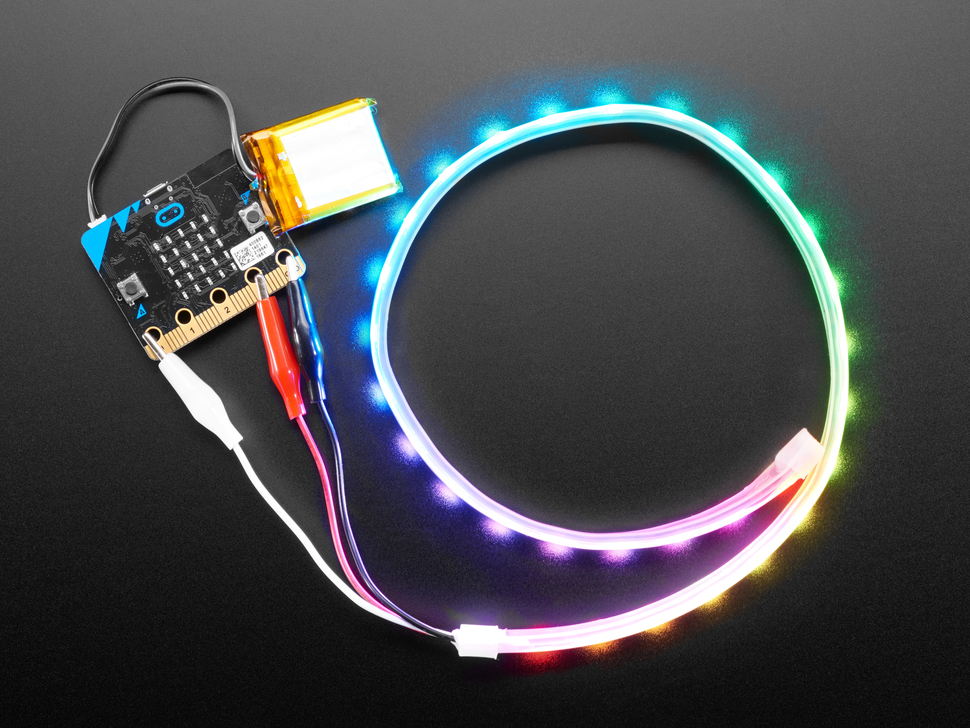 LED Strip with crocodile clips
LED Strip with crocodile clips
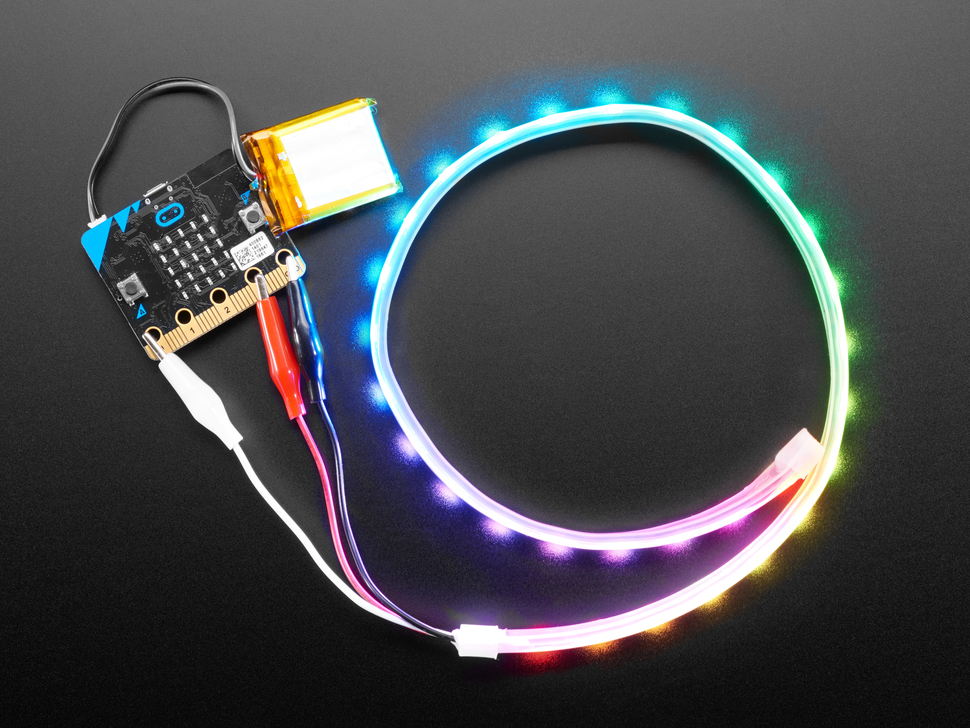
The Adafruit NeoPixel LED Strip is a flexible, programmable strip of individually addressable RGB LEDs. Each LED can be controlled separately to display a wide range of colors and patterns.
Ideal for creative and educational projects, these strips can be used to teach students about coding, electronics, and design. By using platforms like Microbits or Arduino, students can program the LED strip to create custom lighting effects, interactive displays, or even simple animations. Perfect for classroom activities, the NeoPixel LED Strip provides a vibrant and engaging way to explore technology and creativity.
 Microbit
Microbit

The BBC microbit is a pocket-sized codeable computer with motion detection, a built-in compass and Bluetooth technology.
The board measures 4 cm × 5 cm and has a processor, accelerometer and magnetometer sensors, Bluetooth and USB connectivity, a display consisting of 25 LEDs, two programmable buttons, and can be powered by either USB or an external battery pack.
The list of things you can program the Microbit to do is nearly endless. You can program the buttons, LEDs and different sensors to create games and turn the Microbit into things like a pedometer, a compass or even a musical instrument.
Where to buy
Microbits can be purchased from a number of online retailers and can be purchased with and without a USB cable and battery pack. They can also be purchased in bulk from some retailers.
Online retailers
 Some fruit & vegetables
Some fruit & vegetables
| Lesson | Level | |
|---|---|---|
| What is a Robot? | Quiz Challenge | Beginner |
| History of robotics | Quiz Challenge | Beginner |
| Future of robotics | Quiz Challenge | Beginner |
| Robot anatomy | Quiz Challenge | Beginner |
| Robot applications | Quiz Challenge | Beginner |
| Lesson | Level | |
|---|---|---|
| Exploring Microbits | Quiz | Beginner |
| Microbit Step Counter | Quiz Challenge | Beginner |
| Reaction Timer | Quiz Challenge | Beginner |
| Microbit Fruit and Veg Piano | Quiz Challenge | Intermediate |
| Designing a Microbits Weather Station | Quiz Challenge | Intermediate |
| Microbit Compass and Thermometer | Quiz Challenge | Intermediate |
| Microbit Pet | Quiz Challenge | Advanced |
| Lesson | Level | |
|---|---|---|
| Tilt Angle | Quiz Challenge | Beginner |
| Acceleration | Quiz Challenge | Beginner |
| Noise Level | Quiz Challenge | Beginner |
| Lesson | Level | |
|---|---|---|
| Microbit LED Strip | Quiz Challenge | Beginner |
| LED Strip Clapper | Quiz Challenge | Beginner |
| Microbit LED Strip Thermometer | Quiz Challenge | Beginner |
| Shooting Stars | Quiz Challenge | Intermediate |
| LED Flags | Quiz Challenge | Intermediate |
| LED Stacking | Quiz Challenge | Advanced |
| LED Strip Precision Game | Quiz Challenge | Advanced |
Intermediate Robotics & Engineering
Students will need to use one of these devices. If necessary, students can work in groups (ideally in a group of 2 or 3 students) and use one device between them.
 Chromebook/Laptop/PC
Chromebook/Laptop/PC
 Chromebooks, laptops, and PCs are crucial tools for coding and digital skills education. Chromebooks are ideal for web-based applications and collaborative projects, while laptops and PCs support a wider range of programming environments and software for more intensive tasks like software development and data analysis.
Chromebooks, laptops, and PCs are crucial tools for coding and digital skills education. Chromebooks are ideal for web-based applications and collaborative projects, while laptops and PCs support a wider range of programming environments and software for more intensive tasks like software development and data analysis.Equipped with full keyboards and the ability to run specialized coding software, these devices enable students to learn programming languages, debug code, and understand software architecture. Their versatility supports both individual learning and group projects, making them indispensable for developing critical digital and computational thinking skills in the classroom.
 Microbit
Microbit

The BBC microbit is a pocket-sized codeable computer with motion detection, a built-in compass and Bluetooth technology.
The board measures 4 cm × 5 cm and has a processor, accelerometer and magnetometer sensors, Bluetooth and USB connectivity, a display consisting of 25 LEDs, two programmable buttons, and can be powered by either USB or an external battery pack.
The list of things you can program the Microbit to do is nearly endless. You can program the buttons, LEDs and different sensors to create games and turn the Microbit into things like a pedometer, a compass or even a musical instrument.
Where to buy
Microbits can be purchased from a number of online retailers and can be purchased with and without a USB cable and battery pack. They can also be purchased in bulk from some retailers.
Online retailers
The equipment listed below is used in lessons in this course or module. Please note that these items can be shared among students if necessary.
 Microbit
Microbit

The BBC microbit is a pocket-sized codeable computer with motion detection, a built-in compass and Bluetooth technology.
The board measures 4 cm × 5 cm and has a processor, accelerometer and magnetometer sensors, Bluetooth and USB connectivity, a display consisting of 25 LEDs, two programmable buttons, and can be powered by either USB or an external battery pack.
The list of things you can program the Microbit to do is nearly endless. You can program the buttons, LEDs and different sensors to create games and turn the Microbit into things like a pedometer, a compass or even a musical instrument.
Where to buy
Microbits can be purchased from a number of online retailers and can be purchased with and without a USB cable and battery pack. They can also be purchased in bulk from some retailers.
Online retailers
 Move Motor Car
Move Motor Car

The Move Motor Car is a versatile, programmable vehicle that is powered and controlled by the micro:bit, a pocket-sized computer.
This car has motorized wheels and a variety of sensors, allowing students to create and test different robotics and coding projects. By connecting a micro:bit to the car, students can use the MakeCode platform to program the vehicle's movements, speed, and responses to sensor inputs. This provides an engaging and hands-on way for students to learn about coding, robotics, and engineering concepts.
Whether it's navigating through a maze, following a line on the ground, or responding to obstacles, the Move Motor Sensor Car offers endless opportunities for creativity and problem-solving. Perfect for classroom activities, it allows students to explore STEM concepts in an interactive and enjoyable way.
 Phillips Screwdriver
Phillips Screwdriver

A Phillips screwdriver is a hand tool with a cross-shaped tip, designed to drive screws with a matching recessed cross or "Phillips" head. It's commonly used in a wide range of applications, including assembly and repair of appliances, electronics, and furniture. Essential for many classroom projects, it helps students learn practical skills and safely connect components.
 Traffic Lights Kit
Traffic Lights Kit
| Lesson | Level | |
|---|---|---|
| Microbit Light Clapper | Quiz Challenge | Beginner |
| Microbit Sounds | Quiz Challenge | Beginner |
| Microbit Paddle Ball | Quiz Challenge | Intermediate |
| Microbit Seismic and Meteorological Station | Quiz Challenge | Intermediate |
| Microbit Voting System | Quiz Challenge | Intermediate |
| Lesson | Level | |
|---|---|---|
| Build your Traffic Lights | Quiz | Beginner |
| Microbit Traffic Lights | Quiz Challenge | Beginner |
| Traffic Light Reaction Game | Quiz Challenge | Beginner |
| Pedestrian Crossing | Quiz Challenge | Beginner |
| Build your Move Motor Sensor Car | Quiz Challenge | Intermediate |
| Line Following Car | Quiz Challenge | Intermediate |
| Move Motor Measure | Quiz Challenge | Intermediate |
| Traffic Lights and Car Communication | Quiz Challenge | Advanced |
Advanced Robotics & Engineering
Students will need to use one of these devices. If necessary, students can work in groups (ideally in a group of 2 or 3 students) and use one device between them.
 Chromebook/Laptop/PC
Chromebook/Laptop/PC
 Chromebooks, laptops, and PCs are crucial tools for coding and digital skills education. Chromebooks are ideal for web-based applications and collaborative projects, while laptops and PCs support a wider range of programming environments and software for more intensive tasks like software development and data analysis.
Chromebooks, laptops, and PCs are crucial tools for coding and digital skills education. Chromebooks are ideal for web-based applications and collaborative projects, while laptops and PCs support a wider range of programming environments and software for more intensive tasks like software development and data analysis.Equipped with full keyboards and the ability to run specialized coding software, these devices enable students to learn programming languages, debug code, and understand software architecture. Their versatility supports both individual learning and group projects, making them indispensable for developing critical digital and computational thinking skills in the classroom.
The equipment listed below is used in lessons in this course or module. Please note that these items can be shared among students if necessary.
 Microbit
Microbit

The BBC microbit is a pocket-sized codeable computer with motion detection, a built-in compass and Bluetooth technology.
The board measures 4 cm × 5 cm and has a processor, accelerometer and magnetometer sensors, Bluetooth and USB connectivity, a display consisting of 25 LEDs, two programmable buttons, and can be powered by either USB or an external battery pack.
The list of things you can program the Microbit to do is nearly endless. You can program the buttons, LEDs and different sensors to create games and turn the Microbit into things like a pedometer, a compass or even a musical instrument.
Where to buy
Microbits can be purchased from a number of online retailers and can be purchased with and without a USB cable and battery pack. They can also be purchased in bulk from some retailers.
Online retailers
 Move Motor Car
Move Motor Car

The Move Motor Car is a versatile, programmable vehicle that is powered and controlled by the micro:bit, a pocket-sized computer.
This car has motorized wheels and a variety of sensors, allowing students to create and test different robotics and coding projects. By connecting a micro:bit to the car, students can use the MakeCode platform to program the vehicle's movements, speed, and responses to sensor inputs. This provides an engaging and hands-on way for students to learn about coding, robotics, and engineering concepts.
Whether it's navigating through a maze, following a line on the ground, or responding to obstacles, the Move Motor Sensor Car offers endless opportunities for creativity and problem-solving. Perfect for classroom activities, it allows students to explore STEM concepts in an interactive and enjoyable way.
 Move Motor Klaw
Move Motor Klaw

The Move Motor Klaw is a robotic accessory designed to be attached to motorized vehicles, like the Move Motor Robot Car.
This mechanical claw can be programmed to open and close, allowing it to pick up, hold, or move objects. By integrating it with a micro:bit and using the MakeCode platform, students can code the Klaw to perform specific actions, such as grabbing items or completing simple tasks. Ideal for classroom projects, the Move Motor Klaw offers students a hands-on way to explore robotics, engineering, and coding, enhancing their problem-solving and creative skills.
 Phillips Screwdriver
Phillips Screwdriver

A Phillips screwdriver is a hand tool with a cross-shaped tip, designed to drive screws with a matching recessed cross or "Phillips" head. It's commonly used in a wide range of applications, including assembly and repair of appliances, electronics, and furniture. Essential for many classroom projects, it helps students learn practical skills and safely connect components.
 Raspberry Pi PICO W
Raspberry Pi PICO W

The Raspberry Pi Pico W is a microcontroller with wireless capabilities, part of the affordable and versatile Pico product line. Built on the RP2040 silicon platform, it offers high performance and flexibility. It has a dual-core processor, large memory, and unique Programmable I/O subsystem.
The Pico W features 2.4GHz wireless LAN and Bluetooth 5.2, with an on-board antenna, and supports both station and access-point modes. It's designed for both C and MicroPython developers.
Equipped with 2MB of flash memory, a power supply chip for 1.8-5.5V input, and 26 GPIO pins (including three analogue inputs), the Pico W is suitable for a wide range of applications. It's available as individual units or 480-unit reels for automated assembly.
 Smart Home Kit
Smart Home Kit
 USB Cable
USB Cable
| Lesson | Level | |
|---|---|---|
| Autonomous Car | Quiz Challenge | Intermediate |
| Tilt Remote Control Car | Quiz Challenge | Advanced |
| Attach the Move Motor Klaw | Quiz | Advanced |
| Rescue Bot | Quiz Challenge | Advanced |
| Lesson | Level | |
|---|---|---|
| Meet Your Raspberry Pi Pico | Quiz | Advanced |
| Setting Up Your Pico | Quiz | Advanced |
| Pico's First Blink | Quiz Challenge | Advanced |
| Wifi Signal Strength Scanner | Quiz Challenge | Advanced |
| IoT Web-Controlled LED Light | Quiz Challenge | Advanced |
| Controlling a Servo | Quiz Challenge | Beginner |
| Controlling a Motor | Quiz Challenge | Beginner |
| Using Solar Power | Quiz Challenge | Beginner |
Classroom Based Assessments (CBA)
Students will need to use one of these devices. If necessary, students can work in groups (ideally in a group of 2 or 3 students) and use one device between them.
 Chromebook/Laptop/PC
Chromebook/Laptop/PC
 Chromebooks, laptops, and PCs are crucial tools for coding and digital skills education. Chromebooks are ideal for web-based applications and collaborative projects, while laptops and PCs support a wider range of programming environments and software for more intensive tasks like software development and data analysis.
Chromebooks, laptops, and PCs are crucial tools for coding and digital skills education. Chromebooks are ideal for web-based applications and collaborative projects, while laptops and PCs support a wider range of programming environments and software for more intensive tasks like software development and data analysis.Equipped with full keyboards and the ability to run specialized coding software, these devices enable students to learn programming languages, debug code, and understand software architecture. Their versatility supports both individual learning and group projects, making them indispensable for developing critical digital and computational thinking skills in the classroom.
 iPad/Tablet
iPad/Tablet

iPads and tablets are versatile, portable computing devices that offer a wide range of educational applications in the classroom. Featuring touch-sensitive screens ranging from 7 to 13 inches, these devices allow students and teachers to interact directly with content through touch, swipe, and voice commands.
| Unit | Lesson | Level | |
|---|---|---|---|
| Introduction to Robotics | What is a Robot? | Quiz Challenge | Beginner |
| Introduction to Robotics | History of robotics | Quiz Challenge | Beginner |
| Introduction to Robotics | Future of robotics | Quiz Challenge | Beginner |
| Introduction to Robotics | Robot anatomy | Quiz Challenge | Beginner |
| Introduction to Robotics | Robot applications | Quiz Challenge | Beginner |
| Coding Projects with Microbits | Exploring Microbits | Quiz | Beginner |
| Coding Projects with Microbits | Microbit Step Counter | Quiz Challenge | Beginner |
| Coding Projects with Microbits | Reaction Timer | Quiz Challenge | Beginner |
| Coding Projects with Microbits | Microbit Fruit and Veg Piano | Quiz Challenge | Intermediate |
| Coding Projects with Microbits | Designing a Microbits Weather Station | Quiz Challenge | Intermediate |
| Coding Projects with Microbits | Microbit Compass and Thermometer | Quiz Challenge | Intermediate |
| Coding Projects with Microbits | Microbit Pet | Quiz Challenge | Advanced |
| Data Logging | Tilt Angle | Quiz Challenge | Beginner |
| Data Logging | Acceleration | Quiz Challenge | Beginner |
| Data Logging | Noise Level | Quiz Challenge | Beginner |
| Exploring Electronics and Light | Microbit LED Strip | Quiz Challenge | Beginner |
| Exploring Electronics and Light | LED Strip Clapper | Quiz Challenge | Beginner |
| Exploring Electronics and Light | Microbit LED Strip Thermometer | Quiz Challenge | Beginner |
| Exploring Electronics and Light | Shooting Stars | Quiz Challenge | Intermediate |
| Exploring Electronics and Light | LED Flags | Quiz Challenge | Intermediate |
| Exploring Electronics and Light | LED Stacking | Quiz Challenge | Advanced |
| Exploring Electronics and Light | LED Strip Precision Game | Quiz Challenge | Advanced |
| Applied Microbit Projects | Microbit Light Clapper | Quiz Challenge | Beginner |
| Applied Microbit Projects | Microbit Sounds | Quiz Challenge | Beginner |
| Applied Microbit Projects | Microbit Paddle Ball | Quiz Challenge | Intermediate |
| Applied Microbit Projects | Microbit Seismic and Meteorological Station | Quiz Challenge | Intermediate |
| Applied Microbit Projects | Microbit Voting System | Quiz Challenge | Intermediate |
| Designing and Building for the Future | Build your Traffic Lights | Quiz | Beginner |
| Designing and Building for the Future | Microbit Traffic Lights | Quiz Challenge | Beginner |
| Designing and Building for the Future | Traffic Light Reaction Game | Quiz Challenge | Beginner |
| Designing and Building for the Future | Pedestrian Crossing | Quiz Challenge | Beginner |
| Designing and Building for the Future | Build your Move Motor Sensor Car | Quiz Challenge | Intermediate |
| Designing and Building for the Future | Line Following Car | Quiz Challenge | Intermediate |
| Designing and Building for the Future | Move Motor Measure | Quiz Challenge | Intermediate |
| Designing and Building for the Future | Traffic Lights and Car Communication | Quiz Challenge | Advanced |
| Autonomous Future | Autonomous Car | Quiz Challenge | Intermediate |
| Autonomous Future | Tilt Remote Control Car | Quiz Challenge | Advanced |
| Autonomous Future | Attach the Move Motor Klaw | Quiz | Advanced |
| Autonomous Future | Rescue Bot | Quiz Challenge | Advanced |
| Raspberry Pi Pico | Meet Your Raspberry Pi Pico | Quiz | Advanced |
| Raspberry Pi Pico | Setting Up Your Pico | Quiz | Advanced |
| Raspberry Pi Pico | Pico's First Blink | Quiz Challenge | Advanced |
| Raspberry Pi Pico | Wifi Signal Strength Scanner | Quiz Challenge | Advanced |
| Raspberry Pi Pico | IoT Web-Controlled LED Light | Quiz Challenge | Advanced |
| Raspberry Pi Pico | Controlling a Servo | Quiz Challenge | Beginner |
| Raspberry Pi Pico | Controlling a Motor | Quiz Challenge | Beginner |
| Raspberry Pi Pico | Using Solar Power | Quiz Challenge | Beginner |
| CBA | Classroom-Based Assessment | Advanced |
Teacher Info
Classroom hours ~100
- Understand the fundamental concepts and components of robotics, including their design, functionality, and applications across various industries.
- Trace the historical development of robotics and evaluate its societal impact and future potential.
- Develop practical skills in programming and building robotic systems using tools like Microbits and Raspberry Pi Pico.
- Explore innovative applications of robotics in solving real-world problems, from healthcare to space exploration.
- Analyse ethical considerations and challenges associated with robotics and automation in modern society.
- Define and explain the fundamental concepts of robotics, including the components and functions of robots such as sensors, motors, and controllers.
- Trace the historical development of robotics from early mechanical devices to modern AI-driven systems, identifying key milestones and societal impacts.
- Analyse potential future trends in robotics, evaluating the role of AI, human-robot collaboration, and ethical considerations in shaping these advancements.
- Demonstrate practical skills by programming a Microbit to perform specific tasks, such as creating a step counter or controlling LED strips for interactive projects.
- Apply knowledge of robot applications by designing and testing a functional robotic system, such as a line-following car or traffic light simulation, using appropriate hardware and software tools.
Students will need to use one of these devices. If necessary, students can work in groups (ideally in a group of 2 or 3 students) and use one device between them.
 Chromebook/Laptop/PC
Chromebook/Laptop/PC
 Chromebooks, laptops, and PCs are crucial tools for coding and digital skills education. Chromebooks are ideal for web-based applications and collaborative projects, while laptops and PCs support a wider range of programming environments and software for more intensive tasks like software development and data analysis.
Chromebooks, laptops, and PCs are crucial tools for coding and digital skills education. Chromebooks are ideal for web-based applications and collaborative projects, while laptops and PCs support a wider range of programming environments and software for more intensive tasks like software development and data analysis.Equipped with full keyboards and the ability to run specialized coding software, these devices enable students to learn programming languages, debug code, and understand software architecture. Their versatility supports both individual learning and group projects, making them indispensable for developing critical digital and computational thinking skills in the classroom.
 Microbit
Microbit

The BBC microbit is a pocket-sized codeable computer with motion detection, a built-in compass and Bluetooth technology.
The board measures 4 cm × 5 cm and has a processor, accelerometer and magnetometer sensors, Bluetooth and USB connectivity, a display consisting of 25 LEDs, two programmable buttons, and can be powered by either USB or an external battery pack.
The list of things you can program the Microbit to do is nearly endless. You can program the buttons, LEDs and different sensors to create games and turn the Microbit into things like a pedometer, a compass or even a musical instrument.
Where to buy
Microbits can be purchased from a number of online retailers and can be purchased with and without a USB cable and battery pack. They can also be purchased in bulk from some retailers.
Online retailers
 iPad/Tablet
iPad/Tablet

iPads and tablets are versatile, portable computing devices that offer a wide range of educational applications in the classroom. Featuring touch-sensitive screens ranging from 7 to 13 inches, these devices allow students and teachers to interact directly with content through touch, swipe, and voice commands.
The equipment listed below is used in lessons in this course or module. Please note that these items can be shared among students if necessary.
 Crocodile clips
Crocodile clips
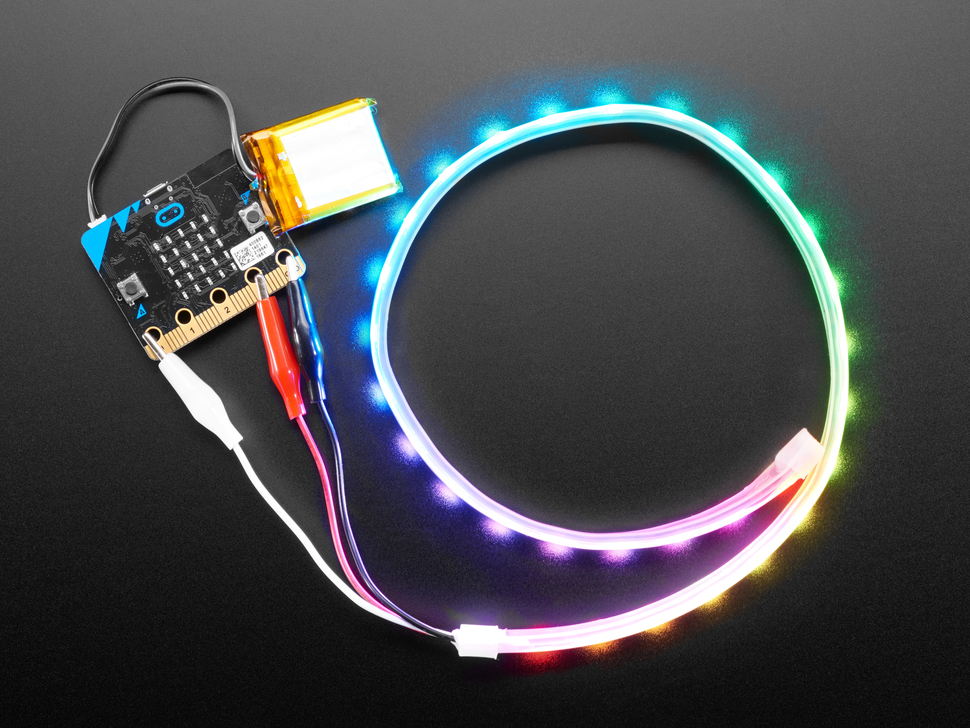 LED Strip with crocodile clips
LED Strip with crocodile clips
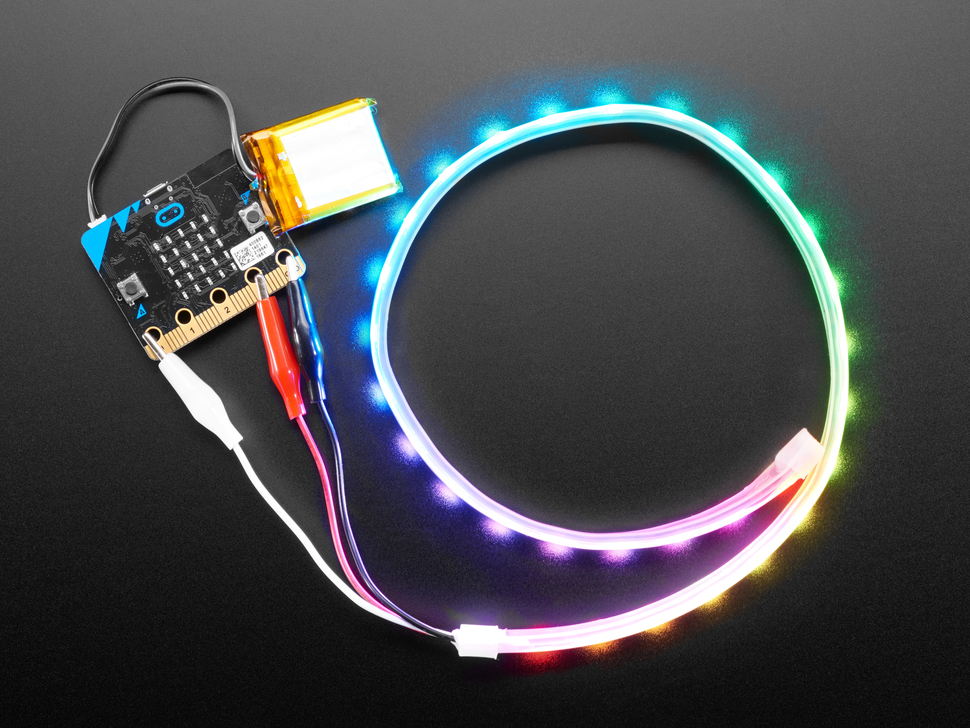
The Adafruit NeoPixel LED Strip is a flexible, programmable strip of individually addressable RGB LEDs. Each LED can be controlled separately to display a wide range of colors and patterns.
Ideal for creative and educational projects, these strips can be used to teach students about coding, electronics, and design. By using platforms like Microbits or Arduino, students can program the LED strip to create custom lighting effects, interactive displays, or even simple animations. Perfect for classroom activities, the NeoPixel LED Strip provides a vibrant and engaging way to explore technology and creativity.
 Microbit
Microbit

The BBC microbit is a pocket-sized codeable computer with motion detection, a built-in compass and Bluetooth technology.
The board measures 4 cm × 5 cm and has a processor, accelerometer and magnetometer sensors, Bluetooth and USB connectivity, a display consisting of 25 LEDs, two programmable buttons, and can be powered by either USB or an external battery pack.
The list of things you can program the Microbit to do is nearly endless. You can program the buttons, LEDs and different sensors to create games and turn the Microbit into things like a pedometer, a compass or even a musical instrument.
Where to buy
Microbits can be purchased from a number of online retailers and can be purchased with and without a USB cable and battery pack. They can also be purchased in bulk from some retailers.
Online retailers
 Move Motor Car
Move Motor Car

The Move Motor Car is a versatile, programmable vehicle that is powered and controlled by the micro:bit, a pocket-sized computer.
This car has motorized wheels and a variety of sensors, allowing students to create and test different robotics and coding projects. By connecting a micro:bit to the car, students can use the MakeCode platform to program the vehicle's movements, speed, and responses to sensor inputs. This provides an engaging and hands-on way for students to learn about coding, robotics, and engineering concepts.
Whether it's navigating through a maze, following a line on the ground, or responding to obstacles, the Move Motor Sensor Car offers endless opportunities for creativity and problem-solving. Perfect for classroom activities, it allows students to explore STEM concepts in an interactive and enjoyable way.
 Move Motor Klaw
Move Motor Klaw

The Move Motor Klaw is a robotic accessory designed to be attached to motorized vehicles, like the Move Motor Robot Car.
This mechanical claw can be programmed to open and close, allowing it to pick up, hold, or move objects. By integrating it with a micro:bit and using the MakeCode platform, students can code the Klaw to perform specific actions, such as grabbing items or completing simple tasks. Ideal for classroom projects, the Move Motor Klaw offers students a hands-on way to explore robotics, engineering, and coding, enhancing their problem-solving and creative skills.
 Phillips Screwdriver
Phillips Screwdriver

A Phillips screwdriver is a hand tool with a cross-shaped tip, designed to drive screws with a matching recessed cross or "Phillips" head. It's commonly used in a wide range of applications, including assembly and repair of appliances, electronics, and furniture. Essential for many classroom projects, it helps students learn practical skills and safely connect components.
 Raspberry Pi PICO W
Raspberry Pi PICO W

The Raspberry Pi Pico W is a microcontroller with wireless capabilities, part of the affordable and versatile Pico product line. Built on the RP2040 silicon platform, it offers high performance and flexibility. It has a dual-core processor, large memory, and unique Programmable I/O subsystem.
The Pico W features 2.4GHz wireless LAN and Bluetooth 5.2, with an on-board antenna, and supports both station and access-point modes. It's designed for both C and MicroPython developers.
Equipped with 2MB of flash memory, a power supply chip for 1.8-5.5V input, and 26 GPIO pins (including three analogue inputs), the Pico W is suitable for a wide range of applications. It's available as individual units or 480-unit reels for automated assembly.
 Smart Home Kit
Smart Home Kit
 Some fruit & vegetables
Some fruit & vegetables
 Traffic Lights Kit
Traffic Lights Kit
 USB Cable
USB Cable

Dynamic Web Design with HTML, CSS & JS
Week 1
Students will need to use one of these devices. If necessary, students can work in groups (ideally in a group of 2 or 3 students) and use one device between them.
 Chromebook/Laptop/PC
Chromebook/Laptop/PC
 Chromebooks, laptops, and PCs are crucial tools for coding and digital skills education. Chromebooks are ideal for web-based applications and collaborative projects, while laptops and PCs support a wider range of programming environments and software for more intensive tasks like software development and data analysis.
Chromebooks, laptops, and PCs are crucial tools for coding and digital skills education. Chromebooks are ideal for web-based applications and collaborative projects, while laptops and PCs support a wider range of programming environments and software for more intensive tasks like software development and data analysis.Equipped with full keyboards and the ability to run specialized coding software, these devices enable students to learn programming languages, debug code, and understand software architecture. Their versatility supports both individual learning and group projects, making them indispensable for developing critical digital and computational thinking skills in the classroom.
 iPad/Tablet
iPad/Tablet

iPads and tablets are versatile, portable computing devices that offer a wide range of educational applications in the classroom. Featuring touch-sensitive screens ranging from 7 to 13 inches, these devices allow students and teachers to interact directly with content through touch, swipe, and voice commands.
| Unit | Lesson | Level | |
|---|---|---|---|
| Lesson | Overview of how HTML, CSS, and JavaScript Interact | Quiz | Beginner |
| Lesson | Setting up Essential Tools | Quiz Challenge | Beginner |
| Lesson | Scripting and DOM Manipulation | Quiz Challenge | Intermediate |
| Lesson | Dynamic Form Validation with JavaScript | Quiz Challenge | Advanced |
| Lesson | Integrating External Libraries and APIs | Quiz Challenge | Advanced |
| Lesson | Interactive Quiz Game | Quiz Challenge | Advanced |
| Lesson | Weather Web App | Quiz Challenge | Advanced |
| Lesson | Web Showcase | Advanced |
Week 2
Students will need to use one of these devices. If necessary, students can work in groups (ideally in a group of 2 or 3 students) and use one device between them.
 Chromebook/Laptop/PC
Chromebook/Laptop/PC
 Chromebooks, laptops, and PCs are crucial tools for coding and digital skills education. Chromebooks are ideal for web-based applications and collaborative projects, while laptops and PCs support a wider range of programming environments and software for more intensive tasks like software development and data analysis.
Chromebooks, laptops, and PCs are crucial tools for coding and digital skills education. Chromebooks are ideal for web-based applications and collaborative projects, while laptops and PCs support a wider range of programming environments and software for more intensive tasks like software development and data analysis.Equipped with full keyboards and the ability to run specialized coding software, these devices enable students to learn programming languages, debug code, and understand software architecture. Their versatility supports both individual learning and group projects, making them indispensable for developing critical digital and computational thinking skills in the classroom.
 iPad/Tablet
iPad/Tablet

iPads and tablets are versatile, portable computing devices that offer a wide range of educational applications in the classroom. Featuring touch-sensitive screens ranging from 7 to 13 inches, these devices allow students and teachers to interact directly with content through touch, swipe, and voice commands.
| Unit | Lesson | Level | |
|---|---|---|---|
| Lesson | Overview of how HTML, CSS, and JavaScript Interact | Quiz | Beginner |
| Lesson | Setting up Essential Tools | Quiz Challenge | Beginner |
| Lesson | Scripting and DOM Manipulation | Quiz Challenge | Intermediate |
| Lesson | Dynamic Form Validation with JavaScript | Quiz Challenge | Advanced |
| Lesson | Integrating External Libraries and APIs | Quiz Challenge | Advanced |
| Lesson | Interactive Quiz Game | Quiz Challenge | Advanced |
| Lesson | Weather Web App | Quiz Challenge | Advanced |
| Lesson | Web Showcase | Advanced |
Week 3
Students will need to use one of these devices. If necessary, students can work in groups (ideally in a group of 2 or 3 students) and use one device between them.
 Chromebook/Laptop/PC
Chromebook/Laptop/PC
 Chromebooks, laptops, and PCs are crucial tools for coding and digital skills education. Chromebooks are ideal for web-based applications and collaborative projects, while laptops and PCs support a wider range of programming environments and software for more intensive tasks like software development and data analysis.
Chromebooks, laptops, and PCs are crucial tools for coding and digital skills education. Chromebooks are ideal for web-based applications and collaborative projects, while laptops and PCs support a wider range of programming environments and software for more intensive tasks like software development and data analysis.Equipped with full keyboards and the ability to run specialized coding software, these devices enable students to learn programming languages, debug code, and understand software architecture. Their versatility supports both individual learning and group projects, making them indispensable for developing critical digital and computational thinking skills in the classroom.
 iPad/Tablet
iPad/Tablet

iPads and tablets are versatile, portable computing devices that offer a wide range of educational applications in the classroom. Featuring touch-sensitive screens ranging from 7 to 13 inches, these devices allow students and teachers to interact directly with content through touch, swipe, and voice commands.
| Unit | Lesson | Level | |
|---|---|---|---|
| Lesson | Overview of how HTML, CSS, and JavaScript Interact | Quiz | Beginner |
| Lesson | Setting up Essential Tools | Quiz Challenge | Beginner |
| Lesson | Scripting and DOM Manipulation | Quiz Challenge | Intermediate |
| Lesson | Dynamic Form Validation with JavaScript | Quiz Challenge | Advanced |
| Lesson | Integrating External Libraries and APIs | Quiz Challenge | Advanced |
| Lesson | Interactive Quiz Game | Quiz Challenge | Advanced |
| Lesson | Weather Web App | Quiz Challenge | Advanced |
| Lesson | Web Showcase | Advanced |
Week 4
Students will need to use one of these devices. If necessary, students can work in groups (ideally in a group of 2 or 3 students) and use one device between them.
 Chromebook/Laptop/PC
Chromebook/Laptop/PC
 Chromebooks, laptops, and PCs are crucial tools for coding and digital skills education. Chromebooks are ideal for web-based applications and collaborative projects, while laptops and PCs support a wider range of programming environments and software for more intensive tasks like software development and data analysis.
Chromebooks, laptops, and PCs are crucial tools for coding and digital skills education. Chromebooks are ideal for web-based applications and collaborative projects, while laptops and PCs support a wider range of programming environments and software for more intensive tasks like software development and data analysis.Equipped with full keyboards and the ability to run specialized coding software, these devices enable students to learn programming languages, debug code, and understand software architecture. Their versatility supports both individual learning and group projects, making them indispensable for developing critical digital and computational thinking skills in the classroom.
 iPad/Tablet
iPad/Tablet

iPads and tablets are versatile, portable computing devices that offer a wide range of educational applications in the classroom. Featuring touch-sensitive screens ranging from 7 to 13 inches, these devices allow students and teachers to interact directly with content through touch, swipe, and voice commands.
| Unit | Lesson | Level | |
|---|---|---|---|
| Lesson | Overview of how HTML, CSS, and JavaScript Interact | Quiz | Beginner |
| Lesson | Setting up Essential Tools | Quiz Challenge | Beginner |
| Lesson | Scripting and DOM Manipulation | Quiz Challenge | Intermediate |
| Lesson | Dynamic Form Validation with JavaScript | Quiz Challenge | Advanced |
| Lesson | Integrating External Libraries and APIs | Quiz Challenge | Advanced |
| Lesson | Interactive Quiz Game | Quiz Challenge | Advanced |
| Lesson | Weather Web App | Quiz Challenge | Advanced |
| Lesson | Web Showcase | Advanced |
Week 5
Students will need to use one of these devices. If necessary, students can work in groups (ideally in a group of 2 or 3 students) and use one device between them.
 Chromebook/Laptop/PC
Chromebook/Laptop/PC
 Chromebooks, laptops, and PCs are crucial tools for coding and digital skills education. Chromebooks are ideal for web-based applications and collaborative projects, while laptops and PCs support a wider range of programming environments and software for more intensive tasks like software development and data analysis.
Chromebooks, laptops, and PCs are crucial tools for coding and digital skills education. Chromebooks are ideal for web-based applications and collaborative projects, while laptops and PCs support a wider range of programming environments and software for more intensive tasks like software development and data analysis.Equipped with full keyboards and the ability to run specialized coding software, these devices enable students to learn programming languages, debug code, and understand software architecture. Their versatility supports both individual learning and group projects, making them indispensable for developing critical digital and computational thinking skills in the classroom.
 iPad/Tablet
iPad/Tablet

iPads and tablets are versatile, portable computing devices that offer a wide range of educational applications in the classroom. Featuring touch-sensitive screens ranging from 7 to 13 inches, these devices allow students and teachers to interact directly with content through touch, swipe, and voice commands.
| Unit | Lesson | Level | |
|---|---|---|---|
| Lesson | Overview of how HTML, CSS, and JavaScript Interact | Quiz | Beginner |
| Lesson | Setting up Essential Tools | Quiz Challenge | Beginner |
| Lesson | Scripting and DOM Manipulation | Quiz Challenge | Intermediate |
| Lesson | Dynamic Form Validation with JavaScript | Quiz Challenge | Advanced |
| Lesson | Integrating External Libraries and APIs | Quiz Challenge | Advanced |
| Lesson | Interactive Quiz Game | Quiz Challenge | Advanced |
| Lesson | Weather Web App | Quiz Challenge | Advanced |
| Lesson | Web Showcase | Advanced |
Week 6
Students will need to use one of these devices. If necessary, students can work in groups (ideally in a group of 2 or 3 students) and use one device between them.
 Chromebook/Laptop/PC
Chromebook/Laptop/PC
 Chromebooks, laptops, and PCs are crucial tools for coding and digital skills education. Chromebooks are ideal for web-based applications and collaborative projects, while laptops and PCs support a wider range of programming environments and software for more intensive tasks like software development and data analysis.
Chromebooks, laptops, and PCs are crucial tools for coding and digital skills education. Chromebooks are ideal for web-based applications and collaborative projects, while laptops and PCs support a wider range of programming environments and software for more intensive tasks like software development and data analysis.Equipped with full keyboards and the ability to run specialized coding software, these devices enable students to learn programming languages, debug code, and understand software architecture. Their versatility supports both individual learning and group projects, making them indispensable for developing critical digital and computational thinking skills in the classroom.
 iPad/Tablet
iPad/Tablet

iPads and tablets are versatile, portable computing devices that offer a wide range of educational applications in the classroom. Featuring touch-sensitive screens ranging from 7 to 13 inches, these devices allow students and teachers to interact directly with content through touch, swipe, and voice commands.
| Unit | Lesson | Level | |
|---|---|---|---|
| Lesson | Overview of how HTML, CSS, and JavaScript Interact | Quiz | Beginner |
| Lesson | Setting up Essential Tools | Quiz Challenge | Beginner |
| Lesson | Scripting and DOM Manipulation | Quiz Challenge | Intermediate |
| Lesson | Dynamic Form Validation with JavaScript | Quiz Challenge | Advanced |
| Lesson | Integrating External Libraries and APIs | Quiz Challenge | Advanced |
| Lesson | Interactive Quiz Game | Quiz Challenge | Advanced |
| Lesson | Weather Web App | Quiz Challenge | Advanced |
| Lesson | Web Showcase | Advanced |
Week 7
Students will need to use one of these devices. If necessary, students can work in groups (ideally in a group of 2 or 3 students) and use one device between them.
 Chromebook/Laptop/PC
Chromebook/Laptop/PC
 Chromebooks, laptops, and PCs are crucial tools for coding and digital skills education. Chromebooks are ideal for web-based applications and collaborative projects, while laptops and PCs support a wider range of programming environments and software for more intensive tasks like software development and data analysis.
Chromebooks, laptops, and PCs are crucial tools for coding and digital skills education. Chromebooks are ideal for web-based applications and collaborative projects, while laptops and PCs support a wider range of programming environments and software for more intensive tasks like software development and data analysis.Equipped with full keyboards and the ability to run specialized coding software, these devices enable students to learn programming languages, debug code, and understand software architecture. Their versatility supports both individual learning and group projects, making them indispensable for developing critical digital and computational thinking skills in the classroom.
 iPad/Tablet
iPad/Tablet

iPads and tablets are versatile, portable computing devices that offer a wide range of educational applications in the classroom. Featuring touch-sensitive screens ranging from 7 to 13 inches, these devices allow students and teachers to interact directly with content through touch, swipe, and voice commands.
| Unit | Lesson | Level | |
|---|---|---|---|
| Lesson | Overview of how HTML, CSS, and JavaScript Interact | Quiz | Beginner |
| Lesson | Setting up Essential Tools | Quiz Challenge | Beginner |
| Lesson | Scripting and DOM Manipulation | Quiz Challenge | Intermediate |
| Lesson | Dynamic Form Validation with JavaScript | Quiz Challenge | Advanced |
| Lesson | Integrating External Libraries and APIs | Quiz Challenge | Advanced |
| Lesson | Interactive Quiz Game | Quiz Challenge | Advanced |
| Lesson | Weather Web App | Quiz Challenge | Advanced |
| Lesson | Web Showcase | Advanced |
Teacher Info
Classroom hours ~100
- Master the interaction of HTML, CSS, and JavaScript to create dynamic web pages.
- Set up and effectively utilise web development tools including code editors, browser developer tools, and debugging consoles.
- Develop advanced scripting skills for DOM manipulation, including creating, deleting, and modifying HTML elements.
- Implement dynamic form validation with JavaScript, providing real-time feedback and validating various input types.
- Integrate external libraries and APIs into web development projects to enhance functionality and data dynamism.
- Understand and apply the interaction between HTML, CSS, and JavaScript to create dynamic web pages.
- Set up and effectively use a web development environment, including code editors, browser developer tools, and debugging consoles.
- Manipulate the Document Object Model (DOM) using JavaScript, including creating, deleting, and modifying HTML elements based on certain conditions or inputs.
- Implement dynamic form validation using JavaScript, providing real-time feedback and validating different input types.
- Integrate external libraries such as jQuery and APIs to pull dynamic data into web pages.
- Create an interactive quiz game using HTML, CSS, and JavaScript, incorporating features such as timers, score trackers, and dynamic question loading.
- Develop a Weather Web App that fetches and displays real-time weather data based on a location, making it interactive and visually appealing.
- Present a web development project in a showcase, demonstrating mastery of HTML, CSS, and JavaScript.
Students will need to use one of these devices. If necessary, students can work in groups (ideally in a group of 2 or 3 students) and use one device between them.
 Chromebook/Laptop/PC
Chromebook/Laptop/PC
 Chromebooks, laptops, and PCs are crucial tools for coding and digital skills education. Chromebooks are ideal for web-based applications and collaborative projects, while laptops and PCs support a wider range of programming environments and software for more intensive tasks like software development and data analysis.
Chromebooks, laptops, and PCs are crucial tools for coding and digital skills education. Chromebooks are ideal for web-based applications and collaborative projects, while laptops and PCs support a wider range of programming environments and software for more intensive tasks like software development and data analysis.Equipped with full keyboards and the ability to run specialized coding software, these devices enable students to learn programming languages, debug code, and understand software architecture. Their versatility supports both individual learning and group projects, making them indispensable for developing critical digital and computational thinking skills in the classroom.
 iPad/Tablet
iPad/Tablet

iPads and tablets are versatile, portable computing devices that offer a wide range of educational applications in the classroom. Featuring touch-sensitive screens ranging from 7 to 13 inches, these devices allow students and teachers to interact directly with content through touch, swipe, and voice commands.

Robotic Cars and Automation
Robotics Fundamentals
Students will need to use one of these devices. If necessary, students can work in groups (ideally in a group of 2 or 3 students) and use one device between them.
 Chromebook/Laptop/PC
Chromebook/Laptop/PC
 Chromebooks, laptops, and PCs are crucial tools for coding and digital skills education. Chromebooks are ideal for web-based applications and collaborative projects, while laptops and PCs support a wider range of programming environments and software for more intensive tasks like software development and data analysis.
Chromebooks, laptops, and PCs are crucial tools for coding and digital skills education. Chromebooks are ideal for web-based applications and collaborative projects, while laptops and PCs support a wider range of programming environments and software for more intensive tasks like software development and data analysis.Equipped with full keyboards and the ability to run specialized coding software, these devices enable students to learn programming languages, debug code, and understand software architecture. Their versatility supports both individual learning and group projects, making them indispensable for developing critical digital and computational thinking skills in the classroom.
| Unit | Lesson | Level | |
|---|---|---|---|
| Understanding Robots | What is a Robot? | Quiz Challenge | Beginner |
| Understanding Robots | History of robotics | Quiz Challenge | Beginner |
| Understanding Robots | Future of robotics | Quiz Challenge | Beginner |
| Traffic Lights Project | Build your Traffic Lights | Quiz | Beginner |
| Traffic Lights Project | Microbit Traffic Lights | Quiz Challenge | Beginner |
| Assembling the Motor Car | Build your Move Motor Sensor Car | Quiz Challenge | Intermediate |
| Line Following and Measurement | Line Following Car | Quiz Challenge | Intermediate |
| Line Following and Measurement | Move Motor Measure | Quiz Challenge | Intermediate |
| Autonomous and Remote Control | Autonomous Car | Quiz Challenge | Intermediate |
| Autonomous and Remote Control | Tilt Remote Control Car | Quiz Challenge | Advanced |
| Communication Systems | Traffic Lights and Car Communication | Quiz Challenge | Advanced |
| Robotic Claw Extension | Attach the Move Motor Klaw | Quiz | Advanced |
| Robotic Claw Extension | Robot Car Claw | Quiz Challenge | Advanced |
Building Basic Robotic Systems
Students will need to use one of these devices. If necessary, students can work in groups (ideally in a group of 2 or 3 students) and use one device between them.
 Chromebook/Laptop/PC
Chromebook/Laptop/PC
 Chromebooks, laptops, and PCs are crucial tools for coding and digital skills education. Chromebooks are ideal for web-based applications and collaborative projects, while laptops and PCs support a wider range of programming environments and software for more intensive tasks like software development and data analysis.
Chromebooks, laptops, and PCs are crucial tools for coding and digital skills education. Chromebooks are ideal for web-based applications and collaborative projects, while laptops and PCs support a wider range of programming environments and software for more intensive tasks like software development and data analysis.Equipped with full keyboards and the ability to run specialized coding software, these devices enable students to learn programming languages, debug code, and understand software architecture. Their versatility supports both individual learning and group projects, making them indispensable for developing critical digital and computational thinking skills in the classroom.
The equipment listed below is used in lessons in this course or module. Please note that these items can be shared among students if necessary.
 Microbit
Microbit

The BBC microbit is a pocket-sized codeable computer with motion detection, a built-in compass and Bluetooth technology.
The board measures 4 cm × 5 cm and has a processor, accelerometer and magnetometer sensors, Bluetooth and USB connectivity, a display consisting of 25 LEDs, two programmable buttons, and can be powered by either USB or an external battery pack.
The list of things you can program the Microbit to do is nearly endless. You can program the buttons, LEDs and different sensors to create games and turn the Microbit into things like a pedometer, a compass or even a musical instrument.
Where to buy
Microbits can be purchased from a number of online retailers and can be purchased with and without a USB cable and battery pack. They can also be purchased in bulk from some retailers.
Online retailers
 Move Motor Car
Move Motor Car

The Move Motor Car is a versatile, programmable vehicle that is powered and controlled by the micro:bit, a pocket-sized computer.
This car has motorized wheels and a variety of sensors, allowing students to create and test different robotics and coding projects. By connecting a micro:bit to the car, students can use the MakeCode platform to program the vehicle's movements, speed, and responses to sensor inputs. This provides an engaging and hands-on way for students to learn about coding, robotics, and engineering concepts.
Whether it's navigating through a maze, following a line on the ground, or responding to obstacles, the Move Motor Sensor Car offers endless opportunities for creativity and problem-solving. Perfect for classroom activities, it allows students to explore STEM concepts in an interactive and enjoyable way.
 Phillips Screwdriver
Phillips Screwdriver

A Phillips screwdriver is a hand tool with a cross-shaped tip, designed to drive screws with a matching recessed cross or "Phillips" head. It's commonly used in a wide range of applications, including assembly and repair of appliances, electronics, and furniture. Essential for many classroom projects, it helps students learn practical skills and safely connect components.
 Traffic Lights Kit
Traffic Lights Kit
| Lesson | Level | |
|---|---|---|
| Build your Traffic Lights | Quiz | Beginner |
| Microbit Traffic Lights | Quiz Challenge | Beginner |
| Lesson | Level | |
|---|---|---|
| Build your Move Motor Sensor Car | Quiz Challenge | Intermediate |
Programming Car Behaviours
Students will need to use one of these devices. If necessary, students can work in groups (ideally in a group of 2 or 3 students) and use one device between them.
 Chromebook/Laptop/PC
Chromebook/Laptop/PC
 Chromebooks, laptops, and PCs are crucial tools for coding and digital skills education. Chromebooks are ideal for web-based applications and collaborative projects, while laptops and PCs support a wider range of programming environments and software for more intensive tasks like software development and data analysis.
Chromebooks, laptops, and PCs are crucial tools for coding and digital skills education. Chromebooks are ideal for web-based applications and collaborative projects, while laptops and PCs support a wider range of programming environments and software for more intensive tasks like software development and data analysis.Equipped with full keyboards and the ability to run specialized coding software, these devices enable students to learn programming languages, debug code, and understand software architecture. Their versatility supports both individual learning and group projects, making them indispensable for developing critical digital and computational thinking skills in the classroom.
The equipment listed below is used in lessons in this course or module. Please note that these items can be shared among students if necessary.
 Microbit
Microbit

The BBC microbit is a pocket-sized codeable computer with motion detection, a built-in compass and Bluetooth technology.
The board measures 4 cm × 5 cm and has a processor, accelerometer and magnetometer sensors, Bluetooth and USB connectivity, a display consisting of 25 LEDs, two programmable buttons, and can be powered by either USB or an external battery pack.
The list of things you can program the Microbit to do is nearly endless. You can program the buttons, LEDs and different sensors to create games and turn the Microbit into things like a pedometer, a compass or even a musical instrument.
Where to buy
Microbits can be purchased from a number of online retailers and can be purchased with and without a USB cable and battery pack. They can also be purchased in bulk from some retailers.
Online retailers
 Move Motor Car
Move Motor Car

The Move Motor Car is a versatile, programmable vehicle that is powered and controlled by the micro:bit, a pocket-sized computer.
This car has motorized wheels and a variety of sensors, allowing students to create and test different robotics and coding projects. By connecting a micro:bit to the car, students can use the MakeCode platform to program the vehicle's movements, speed, and responses to sensor inputs. This provides an engaging and hands-on way for students to learn about coding, robotics, and engineering concepts.
Whether it's navigating through a maze, following a line on the ground, or responding to obstacles, the Move Motor Sensor Car offers endless opportunities for creativity and problem-solving. Perfect for classroom activities, it allows students to explore STEM concepts in an interactive and enjoyable way.
| Lesson | Level | |
|---|---|---|
| Line Following Car | Quiz Challenge | Intermediate |
| Move Motor Measure | Quiz Challenge | Intermediate |
| Lesson | Level | |
|---|---|---|
| Autonomous Car | Quiz Challenge | Intermediate |
| Tilt Remote Control Car | Quiz Challenge | Advanced |
Integration Projects
Students will need to use one of these devices. If necessary, students can work in groups (ideally in a group of 2 or 3 students) and use one device between them.
 Chromebook/Laptop/PC
Chromebook/Laptop/PC
 Chromebooks, laptops, and PCs are crucial tools for coding and digital skills education. Chromebooks are ideal for web-based applications and collaborative projects, while laptops and PCs support a wider range of programming environments and software for more intensive tasks like software development and data analysis.
Chromebooks, laptops, and PCs are crucial tools for coding and digital skills education. Chromebooks are ideal for web-based applications and collaborative projects, while laptops and PCs support a wider range of programming environments and software for more intensive tasks like software development and data analysis.Equipped with full keyboards and the ability to run specialized coding software, these devices enable students to learn programming languages, debug code, and understand software architecture. Their versatility supports both individual learning and group projects, making them indispensable for developing critical digital and computational thinking skills in the classroom.
The equipment listed below is used in lessons in this course or module. Please note that these items can be shared among students if necessary.
 Microbit
Microbit

The BBC microbit is a pocket-sized codeable computer with motion detection, a built-in compass and Bluetooth technology.
The board measures 4 cm × 5 cm and has a processor, accelerometer and magnetometer sensors, Bluetooth and USB connectivity, a display consisting of 25 LEDs, two programmable buttons, and can be powered by either USB or an external battery pack.
The list of things you can program the Microbit to do is nearly endless. You can program the buttons, LEDs and different sensors to create games and turn the Microbit into things like a pedometer, a compass or even a musical instrument.
Where to buy
Microbits can be purchased from a number of online retailers and can be purchased with and without a USB cable and battery pack. They can also be purchased in bulk from some retailers.
Online retailers
 Move Motor Car
Move Motor Car

The Move Motor Car is a versatile, programmable vehicle that is powered and controlled by the micro:bit, a pocket-sized computer.
This car has motorized wheels and a variety of sensors, allowing students to create and test different robotics and coding projects. By connecting a micro:bit to the car, students can use the MakeCode platform to program the vehicle's movements, speed, and responses to sensor inputs. This provides an engaging and hands-on way for students to learn about coding, robotics, and engineering concepts.
Whether it's navigating through a maze, following a line on the ground, or responding to obstacles, the Move Motor Sensor Car offers endless opportunities for creativity and problem-solving. Perfect for classroom activities, it allows students to explore STEM concepts in an interactive and enjoyable way.
 Move Motor Klaw
Move Motor Klaw

The Move Motor Klaw is a robotic accessory designed to be attached to motorized vehicles, like the Move Motor Robot Car.
This mechanical claw can be programmed to open and close, allowing it to pick up, hold, or move objects. By integrating it with a micro:bit and using the MakeCode platform, students can code the Klaw to perform specific actions, such as grabbing items or completing simple tasks. Ideal for classroom projects, the Move Motor Klaw offers students a hands-on way to explore robotics, engineering, and coding, enhancing their problem-solving and creative skills.
 Phillips Screwdriver
Phillips Screwdriver

A Phillips screwdriver is a hand tool with a cross-shaped tip, designed to drive screws with a matching recessed cross or "Phillips" head. It's commonly used in a wide range of applications, including assembly and repair of appliances, electronics, and furniture. Essential for many classroom projects, it helps students learn practical skills and safely connect components.
 Traffic Lights Kit
Traffic Lights Kit
| Lesson | Level | |
|---|---|---|
| Traffic Lights and Car Communication | Quiz Challenge | Advanced |
| Lesson | Level | |
|---|---|---|
| Attach the Move Motor Klaw | Quiz | Advanced |
| Robot Car Claw | Quiz Challenge | Advanced |
Teacher Info
Classroom hours ~100
Teacher Learning Plan- Understand the concept, history, and future of robotics and its impact on society.
- Develop practical skills in building and programming Microbit Traffic Lights.
- Acquire knowledge in constructing and programming a Move Motor Sensor Car.
- Learn to use sensors for line following, distance measurement, and object navigation in robotic cars.
- Gain proficiency in using a Microbit for remote control and communication between traffic lights and an autonomous car.
- Understand and explain the concept, history, and future of robotics.
- Construct and program traffic lights using a Microbit.
- Build and program a Move Motor Sensor Car to follow lines and navigate around objects.
- Utilise the accelerometer and radio in a Microbit to remotely control the Move Motor Car.
- Assemble, attach, and program the Move Motor Klaw to a Move Motor Car.
Students will need to use one of these devices. If necessary, students can work in groups (ideally in a group of 2 or 3 students) and use one device between them.
 Chromebook/Laptop/PC
Chromebook/Laptop/PC
 Chromebooks, laptops, and PCs are crucial tools for coding and digital skills education. Chromebooks are ideal for web-based applications and collaborative projects, while laptops and PCs support a wider range of programming environments and software for more intensive tasks like software development and data analysis.
Chromebooks, laptops, and PCs are crucial tools for coding and digital skills education. Chromebooks are ideal for web-based applications and collaborative projects, while laptops and PCs support a wider range of programming environments and software for more intensive tasks like software development and data analysis.Equipped with full keyboards and the ability to run specialized coding software, these devices enable students to learn programming languages, debug code, and understand software architecture. Their versatility supports both individual learning and group projects, making them indispensable for developing critical digital and computational thinking skills in the classroom.
The equipment listed below is used in lessons in this course or module. Please note that these items can be shared among students if necessary.
 Microbit
Microbit

The BBC microbit is a pocket-sized codeable computer with motion detection, a built-in compass and Bluetooth technology.
The board measures 4 cm × 5 cm and has a processor, accelerometer and magnetometer sensors, Bluetooth and USB connectivity, a display consisting of 25 LEDs, two programmable buttons, and can be powered by either USB or an external battery pack.
The list of things you can program the Microbit to do is nearly endless. You can program the buttons, LEDs and different sensors to create games and turn the Microbit into things like a pedometer, a compass or even a musical instrument.
Where to buy
Microbits can be purchased from a number of online retailers and can be purchased with and without a USB cable and battery pack. They can also be purchased in bulk from some retailers.
Online retailers
 Move Motor Car
Move Motor Car

The Move Motor Car is a versatile, programmable vehicle that is powered and controlled by the micro:bit, a pocket-sized computer.
This car has motorized wheels and a variety of sensors, allowing students to create and test different robotics and coding projects. By connecting a micro:bit to the car, students can use the MakeCode platform to program the vehicle's movements, speed, and responses to sensor inputs. This provides an engaging and hands-on way for students to learn about coding, robotics, and engineering concepts.
Whether it's navigating through a maze, following a line on the ground, or responding to obstacles, the Move Motor Sensor Car offers endless opportunities for creativity and problem-solving. Perfect for classroom activities, it allows students to explore STEM concepts in an interactive and enjoyable way.
 Move Motor Klaw
Move Motor Klaw

The Move Motor Klaw is a robotic accessory designed to be attached to motorized vehicles, like the Move Motor Robot Car.
This mechanical claw can be programmed to open and close, allowing it to pick up, hold, or move objects. By integrating it with a micro:bit and using the MakeCode platform, students can code the Klaw to perform specific actions, such as grabbing items or completing simple tasks. Ideal for classroom projects, the Move Motor Klaw offers students a hands-on way to explore robotics, engineering, and coding, enhancing their problem-solving and creative skills.
 Phillips Screwdriver
Phillips Screwdriver

A Phillips screwdriver is a hand tool with a cross-shaped tip, designed to drive screws with a matching recessed cross or "Phillips" head. It's commonly used in a wide range of applications, including assembly and repair of appliances, electronics, and furniture. Essential for many classroom projects, it helps students learn practical skills and safely connect components.
 Traffic Lights Kit
Traffic Lights Kit
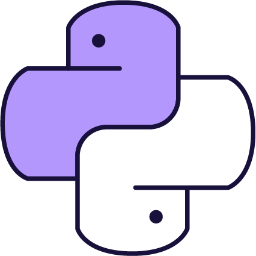
Introduction to Python
Python Basics and Setup
Students will need to use one of these devices. If necessary, students can work in groups (ideally in a group of 2 or 3 students) and use one device between them.
 Chromebook/Laptop/PC
Chromebook/Laptop/PC
 Chromebooks, laptops, and PCs are crucial tools for coding and digital skills education. Chromebooks are ideal for web-based applications and collaborative projects, while laptops and PCs support a wider range of programming environments and software for more intensive tasks like software development and data analysis.
Chromebooks, laptops, and PCs are crucial tools for coding and digital skills education. Chromebooks are ideal for web-based applications and collaborative projects, while laptops and PCs support a wider range of programming environments and software for more intensive tasks like software development and data analysis.Equipped with full keyboards and the ability to run specialized coding software, these devices enable students to learn programming languages, debug code, and understand software architecture. Their versatility supports both individual learning and group projects, making them indispensable for developing critical digital and computational thinking skills in the classroom.
The equipment listed below is used in lessons in this course or module. Please note that these items can be shared among students if necessary.
 Microbit
Microbit

The BBC microbit is a pocket-sized codeable computer with motion detection, a built-in compass and Bluetooth technology.
The board measures 4 cm × 5 cm and has a processor, accelerometer and magnetometer sensors, Bluetooth and USB connectivity, a display consisting of 25 LEDs, two programmable buttons, and can be powered by either USB or an external battery pack.
The list of things you can program the Microbit to do is nearly endless. You can program the buttons, LEDs and different sensors to create games and turn the Microbit into things like a pedometer, a compass or even a musical instrument.
Where to buy
Microbits can be purchased from a number of online retailers and can be purchased with and without a USB cable and battery pack. They can also be purchased in bulk from some retailers.
Online retailers
| Lesson | Level | |
|---|---|---|
| An Introduction to Python | Quiz | Intermediate |
| Mastering Variables | Quiz Challenge | Intermediate |
| Lesson | Level | |
|---|---|---|
| Looping Around | Quiz Challenge | Intermediate |
| Making Decisions | Quiz Challenge | Intermediate |
| Operators Decoded | Quiz Challenge | Advanced |
Data Structures
Students will need to use one of these devices. If necessary, students can work in groups (ideally in a group of 2 or 3 students) and use one device between them.
 Chromebook/Laptop/PC
Chromebook/Laptop/PC
 Chromebooks, laptops, and PCs are crucial tools for coding and digital skills education. Chromebooks are ideal for web-based applications and collaborative projects, while laptops and PCs support a wider range of programming environments and software for more intensive tasks like software development and data analysis.
Chromebooks, laptops, and PCs are crucial tools for coding and digital skills education. Chromebooks are ideal for web-based applications and collaborative projects, while laptops and PCs support a wider range of programming environments and software for more intensive tasks like software development and data analysis.Equipped with full keyboards and the ability to run specialized coding software, these devices enable students to learn programming languages, debug code, and understand software architecture. Their versatility supports both individual learning and group projects, making them indispensable for developing critical digital and computational thinking skills in the classroom.
The equipment listed below is used in lessons in this course or module. Please note that these items can be shared among students if necessary.
 Microbit
Microbit

The BBC microbit is a pocket-sized codeable computer with motion detection, a built-in compass and Bluetooth technology.
The board measures 4 cm × 5 cm and has a processor, accelerometer and magnetometer sensors, Bluetooth and USB connectivity, a display consisting of 25 LEDs, two programmable buttons, and can be powered by either USB or an external battery pack.
The list of things you can program the Microbit to do is nearly endless. You can program the buttons, LEDs and different sensors to create games and turn the Microbit into things like a pedometer, a compass or even a musical instrument.
Where to buy
Microbits can be purchased from a number of online retailers and can be purchased with and without a USB cable and battery pack. They can also be purchased in bulk from some retailers.
Online retailers
| Lesson | Level | |
|---|---|---|
| Array Essentials | Quiz Challenge | Advanced |
| Advanced Array Tactics | Quiz Challenge | Advanced |
| Lesson | Level | |
|---|---|---|
| Function Junction | Quiz Challenge | Advanced |
| Scope Showdown: Local vs. Global | Quiz Challenge | Advanced |
Project Application and Review
Students will need to use one of these devices. If necessary, students can work in groups (ideally in a group of 2 or 3 students) and use one device between them.
 Chromebook/Laptop/PC
Chromebook/Laptop/PC
 Chromebooks, laptops, and PCs are crucial tools for coding and digital skills education. Chromebooks are ideal for web-based applications and collaborative projects, while laptops and PCs support a wider range of programming environments and software for more intensive tasks like software development and data analysis.
Chromebooks, laptops, and PCs are crucial tools for coding and digital skills education. Chromebooks are ideal for web-based applications and collaborative projects, while laptops and PCs support a wider range of programming environments and software for more intensive tasks like software development and data analysis.Equipped with full keyboards and the ability to run specialized coding software, these devices enable students to learn programming languages, debug code, and understand software architecture. Their versatility supports both individual learning and group projects, making them indispensable for developing critical digital and computational thinking skills in the classroom.
The equipment listed below is used in lessons in this course or module. Please note that these items can be shared among students if necessary.
 Microbit
Microbit

The BBC microbit is a pocket-sized codeable computer with motion detection, a built-in compass and Bluetooth technology.
The board measures 4 cm × 5 cm and has a processor, accelerometer and magnetometer sensors, Bluetooth and USB connectivity, a display consisting of 25 LEDs, two programmable buttons, and can be powered by either USB or an external battery pack.
The list of things you can program the Microbit to do is nearly endless. You can program the buttons, LEDs and different sensors to create games and turn the Microbit into things like a pedometer, a compass or even a musical instrument.
Where to buy
Microbits can be purchased from a number of online retailers and can be purchased with and without a USB cable and battery pack. They can also be purchased in bulk from some retailers.
Online retailers
| Unit | Lesson | Level | |
|---|---|---|---|
| Getting Started with Python | An Introduction to Python | Quiz | Intermediate |
| Getting Started with Python | Mastering Variables | Quiz Challenge | Intermediate |
| Control Flow Essentials | Looping Around | Quiz Challenge | Intermediate |
| Control Flow Essentials | Making Decisions | Quiz Challenge | Intermediate |
| Control Flow Essentials | Operators Decoded | Quiz Challenge | Advanced |
| Working with Lists | Array Essentials | Quiz Challenge | Advanced |
| Working with Lists | Advanced Array Tactics | Quiz Challenge | Advanced |
| Functions and Variable Scope | Function Junction | Quiz Challenge | Advanced |
| Functions and Variable Scope | Scope Showdown: Local vs. Global | Quiz Challenge | Advanced |
| Building Your Own Project | Python Showcase | Expert |
Teacher Info
Classroom hours ~100
Teacher Learning Plan- Understand and apply basic Python syntax and programming concepts using the Micro:bit Python editor.
- Master the use of variables, including declaration, assignment, and manipulation in Python.
- Comprehend and implement different types of loops and conditional statements in Python programming.
- Learn about and apply comparison operators, logical operators, and conditional Booleans in Python.
- Gain proficiency in working with arrays, including creating, manipulating, and applying advanced array tactics in Python.
- Understand and apply basic Python syntax and use the Micro:bit Python editor to create simple programs.
- Declare, assign, and manipulate variables in Python, culminating in the creation of a higher or lower game.
- Understand and implement different types of loops in Python, including while loops, for loops, and nested loops, and apply these in a reaction time game.
- Use conditional statements in Python to make decisions in code and apply these concepts in a Dice Roller project.
- Understand and use comparison operators, logical operators, and conditional Booleans in Python, and apply these in a Temperature Indicator project.
- Work with arrays in Python, including creating, manipulating, and retrieving elements from a list, and apply these skills in an LED light pattern project.
- Perform advanced operations with arrays in Python, including sorting, finding the length of a list, and counting occurrences, and apply these in a strong password generator project.
- Understand the differences between procedures and functions in Python and apply this knowledge in a weather station project.
- Understand the distinctions between local and global variables, understand variable scope, and apply these concepts in a Micro:bit temperature logger project.
- Conceptualize, plan, and build a unique project using Python and the Micro:bit, applying all the skills and knowledge acquired throughout the course.
Students will need to use one of these devices. If necessary, students can work in groups (ideally in a group of 2 or 3 students) and use one device between them.
 Chromebook/Laptop/PC
Chromebook/Laptop/PC
 Chromebooks, laptops, and PCs are crucial tools for coding and digital skills education. Chromebooks are ideal for web-based applications and collaborative projects, while laptops and PCs support a wider range of programming environments and software for more intensive tasks like software development and data analysis.
Chromebooks, laptops, and PCs are crucial tools for coding and digital skills education. Chromebooks are ideal for web-based applications and collaborative projects, while laptops and PCs support a wider range of programming environments and software for more intensive tasks like software development and data analysis.Equipped with full keyboards and the ability to run specialized coding software, these devices enable students to learn programming languages, debug code, and understand software architecture. Their versatility supports both individual learning and group projects, making them indispensable for developing critical digital and computational thinking skills in the classroom.
The equipment listed below is used in lessons in this course or module. Please note that these items can be shared among students if necessary.
 Microbit
Microbit

The BBC microbit is a pocket-sized codeable computer with motion detection, a built-in compass and Bluetooth technology.
The board measures 4 cm × 5 cm and has a processor, accelerometer and magnetometer sensors, Bluetooth and USB connectivity, a display consisting of 25 LEDs, two programmable buttons, and can be powered by either USB or an external battery pack.
The list of things you can program the Microbit to do is nearly endless. You can program the buttons, LEDs and different sensors to create games and turn the Microbit into things like a pedometer, a compass or even a musical instrument.
Where to buy
Microbits can be purchased from a number of online retailers and can be purchased with and without a USB cable and battery pack. They can also be purchased in bulk from some retailers.
Online retailers

Introduction to Coding
This introductory module offers a comprehensive exploration of coding fundamentals, guiding beginners through the essentials using Scratch, a user-friendly platform. Students will learn key concepts, create interactive games and projects, and develop problem-solving skills. From basic tutorials to showcasing unique creations, the module fosters creativity and technical proficiency.
The NCCA guidelines give teachers significant flexibility in designing and delivering Transition Year modules, allowing them to tailor them to their school's context and students' needs. Our coding and digital skills TY modules are each designed for 8-10 week rotations, typically involving approximately 10 classroom hours of student engagement, which can be integrated into the TY programme as standalone units or combined with other components. Schools may adapt the modules, including teaching approaches and school-based assessments such as portfolios or projects, to reflect specific learning priorities and align with the broader aims of the TY Programme Statement.
Getting Started with Coding
Students will need to use one of these devices. If necessary, students can work in groups (ideally in a group of 2 or 3 students) and use one device between them.
 Chromebook/Laptop/PC
Chromebook/Laptop/PC
 Chromebooks, laptops, and PCs are crucial tools for coding and digital skills education. Chromebooks are ideal for web-based applications and collaborative projects, while laptops and PCs support a wider range of programming environments and software for more intensive tasks like software development and data analysis.
Chromebooks, laptops, and PCs are crucial tools for coding and digital skills education. Chromebooks are ideal for web-based applications and collaborative projects, while laptops and PCs support a wider range of programming environments and software for more intensive tasks like software development and data analysis.Equipped with full keyboards and the ability to run specialized coding software, these devices enable students to learn programming languages, debug code, and understand software architecture. Their versatility supports both individual learning and group projects, making them indispensable for developing critical digital and computational thinking skills in the classroom.
 iPad/Tablet
iPad/Tablet

iPads and tablets are versatile, portable computing devices that offer a wide range of educational applications in the classroom. Featuring touch-sensitive screens ranging from 7 to 13 inches, these devices allow students and teachers to interact directly with content through touch, swipe, and voice commands.
| Lesson | Level | |
|---|---|---|
| An Introduction to Coding | Quiz | Beginner |
| Scratch Tutorial | Quiz Challenge | Beginner |
| Lesson | Level | |
|---|---|---|
| Paddle Ball Game | Quiz Challenge | Beginner |
| Racing Car | Quiz Challenge | Beginner |
Exploring Scratch Projects
Students will need to use one of these devices. If necessary, students can work in groups (ideally in a group of 2 or 3 students) and use one device between them.
 Chromebook/Laptop/PC
Chromebook/Laptop/PC
 Chromebooks, laptops, and PCs are crucial tools for coding and digital skills education. Chromebooks are ideal for web-based applications and collaborative projects, while laptops and PCs support a wider range of programming environments and software for more intensive tasks like software development and data analysis.
Chromebooks, laptops, and PCs are crucial tools for coding and digital skills education. Chromebooks are ideal for web-based applications and collaborative projects, while laptops and PCs support a wider range of programming environments and software for more intensive tasks like software development and data analysis.Equipped with full keyboards and the ability to run specialized coding software, these devices enable students to learn programming languages, debug code, and understand software architecture. Their versatility supports both individual learning and group projects, making them indispensable for developing critical digital and computational thinking skills in the classroom.
 iPad/Tablet
iPad/Tablet

iPads and tablets are versatile, portable computing devices that offer a wide range of educational applications in the classroom. Featuring touch-sensitive screens ranging from 7 to 13 inches, these devices allow students and teachers to interact directly with content through touch, swipe, and voice commands.
| Lesson | Level | |
|---|---|---|
| Red v Green v Blue | Quiz Challenge | Intermediate |
| Pattern Creator | Quiz Challenge | Intermediate |
| Lesson | Level | |
|---|---|---|
| Attack of the Dots | Quiz Challenge | Intermediate |
| Autonomous Car | Quiz Challenge | Intermediate |
| Rocket Lander | Quiz Challenge | Advanced |
Project and Showcase
Students will need to use one of these devices. If necessary, students can work in groups (ideally in a group of 2 or 3 students) and use one device between them.
 Chromebook/Laptop/PC
Chromebook/Laptop/PC
 Chromebooks, laptops, and PCs are crucial tools for coding and digital skills education. Chromebooks are ideal for web-based applications and collaborative projects, while laptops and PCs support a wider range of programming environments and software for more intensive tasks like software development and data analysis.
Chromebooks, laptops, and PCs are crucial tools for coding and digital skills education. Chromebooks are ideal for web-based applications and collaborative projects, while laptops and PCs support a wider range of programming environments and software for more intensive tasks like software development and data analysis.Equipped with full keyboards and the ability to run specialized coding software, these devices enable students to learn programming languages, debug code, and understand software architecture. Their versatility supports both individual learning and group projects, making them indispensable for developing critical digital and computational thinking skills in the classroom.
 iPad/Tablet
iPad/Tablet

iPads and tablets are versatile, portable computing devices that offer a wide range of educational applications in the classroom. Featuring touch-sensitive screens ranging from 7 to 13 inches, these devices allow students and teachers to interact directly with content through touch, swipe, and voice commands.
| Unit | Lesson | Level | |
|---|---|---|---|
| Introduction to Coding Basics | An Introduction to Coding | Quiz | Beginner |
| Introduction to Coding Basics | Scratch Tutorial | Quiz Challenge | Beginner |
| Building Simple Games | Paddle Ball Game | Quiz Challenge | Beginner |
| Building Simple Games | Racing Car | Quiz Challenge | Beginner |
| Simulations and Patterns | Red v Green v Blue | Quiz Challenge | Intermediate |
| Simulations and Patterns | Pattern Creator | Quiz Challenge | Intermediate |
| Interactive and Autonomous Projects | Attack of the Dots | Quiz Challenge | Intermediate |
| Interactive and Autonomous Projects | Autonomous Car | Quiz Challenge | Intermediate |
| Interactive and Autonomous Projects | Rocket Lander | Quiz Challenge | Advanced |
| Project Development | Project Showcase | Advanced |
Teacher Info
Classroom hours ~10
Teacher Learning Plan- Understand the fundamental concepts of coding and its significance in the digital age.
- Develop basic programming skills using Scratch to create interactive projects.
- Apply problem-solving techniques to design, test, and debug coding projects.
- Explore creativity through designing unique games, animations, and patterns in Scratch.
- Build confidence in presenting and sharing coding projects with peers.
- Define coding and explain its importance in modern technology and daily life.
- Create a basic project in Scratch by adding sprites, backdrops, and simple movements.
- Develop interactive games in Scratch, such as a Paddle Ball or Racing Car game, using variables and control blocks.
- Design and code complex Scratch projects, incorporating loops, cloning, and conditional logic.
- Present a unique coded project, demonstrating problem-solving and debugging skills.
Students will need to use one of these devices. If necessary, students can work in groups (ideally in a group of 2 or 3 students) and use one device between them.
 Chromebook/Laptop/PC
Chromebook/Laptop/PC
 Chromebooks, laptops, and PCs are crucial tools for coding and digital skills education. Chromebooks are ideal for web-based applications and collaborative projects, while laptops and PCs support a wider range of programming environments and software for more intensive tasks like software development and data analysis.
Chromebooks, laptops, and PCs are crucial tools for coding and digital skills education. Chromebooks are ideal for web-based applications and collaborative projects, while laptops and PCs support a wider range of programming environments and software for more intensive tasks like software development and data analysis.Equipped with full keyboards and the ability to run specialized coding software, these devices enable students to learn programming languages, debug code, and understand software architecture. Their versatility supports both individual learning and group projects, making them indispensable for developing critical digital and computational thinking skills in the classroom.
 iPad/Tablet
iPad/Tablet

iPads and tablets are versatile, portable computing devices that offer a wide range of educational applications in the classroom. Featuring touch-sensitive screens ranging from 7 to 13 inches, these devices allow students and teachers to interact directly with content through touch, swipe, and voice commands.
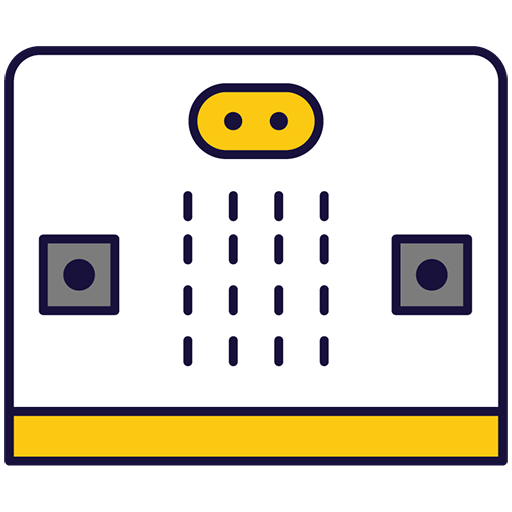
Exploring Microbit Programming
This module will guide teachers through introducing students to the world of microbit programming. Teachers will facilitate students in creating various projects, from a simple step counter to a voting system. Each lesson provides hands-on experience with coding, fostering students' problem-solving and critical thinking skills. Teachers should be prepared to assist with coding and troubleshooting, and encourage students to experiment and explore the capabilities of microbits. The module culminates in a showcase, allowing students to present their projects and reflect on their learning journey.
The NCCA guidelines give teachers significant flexibility in designing and delivering Transition Year modules, allowing them to tailor them to their school's context and students' needs. Our coding and digital skills TY modules are each designed for 8-10 week rotations, typically involving approximately 10 classroom hours of student engagement, which can be integrated into the TY programme as standalone units or combined with other components. Schools may adapt the modules, including teaching approaches and school-based assessments such as portfolios or projects, to reflect specific learning priorities and align with the broader aims of the TY Programme Statement.
Introduction to Micro:bit Basics
Students will need to use one of these devices. If necessary, students can work in groups (ideally in a group of 2 or 3 students) and use one device between them.
 Chromebook/Laptop/PC
Chromebook/Laptop/PC
 Chromebooks, laptops, and PCs are crucial tools for coding and digital skills education. Chromebooks are ideal for web-based applications and collaborative projects, while laptops and PCs support a wider range of programming environments and software for more intensive tasks like software development and data analysis.
Chromebooks, laptops, and PCs are crucial tools for coding and digital skills education. Chromebooks are ideal for web-based applications and collaborative projects, while laptops and PCs support a wider range of programming environments and software for more intensive tasks like software development and data analysis.Equipped with full keyboards and the ability to run specialized coding software, these devices enable students to learn programming languages, debug code, and understand software architecture. Their versatility supports both individual learning and group projects, making them indispensable for developing critical digital and computational thinking skills in the classroom.
The equipment listed below is used in lessons in this course or module. Please note that these items can be shared among students if necessary.
 Microbit
Microbit

The BBC microbit is a pocket-sized codeable computer with motion detection, a built-in compass and Bluetooth technology.
The board measures 4 cm × 5 cm and has a processor, accelerometer and magnetometer sensors, Bluetooth and USB connectivity, a display consisting of 25 LEDs, two programmable buttons, and can be powered by either USB or an external battery pack.
The list of things you can program the Microbit to do is nearly endless. You can program the buttons, LEDs and different sensors to create games and turn the Microbit into things like a pedometer, a compass or even a musical instrument.
Where to buy
Microbits can be purchased from a number of online retailers and can be purchased with and without a USB cable and battery pack. They can also be purchased in bulk from some retailers.
Online retailers
| Lesson | Level | |
|---|---|---|
| Exploring Microbits | Quiz | Beginner |
| Microbit Step Counter | Quiz Challenge | Beginner |
| Lesson | Level | |
|---|---|---|
| Reaction Timer | Quiz Challenge | Beginner |
| Higher or Lower Game | Quiz Challenge | Beginner |
Intermediate Projects
Students will need to use one of these devices. If necessary, students can work in groups (ideally in a group of 2 or 3 students) and use one device between them.
 Chromebook/Laptop/PC
Chromebook/Laptop/PC
 Chromebooks, laptops, and PCs are crucial tools for coding and digital skills education. Chromebooks are ideal for web-based applications and collaborative projects, while laptops and PCs support a wider range of programming environments and software for more intensive tasks like software development and data analysis.
Chromebooks, laptops, and PCs are crucial tools for coding and digital skills education. Chromebooks are ideal for web-based applications and collaborative projects, while laptops and PCs support a wider range of programming environments and software for more intensive tasks like software development and data analysis.Equipped with full keyboards and the ability to run specialized coding software, these devices enable students to learn programming languages, debug code, and understand software architecture. Their versatility supports both individual learning and group projects, making them indispensable for developing critical digital and computational thinking skills in the classroom.
The equipment listed below is used in lessons in this course or module. Please note that these items can be shared among students if necessary.
 Microbit
Microbit

The BBC microbit is a pocket-sized codeable computer with motion detection, a built-in compass and Bluetooth technology.
The board measures 4 cm × 5 cm and has a processor, accelerometer and magnetometer sensors, Bluetooth and USB connectivity, a display consisting of 25 LEDs, two programmable buttons, and can be powered by either USB or an external battery pack.
The list of things you can program the Microbit to do is nearly endless. You can program the buttons, LEDs and different sensors to create games and turn the Microbit into things like a pedometer, a compass or even a musical instrument.
Where to buy
Microbits can be purchased from a number of online retailers and can be purchased with and without a USB cable and battery pack. They can also be purchased in bulk from some retailers.
Online retailers
| Lesson | Level | |
|---|---|---|
| Microbit Paddle Ball | Quiz Challenge | Intermediate |
| Microbit Compass and Thermometer | Quiz Challenge | Intermediate |
| Lesson | Level | |
|---|---|---|
| Microbit Voting System | Quiz Challenge | Intermediate |
| Chase the Dot | Quiz Challenge | Advanced |
Project Application and Showcase
Students will need to use one of these devices. If necessary, students can work in groups (ideally in a group of 2 or 3 students) and use one device between them.
 Chromebook/Laptop/PC
Chromebook/Laptop/PC
 Chromebooks, laptops, and PCs are crucial tools for coding and digital skills education. Chromebooks are ideal for web-based applications and collaborative projects, while laptops and PCs support a wider range of programming environments and software for more intensive tasks like software development and data analysis.
Chromebooks, laptops, and PCs are crucial tools for coding and digital skills education. Chromebooks are ideal for web-based applications and collaborative projects, while laptops and PCs support a wider range of programming environments and software for more intensive tasks like software development and data analysis.Equipped with full keyboards and the ability to run specialized coding software, these devices enable students to learn programming languages, debug code, and understand software architecture. Their versatility supports both individual learning and group projects, making them indispensable for developing critical digital and computational thinking skills in the classroom.
The equipment listed below is used in lessons in this course or module. Please note that these items can be shared among students if necessary.
 Microbit
Microbit

The BBC microbit is a pocket-sized codeable computer with motion detection, a built-in compass and Bluetooth technology.
The board measures 4 cm × 5 cm and has a processor, accelerometer and magnetometer sensors, Bluetooth and USB connectivity, a display consisting of 25 LEDs, two programmable buttons, and can be powered by either USB or an external battery pack.
The list of things you can program the Microbit to do is nearly endless. You can program the buttons, LEDs and different sensors to create games and turn the Microbit into things like a pedometer, a compass or even a musical instrument.
Where to buy
Microbits can be purchased from a number of online retailers and can be purchased with and without a USB cable and battery pack. They can also be purchased in bulk from some retailers.
Online retailers
| Unit | Lesson | Level | |
|---|---|---|---|
| Exploring the Micro:bit | Exploring Microbits | Quiz | Beginner |
| Exploring the Micro:bit | Microbit Step Counter | Quiz Challenge | Beginner |
| Building Simple Projects | Reaction Timer | Quiz Challenge | Beginner |
| Building Simple Projects | Higher or Lower Game | Quiz Challenge | Beginner |
| Interactive Games and Sensors | Microbit Paddle Ball | Quiz Challenge | Intermediate |
| Interactive Games and Sensors | Microbit Compass and Thermometer | Quiz Challenge | Intermediate |
| Multi-Device and Gesture Projects | Microbit Voting System | Quiz Challenge | Intermediate |
| Multi-Device and Gesture Projects | Chase the Dot | Quiz Challenge | Advanced |
| Micro:bit Project | Microbit Showcase | Advanced |
Teacher Info
Classroom hours ~10
Teacher Learning Plan- Master the basics of Microbit programming, including creating projects, writing and deleting code, and connecting Microbits to computers.
- Develop practical applications of Microbit programming, such as creating a step counter, a reaction timer game, and a guessing game.
- Understand and utilise the built-in features of Microbits, such as the accelerometer, magnetometer, and temperature sensor.
- Apply Microbit programming skills to create interactive games and systems, including a paddle ball game, a voting system, and a 'Chase the Dot' game.
- Present and showcase individual Microbit projects, demonstrating a comprehensive understanding of Microbit programming and its applications.
- Program a microbit to display messages, react to button presses, show icons, play melodies, and respond to movement.
- Develop a step counter using the microbit's accelerometer, displaying the number of steps taken.
- Create a reaction timer game using a microbit, measuring reaction times to random visual prompts.
- Design a 'Higher or Lower' game on a microbit, programming button inputs and implementing game logic.
- Control a Scratch Paddle Ball game using a microbit, manipulating the paddle by tilting the microbit.
- Transform a microbit into a compass and thermometer, programming the buttons to use the built-in sensors.
- Establish a voting system using multiple microbits, programming them to cast votes, tally the votes, and reset the system.
- Develop a 'Chase the Dot' game on a microbit, defining variables, creating and calling functions, and using gestures to control movement.
- Present a showcase of the microbit projects developed throughout the course, demonstrating proficiency in microbit programming.
Students will need to use one of these devices. If necessary, students can work in groups (ideally in a group of 2 or 3 students) and use one device between them.
 Chromebook/Laptop/PC
Chromebook/Laptop/PC
 Chromebooks, laptops, and PCs are crucial tools for coding and digital skills education. Chromebooks are ideal for web-based applications and collaborative projects, while laptops and PCs support a wider range of programming environments and software for more intensive tasks like software development and data analysis.
Chromebooks, laptops, and PCs are crucial tools for coding and digital skills education. Chromebooks are ideal for web-based applications and collaborative projects, while laptops and PCs support a wider range of programming environments and software for more intensive tasks like software development and data analysis.Equipped with full keyboards and the ability to run specialized coding software, these devices enable students to learn programming languages, debug code, and understand software architecture. Their versatility supports both individual learning and group projects, making them indispensable for developing critical digital and computational thinking skills in the classroom.
The equipment listed below is used in lessons in this course or module. Please note that these items can be shared among students if necessary.
 Microbit
Microbit

The BBC microbit is a pocket-sized codeable computer with motion detection, a built-in compass and Bluetooth technology.
The board measures 4 cm × 5 cm and has a processor, accelerometer and magnetometer sensors, Bluetooth and USB connectivity, a display consisting of 25 LEDs, two programmable buttons, and can be powered by either USB or an external battery pack.
The list of things you can program the Microbit to do is nearly endless. You can program the buttons, LEDs and different sensors to create games and turn the Microbit into things like a pedometer, a compass or even a musical instrument.
Where to buy
Microbits can be purchased from a number of online retailers and can be purchased with and without a USB cable and battery pack. They can also be purchased in bulk from some retailers.
Online retailers
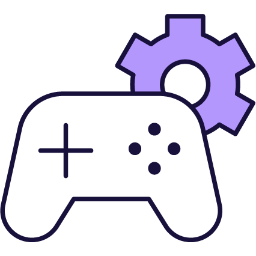
Game Design Essentials
Week 1
Students will need to use one of these devices. If necessary, students can work in groups (ideally in a group of 2 or 3 students) and use one device between them.
 Chromebook/Laptop/PC
Chromebook/Laptop/PC
 Chromebooks, laptops, and PCs are crucial tools for coding and digital skills education. Chromebooks are ideal for web-based applications and collaborative projects, while laptops and PCs support a wider range of programming environments and software for more intensive tasks like software development and data analysis.
Chromebooks, laptops, and PCs are crucial tools for coding and digital skills education. Chromebooks are ideal for web-based applications and collaborative projects, while laptops and PCs support a wider range of programming environments and software for more intensive tasks like software development and data analysis.Equipped with full keyboards and the ability to run specialized coding software, these devices enable students to learn programming languages, debug code, and understand software architecture. Their versatility supports both individual learning and group projects, making them indispensable for developing critical digital and computational thinking skills in the classroom.
 iPad/Tablet
iPad/Tablet

iPads and tablets are versatile, portable computing devices that offer a wide range of educational applications in the classroom. Featuring touch-sensitive screens ranging from 7 to 13 inches, these devices allow students and teachers to interact directly with content through touch, swipe, and voice commands.
| Unit | Lesson | Level | |
|---|---|---|---|
| Lesson | First Arcade Project | Quiz Challenge | Beginner |
| Lesson | Space Dodge | Quiz Challenge | Beginner |
| Lesson | Bat Battle | Quiz Challenge | Beginner |
| Lesson | Space Shooter | Quiz Challenge | Beginner |
| Lesson | Platform Place | Quiz Challenge | Intermediate |
| Lesson | Dino Jump | Quiz Challenge | Advanced |
| Lesson | Monster Battle Arena | Quiz Challenge | Advanced |
| Lesson | Donut Rush | Quiz Challenge | Advanced |
Week 2
Students will need to use one of these devices. If necessary, students can work in groups (ideally in a group of 2 or 3 students) and use one device between them.
 Chromebook/Laptop/PC
Chromebook/Laptop/PC
 Chromebooks, laptops, and PCs are crucial tools for coding and digital skills education. Chromebooks are ideal for web-based applications and collaborative projects, while laptops and PCs support a wider range of programming environments and software for more intensive tasks like software development and data analysis.
Chromebooks, laptops, and PCs are crucial tools for coding and digital skills education. Chromebooks are ideal for web-based applications and collaborative projects, while laptops and PCs support a wider range of programming environments and software for more intensive tasks like software development and data analysis.Equipped with full keyboards and the ability to run specialized coding software, these devices enable students to learn programming languages, debug code, and understand software architecture. Their versatility supports both individual learning and group projects, making them indispensable for developing critical digital and computational thinking skills in the classroom.
 iPad/Tablet
iPad/Tablet

iPads and tablets are versatile, portable computing devices that offer a wide range of educational applications in the classroom. Featuring touch-sensitive screens ranging from 7 to 13 inches, these devices allow students and teachers to interact directly with content through touch, swipe, and voice commands.
| Unit | Lesson | Level | |
|---|---|---|---|
| Lesson | First Arcade Project | Quiz Challenge | Beginner |
| Lesson | Space Dodge | Quiz Challenge | Beginner |
| Lesson | Bat Battle | Quiz Challenge | Beginner |
| Lesson | Space Shooter | Quiz Challenge | Beginner |
| Lesson | Platform Place | Quiz Challenge | Intermediate |
| Lesson | Dino Jump | Quiz Challenge | Advanced |
| Lesson | Monster Battle Arena | Quiz Challenge | Advanced |
| Lesson | Donut Rush | Quiz Challenge | Advanced |
Week 3
Students will need to use one of these devices. If necessary, students can work in groups (ideally in a group of 2 or 3 students) and use one device between them.
 Chromebook/Laptop/PC
Chromebook/Laptop/PC
 Chromebooks, laptops, and PCs are crucial tools for coding and digital skills education. Chromebooks are ideal for web-based applications and collaborative projects, while laptops and PCs support a wider range of programming environments and software for more intensive tasks like software development and data analysis.
Chromebooks, laptops, and PCs are crucial tools for coding and digital skills education. Chromebooks are ideal for web-based applications and collaborative projects, while laptops and PCs support a wider range of programming environments and software for more intensive tasks like software development and data analysis.Equipped with full keyboards and the ability to run specialized coding software, these devices enable students to learn programming languages, debug code, and understand software architecture. Their versatility supports both individual learning and group projects, making them indispensable for developing critical digital and computational thinking skills in the classroom.
 iPad/Tablet
iPad/Tablet

iPads and tablets are versatile, portable computing devices that offer a wide range of educational applications in the classroom. Featuring touch-sensitive screens ranging from 7 to 13 inches, these devices allow students and teachers to interact directly with content through touch, swipe, and voice commands.
| Unit | Lesson | Level | |
|---|---|---|---|
| Lesson | First Arcade Project | Quiz Challenge | Beginner |
| Lesson | Space Dodge | Quiz Challenge | Beginner |
| Lesson | Bat Battle | Quiz Challenge | Beginner |
| Lesson | Space Shooter | Quiz Challenge | Beginner |
| Lesson | Platform Place | Quiz Challenge | Intermediate |
| Lesson | Dino Jump | Quiz Challenge | Advanced |
| Lesson | Monster Battle Arena | Quiz Challenge | Advanced |
| Lesson | Donut Rush | Quiz Challenge | Advanced |
Week 4
Students will need to use one of these devices. If necessary, students can work in groups (ideally in a group of 2 or 3 students) and use one device between them.
 Chromebook/Laptop/PC
Chromebook/Laptop/PC
 Chromebooks, laptops, and PCs are crucial tools for coding and digital skills education. Chromebooks are ideal for web-based applications and collaborative projects, while laptops and PCs support a wider range of programming environments and software for more intensive tasks like software development and data analysis.
Chromebooks, laptops, and PCs are crucial tools for coding and digital skills education. Chromebooks are ideal for web-based applications and collaborative projects, while laptops and PCs support a wider range of programming environments and software for more intensive tasks like software development and data analysis.Equipped with full keyboards and the ability to run specialized coding software, these devices enable students to learn programming languages, debug code, and understand software architecture. Their versatility supports both individual learning and group projects, making them indispensable for developing critical digital and computational thinking skills in the classroom.
 iPad/Tablet
iPad/Tablet

iPads and tablets are versatile, portable computing devices that offer a wide range of educational applications in the classroom. Featuring touch-sensitive screens ranging from 7 to 13 inches, these devices allow students and teachers to interact directly with content through touch, swipe, and voice commands.
| Unit | Lesson | Level | |
|---|---|---|---|
| Lesson | First Arcade Project | Quiz Challenge | Beginner |
| Lesson | Space Dodge | Quiz Challenge | Beginner |
| Lesson | Bat Battle | Quiz Challenge | Beginner |
| Lesson | Space Shooter | Quiz Challenge | Beginner |
| Lesson | Platform Place | Quiz Challenge | Intermediate |
| Lesson | Dino Jump | Quiz Challenge | Advanced |
| Lesson | Monster Battle Arena | Quiz Challenge | Advanced |
| Lesson | Donut Rush | Quiz Challenge | Advanced |
Week 5
Students will need to use one of these devices. If necessary, students can work in groups (ideally in a group of 2 or 3 students) and use one device between them.
 Chromebook/Laptop/PC
Chromebook/Laptop/PC
 Chromebooks, laptops, and PCs are crucial tools for coding and digital skills education. Chromebooks are ideal for web-based applications and collaborative projects, while laptops and PCs support a wider range of programming environments and software for more intensive tasks like software development and data analysis.
Chromebooks, laptops, and PCs are crucial tools for coding and digital skills education. Chromebooks are ideal for web-based applications and collaborative projects, while laptops and PCs support a wider range of programming environments and software for more intensive tasks like software development and data analysis.Equipped with full keyboards and the ability to run specialized coding software, these devices enable students to learn programming languages, debug code, and understand software architecture. Their versatility supports both individual learning and group projects, making them indispensable for developing critical digital and computational thinking skills in the classroom.
 iPad/Tablet
iPad/Tablet

iPads and tablets are versatile, portable computing devices that offer a wide range of educational applications in the classroom. Featuring touch-sensitive screens ranging from 7 to 13 inches, these devices allow students and teachers to interact directly with content through touch, swipe, and voice commands.
| Unit | Lesson | Level | |
|---|---|---|---|
| Lesson | First Arcade Project | Quiz Challenge | Beginner |
| Lesson | Space Dodge | Quiz Challenge | Beginner |
| Lesson | Bat Battle | Quiz Challenge | Beginner |
| Lesson | Space Shooter | Quiz Challenge | Beginner |
| Lesson | Platform Place | Quiz Challenge | Intermediate |
| Lesson | Dino Jump | Quiz Challenge | Advanced |
| Lesson | Monster Battle Arena | Quiz Challenge | Advanced |
| Lesson | Donut Rush | Quiz Challenge | Advanced |
Week 6
Students will need to use one of these devices. If necessary, students can work in groups (ideally in a group of 2 or 3 students) and use one device between them.
 Chromebook/Laptop/PC
Chromebook/Laptop/PC
 Chromebooks, laptops, and PCs are crucial tools for coding and digital skills education. Chromebooks are ideal for web-based applications and collaborative projects, while laptops and PCs support a wider range of programming environments and software for more intensive tasks like software development and data analysis.
Chromebooks, laptops, and PCs are crucial tools for coding and digital skills education. Chromebooks are ideal for web-based applications and collaborative projects, while laptops and PCs support a wider range of programming environments and software for more intensive tasks like software development and data analysis.Equipped with full keyboards and the ability to run specialized coding software, these devices enable students to learn programming languages, debug code, and understand software architecture. Their versatility supports both individual learning and group projects, making them indispensable for developing critical digital and computational thinking skills in the classroom.
 iPad/Tablet
iPad/Tablet

iPads and tablets are versatile, portable computing devices that offer a wide range of educational applications in the classroom. Featuring touch-sensitive screens ranging from 7 to 13 inches, these devices allow students and teachers to interact directly with content through touch, swipe, and voice commands.
| Unit | Lesson | Level | |
|---|---|---|---|
| Lesson | First Arcade Project | Quiz Challenge | Beginner |
| Lesson | Space Dodge | Quiz Challenge | Beginner |
| Lesson | Bat Battle | Quiz Challenge | Beginner |
| Lesson | Space Shooter | Quiz Challenge | Beginner |
| Lesson | Platform Place | Quiz Challenge | Intermediate |
| Lesson | Dino Jump | Quiz Challenge | Advanced |
| Lesson | Monster Battle Arena | Quiz Challenge | Advanced |
| Lesson | Donut Rush | Quiz Challenge | Advanced |
Week 7
Students will need to use one of these devices. If necessary, students can work in groups (ideally in a group of 2 or 3 students) and use one device between them.
 Chromebook/Laptop/PC
Chromebook/Laptop/PC
 Chromebooks, laptops, and PCs are crucial tools for coding and digital skills education. Chromebooks are ideal for web-based applications and collaborative projects, while laptops and PCs support a wider range of programming environments and software for more intensive tasks like software development and data analysis.
Chromebooks, laptops, and PCs are crucial tools for coding and digital skills education. Chromebooks are ideal for web-based applications and collaborative projects, while laptops and PCs support a wider range of programming environments and software for more intensive tasks like software development and data analysis.Equipped with full keyboards and the ability to run specialized coding software, these devices enable students to learn programming languages, debug code, and understand software architecture. Their versatility supports both individual learning and group projects, making them indispensable for developing critical digital and computational thinking skills in the classroom.
 iPad/Tablet
iPad/Tablet

iPads and tablets are versatile, portable computing devices that offer a wide range of educational applications in the classroom. Featuring touch-sensitive screens ranging from 7 to 13 inches, these devices allow students and teachers to interact directly with content through touch, swipe, and voice commands.
| Unit | Lesson | Level | |
|---|---|---|---|
| Lesson | First Arcade Project | Quiz Challenge | Beginner |
| Lesson | Space Dodge | Quiz Challenge | Beginner |
| Lesson | Bat Battle | Quiz Challenge | Beginner |
| Lesson | Space Shooter | Quiz Challenge | Beginner |
| Lesson | Platform Place | Quiz Challenge | Intermediate |
| Lesson | Dino Jump | Quiz Challenge | Advanced |
| Lesson | Monster Battle Arena | Quiz Challenge | Advanced |
| Lesson | Donut Rush | Quiz Challenge | Advanced |
Week 8
Students will need to use one of these devices. If necessary, students can work in groups (ideally in a group of 2 or 3 students) and use one device between them.
 Chromebook/Laptop/PC
Chromebook/Laptop/PC
 Chromebooks, laptops, and PCs are crucial tools for coding and digital skills education. Chromebooks are ideal for web-based applications and collaborative projects, while laptops and PCs support a wider range of programming environments and software for more intensive tasks like software development and data analysis.
Chromebooks, laptops, and PCs are crucial tools for coding and digital skills education. Chromebooks are ideal for web-based applications and collaborative projects, while laptops and PCs support a wider range of programming environments and software for more intensive tasks like software development and data analysis.Equipped with full keyboards and the ability to run specialized coding software, these devices enable students to learn programming languages, debug code, and understand software architecture. Their versatility supports both individual learning and group projects, making them indispensable for developing critical digital and computational thinking skills in the classroom.
 iPad/Tablet
iPad/Tablet

iPads and tablets are versatile, portable computing devices that offer a wide range of educational applications in the classroom. Featuring touch-sensitive screens ranging from 7 to 13 inches, these devices allow students and teachers to interact directly with content through touch, swipe, and voice commands.
| Unit | Lesson | Level | |
|---|---|---|---|
| Lesson | First Arcade Project | Quiz Challenge | Beginner |
| Lesson | Space Dodge | Quiz Challenge | Beginner |
| Lesson | Bat Battle | Quiz Challenge | Beginner |
| Lesson | Space Shooter | Quiz Challenge | Beginner |
| Lesson | Platform Place | Quiz Challenge | Intermediate |
| Lesson | Dino Jump | Quiz Challenge | Advanced |
| Lesson | Monster Battle Arena | Quiz Challenge | Advanced |
| Lesson | Donut Rush | Quiz Challenge | Advanced |
Teacher Info
Classroom hours ~10
- Master the use of MakeCode Arcade for game design and development.
- Develop skills in creating and controlling game sprites, including player and AI-controlled characters.
- Understand and implement game mechanics such as scoring, lives, collision effects, and game outcomes.
- Apply coding concepts to create interactive games with different themes and mechanics.
- Gain the ability to design, code, test, and refine a variety of games, culminating in a final game showcase.
- Create and control game sprites using MakeCode Arcade.
- Design and implement game mechanics such as movement, collision detection, scoring, and game over conditions.
- Understand and apply coding concepts to create interactive games, including sprite overlaps, game logic, and variable tracking.
- Develop a variety of games including arcade, platform, and battle arena games, demonstrating creativity and technical skills.
- Present a completed game project, demonstrating understanding of game design principles and coding concepts.
Students will need to use one of these devices. If necessary, students can work in groups (ideally in a group of 2 or 3 students) and use one device between them.
 Chromebook/Laptop/PC
Chromebook/Laptop/PC
 Chromebooks, laptops, and PCs are crucial tools for coding and digital skills education. Chromebooks are ideal for web-based applications and collaborative projects, while laptops and PCs support a wider range of programming environments and software for more intensive tasks like software development and data analysis.
Chromebooks, laptops, and PCs are crucial tools for coding and digital skills education. Chromebooks are ideal for web-based applications and collaborative projects, while laptops and PCs support a wider range of programming environments and software for more intensive tasks like software development and data analysis.Equipped with full keyboards and the ability to run specialized coding software, these devices enable students to learn programming languages, debug code, and understand software architecture. Their versatility supports both individual learning and group projects, making them indispensable for developing critical digital and computational thinking skills in the classroom.
 iPad/Tablet
iPad/Tablet

iPads and tablets are versatile, portable computing devices that offer a wide range of educational applications in the classroom. Featuring touch-sensitive screens ranging from 7 to 13 inches, these devices allow students and teachers to interact directly with content through touch, swipe, and voice commands.

Exploring Electronics and Light
Lessons
Students will need to use one of these devices. If necessary, students can work in groups (ideally in a group of 2 or 3 students) and use one device between them.
 Chromebook/Laptop/PC
Chromebook/Laptop/PC
 Chromebooks, laptops, and PCs are crucial tools for coding and digital skills education. Chromebooks are ideal for web-based applications and collaborative projects, while laptops and PCs support a wider range of programming environments and software for more intensive tasks like software development and data analysis.
Chromebooks, laptops, and PCs are crucial tools for coding and digital skills education. Chromebooks are ideal for web-based applications and collaborative projects, while laptops and PCs support a wider range of programming environments and software for more intensive tasks like software development and data analysis.Equipped with full keyboards and the ability to run specialized coding software, these devices enable students to learn programming languages, debug code, and understand software architecture. Their versatility supports both individual learning and group projects, making them indispensable for developing critical digital and computational thinking skills in the classroom.
The equipment listed below is used in lessons in this course or module. Please note that these items can be shared among students if necessary.
 Chromebook/Laptop/PC
Chromebook/Laptop/PC
 Chromebooks, laptops, and PCs are crucial tools for coding and digital skills education. Chromebooks are ideal for web-based applications and collaborative projects, while laptops and PCs support a wider range of programming environments and software for more intensive tasks like software development and data analysis.
Chromebooks, laptops, and PCs are crucial tools for coding and digital skills education. Chromebooks are ideal for web-based applications and collaborative projects, while laptops and PCs support a wider range of programming environments and software for more intensive tasks like software development and data analysis.Equipped with full keyboards and the ability to run specialized coding software, these devices enable students to learn programming languages, debug code, and understand software architecture. Their versatility supports both individual learning and group projects, making them indispensable for developing critical digital and computational thinking skills in the classroom.
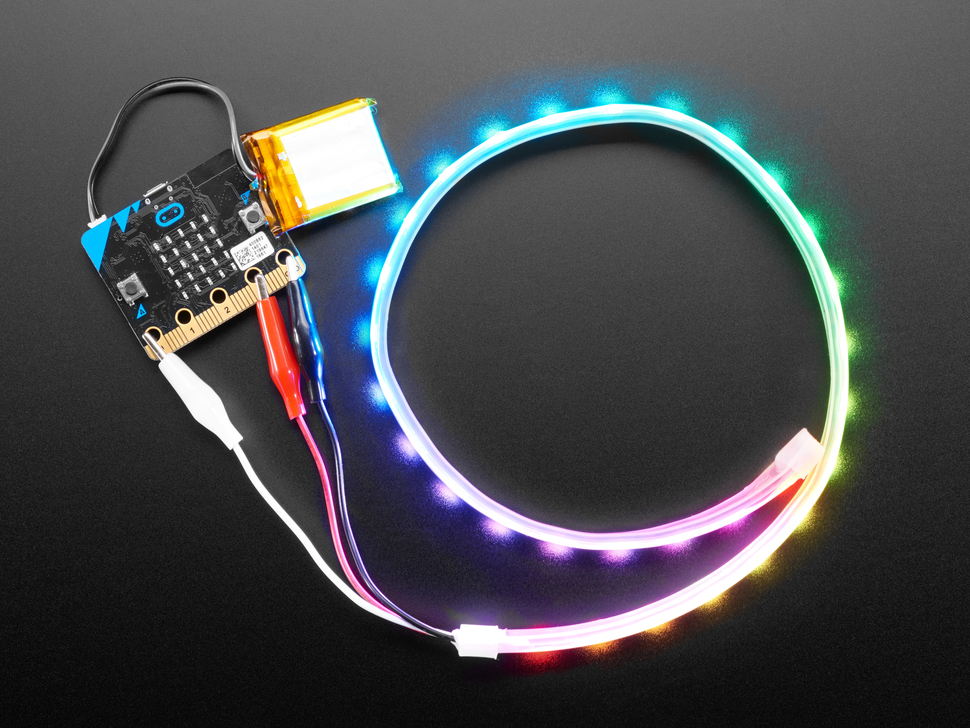 LED Strip with crocodile clips
LED Strip with crocodile clips
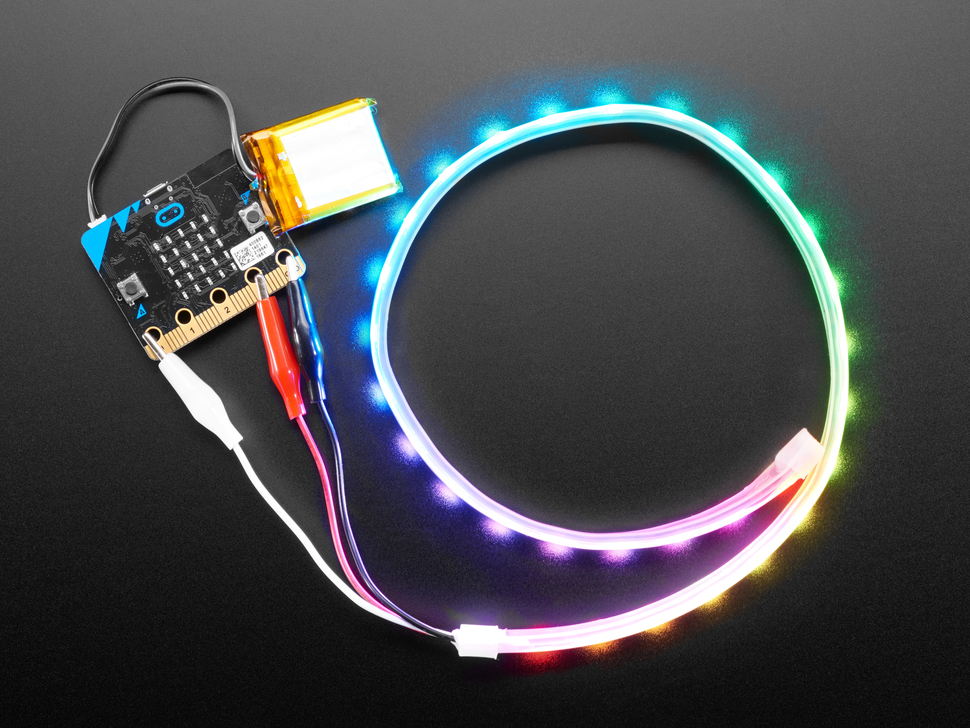
The Adafruit NeoPixel LED Strip is a flexible, programmable strip of individually addressable RGB LEDs. Each LED can be controlled separately to display a wide range of colors and patterns.
Ideal for creative and educational projects, these strips can be used to teach students about coding, electronics, and design. By using platforms like Microbits or Arduino, students can program the LED strip to create custom lighting effects, interactive displays, or even simple animations. Perfect for classroom activities, the NeoPixel LED Strip provides a vibrant and engaging way to explore technology and creativity.
 Microbit
Microbit

The BBC microbit is a pocket-sized codeable computer with motion detection, a built-in compass and Bluetooth technology.
The board measures 4 cm × 5 cm and has a processor, accelerometer and magnetometer sensors, Bluetooth and USB connectivity, a display consisting of 25 LEDs, two programmable buttons, and can be powered by either USB or an external battery pack.
The list of things you can program the Microbit to do is nearly endless. You can program the buttons, LEDs and different sensors to create games and turn the Microbit into things like a pedometer, a compass or even a musical instrument.
Where to buy
Microbits can be purchased from a number of online retailers and can be purchased with and without a USB cable and battery pack. They can also be purchased in bulk from some retailers.
Online retailers
| Unit | Lesson | Level | |
|---|---|---|---|
| Lessons | Microbit LED Strip | Quiz Challenge | Beginner |
| Lessons | Quiz - Introduction to JavaScript | Expert | |
| Lessons | Microbit LED Strip Thermometer | Quiz Challenge | Beginner |
| Lessons | Shooting Stars | Quiz Challenge | Intermediate |
| Lessons | LED Flags | Quiz Challenge | Intermediate |
| Lessons | LED Stacking | Quiz Challenge | Advanced |
| Lessons | LED Strip Precision Game | Quiz Challenge | Advanced |
| Lessons | Microbit Lab | Advanced |
Teacher Info
Classroom hours ~10
Teacher Learning Plan- Understand and apply the principles of programming LED strips using Microbit projects.
- Develop skills to create interactive LED displays that respond to sound and temperature changes.
- Design and implement a game using LED strip and Microbit programming.
- Enhance creativity and problem-solving skills through the design of LED flags and stacking effects.
- Apply teamwork and project management skills in brainstorming and executing a group Microbit project.
- Programme a strip of LEDs to display colourful patterns using Microbit.
- Design and implement an LED Strip Clapper that responds to sound, specifically a clap, to turn on and off.
- Convert an LED strip into a visual thermometer that lights up and changes colour according to the current temperature.
- Create a voice-activated 'Shooting Stars' display using an LED strip and Microbit.
- Design and code tricolour flags using LED strips.
- Create a stacking effect on an LED strip, controlled by Microbit, with the ability to increase and decrease the size of the stack.
- Develop an LED Strip Precision Game that involves timing and accuracy.
- Brainstorm, design, and implement a simple Microbit project in a team, demonstrating creativity and teamwork.
Students will need to use one of these devices. If necessary, students can work in groups (ideally in a group of 2 or 3 students) and use one device between them.
 Chromebook/Laptop/PC
Chromebook/Laptop/PC
 Chromebooks, laptops, and PCs are crucial tools for coding and digital skills education. Chromebooks are ideal for web-based applications and collaborative projects, while laptops and PCs support a wider range of programming environments and software for more intensive tasks like software development and data analysis.
Chromebooks, laptops, and PCs are crucial tools for coding and digital skills education. Chromebooks are ideal for web-based applications and collaborative projects, while laptops and PCs support a wider range of programming environments and software for more intensive tasks like software development and data analysis.Equipped with full keyboards and the ability to run specialized coding software, these devices enable students to learn programming languages, debug code, and understand software architecture. Their versatility supports both individual learning and group projects, making them indispensable for developing critical digital and computational thinking skills in the classroom.
The equipment listed below is used in lessons in this course or module. Please note that these items can be shared among students if necessary.
 Chromebook/Laptop/PC
Chromebook/Laptop/PC
 Chromebooks, laptops, and PCs are crucial tools for coding and digital skills education. Chromebooks are ideal for web-based applications and collaborative projects, while laptops and PCs support a wider range of programming environments and software for more intensive tasks like software development and data analysis.
Chromebooks, laptops, and PCs are crucial tools for coding and digital skills education. Chromebooks are ideal for web-based applications and collaborative projects, while laptops and PCs support a wider range of programming environments and software for more intensive tasks like software development and data analysis.Equipped with full keyboards and the ability to run specialized coding software, these devices enable students to learn programming languages, debug code, and understand software architecture. Their versatility supports both individual learning and group projects, making them indispensable for developing critical digital and computational thinking skills in the classroom.
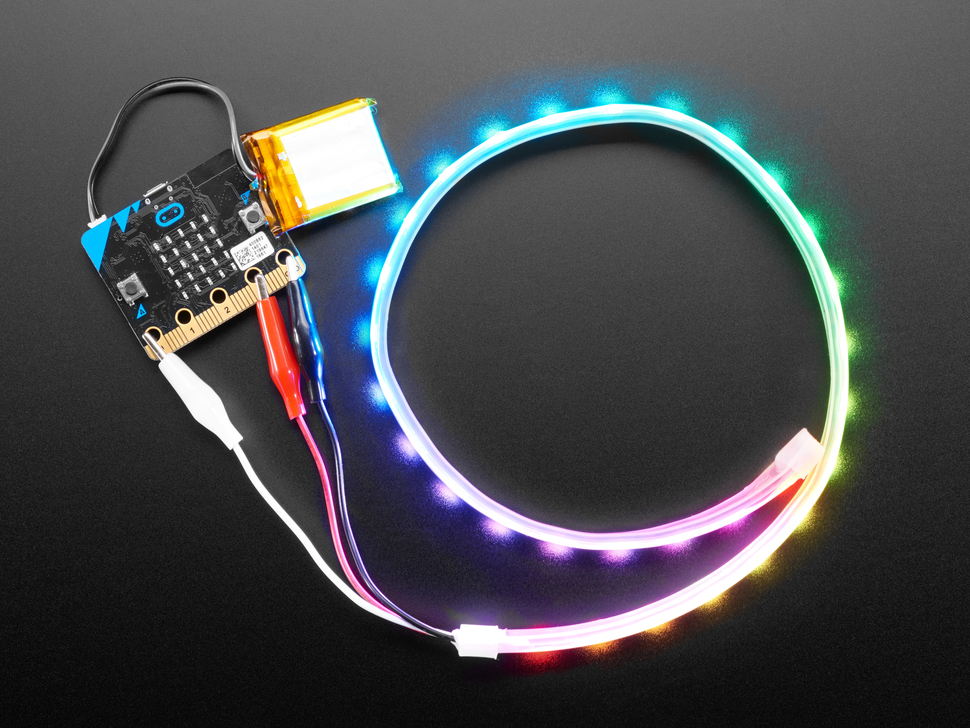 LED Strip with crocodile clips
LED Strip with crocodile clips
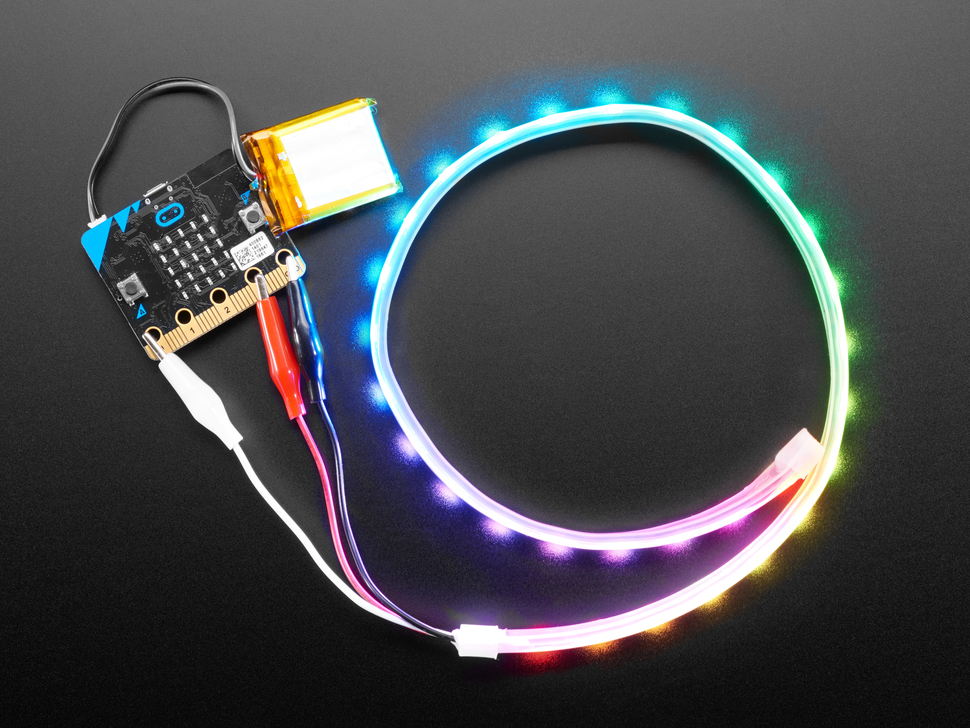
The Adafruit NeoPixel LED Strip is a flexible, programmable strip of individually addressable RGB LEDs. Each LED can be controlled separately to display a wide range of colors and patterns.
Ideal for creative and educational projects, these strips can be used to teach students about coding, electronics, and design. By using platforms like Microbits or Arduino, students can program the LED strip to create custom lighting effects, interactive displays, or even simple animations. Perfect for classroom activities, the NeoPixel LED Strip provides a vibrant and engaging way to explore technology and creativity.
 Microbit
Microbit

The BBC microbit is a pocket-sized codeable computer with motion detection, a built-in compass and Bluetooth technology.
The board measures 4 cm × 5 cm and has a processor, accelerometer and magnetometer sensors, Bluetooth and USB connectivity, a display consisting of 25 LEDs, two programmable buttons, and can be powered by either USB or an external battery pack.
The list of things you can program the Microbit to do is nearly endless. You can program the buttons, LEDs and different sensors to create games and turn the Microbit into things like a pedometer, a compass or even a musical instrument.
Where to buy
Microbits can be purchased from a number of online retailers and can be purchased with and without a USB cable and battery pack. They can also be purchased in bulk from some retailers.
Online retailers

Robotic Cars and Automation
Robotics Fundamentals
Students will need to use one of these devices. If necessary, students can work in groups (ideally in a group of 2 or 3 students) and use one device between them.
 Chromebook/Laptop/PC
Chromebook/Laptop/PC
 Chromebooks, laptops, and PCs are crucial tools for coding and digital skills education. Chromebooks are ideal for web-based applications and collaborative projects, while laptops and PCs support a wider range of programming environments and software for more intensive tasks like software development and data analysis.
Chromebooks, laptops, and PCs are crucial tools for coding and digital skills education. Chromebooks are ideal for web-based applications and collaborative projects, while laptops and PCs support a wider range of programming environments and software for more intensive tasks like software development and data analysis.Equipped with full keyboards and the ability to run specialized coding software, these devices enable students to learn programming languages, debug code, and understand software architecture. Their versatility supports both individual learning and group projects, making them indispensable for developing critical digital and computational thinking skills in the classroom.
| Unit | Lesson | Level | |
|---|---|---|---|
| Understanding Robots | What is a Robot? | Quiz Challenge | Beginner |
| Understanding Robots | History of robotics | Quiz Challenge | Beginner |
| Understanding Robots | Future of robotics | Quiz Challenge | Beginner |
| Traffic Lights Project | Build your Traffic Lights | Quiz | Beginner |
| Traffic Lights Project | Microbit Traffic Lights | Quiz Challenge | Beginner |
| Assembling the Motor Car | Build your Move Motor Sensor Car | Quiz Challenge | Intermediate |
| Line Following and Measurement | Line Following Car | Quiz Challenge | Intermediate |
| Line Following and Measurement | Move Motor Measure | Quiz Challenge | Intermediate |
| Autonomous and Remote Control | Autonomous Car | Quiz Challenge | Intermediate |
| Autonomous and Remote Control | Tilt Remote Control Car | Quiz Challenge | Advanced |
| Communication Systems | Traffic Lights and Car Communication | Quiz Challenge | Advanced |
| Robotic Claw Extension | Attach the Move Motor Klaw | Quiz | Advanced |
| Robotic Claw Extension | Robot Car Claw | Quiz Challenge | Advanced |
Building Basic Robotic Systems
Students will need to use one of these devices. If necessary, students can work in groups (ideally in a group of 2 or 3 students) and use one device between them.
 Chromebook/Laptop/PC
Chromebook/Laptop/PC
 Chromebooks, laptops, and PCs are crucial tools for coding and digital skills education. Chromebooks are ideal for web-based applications and collaborative projects, while laptops and PCs support a wider range of programming environments and software for more intensive tasks like software development and data analysis.
Chromebooks, laptops, and PCs are crucial tools for coding and digital skills education. Chromebooks are ideal for web-based applications and collaborative projects, while laptops and PCs support a wider range of programming environments and software for more intensive tasks like software development and data analysis.Equipped with full keyboards and the ability to run specialized coding software, these devices enable students to learn programming languages, debug code, and understand software architecture. Their versatility supports both individual learning and group projects, making them indispensable for developing critical digital and computational thinking skills in the classroom.
The equipment listed below is used in lessons in this course or module. Please note that these items can be shared among students if necessary.
 Microbit
Microbit

The BBC microbit is a pocket-sized codeable computer with motion detection, a built-in compass and Bluetooth technology.
The board measures 4 cm × 5 cm and has a processor, accelerometer and magnetometer sensors, Bluetooth and USB connectivity, a display consisting of 25 LEDs, two programmable buttons, and can be powered by either USB or an external battery pack.
The list of things you can program the Microbit to do is nearly endless. You can program the buttons, LEDs and different sensors to create games and turn the Microbit into things like a pedometer, a compass or even a musical instrument.
Where to buy
Microbits can be purchased from a number of online retailers and can be purchased with and without a USB cable and battery pack. They can also be purchased in bulk from some retailers.
Online retailers
 Move Motor Car
Move Motor Car

The Move Motor Car is a versatile, programmable vehicle that is powered and controlled by the micro:bit, a pocket-sized computer.
This car has motorized wheels and a variety of sensors, allowing students to create and test different robotics and coding projects. By connecting a micro:bit to the car, students can use the MakeCode platform to program the vehicle's movements, speed, and responses to sensor inputs. This provides an engaging and hands-on way for students to learn about coding, robotics, and engineering concepts.
Whether it's navigating through a maze, following a line on the ground, or responding to obstacles, the Move Motor Sensor Car offers endless opportunities for creativity and problem-solving. Perfect for classroom activities, it allows students to explore STEM concepts in an interactive and enjoyable way.
 Phillips Screwdriver
Phillips Screwdriver

A Phillips screwdriver is a hand tool with a cross-shaped tip, designed to drive screws with a matching recessed cross or "Phillips" head. It's commonly used in a wide range of applications, including assembly and repair of appliances, electronics, and furniture. Essential for many classroom projects, it helps students learn practical skills and safely connect components.
 Traffic Lights Kit
Traffic Lights Kit
| Lesson | Level | |
|---|---|---|
| Build your Traffic Lights | Quiz | Beginner |
| Microbit Traffic Lights | Quiz Challenge | Beginner |
| Lesson | Level | |
|---|---|---|
| Build your Move Motor Sensor Car | Quiz Challenge | Intermediate |
Programming Car Behaviours
Students will need to use one of these devices. If necessary, students can work in groups (ideally in a group of 2 or 3 students) and use one device between them.
 Chromebook/Laptop/PC
Chromebook/Laptop/PC
 Chromebooks, laptops, and PCs are crucial tools for coding and digital skills education. Chromebooks are ideal for web-based applications and collaborative projects, while laptops and PCs support a wider range of programming environments and software for more intensive tasks like software development and data analysis.
Chromebooks, laptops, and PCs are crucial tools for coding and digital skills education. Chromebooks are ideal for web-based applications and collaborative projects, while laptops and PCs support a wider range of programming environments and software for more intensive tasks like software development and data analysis.Equipped with full keyboards and the ability to run specialized coding software, these devices enable students to learn programming languages, debug code, and understand software architecture. Their versatility supports both individual learning and group projects, making them indispensable for developing critical digital and computational thinking skills in the classroom.
The equipment listed below is used in lessons in this course or module. Please note that these items can be shared among students if necessary.
 Microbit
Microbit

The BBC microbit is a pocket-sized codeable computer with motion detection, a built-in compass and Bluetooth technology.
The board measures 4 cm × 5 cm and has a processor, accelerometer and magnetometer sensors, Bluetooth and USB connectivity, a display consisting of 25 LEDs, two programmable buttons, and can be powered by either USB or an external battery pack.
The list of things you can program the Microbit to do is nearly endless. You can program the buttons, LEDs and different sensors to create games and turn the Microbit into things like a pedometer, a compass or even a musical instrument.
Where to buy
Microbits can be purchased from a number of online retailers and can be purchased with and without a USB cable and battery pack. They can also be purchased in bulk from some retailers.
Online retailers
 Move Motor Car
Move Motor Car

The Move Motor Car is a versatile, programmable vehicle that is powered and controlled by the micro:bit, a pocket-sized computer.
This car has motorized wheels and a variety of sensors, allowing students to create and test different robotics and coding projects. By connecting a micro:bit to the car, students can use the MakeCode platform to program the vehicle's movements, speed, and responses to sensor inputs. This provides an engaging and hands-on way for students to learn about coding, robotics, and engineering concepts.
Whether it's navigating through a maze, following a line on the ground, or responding to obstacles, the Move Motor Sensor Car offers endless opportunities for creativity and problem-solving. Perfect for classroom activities, it allows students to explore STEM concepts in an interactive and enjoyable way.
| Lesson | Level | |
|---|---|---|
| Line Following Car | Quiz Challenge | Intermediate |
| Move Motor Measure | Quiz Challenge | Intermediate |
| Lesson | Level | |
|---|---|---|
| Autonomous Car | Quiz Challenge | Intermediate |
| Tilt Remote Control Car | Quiz Challenge | Advanced |
Integration Projects
Students will need to use one of these devices. If necessary, students can work in groups (ideally in a group of 2 or 3 students) and use one device between them.
 Chromebook/Laptop/PC
Chromebook/Laptop/PC
 Chromebooks, laptops, and PCs are crucial tools for coding and digital skills education. Chromebooks are ideal for web-based applications and collaborative projects, while laptops and PCs support a wider range of programming environments and software for more intensive tasks like software development and data analysis.
Chromebooks, laptops, and PCs are crucial tools for coding and digital skills education. Chromebooks are ideal for web-based applications and collaborative projects, while laptops and PCs support a wider range of programming environments and software for more intensive tasks like software development and data analysis.Equipped with full keyboards and the ability to run specialized coding software, these devices enable students to learn programming languages, debug code, and understand software architecture. Their versatility supports both individual learning and group projects, making them indispensable for developing critical digital and computational thinking skills in the classroom.
The equipment listed below is used in lessons in this course or module. Please note that these items can be shared among students if necessary.
 Microbit
Microbit

The BBC microbit is a pocket-sized codeable computer with motion detection, a built-in compass and Bluetooth technology.
The board measures 4 cm × 5 cm and has a processor, accelerometer and magnetometer sensors, Bluetooth and USB connectivity, a display consisting of 25 LEDs, two programmable buttons, and can be powered by either USB or an external battery pack.
The list of things you can program the Microbit to do is nearly endless. You can program the buttons, LEDs and different sensors to create games and turn the Microbit into things like a pedometer, a compass or even a musical instrument.
Where to buy
Microbits can be purchased from a number of online retailers and can be purchased with and without a USB cable and battery pack. They can also be purchased in bulk from some retailers.
Online retailers
 Move Motor Car
Move Motor Car

The Move Motor Car is a versatile, programmable vehicle that is powered and controlled by the micro:bit, a pocket-sized computer.
This car has motorized wheels and a variety of sensors, allowing students to create and test different robotics and coding projects. By connecting a micro:bit to the car, students can use the MakeCode platform to program the vehicle's movements, speed, and responses to sensor inputs. This provides an engaging and hands-on way for students to learn about coding, robotics, and engineering concepts.
Whether it's navigating through a maze, following a line on the ground, or responding to obstacles, the Move Motor Sensor Car offers endless opportunities for creativity and problem-solving. Perfect for classroom activities, it allows students to explore STEM concepts in an interactive and enjoyable way.
 Move Motor Klaw
Move Motor Klaw

The Move Motor Klaw is a robotic accessory designed to be attached to motorized vehicles, like the Move Motor Robot Car.
This mechanical claw can be programmed to open and close, allowing it to pick up, hold, or move objects. By integrating it with a micro:bit and using the MakeCode platform, students can code the Klaw to perform specific actions, such as grabbing items or completing simple tasks. Ideal for classroom projects, the Move Motor Klaw offers students a hands-on way to explore robotics, engineering, and coding, enhancing their problem-solving and creative skills.
 Phillips Screwdriver
Phillips Screwdriver

A Phillips screwdriver is a hand tool with a cross-shaped tip, designed to drive screws with a matching recessed cross or "Phillips" head. It's commonly used in a wide range of applications, including assembly and repair of appliances, electronics, and furniture. Essential for many classroom projects, it helps students learn practical skills and safely connect components.
 Traffic Lights Kit
Traffic Lights Kit
| Lesson | Level | |
|---|---|---|
| Traffic Lights and Car Communication | Quiz Challenge | Advanced |
| Lesson | Level | |
|---|---|---|
| Attach the Move Motor Klaw | Quiz | Advanced |
| Robot Car Claw | Quiz Challenge | Advanced |
Teacher Info
Classroom hours ~10
Teacher Learning Plan- Understand the concept, history, and future of robotics and its impact on society.
- Develop practical skills in building and programming Microbit Traffic Lights.
- Acquire knowledge in constructing and programming a Move Motor Sensor Car.
- Learn to use sensors for line following, distance measurement, and object navigation in robotic cars.
- Gain proficiency in using a Microbit for remote control and communication between traffic lights and an autonomous car.
- Understand and explain the concept, history, and future of robotics.
- Construct and program traffic lights using a Microbit.
- Build and program a Move Motor Sensor Car to follow lines and navigate around objects.
- Utilise the accelerometer and radio in a Microbit to remotely control the Move Motor Car.
- Assemble, attach, and program the Move Motor Klaw to a Move Motor Car.
Students will need to use one of these devices. If necessary, students can work in groups (ideally in a group of 2 or 3 students) and use one device between them.
 Chromebook/Laptop/PC
Chromebook/Laptop/PC
 Chromebooks, laptops, and PCs are crucial tools for coding and digital skills education. Chromebooks are ideal for web-based applications and collaborative projects, while laptops and PCs support a wider range of programming environments and software for more intensive tasks like software development and data analysis.
Chromebooks, laptops, and PCs are crucial tools for coding and digital skills education. Chromebooks are ideal for web-based applications and collaborative projects, while laptops and PCs support a wider range of programming environments and software for more intensive tasks like software development and data analysis.Equipped with full keyboards and the ability to run specialized coding software, these devices enable students to learn programming languages, debug code, and understand software architecture. Their versatility supports both individual learning and group projects, making them indispensable for developing critical digital and computational thinking skills in the classroom.
The equipment listed below is used in lessons in this course or module. Please note that these items can be shared among students if necessary.
 Microbit
Microbit

The BBC microbit is a pocket-sized codeable computer with motion detection, a built-in compass and Bluetooth technology.
The board measures 4 cm × 5 cm and has a processor, accelerometer and magnetometer sensors, Bluetooth and USB connectivity, a display consisting of 25 LEDs, two programmable buttons, and can be powered by either USB or an external battery pack.
The list of things you can program the Microbit to do is nearly endless. You can program the buttons, LEDs and different sensors to create games and turn the Microbit into things like a pedometer, a compass or even a musical instrument.
Where to buy
Microbits can be purchased from a number of online retailers and can be purchased with and without a USB cable and battery pack. They can also be purchased in bulk from some retailers.
Online retailers
 Move Motor Car
Move Motor Car

The Move Motor Car is a versatile, programmable vehicle that is powered and controlled by the micro:bit, a pocket-sized computer.
This car has motorized wheels and a variety of sensors, allowing students to create and test different robotics and coding projects. By connecting a micro:bit to the car, students can use the MakeCode platform to program the vehicle's movements, speed, and responses to sensor inputs. This provides an engaging and hands-on way for students to learn about coding, robotics, and engineering concepts.
Whether it's navigating through a maze, following a line on the ground, or responding to obstacles, the Move Motor Sensor Car offers endless opportunities for creativity and problem-solving. Perfect for classroom activities, it allows students to explore STEM concepts in an interactive and enjoyable way.
 Move Motor Klaw
Move Motor Klaw

The Move Motor Klaw is a robotic accessory designed to be attached to motorized vehicles, like the Move Motor Robot Car.
This mechanical claw can be programmed to open and close, allowing it to pick up, hold, or move objects. By integrating it with a micro:bit and using the MakeCode platform, students can code the Klaw to perform specific actions, such as grabbing items or completing simple tasks. Ideal for classroom projects, the Move Motor Klaw offers students a hands-on way to explore robotics, engineering, and coding, enhancing their problem-solving and creative skills.
 Phillips Screwdriver
Phillips Screwdriver

A Phillips screwdriver is a hand tool with a cross-shaped tip, designed to drive screws with a matching recessed cross or "Phillips" head. It's commonly used in a wide range of applications, including assembly and repair of appliances, electronics, and furniture. Essential for many classroom projects, it helps students learn practical skills and safely connect components.
 Traffic Lights Kit
Traffic Lights Kit

Exploring Digital Art and Design
Foundations of Digital Art
Students will need to use one of these devices. If necessary, students can work in groups (ideally in a group of 2 or 3 students) and use one device between them.
 Chromebook/Laptop/PC
Chromebook/Laptop/PC
 Chromebooks, laptops, and PCs are crucial tools for coding and digital skills education. Chromebooks are ideal for web-based applications and collaborative projects, while laptops and PCs support a wider range of programming environments and software for more intensive tasks like software development and data analysis.
Chromebooks, laptops, and PCs are crucial tools for coding and digital skills education. Chromebooks are ideal for web-based applications and collaborative projects, while laptops and PCs support a wider range of programming environments and software for more intensive tasks like software development and data analysis.Equipped with full keyboards and the ability to run specialized coding software, these devices enable students to learn programming languages, debug code, and understand software architecture. Their versatility supports both individual learning and group projects, making them indispensable for developing critical digital and computational thinking skills in the classroom.
 iPad/Tablet
iPad/Tablet

iPads and tablets are versatile, portable computing devices that offer a wide range of educational applications in the classroom. Featuring touch-sensitive screens ranging from 7 to 13 inches, these devices allow students and teachers to interact directly with content through touch, swipe, and voice commands.
| Lesson | Level | |
|---|---|---|
| Introduction to Digital Art | Quiz | Beginner |
| Overview of digital art software and tools | Quiz | Beginner |
| Lesson | Level | |
|---|---|---|
| Basic Navigation and Interface | Quiz | Beginner |
| Understanding the Different Types of Brushes and Tools | Quiz | Intermediate |
Techniques in Digital Creation
Students will need to use one of these devices. If necessary, students can work in groups (ideally in a group of 2 or 3 students) and use one device between them.
 Chromebook/Laptop/PC
Chromebook/Laptop/PC
 Chromebooks, laptops, and PCs are crucial tools for coding and digital skills education. Chromebooks are ideal for web-based applications and collaborative projects, while laptops and PCs support a wider range of programming environments and software for more intensive tasks like software development and data analysis.
Chromebooks, laptops, and PCs are crucial tools for coding and digital skills education. Chromebooks are ideal for web-based applications and collaborative projects, while laptops and PCs support a wider range of programming environments and software for more intensive tasks like software development and data analysis.Equipped with full keyboards and the ability to run specialized coding software, these devices enable students to learn programming languages, debug code, and understand software architecture. Their versatility supports both individual learning and group projects, making them indispensable for developing critical digital and computational thinking skills in the classroom.
 iPad/Tablet
iPad/Tablet

iPads and tablets are versatile, portable computing devices that offer a wide range of educational applications in the classroom. Featuring touch-sensitive screens ranging from 7 to 13 inches, these devices allow students and teachers to interact directly with content through touch, swipe, and voice commands.
| Lesson | Level | |
|---|---|---|
| Creating basic shapes | Quiz | Intermediate |
| Experimenting with Different Brush Strokes and Effects | Quiz | Intermediate |
| Lesson | Level | |
|---|---|---|
| Introduction to Color Theory | Quiz | Intermediate |
| Using Color in Digital Art | Quiz | Intermediate |
Project Application and Showcase
Students will need to use one of these devices. If necessary, students can work in groups (ideally in a group of 2 or 3 students) and use one device between them.
 Chromebook/Laptop/PC
Chromebook/Laptop/PC
 Chromebooks, laptops, and PCs are crucial tools for coding and digital skills education. Chromebooks are ideal for web-based applications and collaborative projects, while laptops and PCs support a wider range of programming environments and software for more intensive tasks like software development and data analysis.
Chromebooks, laptops, and PCs are crucial tools for coding and digital skills education. Chromebooks are ideal for web-based applications and collaborative projects, while laptops and PCs support a wider range of programming environments and software for more intensive tasks like software development and data analysis.Equipped with full keyboards and the ability to run specialized coding software, these devices enable students to learn programming languages, debug code, and understand software architecture. Their versatility supports both individual learning and group projects, making them indispensable for developing critical digital and computational thinking skills in the classroom.
 iPad/Tablet
iPad/Tablet

iPads and tablets are versatile, portable computing devices that offer a wide range of educational applications in the classroom. Featuring touch-sensitive screens ranging from 7 to 13 inches, these devices allow students and teachers to interact directly with content through touch, swipe, and voice commands.
| Unit | Lesson | Level | |
|---|---|---|---|
| Introduction and Overview | Introduction to Digital Art | Quiz | Beginner |
| Introduction and Overview | Overview of digital art software and tools | Quiz | Beginner |
| Software Navigation and Tools | Basic Navigation and Interface | Quiz | Beginner |
| Software Navigation and Tools | Understanding the Different Types of Brushes and Tools | Quiz | Intermediate |
| Shapes and Brush Effects | Creating basic shapes | Quiz | Intermediate |
| Shapes and Brush Effects | Experimenting with Different Brush Strokes and Effects | Quiz | Intermediate |
| Colour Theory and Application | Introduction to Color Theory | Quiz | Intermediate |
| Colour Theory and Application | Using Color in Digital Art | Quiz | Intermediate |
| Digital Art Project | Digital Art Showcase | Advanced |
Teacher Info
Classroom hours ~10
Teacher Learning Plan- Develop an understanding of the history, forms, and impact of digital art.
- Gain familiarity with various digital art software and tools, and their unique functions.
- Master the basics of navigating and using the interface of digital art software.
- Understand the different types of brushes and tools used in digital art and their effective application.
- Apply the principles of color theory in the creation of digital art.
- Identify the key characteristics and history of digital art, and discuss its impact on creativity.
- Understand and describe the functions of various digital art software and tools.
- Navigate and use the interface of digital art software efficiently, with a focus on Photopea.
- Differentiate between various types of brushes and tools in digital art, and use them effectively in creating artwork.
- Create basic shapes using digital art software and understand their role as the building blocks of artwork.
- Experiment with different brush strokes and effects to create unique digital art pieces.
- Understand the fundamental principles of colour theory and apply them effectively in digital art.
- Present a digital art piece, demonstrating the skills and knowledge acquired throughout the course.
Students will need to use one of these devices. If necessary, students can work in groups (ideally in a group of 2 or 3 students) and use one device between them.
 Chromebook/Laptop/PC
Chromebook/Laptop/PC
 Chromebooks, laptops, and PCs are crucial tools for coding and digital skills education. Chromebooks are ideal for web-based applications and collaborative projects, while laptops and PCs support a wider range of programming environments and software for more intensive tasks like software development and data analysis.
Chromebooks, laptops, and PCs are crucial tools for coding and digital skills education. Chromebooks are ideal for web-based applications and collaborative projects, while laptops and PCs support a wider range of programming environments and software for more intensive tasks like software development and data analysis.Equipped with full keyboards and the ability to run specialized coding software, these devices enable students to learn programming languages, debug code, and understand software architecture. Their versatility supports both individual learning and group projects, making them indispensable for developing critical digital and computational thinking skills in the classroom.
 iPad/Tablet
iPad/Tablet

iPads and tablets are versatile, portable computing devices that offer a wide range of educational applications in the classroom. Featuring touch-sensitive screens ranging from 7 to 13 inches, these devices allow students and teachers to interact directly with content through touch, swipe, and voice commands.

Web Design Basics
Structuring Content with HTML
Students will need to use one of these devices. If necessary, students can work in groups (ideally in a group of 2 or 3 students) and use one device between them.
 Chromebook/Laptop/PC
Chromebook/Laptop/PC
 Chromebooks, laptops, and PCs are crucial tools for coding and digital skills education. Chromebooks are ideal for web-based applications and collaborative projects, while laptops and PCs support a wider range of programming environments and software for more intensive tasks like software development and data analysis.
Chromebooks, laptops, and PCs are crucial tools for coding and digital skills education. Chromebooks are ideal for web-based applications and collaborative projects, while laptops and PCs support a wider range of programming environments and software for more intensive tasks like software development and data analysis.Equipped with full keyboards and the ability to run specialized coding software, these devices enable students to learn programming languages, debug code, and understand software architecture. Their versatility supports both individual learning and group projects, making them indispensable for developing critical digital and computational thinking skills in the classroom.
 iPad/Tablet
iPad/Tablet

iPads and tablets are versatile, portable computing devices that offer a wide range of educational applications in the classroom. Featuring touch-sensitive screens ranging from 7 to 13 inches, these devices allow students and teachers to interact directly with content through touch, swipe, and voice commands.
| Lesson | Level | |
|---|---|---|
| Introduction to HTML | Quiz | Beginner |
| HTML Basic Elements | Quiz | Beginner |
| Lesson | Level | |
|---|---|---|
| HTML Tables | Quiz | Beginner |
| Crafting Complex Tables | Quiz | Intermediate |
| HTML Lists | Quiz | Intermediate |
| Lesson | Level | |
|---|---|---|
| Basics of Form Creation | Quiz | Intermediate |
| Advanced Input Types | Quiz | Advanced |
| Embedding Audio and Video | Quiz | Advanced |
Styling Web Pages with CSS
Students will need to use one of these devices. If necessary, students can work in groups (ideally in a group of 2 or 3 students) and use one device between them.
 Chromebook/Laptop/PC
Chromebook/Laptop/PC
 Chromebooks, laptops, and PCs are crucial tools for coding and digital skills education. Chromebooks are ideal for web-based applications and collaborative projects, while laptops and PCs support a wider range of programming environments and software for more intensive tasks like software development and data analysis.
Chromebooks, laptops, and PCs are crucial tools for coding and digital skills education. Chromebooks are ideal for web-based applications and collaborative projects, while laptops and PCs support a wider range of programming environments and software for more intensive tasks like software development and data analysis.Equipped with full keyboards and the ability to run specialized coding software, these devices enable students to learn programming languages, debug code, and understand software architecture. Their versatility supports both individual learning and group projects, making them indispensable for developing critical digital and computational thinking skills in the classroom.
 iPad/Tablet
iPad/Tablet

iPads and tablets are versatile, portable computing devices that offer a wide range of educational applications in the classroom. Featuring touch-sensitive screens ranging from 7 to 13 inches, these devices allow students and teachers to interact directly with content through touch, swipe, and voice commands.
| Lesson | Level | |
|---|---|---|
| Introduction to CSS | Quiz | Intermediate |
| CSS Box Model | Quiz | Intermediate |
| Lesson | Level | |
|---|---|---|
| CSS Website Layout | Quiz | Advanced |
Teacher Info
Classroom hours ~10
Teacher Learning Plan- Understand and apply basic HTML elements to create structured web pages.
- Design and implement complex HTML tables and lists.
- Create interactive forms using basic and advanced HTML input types.
- Embed multimedia elements into web pages using HTML5.
- Utilise CSS for styling web pages, manipulating text and fonts, and creating website layouts.
- Understand and apply basic HTML elements such as headings, paragraphs, breaks, images, and links to structure a webpage.
- Create and manipulate complex HTML tables using advanced features like rowspan and colspan.
- Design and code interactive forms using HTML elements like <input>, <label>, and <button> and apply advanced input types.
- Embed audio and video files into web pages using HTML5 multimedia elements.
- Utilise CSS to style web pages, including text and fonts, and create a basic website layout.
Students will need to use one of these devices. If necessary, students can work in groups (ideally in a group of 2 or 3 students) and use one device between them.
 Chromebook/Laptop/PC
Chromebook/Laptop/PC
 Chromebooks, laptops, and PCs are crucial tools for coding and digital skills education. Chromebooks are ideal for web-based applications and collaborative projects, while laptops and PCs support a wider range of programming environments and software for more intensive tasks like software development and data analysis.
Chromebooks, laptops, and PCs are crucial tools for coding and digital skills education. Chromebooks are ideal for web-based applications and collaborative projects, while laptops and PCs support a wider range of programming environments and software for more intensive tasks like software development and data analysis.Equipped with full keyboards and the ability to run specialized coding software, these devices enable students to learn programming languages, debug code, and understand software architecture. Their versatility supports both individual learning and group projects, making them indispensable for developing critical digital and computational thinking skills in the classroom.
 iPad/Tablet
iPad/Tablet

iPads and tablets are versatile, portable computing devices that offer a wide range of educational applications in the classroom. Featuring touch-sensitive screens ranging from 7 to 13 inches, these devices allow students and teachers to interact directly with content through touch, swipe, and voice commands.

Dynamic Web Design
Getting Started with Web Development
Students will need to use one of these devices. If necessary, students can work in groups (ideally in a group of 2 or 3 students) and use one device between them.
 Chromebook/Laptop/PC
Chromebook/Laptop/PC
 Chromebooks, laptops, and PCs are crucial tools for coding and digital skills education. Chromebooks are ideal for web-based applications and collaborative projects, while laptops and PCs support a wider range of programming environments and software for more intensive tasks like software development and data analysis.
Chromebooks, laptops, and PCs are crucial tools for coding and digital skills education. Chromebooks are ideal for web-based applications and collaborative projects, while laptops and PCs support a wider range of programming environments and software for more intensive tasks like software development and data analysis.Equipped with full keyboards and the ability to run specialized coding software, these devices enable students to learn programming languages, debug code, and understand software architecture. Their versatility supports both individual learning and group projects, making them indispensable for developing critical digital and computational thinking skills in the classroom.
 iPad/Tablet
iPad/Tablet

iPads and tablets are versatile, portable computing devices that offer a wide range of educational applications in the classroom. Featuring touch-sensitive screens ranging from 7 to 13 inches, these devices allow students and teachers to interact directly with content through touch, swipe, and voice commands.
| Lesson | Level | |
|---|---|---|
| Overview of how HTML, CSS, and JavaScript Interact | Quiz | Beginner |
| Setting up Essential Tools | Quiz Challenge | Beginner |
| Lesson | Level | |
|---|---|---|
| Scripting and DOM Manipulation | Quiz Challenge | Intermediate |
Building Interactive Features
Students will need to use one of these devices. If necessary, students can work in groups (ideally in a group of 2 or 3 students) and use one device between them.
 Chromebook/Laptop/PC
Chromebook/Laptop/PC
 Chromebooks, laptops, and PCs are crucial tools for coding and digital skills education. Chromebooks are ideal for web-based applications and collaborative projects, while laptops and PCs support a wider range of programming environments and software for more intensive tasks like software development and data analysis.
Chromebooks, laptops, and PCs are crucial tools for coding and digital skills education. Chromebooks are ideal for web-based applications and collaborative projects, while laptops and PCs support a wider range of programming environments and software for more intensive tasks like software development and data analysis.Equipped with full keyboards and the ability to run specialized coding software, these devices enable students to learn programming languages, debug code, and understand software architecture. Their versatility supports both individual learning and group projects, making them indispensable for developing critical digital and computational thinking skills in the classroom.
 iPad/Tablet
iPad/Tablet

iPads and tablets are versatile, portable computing devices that offer a wide range of educational applications in the classroom. Featuring touch-sensitive screens ranging from 7 to 13 inches, these devices allow students and teachers to interact directly with content through touch, swipe, and voice commands.
| Lesson | Level | |
|---|---|---|
| Dynamic Form Validation with JavaScript | Quiz Challenge | Advanced |
| Lesson | Level | |
|---|---|---|
| Integrating External Libraries and APIs | Quiz Challenge | Advanced |
| Lesson | Level | |
|---|---|---|
| Interactive Quiz Game | Quiz Challenge | Advanced |
| Weather Web App | Quiz Challenge | Advanced |
Project Application and Showcase
Students will need to use one of these devices. If necessary, students can work in groups (ideally in a group of 2 or 3 students) and use one device between them.
 Chromebook/Laptop/PC
Chromebook/Laptop/PC
 Chromebooks, laptops, and PCs are crucial tools for coding and digital skills education. Chromebooks are ideal for web-based applications and collaborative projects, while laptops and PCs support a wider range of programming environments and software for more intensive tasks like software development and data analysis.
Chromebooks, laptops, and PCs are crucial tools for coding and digital skills education. Chromebooks are ideal for web-based applications and collaborative projects, while laptops and PCs support a wider range of programming environments and software for more intensive tasks like software development and data analysis.Equipped with full keyboards and the ability to run specialized coding software, these devices enable students to learn programming languages, debug code, and understand software architecture. Their versatility supports both individual learning and group projects, making them indispensable for developing critical digital and computational thinking skills in the classroom.
 iPad/Tablet
iPad/Tablet

iPads and tablets are versatile, portable computing devices that offer a wide range of educational applications in the classroom. Featuring touch-sensitive screens ranging from 7 to 13 inches, these devices allow students and teachers to interact directly with content through touch, swipe, and voice commands.
| Unit | Lesson | Level | |
|---|---|---|---|
| Core Technologies and Setup | Overview of how HTML, CSS, and JavaScript Interact | Quiz | Beginner |
| Core Technologies and Setup | Setting up Essential Tools | Quiz Challenge | Beginner |
| JavaScript and DOM Fundamentals | Scripting and DOM Manipulation | Quiz Challenge | Intermediate |
| Form Handling and Validation | Dynamic Form Validation with JavaScript | Quiz Challenge | Advanced |
| APIs and External Libraries | Integrating External Libraries and APIs | Quiz Challenge | Advanced |
| Developing Web Applications | Interactive Quiz Game | Quiz Challenge | Advanced |
| Developing Web Applications | Weather Web App | Quiz Challenge | Advanced |
| Web Project | Web Showcase | Advanced |
Teacher Info
Classroom hours ~10
Teacher Learning Plan- Understand and apply the interaction of HTML, CSS, and JavaScript in creating dynamic web pages.
- Set up and utilise essential web development tools including code editors, browser developer tools, and debugging consoles.
- Master advanced scripting techniques for DOM manipulation, including creating, deleting, and modifying HTML elements.
- Implement dynamic form validation with custom messages using JavaScript, providing real-time feedback for various input types.
- Integrate external libraries such as jQuery and APIs to pull dynamic data into web pages.
- Design and develop interactive web applications, such as a quiz game and a weather web app, incorporating real-time data and user interaction.
- Understand and apply the interaction of HTML, CSS, and JavaScript to create dynamic web pages.
- Set up and utilise essential web development tools including a code editor, browser developer tools, and the console for debugging.
- Manipulate the DOM using advanced scripting techniques such as creating, deleting, or modifying HTML elements based on certain conditions or inputs.
- Implement dynamic form validation with custom validation messages using JavaScript, providing real-time feedback as users fill out forms and validating different input types.
- Integrate external libraries like jQuery and APIs to pull dynamic data into web pages.
- Develop an interactive quiz game that checks answers, provides feedback, and incorporates timers, score trackers, and dynamic question loading.
- Create a Weather Web App that pulls real-time weather data based on a location, and displays it in an engaging and interactive manner.
- Present a web showcase demonstrating the skills and knowledge acquired throughout the course.
Students will need to use one of these devices. If necessary, students can work in groups (ideally in a group of 2 or 3 students) and use one device between them.
 Chromebook/Laptop/PC
Chromebook/Laptop/PC
 Chromebooks, laptops, and PCs are crucial tools for coding and digital skills education. Chromebooks are ideal for web-based applications and collaborative projects, while laptops and PCs support a wider range of programming environments and software for more intensive tasks like software development and data analysis.
Chromebooks, laptops, and PCs are crucial tools for coding and digital skills education. Chromebooks are ideal for web-based applications and collaborative projects, while laptops and PCs support a wider range of programming environments and software for more intensive tasks like software development and data analysis.Equipped with full keyboards and the ability to run specialized coding software, these devices enable students to learn programming languages, debug code, and understand software architecture. Their versatility supports both individual learning and group projects, making them indispensable for developing critical digital and computational thinking skills in the classroom.
 iPad/Tablet
iPad/Tablet

iPads and tablets are versatile, portable computing devices that offer a wide range of educational applications in the classroom. Featuring touch-sensitive screens ranging from 7 to 13 inches, these devices allow students and teachers to interact directly with content through touch, swipe, and voice commands.
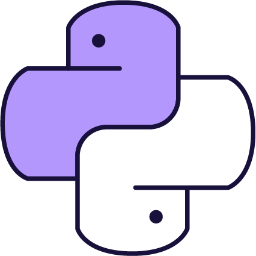
Introduction to Python
Python Basics and Setup
Students will need to use one of these devices. If necessary, students can work in groups (ideally in a group of 2 or 3 students) and use one device between them.
 Chromebook/Laptop/PC
Chromebook/Laptop/PC
 Chromebooks, laptops, and PCs are crucial tools for coding and digital skills education. Chromebooks are ideal for web-based applications and collaborative projects, while laptops and PCs support a wider range of programming environments and software for more intensive tasks like software development and data analysis.
Chromebooks, laptops, and PCs are crucial tools for coding and digital skills education. Chromebooks are ideal for web-based applications and collaborative projects, while laptops and PCs support a wider range of programming environments and software for more intensive tasks like software development and data analysis.Equipped with full keyboards and the ability to run specialized coding software, these devices enable students to learn programming languages, debug code, and understand software architecture. Their versatility supports both individual learning and group projects, making them indispensable for developing critical digital and computational thinking skills in the classroom.
The equipment listed below is used in lessons in this course or module. Please note that these items can be shared among students if necessary.
 Microbit
Microbit

The BBC microbit is a pocket-sized codeable computer with motion detection, a built-in compass and Bluetooth technology.
The board measures 4 cm × 5 cm and has a processor, accelerometer and magnetometer sensors, Bluetooth and USB connectivity, a display consisting of 25 LEDs, two programmable buttons, and can be powered by either USB or an external battery pack.
The list of things you can program the Microbit to do is nearly endless. You can program the buttons, LEDs and different sensors to create games and turn the Microbit into things like a pedometer, a compass or even a musical instrument.
Where to buy
Microbits can be purchased from a number of online retailers and can be purchased with and without a USB cable and battery pack. They can also be purchased in bulk from some retailers.
Online retailers
| Lesson | Level | |
|---|---|---|
| An Introduction to Python | Quiz | Intermediate |
| Mastering Variables | Quiz Challenge | Intermediate |
| Lesson | Level | |
|---|---|---|
| Looping Around | Quiz Challenge | Intermediate |
| Making Decisions | Quiz Challenge | Intermediate |
| Operators Decoded | Quiz Challenge | Advanced |
Data Structures
Students will need to use one of these devices. If necessary, students can work in groups (ideally in a group of 2 or 3 students) and use one device between them.
 Chromebook/Laptop/PC
Chromebook/Laptop/PC
 Chromebooks, laptops, and PCs are crucial tools for coding and digital skills education. Chromebooks are ideal for web-based applications and collaborative projects, while laptops and PCs support a wider range of programming environments and software for more intensive tasks like software development and data analysis.
Chromebooks, laptops, and PCs are crucial tools for coding and digital skills education. Chromebooks are ideal for web-based applications and collaborative projects, while laptops and PCs support a wider range of programming environments and software for more intensive tasks like software development and data analysis.Equipped with full keyboards and the ability to run specialized coding software, these devices enable students to learn programming languages, debug code, and understand software architecture. Their versatility supports both individual learning and group projects, making them indispensable for developing critical digital and computational thinking skills in the classroom.
The equipment listed below is used in lessons in this course or module. Please note that these items can be shared among students if necessary.
 Microbit
Microbit

The BBC microbit is a pocket-sized codeable computer with motion detection, a built-in compass and Bluetooth technology.
The board measures 4 cm × 5 cm and has a processor, accelerometer and magnetometer sensors, Bluetooth and USB connectivity, a display consisting of 25 LEDs, two programmable buttons, and can be powered by either USB or an external battery pack.
The list of things you can program the Microbit to do is nearly endless. You can program the buttons, LEDs and different sensors to create games and turn the Microbit into things like a pedometer, a compass or even a musical instrument.
Where to buy
Microbits can be purchased from a number of online retailers and can be purchased with and without a USB cable and battery pack. They can also be purchased in bulk from some retailers.
Online retailers
| Lesson | Level | |
|---|---|---|
| Array Essentials | Quiz Challenge | Advanced |
| Advanced Array Tactics | Quiz Challenge | Advanced |
| Lesson | Level | |
|---|---|---|
| Function Junction | Quiz Challenge | Advanced |
| Scope Showdown: Local vs. Global | Quiz Challenge | Advanced |
Project Application and Review
Students will need to use one of these devices. If necessary, students can work in groups (ideally in a group of 2 or 3 students) and use one device between them.
 Chromebook/Laptop/PC
Chromebook/Laptop/PC
 Chromebooks, laptops, and PCs are crucial tools for coding and digital skills education. Chromebooks are ideal for web-based applications and collaborative projects, while laptops and PCs support a wider range of programming environments and software for more intensive tasks like software development and data analysis.
Chromebooks, laptops, and PCs are crucial tools for coding and digital skills education. Chromebooks are ideal for web-based applications and collaborative projects, while laptops and PCs support a wider range of programming environments and software for more intensive tasks like software development and data analysis.Equipped with full keyboards and the ability to run specialized coding software, these devices enable students to learn programming languages, debug code, and understand software architecture. Their versatility supports both individual learning and group projects, making them indispensable for developing critical digital and computational thinking skills in the classroom.
The equipment listed below is used in lessons in this course or module. Please note that these items can be shared among students if necessary.
 Microbit
Microbit

The BBC microbit is a pocket-sized codeable computer with motion detection, a built-in compass and Bluetooth technology.
The board measures 4 cm × 5 cm and has a processor, accelerometer and magnetometer sensors, Bluetooth and USB connectivity, a display consisting of 25 LEDs, two programmable buttons, and can be powered by either USB or an external battery pack.
The list of things you can program the Microbit to do is nearly endless. You can program the buttons, LEDs and different sensors to create games and turn the Microbit into things like a pedometer, a compass or even a musical instrument.
Where to buy
Microbits can be purchased from a number of online retailers and can be purchased with and without a USB cable and battery pack. They can also be purchased in bulk from some retailers.
Online retailers
| Unit | Lesson | Level | |
|---|---|---|---|
| Getting Started with Python | An Introduction to Python | Quiz | Intermediate |
| Getting Started with Python | Mastering Variables | Quiz Challenge | Intermediate |
| Control Flow Essentials | Looping Around | Quiz Challenge | Intermediate |
| Control Flow Essentials | Making Decisions | Quiz Challenge | Intermediate |
| Control Flow Essentials | Operators Decoded | Quiz Challenge | Advanced |
| Working with Lists | Array Essentials | Quiz Challenge | Advanced |
| Working with Lists | Advanced Array Tactics | Quiz Challenge | Advanced |
| Functions and Variable Scope | Function Junction | Quiz Challenge | Advanced |
| Functions and Variable Scope | Scope Showdown: Local vs. Global | Quiz Challenge | Advanced |
| Building Your Own Project | Python Showcase | Expert |
Teacher Info
Classroom hours ~10
Teacher Learning Plan- Understand and apply basic Python syntax and programming concepts using the Micro:bit Python editor.
- Master the use of variables, including declaration, assignment, and manipulation in Python.
- Comprehend and implement different types of loops and conditional statements in Python programming.
- Learn about and apply comparison operators, logical operators, and conditional Booleans in Python.
- Gain proficiency in working with arrays, including creating, manipulating, and applying advanced array tactics in Python.
- Understand and apply basic Python syntax and use the Micro:bit Python editor to create simple programs.
- Declare, assign, and manipulate variables in Python, culminating in the creation of a higher or lower game.
- Understand and implement different types of loops in Python, including while loops, for loops, and nested loops, and apply these in a reaction time game.
- Use conditional statements in Python to make decisions in code and apply these concepts in a Dice Roller project.
- Understand and use comparison operators, logical operators, and conditional Booleans in Python, and apply these in a Temperature Indicator project.
- Work with arrays in Python, including creating, manipulating, and retrieving elements from a list, and apply these skills in an LED light pattern project.
- Perform advanced operations with arrays in Python, including sorting, finding the length of a list, and counting occurrences, and apply these in a strong password generator project.
- Understand the differences between procedures and functions in Python and apply this knowledge in a weather station project.
- Understand the distinctions between local and global variables, understand variable scope, and apply these concepts in a Micro:bit temperature logger project.
- Conceptualize, plan, and build a unique project using Python and the Micro:bit, applying all the skills and knowledge acquired throughout the course.
Students will need to use one of these devices. If necessary, students can work in groups (ideally in a group of 2 or 3 students) and use one device between them.
 Chromebook/Laptop/PC
Chromebook/Laptop/PC
 Chromebooks, laptops, and PCs are crucial tools for coding and digital skills education. Chromebooks are ideal for web-based applications and collaborative projects, while laptops and PCs support a wider range of programming environments and software for more intensive tasks like software development and data analysis.
Chromebooks, laptops, and PCs are crucial tools for coding and digital skills education. Chromebooks are ideal for web-based applications and collaborative projects, while laptops and PCs support a wider range of programming environments and software for more intensive tasks like software development and data analysis.Equipped with full keyboards and the ability to run specialized coding software, these devices enable students to learn programming languages, debug code, and understand software architecture. Their versatility supports both individual learning and group projects, making them indispensable for developing critical digital and computational thinking skills in the classroom.
The equipment listed below is used in lessons in this course or module. Please note that these items can be shared among students if necessary.
 Microbit
Microbit

The BBC microbit is a pocket-sized codeable computer with motion detection, a built-in compass and Bluetooth technology.
The board measures 4 cm × 5 cm and has a processor, accelerometer and magnetometer sensors, Bluetooth and USB connectivity, a display consisting of 25 LEDs, two programmable buttons, and can be powered by either USB or an external battery pack.
The list of things you can program the Microbit to do is nearly endless. You can program the buttons, LEDs and different sensors to create games and turn the Microbit into things like a pedometer, a compass or even a musical instrument.
Where to buy
Microbits can be purchased from a number of online retailers and can be purchased with and without a USB cable and battery pack. They can also be purchased in bulk from some retailers.
Online retailers
.png)
Introduction to Computer Science & Problem-Solving
Computer Science & Computational Thinking
Students will need to use one of these devices. If necessary, students can work in groups (ideally in a group of 2 or 3 students) and use one device between them.
 Chromebook/Laptop/PC
Chromebook/Laptop/PC
 Chromebooks, laptops, and PCs are crucial tools for coding and digital skills education. Chromebooks are ideal for web-based applications and collaborative projects, while laptops and PCs support a wider range of programming environments and software for more intensive tasks like software development and data analysis.
Chromebooks, laptops, and PCs are crucial tools for coding and digital skills education. Chromebooks are ideal for web-based applications and collaborative projects, while laptops and PCs support a wider range of programming environments and software for more intensive tasks like software development and data analysis.Equipped with full keyboards and the ability to run specialized coding software, these devices enable students to learn programming languages, debug code, and understand software architecture. Their versatility supports both individual learning and group projects, making them indispensable for developing critical digital and computational thinking skills in the classroom.
| Unit | Lesson | Level | |
|---|---|---|---|
| Lessons | What is Computer Science? | Quiz Challenge | Beginner |
| Lessons | Computational Thinking & Real-World Examples | Quiz Challenge | Beginner |
| Lessons | Problem Decomposition & Abstraction | Quiz Challenge | Beginner |
| Lessons | Algorithmic Thinking: Flowcharts & Pseudocode | Quiz Challenge | Beginner |
| Lessons | Basic Programming: Setting up the Environment | Quiz Challenge | Beginner |
| Lessons | Programming Fundamentals: Variables & Data Types | Quiz Challenge | Beginner |
| Lessons | Input/Output and Simple Conditionals | Quiz Challenge | Beginner |
| Lessons | Lab Practice & Revision | Quiz Challenge | Beginner |
Problem-Solving Essentials
Students will need to use one of these devices. If necessary, students can work in groups (ideally in a group of 2 or 3 students) and use one device between them.
 Chromebook/Laptop/PC
Chromebook/Laptop/PC
 Chromebooks, laptops, and PCs are crucial tools for coding and digital skills education. Chromebooks are ideal for web-based applications and collaborative projects, while laptops and PCs support a wider range of programming environments and software for more intensive tasks like software development and data analysis.
Chromebooks, laptops, and PCs are crucial tools for coding and digital skills education. Chromebooks are ideal for web-based applications and collaborative projects, while laptops and PCs support a wider range of programming environments and software for more intensive tasks like software development and data analysis.Equipped with full keyboards and the ability to run specialized coding software, these devices enable students to learn programming languages, debug code, and understand software architecture. Their versatility supports both individual learning and group projects, making them indispensable for developing critical digital and computational thinking skills in the classroom.
| Unit | Lesson | Level | |
|---|---|---|---|
| Lessons | What is Computer Science? | Quiz Challenge | Beginner |
| Lessons | Computational Thinking & Real-World Examples | Quiz Challenge | Beginner |
| Lessons | Problem Decomposition & Abstraction | Quiz Challenge | Beginner |
| Lessons | Algorithmic Thinking: Flowcharts & Pseudocode | Quiz Challenge | Beginner |
| Lessons | Basic Programming: Setting up the Environment | Quiz Challenge | Beginner |
| Lessons | Programming Fundamentals: Variables & Data Types | Quiz Challenge | Beginner |
| Lessons | Input/Output and Simple Conditionals | Quiz Challenge | Beginner |
| Lessons | Lab Practice & Revision | Quiz Challenge | Beginner |
Basic Programming Foundations
Students will need to use one of these devices. If necessary, students can work in groups (ideally in a group of 2 or 3 students) and use one device between them.
 Chromebook/Laptop/PC
Chromebook/Laptop/PC
 Chromebooks, laptops, and PCs are crucial tools for coding and digital skills education. Chromebooks are ideal for web-based applications and collaborative projects, while laptops and PCs support a wider range of programming environments and software for more intensive tasks like software development and data analysis.
Chromebooks, laptops, and PCs are crucial tools for coding and digital skills education. Chromebooks are ideal for web-based applications and collaborative projects, while laptops and PCs support a wider range of programming environments and software for more intensive tasks like software development and data analysis.Equipped with full keyboards and the ability to run specialized coding software, these devices enable students to learn programming languages, debug code, and understand software architecture. Their versatility supports both individual learning and group projects, making them indispensable for developing critical digital and computational thinking skills in the classroom.
| Unit | Lesson | Level | |
|---|---|---|---|
| Lessons | What is Computer Science? | Quiz Challenge | Beginner |
| Lessons | Computational Thinking & Real-World Examples | Quiz Challenge | Beginner |
| Lessons | Problem Decomposition & Abstraction | Quiz Challenge | Beginner |
| Lessons | Algorithmic Thinking: Flowcharts & Pseudocode | Quiz Challenge | Beginner |
| Lessons | Basic Programming: Setting up the Environment | Quiz Challenge | Beginner |
| Lessons | Programming Fundamentals: Variables & Data Types | Quiz Challenge | Beginner |
| Lessons | Input/Output and Simple Conditionals | Quiz Challenge | Beginner |
| Lessons | Lab Practice & Revision | Quiz Challenge | Beginner |
Lab Practice & Revision
Students will need to use one of these devices. If necessary, students can work in groups (ideally in a group of 2 or 3 students) and use one device between them.
 Chromebook/Laptop/PC
Chromebook/Laptop/PC
 Chromebooks, laptops, and PCs are crucial tools for coding and digital skills education. Chromebooks are ideal for web-based applications and collaborative projects, while laptops and PCs support a wider range of programming environments and software for more intensive tasks like software development and data analysis.
Chromebooks, laptops, and PCs are crucial tools for coding and digital skills education. Chromebooks are ideal for web-based applications and collaborative projects, while laptops and PCs support a wider range of programming environments and software for more intensive tasks like software development and data analysis.Equipped with full keyboards and the ability to run specialized coding software, these devices enable students to learn programming languages, debug code, and understand software architecture. Their versatility supports both individual learning and group projects, making them indispensable for developing critical digital and computational thinking skills in the classroom.
| Unit | Lesson | Level | |
|---|---|---|---|
| Lessons | What is Computer Science? | Quiz Challenge | Beginner |
| Lessons | Computational Thinking & Real-World Examples | Quiz Challenge | Beginner |
| Lessons | Problem Decomposition & Abstraction | Quiz Challenge | Beginner |
| Lessons | Algorithmic Thinking: Flowcharts & Pseudocode | Quiz Challenge | Beginner |
| Lessons | Basic Programming: Setting up the Environment | Quiz Challenge | Beginner |
| Lessons | Programming Fundamentals: Variables & Data Types | Quiz Challenge | Beginner |
| Lessons | Input/Output and Simple Conditionals | Quiz Challenge | Beginner |
| Lessons | Lab Practice & Revision | Quiz Challenge | Beginner |
Teacher Info
Classroom hours ~110
- Understand the fundamentals of computer science and its impact on society.
- Develop computational thinking skills, including decomposition and pattern recognition.
- Master problem-solving techniques such as problem decomposition and abstraction.
- Learn basic programming concepts, including setting up environments, variables, data types, and simple conditionals.
- Apply learned concepts through hands-on coding practice and revision.
- Explain the concept of computer science and its real-world impact.
- Apply computational thinking skills, including decomposition and pattern recognition, to solve problems.
- Break down complex problems using problem decomposition and abstraction techniques.
- Design algorithms using flowcharts and pseudocode, and implement them in a programming language.
- Write basic programs using variables, data types, user input, and simple conditionals.
Students will need to use one of these devices. If necessary, students can work in groups (ideally in a group of 2 or 3 students) and use one device between them.
 Chromebook/Laptop/PC
Chromebook/Laptop/PC
 Chromebooks, laptops, and PCs are crucial tools for coding and digital skills education. Chromebooks are ideal for web-based applications and collaborative projects, while laptops and PCs support a wider range of programming environments and software for more intensive tasks like software development and data analysis.
Chromebooks, laptops, and PCs are crucial tools for coding and digital skills education. Chromebooks are ideal for web-based applications and collaborative projects, while laptops and PCs support a wider range of programming environments and software for more intensive tasks like software development and data analysis.Equipped with full keyboards and the ability to run specialized coding software, these devices enable students to learn programming languages, debug code, and understand software architecture. Their versatility supports both individual learning and group projects, making them indispensable for developing critical digital and computational thinking skills in the classroom.
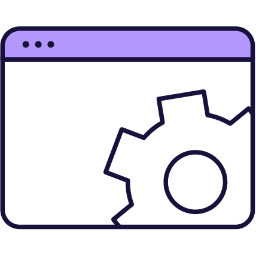
Leaving Cert Computer Science
Foundations of Computer Science
Students will need to use one of these devices. If necessary, students can work in groups (ideally in a group of 2 or 3 students) and use one device between them.
 Chromebook/Laptop/PC
Chromebook/Laptop/PC
 Chromebooks, laptops, and PCs are crucial tools for coding and digital skills education. Chromebooks are ideal for web-based applications and collaborative projects, while laptops and PCs support a wider range of programming environments and software for more intensive tasks like software development and data analysis.
Chromebooks, laptops, and PCs are crucial tools for coding and digital skills education. Chromebooks are ideal for web-based applications and collaborative projects, while laptops and PCs support a wider range of programming environments and software for more intensive tasks like software development and data analysis.Equipped with full keyboards and the ability to run specialized coding software, these devices enable students to learn programming languages, debug code, and understand software architecture. Their versatility supports both individual learning and group projects, making them indispensable for developing critical digital and computational thinking skills in the classroom.
| Lesson | Level | |
|---|---|---|
| Leaving Cert Computer Science Overview | Beginner | |
| Introduction to Computer Systems | Quiz | Beginner |
| Lesson | Level | |
|---|---|---|
| Introduction to Algorithms | Quiz | Beginner |
| Flowcharts and Pseudocode | Quiz | Beginner |
| Introduction to Data Structures | Quiz | Beginner |
| Basic Sorting and Searching | Quiz | Beginner |
| Lesson | Level | |
|---|---|---|
| Data Representation | Quiz | Beginner |
| Logic Gates and Boolean Algebra | Quiz | Beginner |
| Decimal, Binary and Hexadecimal | Quiz | Beginner |
| Lesson | Level | |
|---|---|---|
| Systematic Problem-Solving | Quiz | Beginner |
| Power of Computing in Solutions | Quiz | Beginner |
| Heuristics | Quiz | Beginner |
| Lesson | Level | |
|---|---|---|
| Digital vs. Analogue Input | Quiz | Beginner |
| The Internet and Web Technologies | Quiz | Beginner |
| Ethical and Social Issues in Computing | Quiz | Beginner |
| Future Trends in Computing | Quiz | Beginner |
Introduction to Python
Students will need to use one of these devices. If necessary, students can work in groups (ideally in a group of 2 or 3 students) and use one device between them.
 Chromebook/Laptop/PC
Chromebook/Laptop/PC
 Chromebooks, laptops, and PCs are crucial tools for coding and digital skills education. Chromebooks are ideal for web-based applications and collaborative projects, while laptops and PCs support a wider range of programming environments and software for more intensive tasks like software development and data analysis.
Chromebooks, laptops, and PCs are crucial tools for coding and digital skills education. Chromebooks are ideal for web-based applications and collaborative projects, while laptops and PCs support a wider range of programming environments and software for more intensive tasks like software development and data analysis.Equipped with full keyboards and the ability to run specialized coding software, these devices enable students to learn programming languages, debug code, and understand software architecture. Their versatility supports both individual learning and group projects, making them indispensable for developing critical digital and computational thinking skills in the classroom.
 Microbit
Microbit

The BBC microbit is a pocket-sized codeable computer with motion detection, a built-in compass and Bluetooth technology.
The board measures 4 cm × 5 cm and has a processor, accelerometer and magnetometer sensors, Bluetooth and USB connectivity, a display consisting of 25 LEDs, two programmable buttons, and can be powered by either USB or an external battery pack.
The list of things you can program the Microbit to do is nearly endless. You can program the buttons, LEDs and different sensors to create games and turn the Microbit into things like a pedometer, a compass or even a musical instrument.
Where to buy
Microbits can be purchased from a number of online retailers and can be purchased with and without a USB cable and battery pack. They can also be purchased in bulk from some retailers.
Online retailers
The equipment listed below is used in lessons in this course or module. Please note that these items can be shared among students if necessary.
 Microbit
Microbit

The BBC microbit is a pocket-sized codeable computer with motion detection, a built-in compass and Bluetooth technology.
The board measures 4 cm × 5 cm and has a processor, accelerometer and magnetometer sensors, Bluetooth and USB connectivity, a display consisting of 25 LEDs, two programmable buttons, and can be powered by either USB or an external battery pack.
The list of things you can program the Microbit to do is nearly endless. You can program the buttons, LEDs and different sensors to create games and turn the Microbit into things like a pedometer, a compass or even a musical instrument.
Where to buy
Microbits can be purchased from a number of online retailers and can be purchased with and without a USB cable and battery pack. They can also be purchased in bulk from some retailers.
Online retailers
| Lesson | Level | |
|---|---|---|
| Getting Started with Python | Quiz | Beginner |
| Variables and Data Types | Quiz | Beginner |
| Control Structures | Quiz | Beginner |
| Functions and Modules | Quiz | Beginner |
| String Manipulation | Quiz | Beginner |
| Lists and Tuples | Quiz | Beginner |
| Lesson | Level | |
|---|---|---|
| Step Counter Pedometer | Quiz | Beginner |
| Rock-Paper-Scissors Game | Quiz | Beginner |
| Digital Dice Roller | Quiz | Beginner |
| Compass Navigator | Quiz | Beginner |
| Light Clapper | Quiz | Intermediate |
| Reaction Time Tester Game | Quiz | Intermediate |
| Radio Messaging Network | Quiz | Advanced |
| Swing Force Logger | Quiz | Advanced |
| Sound Sampler and Playback Device | Quiz Challenge | Beginner |
Introduction to Web Frontend
Students will need to use one of these devices. If necessary, students can work in groups (ideally in a group of 2 or 3 students) and use one device between them.
 Chromebook/Laptop/PC
Chromebook/Laptop/PC
 Chromebooks, laptops, and PCs are crucial tools for coding and digital skills education. Chromebooks are ideal for web-based applications and collaborative projects, while laptops and PCs support a wider range of programming environments and software for more intensive tasks like software development and data analysis.
Chromebooks, laptops, and PCs are crucial tools for coding and digital skills education. Chromebooks are ideal for web-based applications and collaborative projects, while laptops and PCs support a wider range of programming environments and software for more intensive tasks like software development and data analysis.Equipped with full keyboards and the ability to run specialized coding software, these devices enable students to learn programming languages, debug code, and understand software architecture. Their versatility supports both individual learning and group projects, making them indispensable for developing critical digital and computational thinking skills in the classroom.
| Lesson | Level | |
|---|---|---|
| Introduction to HTML | Quiz | Beginner |
| HTML Basic Elements | Quiz | Beginner |
| HTML Tables | Quiz | Beginner |
| Crafting Complex Tables | Quiz | Intermediate |
| HTML Lists | Quiz | Intermediate |
| Basics of Form Creation | Quiz | Intermediate |
| Advanced Input Types | Quiz | Advanced |
| Embedding Audio and Video | Quiz | Advanced |
| Lesson | Level | |
|---|---|---|
| Introduction to CSS | Quiz | Advanced |
| CSS Box Model | Quiz | Advanced |
| CSS Text | Quiz | Advanced |
| CSS Fonts | Quiz | Advanced |
| CSS Website Layout | Quiz | Advanced |
| Lesson | Level | |
|---|---|---|
| Overview of how HTML, CSS, and JavaScript Interact | Beginner | |
| Setting up your Development Environment | Quiz | Beginner |
| Introduction to JavaScript | Quiz | Beginner |
| Scripting and DOM Manipulation | Quiz | Intermediate |
| Dynamic Form Validation with JavaScript | Quiz | Intermediate |
| Integrating External Libraries and APIs | Quiz | Intermediate |
| Interactive Quiz Game | Quiz | Intermediate |
| Weather Web App | Quiz | Advanced |
Python Web Backend
Students will need to use one of these devices. If necessary, students can work in groups (ideally in a group of 2 or 3 students) and use one device between them.
 Chromebook/Laptop/PC
Chromebook/Laptop/PC
 Chromebooks, laptops, and PCs are crucial tools for coding and digital skills education. Chromebooks are ideal for web-based applications and collaborative projects, while laptops and PCs support a wider range of programming environments and software for more intensive tasks like software development and data analysis.
Chromebooks, laptops, and PCs are crucial tools for coding and digital skills education. Chromebooks are ideal for web-based applications and collaborative projects, while laptops and PCs support a wider range of programming environments and software for more intensive tasks like software development and data analysis.Equipped with full keyboards and the ability to run specialized coding software, these devices enable students to learn programming languages, debug code, and understand software architecture. Their versatility supports both individual learning and group projects, making them indispensable for developing critical digital and computational thinking skills in the classroom.
| Lesson | Level | |
|---|---|---|
| Flask Framework Introduction | Quiz | Beginner |
| Templates in Flask | Quiz | Beginner |
| Lesson | Level | |
|---|---|---|
| Handling Requests | Quiz | Beginner |
| Data Types in Backend | Quiz | Beginner |
| Lesson | Level | |
|---|---|---|
| Introduction to SQLite Databases | Quiz | Beginner |
| Retrieving and Displaying Data | Quiz | Beginner |
| Updating and Deleting Records | Quiz | Beginner |
| Running SQL Queries | Quiz | Beginner |
| Lesson | Level | |
|---|---|---|
| Error Handling and Debugging | Quiz | Intermediate |
| Testing and Validation | Quiz | Intermediate |
Advanced Algorithms and Data Structures
Students will need to use one of these devices. If necessary, students can work in groups (ideally in a group of 2 or 3 students) and use one device between them.
 Chromebook/Laptop/PC
Chromebook/Laptop/PC
 Chromebooks, laptops, and PCs are crucial tools for coding and digital skills education. Chromebooks are ideal for web-based applications and collaborative projects, while laptops and PCs support a wider range of programming environments and software for more intensive tasks like software development and data analysis.
Chromebooks, laptops, and PCs are crucial tools for coding and digital skills education. Chromebooks are ideal for web-based applications and collaborative projects, while laptops and PCs support a wider range of programming environments and software for more intensive tasks like software development and data analysis.Equipped with full keyboards and the ability to run specialized coding software, these devices enable students to learn programming languages, debug code, and understand software architecture. Their versatility supports both individual learning and group projects, making them indispensable for developing critical digital and computational thinking skills in the classroom.
| Lesson | Level | |
|---|---|---|
| Algorithmic Efficiency and Complexity | Quiz | Beginner |
| Recursive Algorithms and Functions | Quiz | Beginner |
| Lesson | Level | |
|---|---|---|
| Trees and Graphs | Quiz | Beginner |
| Stacks, Queues, and Linked Lists | Quiz | Beginner |
Computer Systems and Networks
Students will need to use one of these devices. If necessary, students can work in groups (ideally in a group of 2 or 3 students) and use one device between them.
 Chromebook/Laptop/PC
Chromebook/Laptop/PC
 Chromebooks, laptops, and PCs are crucial tools for coding and digital skills education. Chromebooks are ideal for web-based applications and collaborative projects, while laptops and PCs support a wider range of programming environments and software for more intensive tasks like software development and data analysis.
Chromebooks, laptops, and PCs are crucial tools for coding and digital skills education. Chromebooks are ideal for web-based applications and collaborative projects, while laptops and PCs support a wider range of programming environments and software for more intensive tasks like software development and data analysis.Equipped with full keyboards and the ability to run specialized coding software, these devices enable students to learn programming languages, debug code, and understand software architecture. Their versatility supports both individual learning and group projects, making them indispensable for developing critical digital and computational thinking skills in the classroom.
| Lesson | Level | |
|---|---|---|
| CPU and Memory Architecture | Quiz | Beginner |
| Operating Systems Layers | Quiz | Beginner |
| Lesson | Level | |
|---|---|---|
| Network Protocols and Infrastructure | Quiz | Beginner |
| Turing Machines and Computability | Quiz | Beginner |
Software Engineering and Testing
Students will need to use one of these devices. If necessary, students can work in groups (ideally in a group of 2 or 3 students) and use one device between them.
 Chromebook/Laptop/PC
Chromebook/Laptop/PC
 Chromebooks, laptops, and PCs are crucial tools for coding and digital skills education. Chromebooks are ideal for web-based applications and collaborative projects, while laptops and PCs support a wider range of programming environments and software for more intensive tasks like software development and data analysis.
Chromebooks, laptops, and PCs are crucial tools for coding and digital skills education. Chromebooks are ideal for web-based applications and collaborative projects, while laptops and PCs support a wider range of programming environments and software for more intensive tasks like software development and data analysis.Equipped with full keyboards and the ability to run specialized coding software, these devices enable students to learn programming languages, debug code, and understand software architecture. Their versatility supports both individual learning and group projects, making them indispensable for developing critical digital and computational thinking skills in the classroom.
| Lesson | Level | |
|---|---|---|
| Staged Design | Quiz | Beginner |
| Iterative Design | Quiz | Beginner |
| Comparing Staged and Iterative Processes | Quiz | Beginner |
| Modelling in Design | Quiz | Beginner |
| Lesson | Level | |
|---|---|---|
| Advanced Debugging and Testing | Quiz | Beginner |
| Testing and Evaluation | Quiz | Beginner |
Ethics, Society, and Emerging Technologies
Students will need to use one of these devices. If necessary, students can work in groups (ideally in a group of 2 or 3 students) and use one device between them.
 Chromebook/Laptop/PC
Chromebook/Laptop/PC
 Chromebooks, laptops, and PCs are crucial tools for coding and digital skills education. Chromebooks are ideal for web-based applications and collaborative projects, while laptops and PCs support a wider range of programming environments and software for more intensive tasks like software development and data analysis.
Chromebooks, laptops, and PCs are crucial tools for coding and digital skills education. Chromebooks are ideal for web-based applications and collaborative projects, while laptops and PCs support a wider range of programming environments and software for more intensive tasks like software development and data analysis.Equipped with full keyboards and the ability to run specialized coding software, these devices enable students to learn programming languages, debug code, and understand software architecture. Their versatility supports both individual learning and group projects, making them indispensable for developing critical digital and computational thinking skills in the classroom.
| Lesson | Level | |
|---|---|---|
| Ethics in Computing | Quiz | Beginner |
| Adaptive Technology and UX | Quiz | Beginner |
| Lesson | Level | |
|---|---|---|
| AI and Machine Learning Basics | Quiz | Beginner |
| Emerging Trends in AI and Computing | Quiz | Beginner |
| Automation | Quiz | Beginner |
Applied Learning Tasks (ALTs)
Students will need to use one of these devices. If necessary, students can work in groups (ideally in a group of 2 or 3 students) and use one device between them.
 Chromebook/Laptop/PC
Chromebook/Laptop/PC
 Chromebooks, laptops, and PCs are crucial tools for coding and digital skills education. Chromebooks are ideal for web-based applications and collaborative projects, while laptops and PCs support a wider range of programming environments and software for more intensive tasks like software development and data analysis.
Chromebooks, laptops, and PCs are crucial tools for coding and digital skills education. Chromebooks are ideal for web-based applications and collaborative projects, while laptops and PCs support a wider range of programming environments and software for more intensive tasks like software development and data analysis.Equipped with full keyboards and the ability to run specialized coding software, these devices enable students to learn programming languages, debug code, and understand software architecture. Their versatility supports both individual learning and group projects, making them indispensable for developing critical digital and computational thinking skills in the classroom.
| Lesson | Level | |
|---|---|---|
| Overview of ALTs | Beginner |
| Lesson | Level | |
|---|---|---|
| Overview of ALT 1: Introduction to Interactive Information Systems | Beginner | |
| User Needs and Planning the Database | Beginner | |
| Building the Database and Backend Integration | Beginner | |
| Designing the Frontend and Adding Interactivity | Beginner | |
| Testing and Documentation | Beginner |
| Lesson | Level | |
|---|---|---|
| Overview of ALT 2: Introduction to Analytics in Interdisciplinary Contexts | Beginner | |
| Selecting a Topic, Hypothesis, and Data Gathering | Beginner | |
| Data Processing and Algorithm Implementation | Beginner | |
| Building the Analytics Artefact | Beginner |
| Lesson | Level | |
|---|---|---|
| Overview of ALT 3: Introduction to Modelling and Simulation | Beginner | |
| Identifying a Problem and Initial Modelling | Beginner | |
| Developing the Simulation Algorithms | Beginner | |
| Refining, Testing, and Visualising the Model | Beginner |
| Lesson | Level | |
|---|---|---|
| Overview of ALT 4: Introduction to Embedded Systems | Beginner | |
| Understanding Embedded Components and Planning | Beginner | |
| Coding Inputs, Outputs, and System Responses | Beginner | |
| Building and Automating the System | Beginner | |
| Testing and Documentation | Beginner |
Coursework Project Preparation
Students will need to use one of these devices. If necessary, students can work in groups (ideally in a group of 2 or 3 students) and use one device between them.
 Chromebook/Laptop/PC
Chromebook/Laptop/PC
 Chromebooks, laptops, and PCs are crucial tools for coding and digital skills education. Chromebooks are ideal for web-based applications and collaborative projects, while laptops and PCs support a wider range of programming environments and software for more intensive tasks like software development and data analysis.
Chromebooks, laptops, and PCs are crucial tools for coding and digital skills education. Chromebooks are ideal for web-based applications and collaborative projects, while laptops and PCs support a wider range of programming environments and software for more intensive tasks like software development and data analysis.Equipped with full keyboards and the ability to run specialized coding software, these devices enable students to learn programming languages, debug code, and understand software architecture. Their versatility supports both individual learning and group projects, making them indispensable for developing critical digital and computational thinking skills in the classroom.
| Lesson | Level | |
|---|---|---|
| Introduction to the Project Brief | Intermediate | |
| Choosing Your Theme and Brainstorming Ideas | Intermediate | |
| Research and Investigation | Intermediate | |
| Planning and Design | Advanced |
| Lesson | Level | |
|---|---|---|
| Building the Embedded System | Intermediate | |
| Developing the Computer Model and Simulations | Advanced | |
| Testing, Debugging, and Milestones | Advanced |
| Lesson | Level | |
|---|---|---|
| Creating the Report Website | Advanced | |
| Evaluation and Iteration | Intermediate | |
| Final Submission and Best Practices | Intermediate |
Exam Prep
Students will need to use one of these devices. If necessary, students can work in groups (ideally in a group of 2 or 3 students) and use one device between them.
 Chromebook/Laptop/PC
Chromebook/Laptop/PC
 Chromebooks, laptops, and PCs are crucial tools for coding and digital skills education. Chromebooks are ideal for web-based applications and collaborative projects, while laptops and PCs support a wider range of programming environments and software for more intensive tasks like software development and data analysis.
Chromebooks, laptops, and PCs are crucial tools for coding and digital skills education. Chromebooks are ideal for web-based applications and collaborative projects, while laptops and PCs support a wider range of programming environments and software for more intensive tasks like software development and data analysis.Equipped with full keyboards and the ability to run specialized coding software, these devices enable students to learn programming languages, debug code, and understand software architecture. Their versatility supports both individual learning and group projects, making them indispensable for developing critical digital and computational thinking skills in the classroom.
| Lesson | Level | |
|---|---|---|
| Leaving Certificate Computer Science Exam | Beginner |
| Lesson | Level | |
|---|---|---|
| Past Papers | Beginner |
| Lesson | Level | |
|---|---|---|
| Exam Question Simulator | Beginner |
Teacher Info
Classroom hours ~180
Teacher Learning Plan- Develop a comprehensive understanding of fundamental computer science concepts, including hardware, software, algorithms, and data structures.
- Acquire practical programming skills in Python and web development technologies to build functional applications.
- Apply problem-solving strategies and algorithmic thinking to design efficient solutions for complex challenges.
- Explore the ethical and societal impacts of computing technologies and emerging trends.
- Demonstrate proficiency in project planning, development, and testing through applied learning tasks and coursework.
- Explain the structure and requirements of the Leaving Cert Computer Science curriculum, including key topics, coursework, and exam format.
- Identify and describe the fundamental components of computer systems, such as CPU, memory, and storage, through practical tasks.
- Design and implement basic algorithms using flowcharts and pseudocode to solve simple computational problems.
- Demonstrate the use of data structures like arrays and lists by creating and manipulating them in coding exercises.
- Apply sorting and searching algorithms, such as bubble sort and binary search, in simulated environments to organise and retrieve data efficiently.
Students will need to use one of these devices. If necessary, students can work in groups (ideally in a group of 2 or 3 students) and use one device between them.
 Chromebook/Laptop/PC
Chromebook/Laptop/PC
 Chromebooks, laptops, and PCs are crucial tools for coding and digital skills education. Chromebooks are ideal for web-based applications and collaborative projects, while laptops and PCs support a wider range of programming environments and software for more intensive tasks like software development and data analysis.
Chromebooks, laptops, and PCs are crucial tools for coding and digital skills education. Chromebooks are ideal for web-based applications and collaborative projects, while laptops and PCs support a wider range of programming environments and software for more intensive tasks like software development and data analysis.Equipped with full keyboards and the ability to run specialized coding software, these devices enable students to learn programming languages, debug code, and understand software architecture. Their versatility supports both individual learning and group projects, making them indispensable for developing critical digital and computational thinking skills in the classroom.
 Microbit
Microbit

The BBC microbit is a pocket-sized codeable computer with motion detection, a built-in compass and Bluetooth technology.
The board measures 4 cm × 5 cm and has a processor, accelerometer and magnetometer sensors, Bluetooth and USB connectivity, a display consisting of 25 LEDs, two programmable buttons, and can be powered by either USB or an external battery pack.
The list of things you can program the Microbit to do is nearly endless. You can program the buttons, LEDs and different sensors to create games and turn the Microbit into things like a pedometer, a compass or even a musical instrument.
Where to buy
Microbits can be purchased from a number of online retailers and can be purchased with and without a USB cable and battery pack. They can also be purchased in bulk from some retailers.
Online retailers
The equipment listed below is used in lessons in this course or module. Please note that these items can be shared among students if necessary.
 Microbit
Microbit

The BBC microbit is a pocket-sized codeable computer with motion detection, a built-in compass and Bluetooth technology.
The board measures 4 cm × 5 cm and has a processor, accelerometer and magnetometer sensors, Bluetooth and USB connectivity, a display consisting of 25 LEDs, two programmable buttons, and can be powered by either USB or an external battery pack.
The list of things you can program the Microbit to do is nearly endless. You can program the buttons, LEDs and different sensors to create games and turn the Microbit into things like a pedometer, a compass or even a musical instrument.
Where to buy
Microbits can be purchased from a number of online retailers and can be purchased with and without a USB cable and battery pack. They can also be purchased in bulk from some retailers.
Online retailers
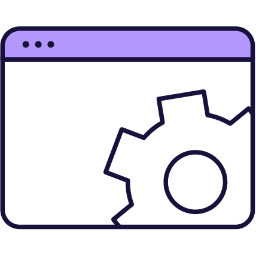
Data Representation & Data Management
Number Systems & Encodings
Students will need to use one of these devices. If necessary, students can work in groups (ideally in a group of 2 or 3 students) and use one device between them.
 Chromebook/Laptop/PC
Chromebook/Laptop/PC
 Chromebooks, laptops, and PCs are crucial tools for coding and digital skills education. Chromebooks are ideal for web-based applications and collaborative projects, while laptops and PCs support a wider range of programming environments and software for more intensive tasks like software development and data analysis.
Chromebooks, laptops, and PCs are crucial tools for coding and digital skills education. Chromebooks are ideal for web-based applications and collaborative projects, while laptops and PCs support a wider range of programming environments and software for more intensive tasks like software development and data analysis.Equipped with full keyboards and the ability to run specialized coding software, these devices enable students to learn programming languages, debug code, and understand software architecture. Their versatility supports both individual learning and group projects, making them indispensable for developing critical digital and computational thinking skills in the classroom.
| Unit | Lesson | Level | |
|---|---|---|---|
| Lessons | Number Systems: Binary, Decimal, Hex | Quiz Challenge | Beginner |
| Lessons | Binary Arithmetic & Conversions | Quiz Challenge | Beginner |
| Lessons | Character Encoding (ASCII, Unicode) | Quiz Challenge | Beginner |
| Lessons | Data Structures Overview (Lists/Arrays) | Quiz Challenge | Beginner |
| Lessons | Data for AI & Intro to Machine Learning | Quiz Challenge | Beginner |
| Lessons | Introduction to Data Ethics & Privacy | Quiz Challenge | Beginner |
| Lessons | Basic Data Manipulation in Code | Quiz Challenge | Beginner |
| Lessons | Mini-Project: Data Representation & Management | Quiz Challenge | Beginner |
| Lessons | Lab Practice & Revision | Quiz Challenge | Beginner |
Data Structures & AI Foundations
Students will need to use one of these devices. If necessary, students can work in groups (ideally in a group of 2 or 3 students) and use one device between them.
 Chromebook/Laptop/PC
Chromebook/Laptop/PC
 Chromebooks, laptops, and PCs are crucial tools for coding and digital skills education. Chromebooks are ideal for web-based applications and collaborative projects, while laptops and PCs support a wider range of programming environments and software for more intensive tasks like software development and data analysis.
Chromebooks, laptops, and PCs are crucial tools for coding and digital skills education. Chromebooks are ideal for web-based applications and collaborative projects, while laptops and PCs support a wider range of programming environments and software for more intensive tasks like software development and data analysis.Equipped with full keyboards and the ability to run specialized coding software, these devices enable students to learn programming languages, debug code, and understand software architecture. Their versatility supports both individual learning and group projects, making them indispensable for developing critical digital and computational thinking skills in the classroom.
| Unit | Lesson | Level | |
|---|---|---|---|
| Lessons | Number Systems: Binary, Decimal, Hex | Quiz Challenge | Beginner |
| Lessons | Binary Arithmetic & Conversions | Quiz Challenge | Beginner |
| Lessons | Character Encoding (ASCII, Unicode) | Quiz Challenge | Beginner |
| Lessons | Data Structures Overview (Lists/Arrays) | Quiz Challenge | Beginner |
| Lessons | Data for AI & Intro to Machine Learning | Quiz Challenge | Beginner |
| Lessons | Introduction to Data Ethics & Privacy | Quiz Challenge | Beginner |
| Lessons | Basic Data Manipulation in Code | Quiz Challenge | Beginner |
| Lessons | Mini-Project: Data Representation & Management | Quiz Challenge | Beginner |
| Lessons | Lab Practice & Revision | Quiz Challenge | Beginner |
Ethics & Basic Data Handling
Students will need to use one of these devices. If necessary, students can work in groups (ideally in a group of 2 or 3 students) and use one device between them.
 Chromebook/Laptop/PC
Chromebook/Laptop/PC
 Chromebooks, laptops, and PCs are crucial tools for coding and digital skills education. Chromebooks are ideal for web-based applications and collaborative projects, while laptops and PCs support a wider range of programming environments and software for more intensive tasks like software development and data analysis.
Chromebooks, laptops, and PCs are crucial tools for coding and digital skills education. Chromebooks are ideal for web-based applications and collaborative projects, while laptops and PCs support a wider range of programming environments and software for more intensive tasks like software development and data analysis.Equipped with full keyboards and the ability to run specialized coding software, these devices enable students to learn programming languages, debug code, and understand software architecture. Their versatility supports both individual learning and group projects, making them indispensable for developing critical digital and computational thinking skills in the classroom.
| Unit | Lesson | Level | |
|---|---|---|---|
| Lessons | Number Systems: Binary, Decimal, Hex | Quiz Challenge | Beginner |
| Lessons | Binary Arithmetic & Conversions | Quiz Challenge | Beginner |
| Lessons | Character Encoding (ASCII, Unicode) | Quiz Challenge | Beginner |
| Lessons | Data Structures Overview (Lists/Arrays) | Quiz Challenge | Beginner |
| Lessons | Data for AI & Intro to Machine Learning | Quiz Challenge | Beginner |
| Lessons | Introduction to Data Ethics & Privacy | Quiz Challenge | Beginner |
| Lessons | Basic Data Manipulation in Code | Quiz Challenge | Beginner |
| Lessons | Mini-Project: Data Representation & Management | Quiz Challenge | Beginner |
| Lessons | Lab Practice & Revision | Quiz Challenge | Beginner |
Mini-Project & Practice
Students will need to use one of these devices. If necessary, students can work in groups (ideally in a group of 2 or 3 students) and use one device between them.
 Chromebook/Laptop/PC
Chromebook/Laptop/PC
 Chromebooks, laptops, and PCs are crucial tools for coding and digital skills education. Chromebooks are ideal for web-based applications and collaborative projects, while laptops and PCs support a wider range of programming environments and software for more intensive tasks like software development and data analysis.
Chromebooks, laptops, and PCs are crucial tools for coding and digital skills education. Chromebooks are ideal for web-based applications and collaborative projects, while laptops and PCs support a wider range of programming environments and software for more intensive tasks like software development and data analysis.Equipped with full keyboards and the ability to run specialized coding software, these devices enable students to learn programming languages, debug code, and understand software architecture. Their versatility supports both individual learning and group projects, making them indispensable for developing critical digital and computational thinking skills in the classroom.
| Unit | Lesson | Level | |
|---|---|---|---|
| Lessons | Number Systems: Binary, Decimal, Hex | Quiz Challenge | Beginner |
| Lessons | Binary Arithmetic & Conversions | Quiz Challenge | Beginner |
| Lessons | Character Encoding (ASCII, Unicode) | Quiz Challenge | Beginner |
| Lessons | Data Structures Overview (Lists/Arrays) | Quiz Challenge | Beginner |
| Lessons | Data for AI & Intro to Machine Learning | Quiz Challenge | Beginner |
| Lessons | Introduction to Data Ethics & Privacy | Quiz Challenge | Beginner |
| Lessons | Basic Data Manipulation in Code | Quiz Challenge | Beginner |
| Lessons | Mini-Project: Data Representation & Management | Quiz Challenge | Beginner |
| Lessons | Lab Practice & Revision | Quiz Challenge | Beginner |
Teacher Info
Classroom hours ~110
- Understand and convert between different number systems.
- Implement and manipulate data structures using programming.
- Analyse and process data for AI and machine learning applications.
- Recognise and address ethical issues in data management.
- Apply learned concepts in practical coding projects.
- Convert numbers between binary, decimal, and hexadecimal systems using Python.
- Perform binary arithmetic operations and display results in multiple number bases.
- Write scripts to display ASCII and Unicode values of user-entered characters.
- Implement CRUD operations on lists/arrays to manage data in a simple program.
- Analyse a small dataset to perform basic data inspections relevant to AI applications.
Students will need to use one of these devices. If necessary, students can work in groups (ideally in a group of 2 or 3 students) and use one device between them.
 Chromebook/Laptop/PC
Chromebook/Laptop/PC
 Chromebooks, laptops, and PCs are crucial tools for coding and digital skills education. Chromebooks are ideal for web-based applications and collaborative projects, while laptops and PCs support a wider range of programming environments and software for more intensive tasks like software development and data analysis.
Chromebooks, laptops, and PCs are crucial tools for coding and digital skills education. Chromebooks are ideal for web-based applications and collaborative projects, while laptops and PCs support a wider range of programming environments and software for more intensive tasks like software development and data analysis.Equipped with full keyboards and the ability to run specialized coding software, these devices enable students to learn programming languages, debug code, and understand software architecture. Their versatility supports both individual learning and group projects, making them indispensable for developing critical digital and computational thinking skills in the classroom.
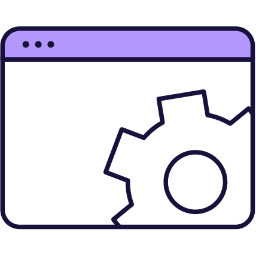
Computer Systems & Networks
Architecture & OS Fundamentals
Students will need to use one of these devices. If necessary, students can work in groups (ideally in a group of 2 or 3 students) and use one device between them.
 Chromebook/Laptop/PC
Chromebook/Laptop/PC
 Chromebooks, laptops, and PCs are crucial tools for coding and digital skills education. Chromebooks are ideal for web-based applications and collaborative projects, while laptops and PCs support a wider range of programming environments and software for more intensive tasks like software development and data analysis.
Chromebooks, laptops, and PCs are crucial tools for coding and digital skills education. Chromebooks are ideal for web-based applications and collaborative projects, while laptops and PCs support a wider range of programming environments and software for more intensive tasks like software development and data analysis.Equipped with full keyboards and the ability to run specialized coding software, these devices enable students to learn programming languages, debug code, and understand software architecture. Their versatility supports both individual learning and group projects, making them indispensable for developing critical digital and computational thinking skills in the classroom.
| Unit | Lesson | Level | |
|---|---|---|---|
| Lessons | Computer Architecture (CPU, Memory, I/O) | Quiz Challenge | Beginner |
| Lessons | Operating Systems Fundamentals | Quiz Challenge | Beginner |
| Lessons | Networking Basics (LAN, WAN, Protocols) | Quiz Challenge | Beginner |
| Lessons | Introduction to Cybersecurity | Quiz Challenge | Beginner |
| Lessons | Practical Lab: Computer System Exploration | Quiz Challenge | Beginner |
| Lessons | Case Study: Real-World Network Systems | Quiz Challenge | Beginner |
| Lessons | Lab Practice & Revision | Quiz Challenge | Beginner |
Networking & Cybersecurity
Students will need to use one of these devices. If necessary, students can work in groups (ideally in a group of 2 or 3 students) and use one device between them.
 Chromebook/Laptop/PC
Chromebook/Laptop/PC
 Chromebooks, laptops, and PCs are crucial tools for coding and digital skills education. Chromebooks are ideal for web-based applications and collaborative projects, while laptops and PCs support a wider range of programming environments and software for more intensive tasks like software development and data analysis.
Chromebooks, laptops, and PCs are crucial tools for coding and digital skills education. Chromebooks are ideal for web-based applications and collaborative projects, while laptops and PCs support a wider range of programming environments and software for more intensive tasks like software development and data analysis.Equipped with full keyboards and the ability to run specialized coding software, these devices enable students to learn programming languages, debug code, and understand software architecture. Their versatility supports both individual learning and group projects, making them indispensable for developing critical digital and computational thinking skills in the classroom.
| Unit | Lesson | Level | |
|---|---|---|---|
| Lessons | Computer Architecture (CPU, Memory, I/O) | Quiz Challenge | Beginner |
| Lessons | Operating Systems Fundamentals | Quiz Challenge | Beginner |
| Lessons | Networking Basics (LAN, WAN, Protocols) | Quiz Challenge | Beginner |
| Lessons | Introduction to Cybersecurity | Quiz Challenge | Beginner |
| Lessons | Practical Lab: Computer System Exploration | Quiz Challenge | Beginner |
| Lessons | Case Study: Real-World Network Systems | Quiz Challenge | Beginner |
| Lessons | Lab Practice & Revision | Quiz Challenge | Beginner |
Exploration, Case Study & Practice
Students will need to use one of these devices. If necessary, students can work in groups (ideally in a group of 2 or 3 students) and use one device between them.
 Chromebook/Laptop/PC
Chromebook/Laptop/PC
 Chromebooks, laptops, and PCs are crucial tools for coding and digital skills education. Chromebooks are ideal for web-based applications and collaborative projects, while laptops and PCs support a wider range of programming environments and software for more intensive tasks like software development and data analysis.
Chromebooks, laptops, and PCs are crucial tools for coding and digital skills education. Chromebooks are ideal for web-based applications and collaborative projects, while laptops and PCs support a wider range of programming environments and software for more intensive tasks like software development and data analysis.Equipped with full keyboards and the ability to run specialized coding software, these devices enable students to learn programming languages, debug code, and understand software architecture. Their versatility supports both individual learning and group projects, making them indispensable for developing critical digital and computational thinking skills in the classroom.
| Unit | Lesson | Level | |
|---|---|---|---|
| Lessons | Computer Architecture (CPU, Memory, I/O) | Quiz Challenge | Beginner |
| Lessons | Operating Systems Fundamentals | Quiz Challenge | Beginner |
| Lessons | Networking Basics (LAN, WAN, Protocols) | Quiz Challenge | Beginner |
| Lessons | Introduction to Cybersecurity | Quiz Challenge | Beginner |
| Lessons | Practical Lab: Computer System Exploration | Quiz Challenge | Beginner |
| Lessons | Case Study: Real-World Network Systems | Quiz Challenge | Beginner |
| Lessons | Lab Practice & Revision | Quiz Challenge | Beginner |
Teacher Info
Classroom hours ~110
- Understand the fundamental components and operations of computer systems.
- Analyse the roles and functionalities of operating systems.
- Comprehend the basics of networking and common network protocols.
- Recognise cybersecurity threats and implement basic security practices.
- Apply theoretical knowledge through practical exploration and case studies in computer systems and networks.
- Explain the roles and interactions of CPU, memory, and I/O in computer architecture.
- Demonstrate the use of OS commands to manage processes and interact with the operating system.
- Write a program to perform a DNS lookup or send an HTTP request, analysing the response headers.
- Implement a basic hashing or encryption script using SHA256.
- Develop and execute scripts to automate system tasks and explore network configurations.
Students will need to use one of these devices. If necessary, students can work in groups (ideally in a group of 2 or 3 students) and use one device between them.
 Chromebook/Laptop/PC
Chromebook/Laptop/PC
 Chromebooks, laptops, and PCs are crucial tools for coding and digital skills education. Chromebooks are ideal for web-based applications and collaborative projects, while laptops and PCs support a wider range of programming environments and software for more intensive tasks like software development and data analysis.
Chromebooks, laptops, and PCs are crucial tools for coding and digital skills education. Chromebooks are ideal for web-based applications and collaborative projects, while laptops and PCs support a wider range of programming environments and software for more intensive tasks like software development and data analysis.Equipped with full keyboards and the ability to run specialized coding software, these devices enable students to learn programming languages, debug code, and understand software architecture. Their versatility supports both individual learning and group projects, making them indispensable for developing critical digital and computational thinking skills in the classroom.
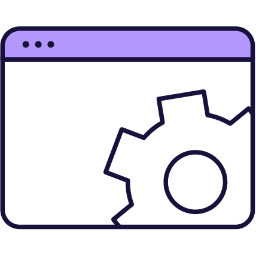
Programming Fundamentals (Part 1)
Core Programming Skills
Students will need to use one of these devices. If necessary, students can work in groups (ideally in a group of 2 or 3 students) and use one device between them.
 Chromebook/Laptop/PC
Chromebook/Laptop/PC
 Chromebooks, laptops, and PCs are crucial tools for coding and digital skills education. Chromebooks are ideal for web-based applications and collaborative projects, while laptops and PCs support a wider range of programming environments and software for more intensive tasks like software development and data analysis.
Chromebooks, laptops, and PCs are crucial tools for coding and digital skills education. Chromebooks are ideal for web-based applications and collaborative projects, while laptops and PCs support a wider range of programming environments and software for more intensive tasks like software development and data analysis.Equipped with full keyboards and the ability to run specialized coding software, these devices enable students to learn programming languages, debug code, and understand software architecture. Their versatility supports both individual learning and group projects, making them indispensable for developing critical digital and computational thinking skills in the classroom.
| Unit | Lesson | Level | |
|---|---|---|---|
| Lessons | Review of Basic Programming Constructs | Quiz Challenge | Beginner |
| Lessons | Control Structures: Loops (for, while) | Quiz Challenge | Beginner |
| Lessons | Conditional Statements (If/Else, Switch) | Quiz Challenge | Beginner |
| Lessons | Functions & Procedures | Quiz Challenge | Beginner |
| Lessons | Data Structures: Lists/Arrays in Depth | Quiz Challenge | Beginner |
| Lessons | Introduction to Debugging & Testing | Quiz Challenge | Beginner |
| Lessons | Version Control Basics (Git) | Quiz Challenge | Beginner |
| Lessons | Mini-Project: Putting It All Together | Quiz Challenge | Beginner |
| Lessons | Lab Practice & Revision | Quiz Challenge | Beginner |
Deeper Structures & Tools
Students will need to use one of these devices. If necessary, students can work in groups (ideally in a group of 2 or 3 students) and use one device between them.
 Chromebook/Laptop/PC
Chromebook/Laptop/PC
 Chromebooks, laptops, and PCs are crucial tools for coding and digital skills education. Chromebooks are ideal for web-based applications and collaborative projects, while laptops and PCs support a wider range of programming environments and software for more intensive tasks like software development and data analysis.
Chromebooks, laptops, and PCs are crucial tools for coding and digital skills education. Chromebooks are ideal for web-based applications and collaborative projects, while laptops and PCs support a wider range of programming environments and software for more intensive tasks like software development and data analysis.Equipped with full keyboards and the ability to run specialized coding software, these devices enable students to learn programming languages, debug code, and understand software architecture. Their versatility supports both individual learning and group projects, making them indispensable for developing critical digital and computational thinking skills in the classroom.
| Unit | Lesson | Level | |
|---|---|---|---|
| Lessons | Review of Basic Programming Constructs | Quiz Challenge | Beginner |
| Lessons | Control Structures: Loops (for, while) | Quiz Challenge | Beginner |
| Lessons | Conditional Statements (If/Else, Switch) | Quiz Challenge | Beginner |
| Lessons | Functions & Procedures | Quiz Challenge | Beginner |
| Lessons | Data Structures: Lists/Arrays in Depth | Quiz Challenge | Beginner |
| Lessons | Introduction to Debugging & Testing | Quiz Challenge | Beginner |
| Lessons | Version Control Basics (Git) | Quiz Challenge | Beginner |
| Lessons | Mini-Project: Putting It All Together | Quiz Challenge | Beginner |
| Lessons | Lab Practice & Revision | Quiz Challenge | Beginner |
Version Control & Integration
Students will need to use one of these devices. If necessary, students can work in groups (ideally in a group of 2 or 3 students) and use one device between them.
 Chromebook/Laptop/PC
Chromebook/Laptop/PC
 Chromebooks, laptops, and PCs are crucial tools for coding and digital skills education. Chromebooks are ideal for web-based applications and collaborative projects, while laptops and PCs support a wider range of programming environments and software for more intensive tasks like software development and data analysis.
Chromebooks, laptops, and PCs are crucial tools for coding and digital skills education. Chromebooks are ideal for web-based applications and collaborative projects, while laptops and PCs support a wider range of programming environments and software for more intensive tasks like software development and data analysis.Equipped with full keyboards and the ability to run specialized coding software, these devices enable students to learn programming languages, debug code, and understand software architecture. Their versatility supports both individual learning and group projects, making them indispensable for developing critical digital and computational thinking skills in the classroom.
| Unit | Lesson | Level | |
|---|---|---|---|
| Lessons | Review of Basic Programming Constructs | Quiz Challenge | Beginner |
| Lessons | Control Structures: Loops (for, while) | Quiz Challenge | Beginner |
| Lessons | Conditional Statements (If/Else, Switch) | Quiz Challenge | Beginner |
| Lessons | Functions & Procedures | Quiz Challenge | Beginner |
| Lessons | Data Structures: Lists/Arrays in Depth | Quiz Challenge | Beginner |
| Lessons | Introduction to Debugging & Testing | Quiz Challenge | Beginner |
| Lessons | Version Control Basics (Git) | Quiz Challenge | Beginner |
| Lessons | Mini-Project: Putting It All Together | Quiz Challenge | Beginner |
| Lessons | Lab Practice & Revision | Quiz Challenge | Beginner |
Lab Practice & Revision
Students will need to use one of these devices. If necessary, students can work in groups (ideally in a group of 2 or 3 students) and use one device between them.
 Chromebook/Laptop/PC
Chromebook/Laptop/PC
 Chromebooks, laptops, and PCs are crucial tools for coding and digital skills education. Chromebooks are ideal for web-based applications and collaborative projects, while laptops and PCs support a wider range of programming environments and software for more intensive tasks like software development and data analysis.
Chromebooks, laptops, and PCs are crucial tools for coding and digital skills education. Chromebooks are ideal for web-based applications and collaborative projects, while laptops and PCs support a wider range of programming environments and software for more intensive tasks like software development and data analysis.Equipped with full keyboards and the ability to run specialized coding software, these devices enable students to learn programming languages, debug code, and understand software architecture. Their versatility supports both individual learning and group projects, making them indispensable for developing critical digital and computational thinking skills in the classroom.
| Unit | Lesson | Level | |
|---|---|---|---|
| Lessons | Review of Basic Programming Constructs | Quiz Challenge | Beginner |
| Lessons | Control Structures: Loops (for, while) | Quiz Challenge | Beginner |
| Lessons | Conditional Statements (If/Else, Switch) | Quiz Challenge | Beginner |
| Lessons | Functions & Procedures | Quiz Challenge | Beginner |
| Lessons | Data Structures: Lists/Arrays in Depth | Quiz Challenge | Beginner |
| Lessons | Introduction to Debugging & Testing | Quiz Challenge | Beginner |
| Lessons | Version Control Basics (Git) | Quiz Challenge | Beginner |
| Lessons | Mini-Project: Putting It All Together | Quiz Challenge | Beginner |
| Lessons | Lab Practice & Revision | Quiz Challenge | Beginner |
Teacher Info
Classroom hours ~110
- Understand and apply basic programming constructs and control structures.
- Develop modular code using functions and procedures.
- Manipulate and manage data using lists/arrays.
- Apply debugging and testing techniques to improve code quality.
- Utilise version control systems for collaborative coding.
- Write programs using variables, data types, conditionals, and I/O operations.
- Implement loops (for, while) to iterate over data and perform tasks like summing, searching, and pattern printing.
- Develop programs with conditional statements (if/else, switch) to create branching logic in applications like text-based adventures.
- Refactor code into modular functions with parameters and return values, and apply these to create structured programs like calculators.
- Utilise version control (Git) to manage code changes, including initialising repositories, committing, and pushing to remote repositories.
Students will need to use one of these devices. If necessary, students can work in groups (ideally in a group of 2 or 3 students) and use one device between them.
 Chromebook/Laptop/PC
Chromebook/Laptop/PC
 Chromebooks, laptops, and PCs are crucial tools for coding and digital skills education. Chromebooks are ideal for web-based applications and collaborative projects, while laptops and PCs support a wider range of programming environments and software for more intensive tasks like software development and data analysis.
Chromebooks, laptops, and PCs are crucial tools for coding and digital skills education. Chromebooks are ideal for web-based applications and collaborative projects, while laptops and PCs support a wider range of programming environments and software for more intensive tasks like software development and data analysis.Equipped with full keyboards and the ability to run specialized coding software, these devices enable students to learn programming languages, debug code, and understand software architecture. Their versatility supports both individual learning and group projects, making them indispensable for developing critical digital and computational thinking skills in the classroom.
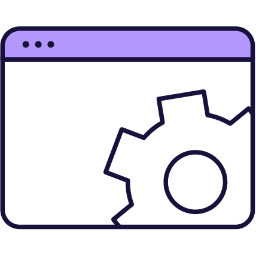
Web Technologies
Building a Web Page
Students will need to use one of these devices. If necessary, students can work in groups (ideally in a group of 2 or 3 students) and use one device between them.
 Chromebook/Laptop/PC
Chromebook/Laptop/PC
 Chromebooks, laptops, and PCs are crucial tools for coding and digital skills education. Chromebooks are ideal for web-based applications and collaborative projects, while laptops and PCs support a wider range of programming environments and software for more intensive tasks like software development and data analysis.
Chromebooks, laptops, and PCs are crucial tools for coding and digital skills education. Chromebooks are ideal for web-based applications and collaborative projects, while laptops and PCs support a wider range of programming environments and software for more intensive tasks like software development and data analysis.Equipped with full keyboards and the ability to run specialized coding software, these devices enable students to learn programming languages, debug code, and understand software architecture. Their versatility supports both individual learning and group projects, making them indispensable for developing critical digital and computational thinking skills in the classroom.
| Unit | Lesson | Level | |
|---|---|---|---|
| Lessons | HTML Basics: Structure & Tags | Quiz Challenge | Beginner |
| Lessons | CSS Fundamentals: Styling Web Pages | Quiz Challenge | Beginner |
| Lessons | Introduction to JavaScript | Quiz Challenge | Beginner |
| Lessons | Accessibility & Ethical Web Design | Quiz Challenge | Beginner |
| Lessons | Interactive Web Elements | Quiz Challenge | Beginner |
| Lessons | Mini-Project: Simple Website or Web App | Quiz Challenge | Beginner |
| Lessons | Review & Extension Activities | Quiz Challenge | Beginner |
| Lessons | Lab Practice & Revision | Quiz Challenge | Beginner |
Interactivity & Accessibility
Students will need to use one of these devices. If necessary, students can work in groups (ideally in a group of 2 or 3 students) and use one device between them.
 Chromebook/Laptop/PC
Chromebook/Laptop/PC
 Chromebooks, laptops, and PCs are crucial tools for coding and digital skills education. Chromebooks are ideal for web-based applications and collaborative projects, while laptops and PCs support a wider range of programming environments and software for more intensive tasks like software development and data analysis.
Chromebooks, laptops, and PCs are crucial tools for coding and digital skills education. Chromebooks are ideal for web-based applications and collaborative projects, while laptops and PCs support a wider range of programming environments and software for more intensive tasks like software development and data analysis.Equipped with full keyboards and the ability to run specialized coding software, these devices enable students to learn programming languages, debug code, and understand software architecture. Their versatility supports both individual learning and group projects, making them indispensable for developing critical digital and computational thinking skills in the classroom.
| Unit | Lesson | Level | |
|---|---|---|---|
| Lessons | HTML Basics: Structure & Tags | Quiz Challenge | Beginner |
| Lessons | CSS Fundamentals: Styling Web Pages | Quiz Challenge | Beginner |
| Lessons | Introduction to JavaScript | Quiz Challenge | Beginner |
| Lessons | Accessibility & Ethical Web Design | Quiz Challenge | Beginner |
| Lessons | Interactive Web Elements | Quiz Challenge | Beginner |
| Lessons | Mini-Project: Simple Website or Web App | Quiz Challenge | Beginner |
| Lessons | Review & Extension Activities | Quiz Challenge | Beginner |
| Lessons | Lab Practice & Revision | Quiz Challenge | Beginner |
Web Projects & Review
Students will need to use one of these devices. If necessary, students can work in groups (ideally in a group of 2 or 3 students) and use one device between them.
 Chromebook/Laptop/PC
Chromebook/Laptop/PC
 Chromebooks, laptops, and PCs are crucial tools for coding and digital skills education. Chromebooks are ideal for web-based applications and collaborative projects, while laptops and PCs support a wider range of programming environments and software for more intensive tasks like software development and data analysis.
Chromebooks, laptops, and PCs are crucial tools for coding and digital skills education. Chromebooks are ideal for web-based applications and collaborative projects, while laptops and PCs support a wider range of programming environments and software for more intensive tasks like software development and data analysis.Equipped with full keyboards and the ability to run specialized coding software, these devices enable students to learn programming languages, debug code, and understand software architecture. Their versatility supports both individual learning and group projects, making them indispensable for developing critical digital and computational thinking skills in the classroom.
| Unit | Lesson | Level | |
|---|---|---|---|
| Lessons | HTML Basics: Structure & Tags | Quiz Challenge | Beginner |
| Lessons | CSS Fundamentals: Styling Web Pages | Quiz Challenge | Beginner |
| Lessons | Introduction to JavaScript | Quiz Challenge | Beginner |
| Lessons | Accessibility & Ethical Web Design | Quiz Challenge | Beginner |
| Lessons | Interactive Web Elements | Quiz Challenge | Beginner |
| Lessons | Mini-Project: Simple Website or Web App | Quiz Challenge | Beginner |
| Lessons | Review & Extension Activities | Quiz Challenge | Beginner |
| Lessons | Lab Practice & Revision | Quiz Challenge | Beginner |
Teacher Info
Classroom hours ~110
- Understand and apply HTML, CSS, and JavaScript to create functional web pages.
- Implement interactive elements and basic front-end validation using JavaScript.
- Design web pages with accessibility and ethical considerations in mind.
- Develop a small web project integrating multiple technologies learned.
- Evaluate and enhance web designs for responsiveness and user experience.
- Create and structure a basic HTML page using appropriate tags for headings, paragraphs, lists, links, and images.
- Apply CSS to style an HTML page, modifying colours, fonts, and layout.
- Implement basic JavaScript functionality to add interactivity, such as changing text colour or displaying alerts.
- Evaluate and enhance web page accessibility by adding alt text, ARIA roles, and other ethical design features.
- Develop a multi-page website or single-page web application using HTML, CSS, and JavaScript, including a form with front-end validation.
Students will need to use one of these devices. If necessary, students can work in groups (ideally in a group of 2 or 3 students) and use one device between them.
 Chromebook/Laptop/PC
Chromebook/Laptop/PC
 Chromebooks, laptops, and PCs are crucial tools for coding and digital skills education. Chromebooks are ideal for web-based applications and collaborative projects, while laptops and PCs support a wider range of programming environments and software for more intensive tasks like software development and data analysis.
Chromebooks, laptops, and PCs are crucial tools for coding and digital skills education. Chromebooks are ideal for web-based applications and collaborative projects, while laptops and PCs support a wider range of programming environments and software for more intensive tasks like software development and data analysis.Equipped with full keyboards and the ability to run specialized coding software, these devices enable students to learn programming languages, debug code, and understand software architecture. Their versatility supports both individual learning and group projects, making them indispensable for developing critical digital and computational thinking skills in the classroom.
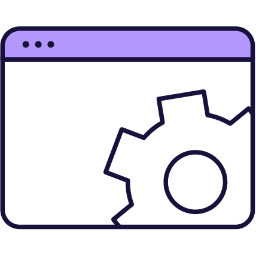
Leaving Cert Computer Science
Foundations of Computer Science
Students will need to use one of these devices. If necessary, students can work in groups (ideally in a group of 2 or 3 students) and use one device between them.
 Chromebook/Laptop/PC
Chromebook/Laptop/PC
 Chromebooks, laptops, and PCs are crucial tools for coding and digital skills education. Chromebooks are ideal for web-based applications and collaborative projects, while laptops and PCs support a wider range of programming environments and software for more intensive tasks like software development and data analysis.
Chromebooks, laptops, and PCs are crucial tools for coding and digital skills education. Chromebooks are ideal for web-based applications and collaborative projects, while laptops and PCs support a wider range of programming environments and software for more intensive tasks like software development and data analysis.Equipped with full keyboards and the ability to run specialized coding software, these devices enable students to learn programming languages, debug code, and understand software architecture. Their versatility supports both individual learning and group projects, making them indispensable for developing critical digital and computational thinking skills in the classroom.
| Lesson | Level | |
|---|---|---|
| Leaving Cert Computer Science Overview | Beginner | |
| Introduction to Computer Systems | Quiz | Beginner |
| Lesson | Level | |
|---|---|---|
| Introduction to Algorithms | Quiz | Beginner |
| Flowcharts and Pseudocode | Quiz | Beginner |
| Introduction to Data Structures | Quiz | Beginner |
| Basic Sorting and Searching | Quiz | Beginner |
| Lesson | Level | |
|---|---|---|
| Data Representation | Quiz | Beginner |
| Logic Gates and Boolean Algebra | Quiz | Beginner |
| Decimal, Binary and Hexadecimal | Quiz | Beginner |
| Lesson | Level | |
|---|---|---|
| Systematic Problem-Solving | Quiz | Beginner |
| Power of Computing in Solutions | Quiz | Beginner |
| Heuristics | Quiz | Beginner |
| Lesson | Level | |
|---|---|---|
| Digital vs. Analogue Input | Quiz | Beginner |
| The Internet and Web Technologies | Quiz | Beginner |
| Ethical and Social Issues in Computing | Quiz | Beginner |
| Future Trends in Computing | Quiz | Beginner |
Introduction to Python
Students will need to use one of these devices. If necessary, students can work in groups (ideally in a group of 2 or 3 students) and use one device between them.
 Chromebook/Laptop/PC
Chromebook/Laptop/PC
 Chromebooks, laptops, and PCs are crucial tools for coding and digital skills education. Chromebooks are ideal for web-based applications and collaborative projects, while laptops and PCs support a wider range of programming environments and software for more intensive tasks like software development and data analysis.
Chromebooks, laptops, and PCs are crucial tools for coding and digital skills education. Chromebooks are ideal for web-based applications and collaborative projects, while laptops and PCs support a wider range of programming environments and software for more intensive tasks like software development and data analysis.Equipped with full keyboards and the ability to run specialized coding software, these devices enable students to learn programming languages, debug code, and understand software architecture. Their versatility supports both individual learning and group projects, making them indispensable for developing critical digital and computational thinking skills in the classroom.
 Microbit
Microbit

The BBC microbit is a pocket-sized codeable computer with motion detection, a built-in compass and Bluetooth technology.
The board measures 4 cm × 5 cm and has a processor, accelerometer and magnetometer sensors, Bluetooth and USB connectivity, a display consisting of 25 LEDs, two programmable buttons, and can be powered by either USB or an external battery pack.
The list of things you can program the Microbit to do is nearly endless. You can program the buttons, LEDs and different sensors to create games and turn the Microbit into things like a pedometer, a compass or even a musical instrument.
Where to buy
Microbits can be purchased from a number of online retailers and can be purchased with and without a USB cable and battery pack. They can also be purchased in bulk from some retailers.
Online retailers
The equipment listed below is used in lessons in this course or module. Please note that these items can be shared among students if necessary.
 Microbit
Microbit

The BBC microbit is a pocket-sized codeable computer with motion detection, a built-in compass and Bluetooth technology.
The board measures 4 cm × 5 cm and has a processor, accelerometer and magnetometer sensors, Bluetooth and USB connectivity, a display consisting of 25 LEDs, two programmable buttons, and can be powered by either USB or an external battery pack.
The list of things you can program the Microbit to do is nearly endless. You can program the buttons, LEDs and different sensors to create games and turn the Microbit into things like a pedometer, a compass or even a musical instrument.
Where to buy
Microbits can be purchased from a number of online retailers and can be purchased with and without a USB cable and battery pack. They can also be purchased in bulk from some retailers.
Online retailers
| Lesson | Level | |
|---|---|---|
| Getting Started with Python | Quiz | Beginner |
| Variables and Data Types | Quiz | Beginner |
| Control Structures | Quiz | Beginner |
| Functions and Modules | Quiz | Beginner |
| String Manipulation | Quiz | Beginner |
| Lists and Tuples | Quiz | Beginner |
| Lesson | Level | |
|---|---|---|
| Step Counter Pedometer | Quiz | Beginner |
| Rock-Paper-Scissors Game | Quiz | Beginner |
| Digital Dice Roller | Quiz | Beginner |
| Compass Navigator | Quiz | Beginner |
| Light Clapper | Quiz | Intermediate |
| Reaction Time Tester Game | Quiz | Intermediate |
| Radio Messaging Network | Quiz | Advanced |
| Swing Force Logger | Quiz | Advanced |
| Sound Sampler and Playback Device | Quiz Challenge | Beginner |
Introduction to Web Frontend
Students will need to use one of these devices. If necessary, students can work in groups (ideally in a group of 2 or 3 students) and use one device between them.
 Chromebook/Laptop/PC
Chromebook/Laptop/PC
 Chromebooks, laptops, and PCs are crucial tools for coding and digital skills education. Chromebooks are ideal for web-based applications and collaborative projects, while laptops and PCs support a wider range of programming environments and software for more intensive tasks like software development and data analysis.
Chromebooks, laptops, and PCs are crucial tools for coding and digital skills education. Chromebooks are ideal for web-based applications and collaborative projects, while laptops and PCs support a wider range of programming environments and software for more intensive tasks like software development and data analysis.Equipped with full keyboards and the ability to run specialized coding software, these devices enable students to learn programming languages, debug code, and understand software architecture. Their versatility supports both individual learning and group projects, making them indispensable for developing critical digital and computational thinking skills in the classroom.
| Lesson | Level | |
|---|---|---|
| Introduction to HTML | Quiz | Beginner |
| HTML Basic Elements | Quiz | Beginner |
| HTML Tables | Quiz | Beginner |
| Crafting Complex Tables | Quiz | Intermediate |
| HTML Lists | Quiz | Intermediate |
| Basics of Form Creation | Quiz | Intermediate |
| Advanced Input Types | Quiz | Advanced |
| Embedding Audio and Video | Quiz | Advanced |
| Lesson | Level | |
|---|---|---|
| Introduction to CSS | Quiz | Advanced |
| CSS Box Model | Quiz | Advanced |
| CSS Text | Quiz | Advanced |
| CSS Fonts | Quiz | Advanced |
| CSS Website Layout | Quiz | Advanced |
| Lesson | Level | |
|---|---|---|
| Overview of how HTML, CSS, and JavaScript Interact | Beginner | |
| Setting up your Development Environment | Quiz | Beginner |
| Introduction to JavaScript | Quiz | Beginner |
| Scripting and DOM Manipulation | Quiz | Intermediate |
| Dynamic Form Validation with JavaScript | Quiz | Intermediate |
| Integrating External Libraries and APIs | Quiz | Intermediate |
| Interactive Quiz Game | Quiz | Intermediate |
| Weather Web App | Quiz | Advanced |
Python Web Backend
Students will need to use one of these devices. If necessary, students can work in groups (ideally in a group of 2 or 3 students) and use one device between them.
 Chromebook/Laptop/PC
Chromebook/Laptop/PC
 Chromebooks, laptops, and PCs are crucial tools for coding and digital skills education. Chromebooks are ideal for web-based applications and collaborative projects, while laptops and PCs support a wider range of programming environments and software for more intensive tasks like software development and data analysis.
Chromebooks, laptops, and PCs are crucial tools for coding and digital skills education. Chromebooks are ideal for web-based applications and collaborative projects, while laptops and PCs support a wider range of programming environments and software for more intensive tasks like software development and data analysis.Equipped with full keyboards and the ability to run specialized coding software, these devices enable students to learn programming languages, debug code, and understand software architecture. Their versatility supports both individual learning and group projects, making them indispensable for developing critical digital and computational thinking skills in the classroom.
| Lesson | Level | |
|---|---|---|
| Flask Framework Introduction | Quiz | Beginner |
| Templates in Flask | Quiz | Beginner |
| Lesson | Level | |
|---|---|---|
| Handling Requests | Quiz | Beginner |
| Data Types in Backend | Quiz | Beginner |
| Lesson | Level | |
|---|---|---|
| Introduction to SQLite Databases | Quiz | Beginner |
| Retrieving and Displaying Data | Quiz | Beginner |
| Updating and Deleting Records | Quiz | Beginner |
| Running SQL Queries | Quiz | Beginner |
| Lesson | Level | |
|---|---|---|
| Error Handling and Debugging | Quiz | Intermediate |
| Testing and Validation | Quiz | Intermediate |
Advanced Algorithms and Data Structures
Students will need to use one of these devices. If necessary, students can work in groups (ideally in a group of 2 or 3 students) and use one device between them.
 Chromebook/Laptop/PC
Chromebook/Laptop/PC
 Chromebooks, laptops, and PCs are crucial tools for coding and digital skills education. Chromebooks are ideal for web-based applications and collaborative projects, while laptops and PCs support a wider range of programming environments and software for more intensive tasks like software development and data analysis.
Chromebooks, laptops, and PCs are crucial tools for coding and digital skills education. Chromebooks are ideal for web-based applications and collaborative projects, while laptops and PCs support a wider range of programming environments and software for more intensive tasks like software development and data analysis.Equipped with full keyboards and the ability to run specialized coding software, these devices enable students to learn programming languages, debug code, and understand software architecture. Their versatility supports both individual learning and group projects, making them indispensable for developing critical digital and computational thinking skills in the classroom.
| Lesson | Level | |
|---|---|---|
| Algorithmic Efficiency and Complexity | Quiz | Beginner |
| Recursive Algorithms and Functions | Quiz | Beginner |
| Lesson | Level | |
|---|---|---|
| Trees and Graphs | Quiz | Beginner |
| Stacks, Queues, and Linked Lists | Quiz | Beginner |
Computer Systems and Networks
Students will need to use one of these devices. If necessary, students can work in groups (ideally in a group of 2 or 3 students) and use one device between them.
 Chromebook/Laptop/PC
Chromebook/Laptop/PC
 Chromebooks, laptops, and PCs are crucial tools for coding and digital skills education. Chromebooks are ideal for web-based applications and collaborative projects, while laptops and PCs support a wider range of programming environments and software for more intensive tasks like software development and data analysis.
Chromebooks, laptops, and PCs are crucial tools for coding and digital skills education. Chromebooks are ideal for web-based applications and collaborative projects, while laptops and PCs support a wider range of programming environments and software for more intensive tasks like software development and data analysis.Equipped with full keyboards and the ability to run specialized coding software, these devices enable students to learn programming languages, debug code, and understand software architecture. Their versatility supports both individual learning and group projects, making them indispensable for developing critical digital and computational thinking skills in the classroom.
| Lesson | Level | |
|---|---|---|
| CPU and Memory Architecture | Quiz | Beginner |
| Operating Systems Layers | Quiz | Beginner |
| Lesson | Level | |
|---|---|---|
| Network Protocols and Infrastructure | Quiz | Beginner |
| Turing Machines and Computability | Quiz | Beginner |
Software Engineering and Testing
Students will need to use one of these devices. If necessary, students can work in groups (ideally in a group of 2 or 3 students) and use one device between them.
 Chromebook/Laptop/PC
Chromebook/Laptop/PC
 Chromebooks, laptops, and PCs are crucial tools for coding and digital skills education. Chromebooks are ideal for web-based applications and collaborative projects, while laptops and PCs support a wider range of programming environments and software for more intensive tasks like software development and data analysis.
Chromebooks, laptops, and PCs are crucial tools for coding and digital skills education. Chromebooks are ideal for web-based applications and collaborative projects, while laptops and PCs support a wider range of programming environments and software for more intensive tasks like software development and data analysis.Equipped with full keyboards and the ability to run specialized coding software, these devices enable students to learn programming languages, debug code, and understand software architecture. Their versatility supports both individual learning and group projects, making them indispensable for developing critical digital and computational thinking skills in the classroom.
| Lesson | Level | |
|---|---|---|
| Staged Design | Quiz | Beginner |
| Iterative Design | Quiz | Beginner |
| Comparing Staged and Iterative Processes | Quiz | Beginner |
| Modelling in Design | Quiz | Beginner |
| Lesson | Level | |
|---|---|---|
| Advanced Debugging and Testing | Quiz | Beginner |
| Testing and Evaluation | Quiz | Beginner |
Ethics, Society, and Emerging Technologies
Students will need to use one of these devices. If necessary, students can work in groups (ideally in a group of 2 or 3 students) and use one device between them.
 Chromebook/Laptop/PC
Chromebook/Laptop/PC
 Chromebooks, laptops, and PCs are crucial tools for coding and digital skills education. Chromebooks are ideal for web-based applications and collaborative projects, while laptops and PCs support a wider range of programming environments and software for more intensive tasks like software development and data analysis.
Chromebooks, laptops, and PCs are crucial tools for coding and digital skills education. Chromebooks are ideal for web-based applications and collaborative projects, while laptops and PCs support a wider range of programming environments and software for more intensive tasks like software development and data analysis.Equipped with full keyboards and the ability to run specialized coding software, these devices enable students to learn programming languages, debug code, and understand software architecture. Their versatility supports both individual learning and group projects, making them indispensable for developing critical digital and computational thinking skills in the classroom.
| Lesson | Level | |
|---|---|---|
| Ethics in Computing | Quiz | Beginner |
| Adaptive Technology and UX | Quiz | Beginner |
| Lesson | Level | |
|---|---|---|
| AI and Machine Learning Basics | Quiz | Beginner |
| Emerging Trends in AI and Computing | Quiz | Beginner |
| Automation | Quiz | Beginner |
Applied Learning Tasks (ALTs)
Students will need to use one of these devices. If necessary, students can work in groups (ideally in a group of 2 or 3 students) and use one device between them.
 Chromebook/Laptop/PC
Chromebook/Laptop/PC
 Chromebooks, laptops, and PCs are crucial tools for coding and digital skills education. Chromebooks are ideal for web-based applications and collaborative projects, while laptops and PCs support a wider range of programming environments and software for more intensive tasks like software development and data analysis.
Chromebooks, laptops, and PCs are crucial tools for coding and digital skills education. Chromebooks are ideal for web-based applications and collaborative projects, while laptops and PCs support a wider range of programming environments and software for more intensive tasks like software development and data analysis.Equipped with full keyboards and the ability to run specialized coding software, these devices enable students to learn programming languages, debug code, and understand software architecture. Their versatility supports both individual learning and group projects, making them indispensable for developing critical digital and computational thinking skills in the classroom.
| Lesson | Level | |
|---|---|---|
| Overview of ALTs | Beginner |
| Lesson | Level | |
|---|---|---|
| Overview of ALT 1: Introduction to Interactive Information Systems | Beginner | |
| User Needs and Planning the Database | Beginner | |
| Building the Database and Backend Integration | Beginner | |
| Designing the Frontend and Adding Interactivity | Beginner | |
| Testing and Documentation | Beginner |
| Lesson | Level | |
|---|---|---|
| Overview of ALT 2: Introduction to Analytics in Interdisciplinary Contexts | Beginner | |
| Selecting a Topic, Hypothesis, and Data Gathering | Beginner | |
| Data Processing and Algorithm Implementation | Beginner | |
| Building the Analytics Artefact | Beginner |
| Lesson | Level | |
|---|---|---|
| Overview of ALT 3: Introduction to Modelling and Simulation | Beginner | |
| Identifying a Problem and Initial Modelling | Beginner | |
| Developing the Simulation Algorithms | Beginner | |
| Refining, Testing, and Visualising the Model | Beginner |
| Lesson | Level | |
|---|---|---|
| Overview of ALT 4: Introduction to Embedded Systems | Beginner | |
| Understanding Embedded Components and Planning | Beginner | |
| Coding Inputs, Outputs, and System Responses | Beginner | |
| Building and Automating the System | Beginner | |
| Testing and Documentation | Beginner |
Coursework Project Preparation
Students will need to use one of these devices. If necessary, students can work in groups (ideally in a group of 2 or 3 students) and use one device between them.
 Chromebook/Laptop/PC
Chromebook/Laptop/PC
 Chromebooks, laptops, and PCs are crucial tools for coding and digital skills education. Chromebooks are ideal for web-based applications and collaborative projects, while laptops and PCs support a wider range of programming environments and software for more intensive tasks like software development and data analysis.
Chromebooks, laptops, and PCs are crucial tools for coding and digital skills education. Chromebooks are ideal for web-based applications and collaborative projects, while laptops and PCs support a wider range of programming environments and software for more intensive tasks like software development and data analysis.Equipped with full keyboards and the ability to run specialized coding software, these devices enable students to learn programming languages, debug code, and understand software architecture. Their versatility supports both individual learning and group projects, making them indispensable for developing critical digital and computational thinking skills in the classroom.
| Lesson | Level | |
|---|---|---|
| Introduction to the Project Brief | Intermediate | |
| Choosing Your Theme and Brainstorming Ideas | Intermediate | |
| Research and Investigation | Intermediate | |
| Planning and Design | Advanced |
| Lesson | Level | |
|---|---|---|
| Building the Embedded System | Intermediate | |
| Developing the Computer Model and Simulations | Advanced | |
| Testing, Debugging, and Milestones | Advanced |
| Lesson | Level | |
|---|---|---|
| Creating the Report Website | Advanced | |
| Evaluation and Iteration | Intermediate | |
| Final Submission and Best Practices | Intermediate |
Exam Prep
Students will need to use one of these devices. If necessary, students can work in groups (ideally in a group of 2 or 3 students) and use one device between them.
 Chromebook/Laptop/PC
Chromebook/Laptop/PC
 Chromebooks, laptops, and PCs are crucial tools for coding and digital skills education. Chromebooks are ideal for web-based applications and collaborative projects, while laptops and PCs support a wider range of programming environments and software for more intensive tasks like software development and data analysis.
Chromebooks, laptops, and PCs are crucial tools for coding and digital skills education. Chromebooks are ideal for web-based applications and collaborative projects, while laptops and PCs support a wider range of programming environments and software for more intensive tasks like software development and data analysis.Equipped with full keyboards and the ability to run specialized coding software, these devices enable students to learn programming languages, debug code, and understand software architecture. Their versatility supports both individual learning and group projects, making them indispensable for developing critical digital and computational thinking skills in the classroom.
| Lesson | Level | |
|---|---|---|
| Leaving Certificate Computer Science Exam | Beginner |
| Lesson | Level | |
|---|---|---|
| Past Papers | Beginner |
| Lesson | Level | |
|---|---|---|
| Exam Question Simulator | Beginner |
Teacher Info
Classroom hours ~180
Teacher Learning Plan- Develop a comprehensive understanding of fundamental computer science concepts, including hardware, software, algorithms, and data structures.
- Acquire practical programming skills in Python and web development technologies to build functional applications.
- Apply problem-solving strategies and algorithmic thinking to design efficient solutions for complex challenges.
- Explore the ethical and societal impacts of computing technologies and emerging trends.
- Demonstrate proficiency in project planning, development, and testing through applied learning tasks and coursework.
- Explain the structure and requirements of the Leaving Cert Computer Science curriculum, including key topics, coursework, and exam format.
- Identify and describe the fundamental components of computer systems, such as CPU, memory, and storage, through practical tasks.
- Design and implement basic algorithms using flowcharts and pseudocode to solve simple computational problems.
- Demonstrate the use of data structures like arrays and lists by creating and manipulating them in coding exercises.
- Apply sorting and searching algorithms, such as bubble sort and binary search, in simulated environments to organise and retrieve data efficiently.
Students will need to use one of these devices. If necessary, students can work in groups (ideally in a group of 2 or 3 students) and use one device between them.
 Chromebook/Laptop/PC
Chromebook/Laptop/PC
 Chromebooks, laptops, and PCs are crucial tools for coding and digital skills education. Chromebooks are ideal for web-based applications and collaborative projects, while laptops and PCs support a wider range of programming environments and software for more intensive tasks like software development and data analysis.
Chromebooks, laptops, and PCs are crucial tools for coding and digital skills education. Chromebooks are ideal for web-based applications and collaborative projects, while laptops and PCs support a wider range of programming environments and software for more intensive tasks like software development and data analysis.Equipped with full keyboards and the ability to run specialized coding software, these devices enable students to learn programming languages, debug code, and understand software architecture. Their versatility supports both individual learning and group projects, making them indispensable for developing critical digital and computational thinking skills in the classroom.
 Microbit
Microbit

The BBC microbit is a pocket-sized codeable computer with motion detection, a built-in compass and Bluetooth technology.
The board measures 4 cm × 5 cm and has a processor, accelerometer and magnetometer sensors, Bluetooth and USB connectivity, a display consisting of 25 LEDs, two programmable buttons, and can be powered by either USB or an external battery pack.
The list of things you can program the Microbit to do is nearly endless. You can program the buttons, LEDs and different sensors to create games and turn the Microbit into things like a pedometer, a compass or even a musical instrument.
Where to buy
Microbits can be purchased from a number of online retailers and can be purchased with and without a USB cable and battery pack. They can also be purchased in bulk from some retailers.
Online retailers
The equipment listed below is used in lessons in this course or module. Please note that these items can be shared among students if necessary.
 Microbit
Microbit

The BBC microbit is a pocket-sized codeable computer with motion detection, a built-in compass and Bluetooth technology.
The board measures 4 cm × 5 cm and has a processor, accelerometer and magnetometer sensors, Bluetooth and USB connectivity, a display consisting of 25 LEDs, two programmable buttons, and can be powered by either USB or an external battery pack.
The list of things you can program the Microbit to do is nearly endless. You can program the buttons, LEDs and different sensors to create games and turn the Microbit into things like a pedometer, a compass or even a musical instrument.
Where to buy
Microbits can be purchased from a number of online retailers and can be purchased with and without a USB cable and battery pack. They can also be purchased in bulk from some retailers.
Online retailers
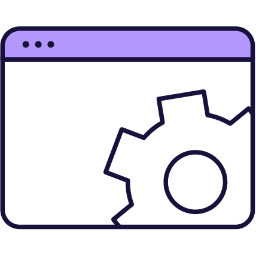
Advanced Programming & Data Structures (Part 2)
OOP & Data Structures
Students will need to use one of these devices. If necessary, students can work in groups (ideally in a group of 2 or 3 students) and use one device between them.
 Chromebook/Laptop/PC
Chromebook/Laptop/PC
 Chromebooks, laptops, and PCs are crucial tools for coding and digital skills education. Chromebooks are ideal for web-based applications and collaborative projects, while laptops and PCs support a wider range of programming environments and software for more intensive tasks like software development and data analysis.
Chromebooks, laptops, and PCs are crucial tools for coding and digital skills education. Chromebooks are ideal for web-based applications and collaborative projects, while laptops and PCs support a wider range of programming environments and software for more intensive tasks like software development and data analysis.Equipped with full keyboards and the ability to run specialized coding software, these devices enable students to learn programming languages, debug code, and understand software architecture. Their versatility supports both individual learning and group projects, making them indispensable for developing critical digital and computational thinking skills in the classroom.
| Unit | Lesson | Level | |
|---|---|---|---|
| Lessons | Object-Oriented Programming Overview | Quiz Challenge | Beginner |
| Lessons | Classes & Objects in Practice | Quiz Challenge | Beginner |
| Lessons | Advanced Data Structures & Recursion | Quiz Challenge | Beginner |
| Lessons | Searching, Sorting & Complexity | Quiz Challenge | Beginner |
| Lessons | Introduction to AI & Machine Learning | Quiz Challenge | Beginner |
| Lessons | Building & Evaluating a Simple ML Model | Quiz Challenge | Beginner |
| Lessons | Mini AI Project | Quiz Challenge | Beginner |
| Lessons | Lab Practice & Revision | Quiz Challenge | Beginner |
Algorithms & AI
Students will need to use one of these devices. If necessary, students can work in groups (ideally in a group of 2 or 3 students) and use one device between them.
 Chromebook/Laptop/PC
Chromebook/Laptop/PC
 Chromebooks, laptops, and PCs are crucial tools for coding and digital skills education. Chromebooks are ideal for web-based applications and collaborative projects, while laptops and PCs support a wider range of programming environments and software for more intensive tasks like software development and data analysis.
Chromebooks, laptops, and PCs are crucial tools for coding and digital skills education. Chromebooks are ideal for web-based applications and collaborative projects, while laptops and PCs support a wider range of programming environments and software for more intensive tasks like software development and data analysis.Equipped with full keyboards and the ability to run specialized coding software, these devices enable students to learn programming languages, debug code, and understand software architecture. Their versatility supports both individual learning and group projects, making them indispensable for developing critical digital and computational thinking skills in the classroom.
| Unit | Lesson | Level | |
|---|---|---|---|
| Lessons | Object-Oriented Programming Overview | Quiz Challenge | Beginner |
| Lessons | Classes & Objects in Practice | Quiz Challenge | Beginner |
| Lessons | Advanced Data Structures & Recursion | Quiz Challenge | Beginner |
| Lessons | Searching, Sorting & Complexity | Quiz Challenge | Beginner |
| Lessons | Introduction to AI & Machine Learning | Quiz Challenge | Beginner |
| Lessons | Building & Evaluating a Simple ML Model | Quiz Challenge | Beginner |
| Lessons | Mini AI Project | Quiz Challenge | Beginner |
| Lessons | Lab Practice & Revision | Quiz Challenge | Beginner |
Mini AI Project & Practice
Students will need to use one of these devices. If necessary, students can work in groups (ideally in a group of 2 or 3 students) and use one device between them.
 Chromebook/Laptop/PC
Chromebook/Laptop/PC
 Chromebooks, laptops, and PCs are crucial tools for coding and digital skills education. Chromebooks are ideal for web-based applications and collaborative projects, while laptops and PCs support a wider range of programming environments and software for more intensive tasks like software development and data analysis.
Chromebooks, laptops, and PCs are crucial tools for coding and digital skills education. Chromebooks are ideal for web-based applications and collaborative projects, while laptops and PCs support a wider range of programming environments and software for more intensive tasks like software development and data analysis.Equipped with full keyboards and the ability to run specialized coding software, these devices enable students to learn programming languages, debug code, and understand software architecture. Their versatility supports both individual learning and group projects, making them indispensable for developing critical digital and computational thinking skills in the classroom.
| Unit | Lesson | Level | |
|---|---|---|---|
| Lessons | Object-Oriented Programming Overview | Quiz Challenge | Beginner |
| Lessons | Classes & Objects in Practice | Quiz Challenge | Beginner |
| Lessons | Advanced Data Structures & Recursion | Quiz Challenge | Beginner |
| Lessons | Searching, Sorting & Complexity | Quiz Challenge | Beginner |
| Lessons | Introduction to AI & Machine Learning | Quiz Challenge | Beginner |
| Lessons | Building & Evaluating a Simple ML Model | Quiz Challenge | Beginner |
| Lessons | Mini AI Project | Quiz Challenge | Beginner |
| Lessons | Lab Practice & Revision | Quiz Challenge | Beginner |
Teacher Info
Classroom hours ~110
- Understand and apply object-oriented programming principles and data structures.
- Implement and analyse advanced algorithms, including searching, sorting, and recursion.
- Evaluate the time complexity of algorithms using Big O notation.
- Develop basic machine learning models and understand their ethical implications.
- Design, code, and evaluate a mini AI project integrating OOP and data structures.
- Implement OOP concepts like encapsulation, inheritance, and polymorphism in code.
- Construct and manipulate custom classes and objects, including constructors and methods.
- Develop and use advanced data structures such as stacks, queues, and recursive functions.
- Analyse and implement searching, sorting algorithms, and assess their time complexity.
- Design, build, and evaluate a simple machine learning model using a dataset.
Students will need to use one of these devices. If necessary, students can work in groups (ideally in a group of 2 or 3 students) and use one device between them.
 Chromebook/Laptop/PC
Chromebook/Laptop/PC
 Chromebooks, laptops, and PCs are crucial tools for coding and digital skills education. Chromebooks are ideal for web-based applications and collaborative projects, while laptops and PCs support a wider range of programming environments and software for more intensive tasks like software development and data analysis.
Chromebooks, laptops, and PCs are crucial tools for coding and digital skills education. Chromebooks are ideal for web-based applications and collaborative projects, while laptops and PCs support a wider range of programming environments and software for more intensive tasks like software development and data analysis.Equipped with full keyboards and the ability to run specialized coding software, these devices enable students to learn programming languages, debug code, and understand software architecture. Their versatility supports both individual learning and group projects, making them indispensable for developing critical digital and computational thinking skills in the classroom.
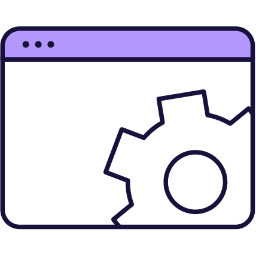
Software Development & Project Management
SDLC & Collaboration
Students will need to use one of these devices. If necessary, students can work in groups (ideally in a group of 2 or 3 students) and use one device between them.
 Chromebook/Laptop/PC
Chromebook/Laptop/PC
 Chromebooks, laptops, and PCs are crucial tools for coding and digital skills education. Chromebooks are ideal for web-based applications and collaborative projects, while laptops and PCs support a wider range of programming environments and software for more intensive tasks like software development and data analysis.
Chromebooks, laptops, and PCs are crucial tools for coding and digital skills education. Chromebooks are ideal for web-based applications and collaborative projects, while laptops and PCs support a wider range of programming environments and software for more intensive tasks like software development and data analysis.Equipped with full keyboards and the ability to run specialized coding software, these devices enable students to learn programming languages, debug code, and understand software architecture. Their versatility supports both individual learning and group projects, making them indispensable for developing critical digital and computational thinking skills in the classroom.
| Unit | Lesson | Level | |
|---|---|---|---|
| Lessons | SDLC & Agile Methodologies | Quiz Challenge | Beginner |
| Lessons | Requirements & Prototyping | Quiz Challenge | Beginner |
| Lessons | Collaboration Tools & Techniques (Git Branching) | Quiz Challenge | Beginner |
| Lessons | Licensing & Copyright in Software | Quiz Challenge | Beginner |
| Lessons | Project Planning & Risk Management | Quiz Challenge | Beginner |
| Lessons | Mini-Project: Collaborative Software Build | Quiz Challenge | Beginner |
| Lessons | Lab Practice & Revision | Quiz Challenge | Beginner |
Legal & Risk Management
Students will need to use one of these devices. If necessary, students can work in groups (ideally in a group of 2 or 3 students) and use one device between them.
 Chromebook/Laptop/PC
Chromebook/Laptop/PC
 Chromebooks, laptops, and PCs are crucial tools for coding and digital skills education. Chromebooks are ideal for web-based applications and collaborative projects, while laptops and PCs support a wider range of programming environments and software for more intensive tasks like software development and data analysis.
Chromebooks, laptops, and PCs are crucial tools for coding and digital skills education. Chromebooks are ideal for web-based applications and collaborative projects, while laptops and PCs support a wider range of programming environments and software for more intensive tasks like software development and data analysis.Equipped with full keyboards and the ability to run specialized coding software, these devices enable students to learn programming languages, debug code, and understand software architecture. Their versatility supports both individual learning and group projects, making them indispensable for developing critical digital and computational thinking skills in the classroom.
| Unit | Lesson | Level | |
|---|---|---|---|
| Lessons | SDLC & Agile Methodologies | Quiz Challenge | Beginner |
| Lessons | Requirements & Prototyping | Quiz Challenge | Beginner |
| Lessons | Collaboration Tools & Techniques (Git Branching) | Quiz Challenge | Beginner |
| Lessons | Licensing & Copyright in Software | Quiz Challenge | Beginner |
| Lessons | Project Planning & Risk Management | Quiz Challenge | Beginner |
| Lessons | Mini-Project: Collaborative Software Build | Quiz Challenge | Beginner |
| Lessons | Lab Practice & Revision | Quiz Challenge | Beginner |
Mini-Project & Practice
Students will need to use one of these devices. If necessary, students can work in groups (ideally in a group of 2 or 3 students) and use one device between them.
 Chromebook/Laptop/PC
Chromebook/Laptop/PC
 Chromebooks, laptops, and PCs are crucial tools for coding and digital skills education. Chromebooks are ideal for web-based applications and collaborative projects, while laptops and PCs support a wider range of programming environments and software for more intensive tasks like software development and data analysis.
Chromebooks, laptops, and PCs are crucial tools for coding and digital skills education. Chromebooks are ideal for web-based applications and collaborative projects, while laptops and PCs support a wider range of programming environments and software for more intensive tasks like software development and data analysis.Equipped with full keyboards and the ability to run specialized coding software, these devices enable students to learn programming languages, debug code, and understand software architecture. Their versatility supports both individual learning and group projects, making them indispensable for developing critical digital and computational thinking skills in the classroom.
| Unit | Lesson | Level | |
|---|---|---|---|
| Lessons | SDLC & Agile Methodologies | Quiz Challenge | Beginner |
| Lessons | Requirements & Prototyping | Quiz Challenge | Beginner |
| Lessons | Collaboration Tools & Techniques (Git Branching) | Quiz Challenge | Beginner |
| Lessons | Licensing & Copyright in Software | Quiz Challenge | Beginner |
| Lessons | Project Planning & Risk Management | Quiz Challenge | Beginner |
| Lessons | Mini-Project: Collaborative Software Build | Quiz Challenge | Beginner |
| Lessons | Lab Practice & Revision | Quiz Challenge | Beginner |
Teacher Info
Classroom hours ~110
- Understand and apply software development life cycles and agile methodologies.
- Develop skills in gathering requirements and prototyping user interfaces.
- Utilise collaboration tools and version control systems effectively.
- Comprehend legal aspects of software development, including licensing and copyright.
- Plan and manage software projects, including risk assessment and mitigation.
- Apply agile methodologies to manage a software project through mini-sprints.
- Prototype user interfaces based on gathered requirements using HTML/CSS or console sketches.
- Collaborate effectively using Git, including branching, merging, and resolving conflicts.
- Add appropriate licensing to software projects, distinguishing between open-source and proprietary options.
- Develop and refine project plans, including risk management strategies, for a collaborative software build.
Students will need to use one of these devices. If necessary, students can work in groups (ideally in a group of 2 or 3 students) and use one device between them.
 Chromebook/Laptop/PC
Chromebook/Laptop/PC
 Chromebooks, laptops, and PCs are crucial tools for coding and digital skills education. Chromebooks are ideal for web-based applications and collaborative projects, while laptops and PCs support a wider range of programming environments and software for more intensive tasks like software development and data analysis.
Chromebooks, laptops, and PCs are crucial tools for coding and digital skills education. Chromebooks are ideal for web-based applications and collaborative projects, while laptops and PCs support a wider range of programming environments and software for more intensive tasks like software development and data analysis.Equipped with full keyboards and the ability to run specialized coding software, these devices enable students to learn programming languages, debug code, and understand software architecture. Their versatility supports both individual learning and group projects, making them indispensable for developing critical digital and computational thinking skills in the classroom.
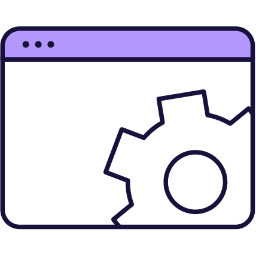
Coursework / Project Implementation (Part 1)
Project Setup & Scope
Students will need to use one of these devices. If necessary, students can work in groups (ideally in a group of 2 or 3 students) and use one device between them.
 Chromebook/Laptop/PC
Chromebook/Laptop/PC
 Chromebooks, laptops, and PCs are crucial tools for coding and digital skills education. Chromebooks are ideal for web-based applications and collaborative projects, while laptops and PCs support a wider range of programming environments and software for more intensive tasks like software development and data analysis.
Chromebooks, laptops, and PCs are crucial tools for coding and digital skills education. Chromebooks are ideal for web-based applications and collaborative projects, while laptops and PCs support a wider range of programming environments and software for more intensive tasks like software development and data analysis.Equipped with full keyboards and the ability to run specialized coding software, these devices enable students to learn programming languages, debug code, and understand software architecture. Their versatility supports both individual learning and group projects, making them indispensable for developing critical digital and computational thinking skills in the classroom.
| Unit | Lesson | Level | |
|---|---|---|---|
| Lessons | Coursework Overview & Topic Selection | Quiz Challenge | Beginner |
| Lessons | Detailed Requirements Gathering & Scope | Quiz Challenge | Beginner |
| Lessons | Design & Prototyping Workshop | Quiz Challenge | Beginner |
| Lessons | Iterative Development Session 1 | Quiz Challenge | Beginner |
| Lessons | Testing & Feedback Loop 1 | Quiz Challenge | Beginner |
| Lessons | Progress Check & Reflection | Quiz Challenge | Beginner |
| Lessons | Lab Practice & Revision | Quiz Challenge | Beginner |
Design & Initial Development
Students will need to use one of these devices. If necessary, students can work in groups (ideally in a group of 2 or 3 students) and use one device between them.
 Chromebook/Laptop/PC
Chromebook/Laptop/PC
 Chromebooks, laptops, and PCs are crucial tools for coding and digital skills education. Chromebooks are ideal for web-based applications and collaborative projects, while laptops and PCs support a wider range of programming environments and software for more intensive tasks like software development and data analysis.
Chromebooks, laptops, and PCs are crucial tools for coding and digital skills education. Chromebooks are ideal for web-based applications and collaborative projects, while laptops and PCs support a wider range of programming environments and software for more intensive tasks like software development and data analysis.Equipped with full keyboards and the ability to run specialized coding software, these devices enable students to learn programming languages, debug code, and understand software architecture. Their versatility supports both individual learning and group projects, making them indispensable for developing critical digital and computational thinking skills in the classroom.
| Unit | Lesson | Level | |
|---|---|---|---|
| Lessons | Coursework Overview & Topic Selection | Quiz Challenge | Beginner |
| Lessons | Detailed Requirements Gathering & Scope | Quiz Challenge | Beginner |
| Lessons | Design & Prototyping Workshop | Quiz Challenge | Beginner |
| Lessons | Iterative Development Session 1 | Quiz Challenge | Beginner |
| Lessons | Testing & Feedback Loop 1 | Quiz Challenge | Beginner |
| Lessons | Progress Check & Reflection | Quiz Challenge | Beginner |
| Lessons | Lab Practice & Revision | Quiz Challenge | Beginner |
Checkpoint & Practice
Students will need to use one of these devices. If necessary, students can work in groups (ideally in a group of 2 or 3 students) and use one device between them.
 Chromebook/Laptop/PC
Chromebook/Laptop/PC
 Chromebooks, laptops, and PCs are crucial tools for coding and digital skills education. Chromebooks are ideal for web-based applications and collaborative projects, while laptops and PCs support a wider range of programming environments and software for more intensive tasks like software development and data analysis.
Chromebooks, laptops, and PCs are crucial tools for coding and digital skills education. Chromebooks are ideal for web-based applications and collaborative projects, while laptops and PCs support a wider range of programming environments and software for more intensive tasks like software development and data analysis.Equipped with full keyboards and the ability to run specialized coding software, these devices enable students to learn programming languages, debug code, and understand software architecture. Their versatility supports both individual learning and group projects, making them indispensable for developing critical digital and computational thinking skills in the classroom.
| Unit | Lesson | Level | |
|---|---|---|---|
| Lessons | Coursework Overview & Topic Selection | Quiz Challenge | Beginner |
| Lessons | Detailed Requirements Gathering & Scope | Quiz Challenge | Beginner |
| Lessons | Design & Prototyping Workshop | Quiz Challenge | Beginner |
| Lessons | Iterative Development Session 1 | Quiz Challenge | Beginner |
| Lessons | Testing & Feedback Loop 1 | Quiz Challenge | Beginner |
| Lessons | Progress Check & Reflection | Quiz Challenge | Beginner |
| Lessons | Lab Practice & Revision | Quiz Challenge | Beginner |
Teacher Info
Classroom hours ~110
- Understand and apply coursework guidelines to select and scope a project.
- Develop and document clear functional requirements and project scope.
- Design and prototype project components using UI sketches, data models, and user flows.
- Implement core functionality through iterative coding and version control.
- Evaluate and refine project through testing, feedback, and reflection.
- Select and define a feasible project topic aligned with coursework guidelines.
- Write clear functional requirements and confirm project scope.
- Create a basic prototype to visualise main project components.
- Develop and commit core functionality to version control.
- Conduct peer testing, log bugs, and suggest improvements.
Students will need to use one of these devices. If necessary, students can work in groups (ideally in a group of 2 or 3 students) and use one device between them.
 Chromebook/Laptop/PC
Chromebook/Laptop/PC
 Chromebooks, laptops, and PCs are crucial tools for coding and digital skills education. Chromebooks are ideal for web-based applications and collaborative projects, while laptops and PCs support a wider range of programming environments and software for more intensive tasks like software development and data analysis.
Chromebooks, laptops, and PCs are crucial tools for coding and digital skills education. Chromebooks are ideal for web-based applications and collaborative projects, while laptops and PCs support a wider range of programming environments and software for more intensive tasks like software development and data analysis.Equipped with full keyboards and the ability to run specialized coding software, these devices enable students to learn programming languages, debug code, and understand software architecture. Their versatility supports both individual learning and group projects, making them indispensable for developing critical digital and computational thinking skills in the classroom.
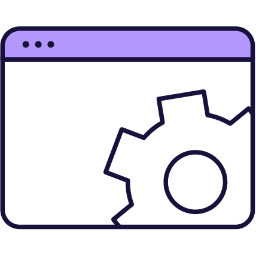
Coursework / Project Implementation (Part 2) & Documentation
Finalising Features & Testing
Students will need to use one of these devices. If necessary, students can work in groups (ideally in a group of 2 or 3 students) and use one device between them.
 Chromebook/Laptop/PC
Chromebook/Laptop/PC
 Chromebooks, laptops, and PCs are crucial tools for coding and digital skills education. Chromebooks are ideal for web-based applications and collaborative projects, while laptops and PCs support a wider range of programming environments and software for more intensive tasks like software development and data analysis.
Chromebooks, laptops, and PCs are crucial tools for coding and digital skills education. Chromebooks are ideal for web-based applications and collaborative projects, while laptops and PCs support a wider range of programming environments and software for more intensive tasks like software development and data analysis.Equipped with full keyboards and the ability to run specialized coding software, these devices enable students to learn programming languages, debug code, and understand software architecture. Their versatility supports both individual learning and group projects, making them indispensable for developing critical digital and computational thinking skills in the classroom.
| Unit | Lesson | Level | |
|---|---|---|---|
| Lessons | Final Feature Implementation | Quiz Challenge | Beginner |
| Lessons | Testing & Debugging Workshop | Quiz Challenge | Beginner |
| Lessons | Documentation & Technical Report Writing | Quiz Challenge | Beginner |
| Lessons | Peer Review & Final Feedback | Quiz Challenge | Beginner |
| Lessons | Coursework Submission & Reflection | Quiz Challenge | Beginner |
| Lessons | Lab Practice & Revision | Quiz Challenge | Beginner |
Documentation & Submission
Students will need to use one of these devices. If necessary, students can work in groups (ideally in a group of 2 or 3 students) and use one device between them.
 Chromebook/Laptop/PC
Chromebook/Laptop/PC
 Chromebooks, laptops, and PCs are crucial tools for coding and digital skills education. Chromebooks are ideal for web-based applications and collaborative projects, while laptops and PCs support a wider range of programming environments and software for more intensive tasks like software development and data analysis.
Chromebooks, laptops, and PCs are crucial tools for coding and digital skills education. Chromebooks are ideal for web-based applications and collaborative projects, while laptops and PCs support a wider range of programming environments and software for more intensive tasks like software development and data analysis.Equipped with full keyboards and the ability to run specialized coding software, these devices enable students to learn programming languages, debug code, and understand software architecture. Their versatility supports both individual learning and group projects, making them indispensable for developing critical digital and computational thinking skills in the classroom.
| Unit | Lesson | Level | |
|---|---|---|---|
| Lessons | Final Feature Implementation | Quiz Challenge | Beginner |
| Lessons | Testing & Debugging Workshop | Quiz Challenge | Beginner |
| Lessons | Documentation & Technical Report Writing | Quiz Challenge | Beginner |
| Lessons | Peer Review & Final Feedback | Quiz Challenge | Beginner |
| Lessons | Coursework Submission & Reflection | Quiz Challenge | Beginner |
| Lessons | Lab Practice & Revision | Quiz Challenge | Beginner |
Practice & Support
Students will need to use one of these devices. If necessary, students can work in groups (ideally in a group of 2 or 3 students) and use one device between them.
 Chromebook/Laptop/PC
Chromebook/Laptop/PC
 Chromebooks, laptops, and PCs are crucial tools for coding and digital skills education. Chromebooks are ideal for web-based applications and collaborative projects, while laptops and PCs support a wider range of programming environments and software for more intensive tasks like software development and data analysis.
Chromebooks, laptops, and PCs are crucial tools for coding and digital skills education. Chromebooks are ideal for web-based applications and collaborative projects, while laptops and PCs support a wider range of programming environments and software for more intensive tasks like software development and data analysis.Equipped with full keyboards and the ability to run specialized coding software, these devices enable students to learn programming languages, debug code, and understand software architecture. Their versatility supports both individual learning and group projects, making them indispensable for developing critical digital and computational thinking skills in the classroom.
| Unit | Lesson | Level | |
|---|---|---|---|
| Lessons | Final Feature Implementation | Quiz Challenge | Beginner |
| Lessons | Testing & Debugging Workshop | Quiz Challenge | Beginner |
| Lessons | Documentation & Technical Report Writing | Quiz Challenge | Beginner |
| Lessons | Peer Review & Final Feedback | Quiz Challenge | Beginner |
| Lessons | Coursework Submission & Reflection | Quiz Challenge | Beginner |
| Lessons | Lab Practice & Revision | Quiz Challenge | Beginner |
Teacher Info
Classroom hours ~110
- Implement advanced features and complete project functionality.
- Conduct thorough testing and debugging to ensure code reliability.
- Produce comprehensive project documentation and technical reports.
- Engage in peer review to enhance project structure and user experience.
- Reflect on learning and finalise project submission.
- Implement and test advanced features to complete project functionality.
- Conduct thorough testing and debugging to ensure code reliability.
- Produce comprehensive project documentation including user guides and technical specifications.
- Present projects and incorporate peer feedback to enhance structure and user experience.
- Submit final project, tag release, and reflect on key learning outcomes.
Students will need to use one of these devices. If necessary, students can work in groups (ideally in a group of 2 or 3 students) and use one device between them.
 Chromebook/Laptop/PC
Chromebook/Laptop/PC
 Chromebooks, laptops, and PCs are crucial tools for coding and digital skills education. Chromebooks are ideal for web-based applications and collaborative projects, while laptops and PCs support a wider range of programming environments and software for more intensive tasks like software development and data analysis.
Chromebooks, laptops, and PCs are crucial tools for coding and digital skills education. Chromebooks are ideal for web-based applications and collaborative projects, while laptops and PCs support a wider range of programming environments and software for more intensive tasks like software development and data analysis.Equipped with full keyboards and the ability to run specialized coding software, these devices enable students to learn programming languages, debug code, and understand software architecture. Their versatility supports both individual learning and group projects, making them indispensable for developing critical digital and computational thinking skills in the classroom.
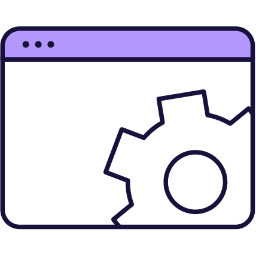
Revision & Exam Preparation
Core Recap & Techniques
Students will need to use one of these devices. If necessary, students can work in groups (ideally in a group of 2 or 3 students) and use one device between them.
 Chromebook/Laptop/PC
Chromebook/Laptop/PC
 Chromebooks, laptops, and PCs are crucial tools for coding and digital skills education. Chromebooks are ideal for web-based applications and collaborative projects, while laptops and PCs support a wider range of programming environments and software for more intensive tasks like software development and data analysis.
Chromebooks, laptops, and PCs are crucial tools for coding and digital skills education. Chromebooks are ideal for web-based applications and collaborative projects, while laptops and PCs support a wider range of programming environments and software for more intensive tasks like software development and data analysis.Equipped with full keyboards and the ability to run specialized coding software, these devices enable students to learn programming languages, debug code, and understand software architecture. Their versatility supports both individual learning and group projects, making them indispensable for developing critical digital and computational thinking skills in the classroom.
| Unit | Lesson | Level | |
|---|---|---|---|
| Lessons | Core Concepts Recap: Data & Programming | Quiz Challenge | Beginner |
| Lessons | Practices & Principles Recap | Quiz Challenge | Beginner |
| Lessons | Exam-Style Questions & Techniques | Quiz Challenge | Beginner |
| Lessons | Mock Test & Analysis | Quiz Challenge | Beginner |
| Lessons | Individual Support & Targeted Revision | Quiz Challenge | Beginner |
| Lessons | Final Review & Confidence Building | Quiz Challenge | Beginner |
| Lessons | Lab Practice & Revision | Quiz Challenge | Beginner |
Testing Knowledge & Targeted Revision
Students will need to use one of these devices. If necessary, students can work in groups (ideally in a group of 2 or 3 students) and use one device between them.
 Chromebook/Laptop/PC
Chromebook/Laptop/PC
 Chromebooks, laptops, and PCs are crucial tools for coding and digital skills education. Chromebooks are ideal for web-based applications and collaborative projects, while laptops and PCs support a wider range of programming environments and software for more intensive tasks like software development and data analysis.
Chromebooks, laptops, and PCs are crucial tools for coding and digital skills education. Chromebooks are ideal for web-based applications and collaborative projects, while laptops and PCs support a wider range of programming environments and software for more intensive tasks like software development and data analysis.Equipped with full keyboards and the ability to run specialized coding software, these devices enable students to learn programming languages, debug code, and understand software architecture. Their versatility supports both individual learning and group projects, making them indispensable for developing critical digital and computational thinking skills in the classroom.
| Unit | Lesson | Level | |
|---|---|---|---|
| Lessons | Core Concepts Recap: Data & Programming | Quiz Challenge | Beginner |
| Lessons | Practices & Principles Recap | Quiz Challenge | Beginner |
| Lessons | Exam-Style Questions & Techniques | Quiz Challenge | Beginner |
| Lessons | Mock Test & Analysis | Quiz Challenge | Beginner |
| Lessons | Individual Support & Targeted Revision | Quiz Challenge | Beginner |
| Lessons | Final Review & Confidence Building | Quiz Challenge | Beginner |
| Lessons | Lab Practice & Revision | Quiz Challenge | Beginner |
Final Review & Wrap-Up
Students will need to use one of these devices. If necessary, students can work in groups (ideally in a group of 2 or 3 students) and use one device between them.
 Chromebook/Laptop/PC
Chromebook/Laptop/PC
 Chromebooks, laptops, and PCs are crucial tools for coding and digital skills education. Chromebooks are ideal for web-based applications and collaborative projects, while laptops and PCs support a wider range of programming environments and software for more intensive tasks like software development and data analysis.
Chromebooks, laptops, and PCs are crucial tools for coding and digital skills education. Chromebooks are ideal for web-based applications and collaborative projects, while laptops and PCs support a wider range of programming environments and software for more intensive tasks like software development and data analysis.Equipped with full keyboards and the ability to run specialized coding software, these devices enable students to learn programming languages, debug code, and understand software architecture. Their versatility supports both individual learning and group projects, making them indispensable for developing critical digital and computational thinking skills in the classroom.
| Unit | Lesson | Level | |
|---|---|---|---|
| Lessons | Core Concepts Recap: Data & Programming | Quiz Challenge | Beginner |
| Lessons | Practices & Principles Recap | Quiz Challenge | Beginner |
| Lessons | Exam-Style Questions & Techniques | Quiz Challenge | Beginner |
| Lessons | Mock Test & Analysis | Quiz Challenge | Beginner |
| Lessons | Individual Support & Targeted Revision | Quiz Challenge | Beginner |
| Lessons | Final Review & Confidence Building | Quiz Challenge | Beginner |
| Lessons | Lab Practice & Revision | Quiz Challenge | Beginner |
Teacher Info
Classroom hours ~110
- Understand and apply core concepts in data representation, algorithms, and programming.
- Develop effective exam techniques including time management and question interpretation.
- Enhance project management and computational thinking skills through practical application.
- Evaluate personal strengths and weaknesses to target revision effectively.
- Build confidence and manage stress in preparation for exams.
- Solve exam-style coding questions accurately under time constraints.
- Discuss and apply project management, computational thinking, and design principles in coursework contexts.
- Interpret exam questions and structure written answers effectively.
- Mark peer work using typical exam marking criteria.
- Identify and address personal weak areas through targeted revision and practice.
Students will need to use one of these devices. If necessary, students can work in groups (ideally in a group of 2 or 3 students) and use one device between them.
 Chromebook/Laptop/PC
Chromebook/Laptop/PC
 Chromebooks, laptops, and PCs are crucial tools for coding and digital skills education. Chromebooks are ideal for web-based applications and collaborative projects, while laptops and PCs support a wider range of programming environments and software for more intensive tasks like software development and data analysis.
Chromebooks, laptops, and PCs are crucial tools for coding and digital skills education. Chromebooks are ideal for web-based applications and collaborative projects, while laptops and PCs support a wider range of programming environments and software for more intensive tasks like software development and data analysis.Equipped with full keyboards and the ability to run specialized coding software, these devices enable students to learn programming languages, debug code, and understand software architecture. Their versatility supports both individual learning and group projects, making them indispensable for developing critical digital and computational thinking skills in the classroom.