 In this lesson, you'll explore the fundamentals of the internet and web technologies, which are essential for understanding how information is shared and accessed online. You'll learn about the differences between the internet and the World Wide Web (WWW), the client-server model, key protocols like HTTP, TCP, IP, and VOIP, and the infrastructure that powers the web. To make it practical, you'll use MakeCode for the micro:bit to simulate simple network communication.
In this lesson, you'll explore the fundamentals of the internet and web technologies, which are essential for understanding how information is shared and accessed online. You'll learn about the differences between the internet and the World Wide Web (WWW), the client-server model, key protocols like HTTP, TCP, IP, and VOIP, and the infrastructure that powers the web. To make it practical, you'll use MakeCode for the micro:bit to simulate simple network communication.
Here's what you'll cover:
 The internet is a global network of interconnected computers and devices that communicate with each other using standardised protocols. It's like a vast system of roads connecting cities worldwide, allowing data to travel from one point to another.
The internet is a global network of interconnected computers and devices that communicate with each other using standardised protocols. It's like a vast system of roads connecting cities worldwide, allowing data to travel from one point to another.
The World Wide Web (WWW), often just called the web, is a service that runs on the internet. It's a collection of interconnected documents and resources, accessed via hyperlinks and URLs. Think of the internet as the underlying infrastructure (the roads), and the WWW as the vehicles and destinations (websites, pages) that use those roads.
Key differences:
Without the internet, there would be no WWW, but the internet supports many other services beyond the web, like streaming or online gaming.
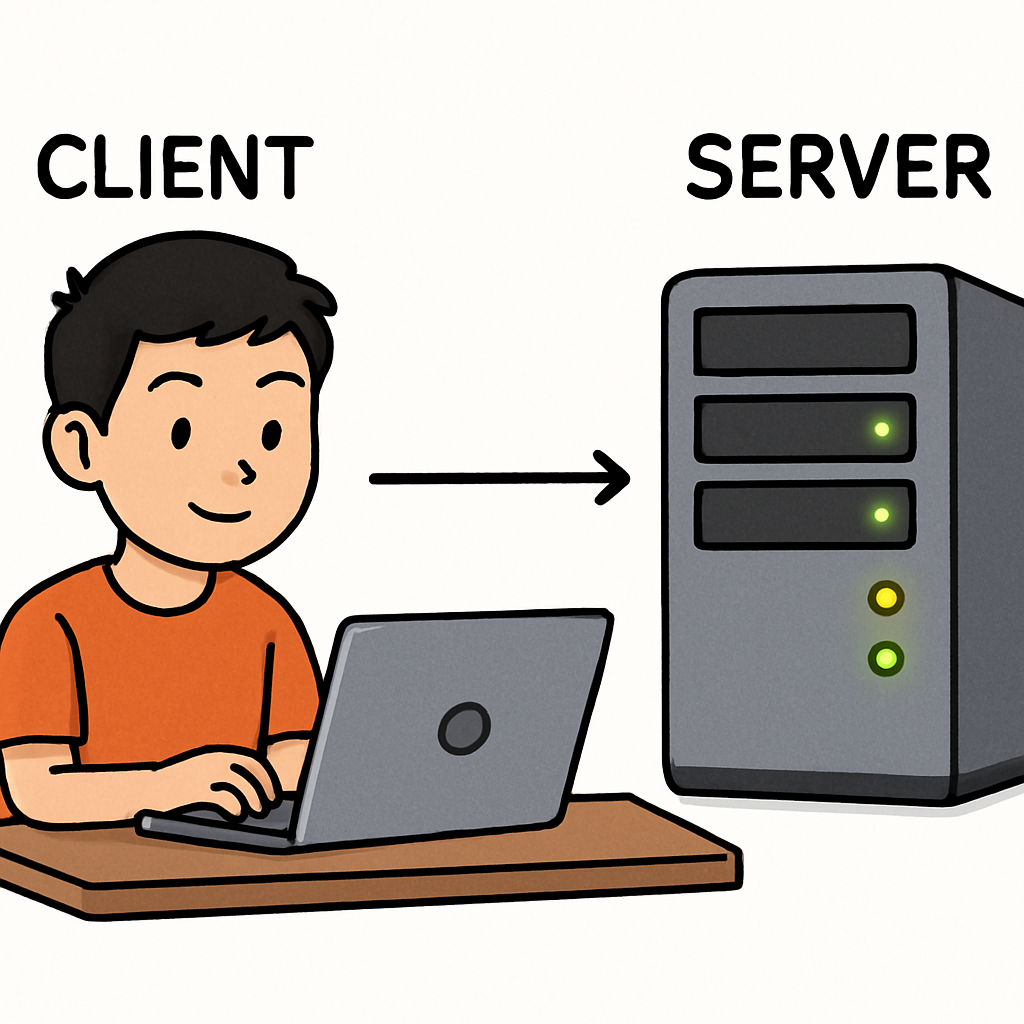 The client-server model is a fundamental concept in networking where tasks are divided between clients and servers.
The client-server model is a fundamental concept in networking where tasks are divided between clients and servers.
A client is a device or program that requests services or resources, like your web browser asking for a webpage.
A server is a powerful computer that provides those resources, such as a web server sending webpage data back to your browser.
How it works:
Examples: When you load a website, your computer (client) communicates with the site's server.
 A protocol is a set of established rules and standards that dictate how data is transmitted and received between devices in a network. It's like a common language or a agreed-upon etiquette that ensures all devices can communicate effectively without misunderstandings, defining everything from how data is formatted to how errors are handled. Without protocols, devices wouldn't know how to interpret the data they receive. Here are some important ones:
A protocol is a set of established rules and standards that dictate how data is transmitted and received between devices in a network. It's like a common language or a agreed-upon etiquette that ensures all devices can communicate effectively without misunderstandings, defining everything from how data is formatted to how errors are handled. Without protocols, devices wouldn't know how to interpret the data they receive. Here are some important ones:
These protocols work together: IP routes packets, TCP ensures reliability, HTTP handles web content, and VOIP manages voice data.
 Web infrastructure refers to the hardware and software that support the internet and WWW. It's the backbone that enables data to be stored, processed, and transmitted across the globe, making sure everything from websites to online videos loads quickly and reliably.
Web infrastructure refers to the hardware and software that support the internet and WWW. It's the backbone that enables data to be stored, processed, and transmitted across the globe, making sure everything from websites to online videos loads quickly and reliably.
Key components:
This infrastructure works together to ensure data travels efficiently from servers to clients worldwide, supporting everything from social media to online shopping.