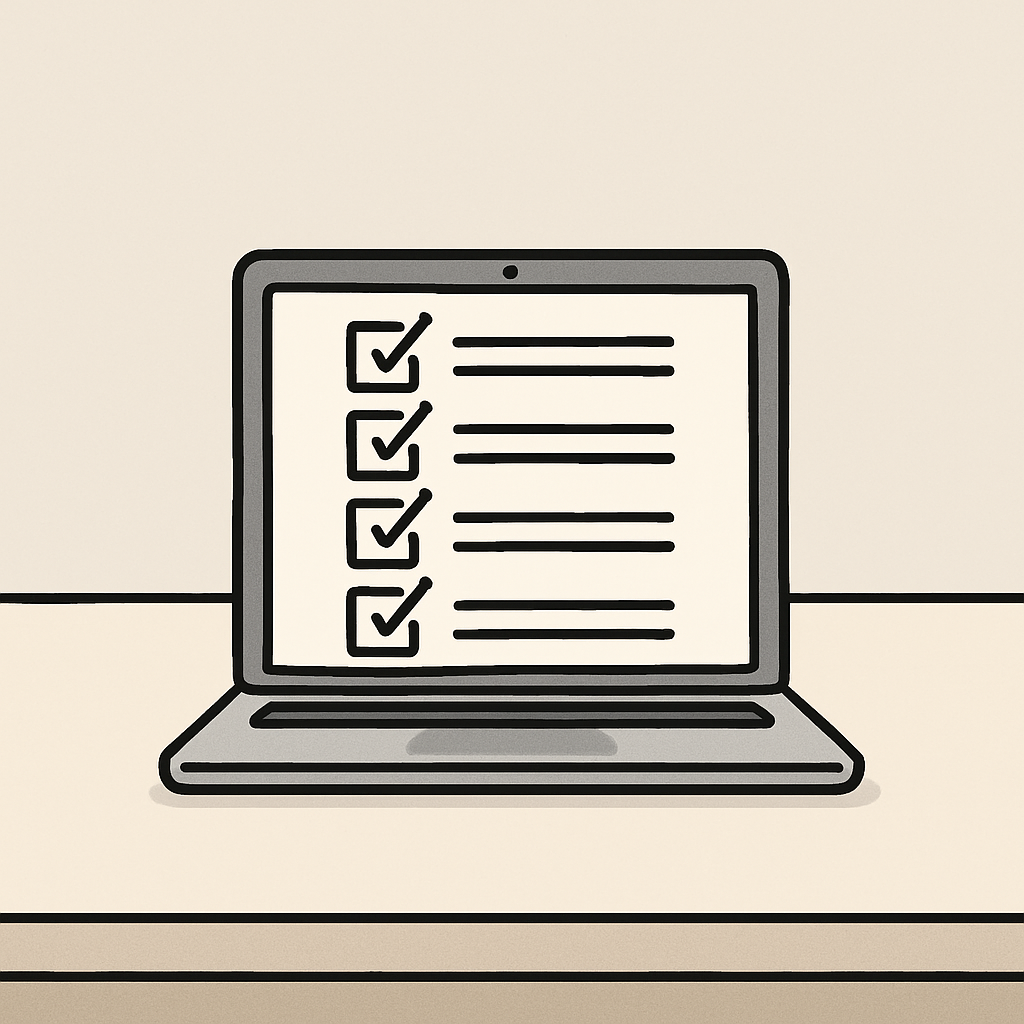 In this lesson, you will learn how to test and evaluate your project, document your work, and prepare for presentation.
In this lesson, you will learn how to test and evaluate your project, document your work, and prepare for presentation.
You'll also get guidance on report structure, including the design process and ethics, plus tips for presentations. Activities include debugging, peer review, and uploading to a digital portfolio. By the end, you'll have a self-assessment rubric to review your work. It should take about 240 minutes over several sessions. Work at your own pace, and remember to collaborate with your team where needed.
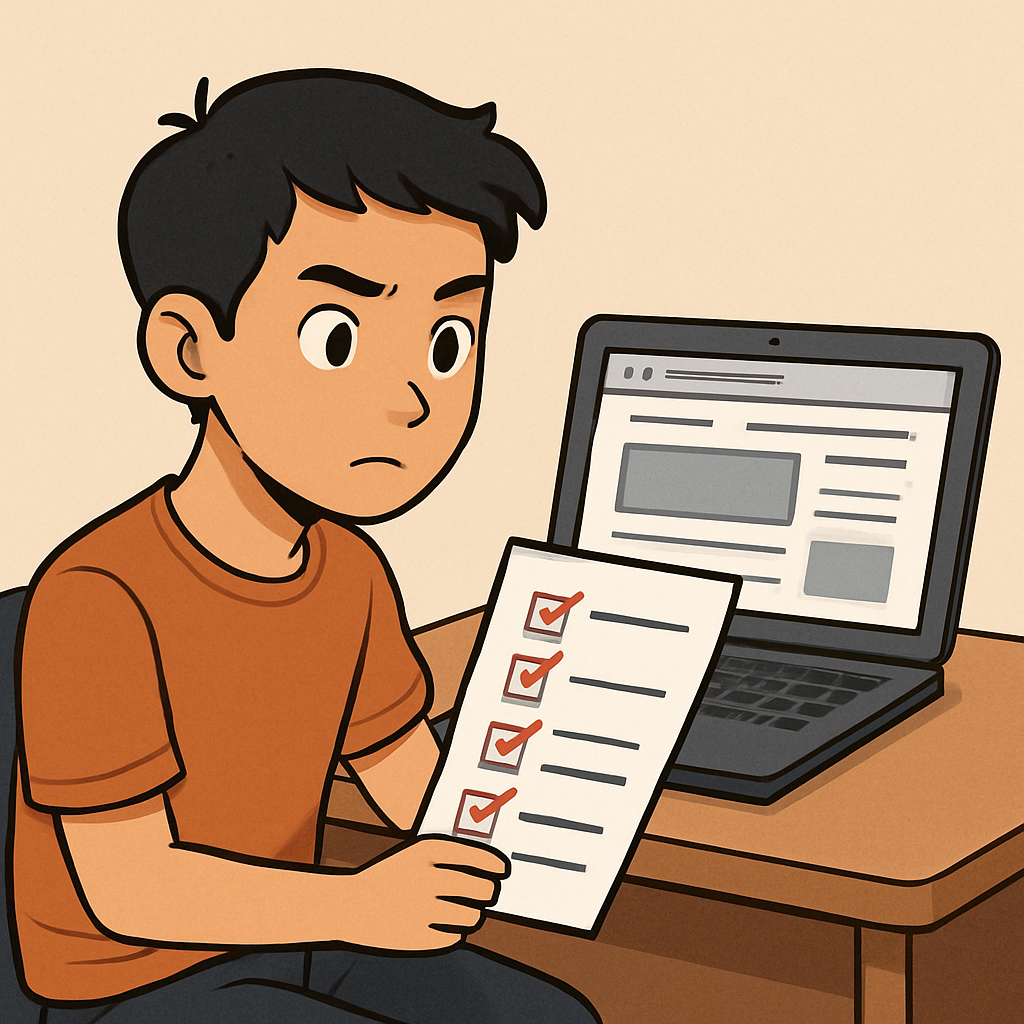 Now that you've built your frontend, it's crucial to test it for usability. This means checking how easy and enjoyable it is for others to use. Usability testing helps identify any issues early, ensuring your interactive information system is user-friendly, creative, and functional. You'll ask peers to try it out and gather their feedback, then make improvements based on what you learn.
Now that you've built your frontend, it's crucial to test it for usability. This means checking how easy and enjoyable it is for others to use. Usability testing helps identify any issues early, ensuring your interactive information system is user-friendly, creative, and functional. You'll ask peers to try it out and gather their feedback, then make improvements based on what you learn.
Why Usability Testing Matters: It simulates real users interacting with your system, revealing problems you might not notice yourself, like confusing navigation or slow-loading elements. This step aligns with good UI principles by focusing on accessibility, simplicity, and engagement.
Testing Steps:
 Peer review involves getting feedback from classmates to improve your project. By sharing your work and incorporating suggestions, you'll enhance usability, address ethical concerns, and boost creativity in your interactive information system.
Peer review involves getting feedback from classmates to improve your project. By sharing your work and incorporating suggestions, you'll enhance usability, address ethical concerns, and boost creativity in your interactive information system.
Why Peer Review Matters: It provides fresh perspectives on your project, helping identify issues like confusing interfaces or overlooked ethical problems that you might miss. This collaborative process encourages iterative improvements, ensuring your system is functional, user-friendly, and aligned with best practices in design and ethics.
Peer Review Steps:
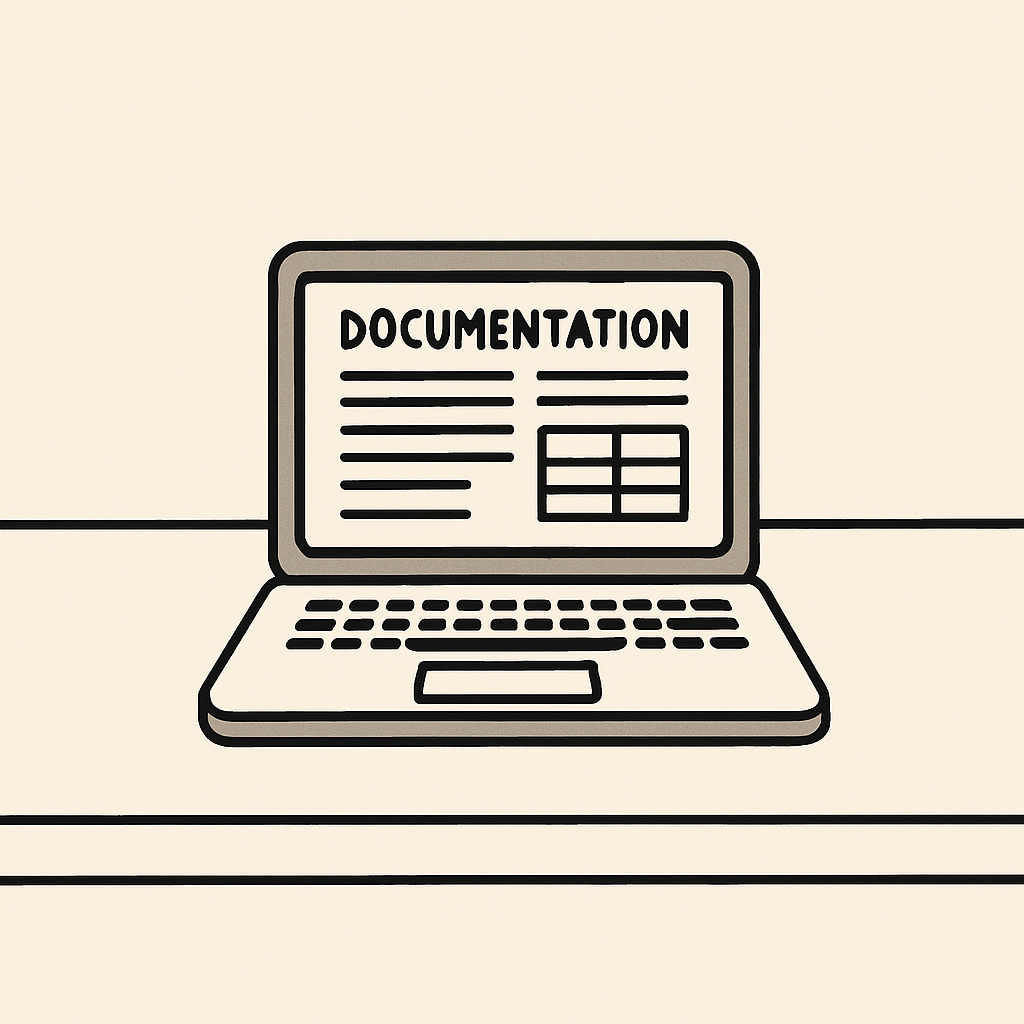 Documenting your project in a structured report is essential for communicating your work effectively. This emphasises ethical considerations in your interactive information system.
Documenting your project in a structured report is essential for communicating your work effectively. This emphasises ethical considerations in your interactive information system.
Why Report Structure Matters: A well-structured report demonstrates your understanding of the project, from planning to implementation, and highlights how you've addressed ethics like data privacy and accessibility. It helps evaluators see your problem-solving skills, creativity, and adherence to best practices, making your work more professional and comprehensive.
Report Structure Steps:
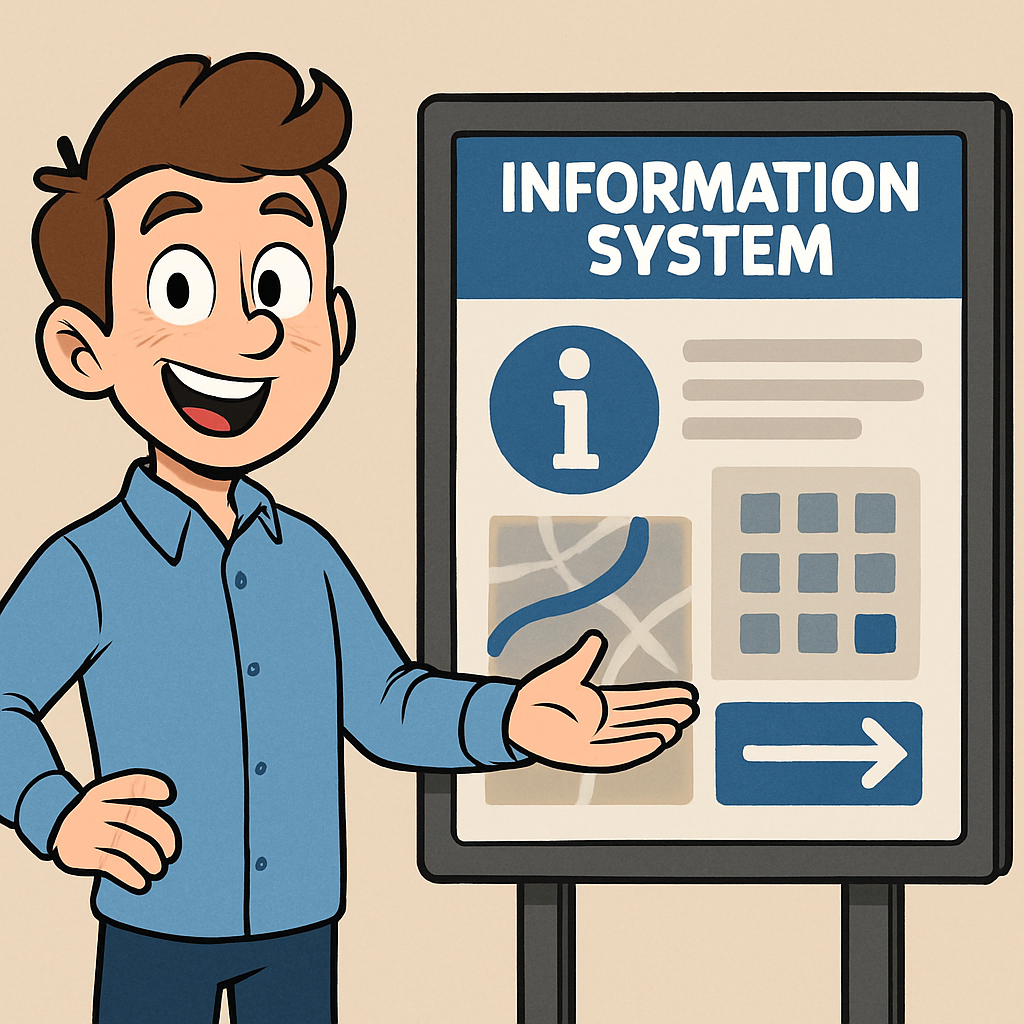 Presenting your project effectively showcases your interactive information system, highlighting your design process, problem-solving skills, and ethical considerations. This helps you articulate your work clearly and confidently.
Presenting your project effectively showcases your interactive information system, highlighting your design process, problem-solving skills, and ethical considerations. This helps you articulate your work clearly and confidently.
Why Presentation Matters: A strong presentation demonstrates your understanding of the project, from concept to completion, and allows you to explain how you've incorporated ethics, creativity, and iterative improvements. It engages your audience, whether peers or evaluators, and reinforces your ability to communicate technical ideas in an accessible way, making your project stand out.
Presentation Preparation Steps: