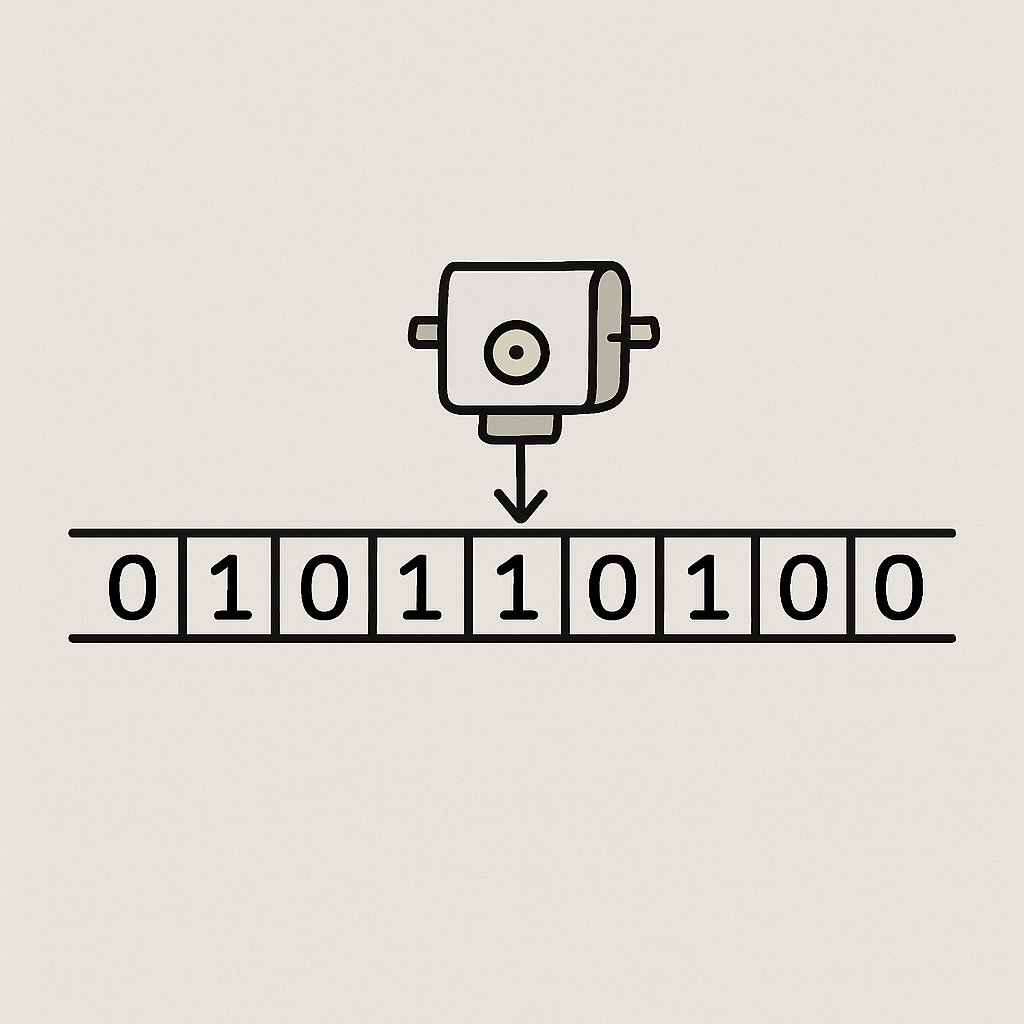 In this lesson, you will explore Turing machines and the concept of computability. Turing machines are abstract models that help us understand the limits of what computers can do. You will learn about their historical context, how they work, and why some problems cannot be solved by any computer.
In this lesson, you will explore Turing machines and the concept of computability. Turing machines are abstract models that help us understand the limits of what computers can do. You will learn about their historical context, how they work, and why some problems cannot be solved by any computer.
By the end of this lesson, you will be able to:
.jpg) Alan Turing, a British mathematician and computer scientist, introduced the concept of the Turing machine in 1936. His work was part of efforts to solve fundamental questions in mathematics, such as whether all mathematical problems could be solved algorithmically. This was during a time when computers as we know them did not exist; Turing's model was purely theoretical.
Alan Turing, a British mathematician and computer scientist, introduced the concept of the Turing machine in 1936. His work was part of efforts to solve fundamental questions in mathematics, such as whether all mathematical problems could be solved algorithmically. This was during a time when computers as we know them did not exist; Turing's model was purely theoretical.
Turing's ideas gained practical importance during World War II, where he contributed to breaking German codes using early computing devices like the Bombe. His work laid the foundation for modern computer science. The Turing machine is considered a blueprint for all digital computers, showing that any computable problem can be solved by a machine following simple rules.
Turing's legacy includes the Turing Award, often called the 'Nobel Prize of Computing', and his influence on artificial intelligence through the Turing Test, which assesses a machine's ability to exhibit human-like intelligence.
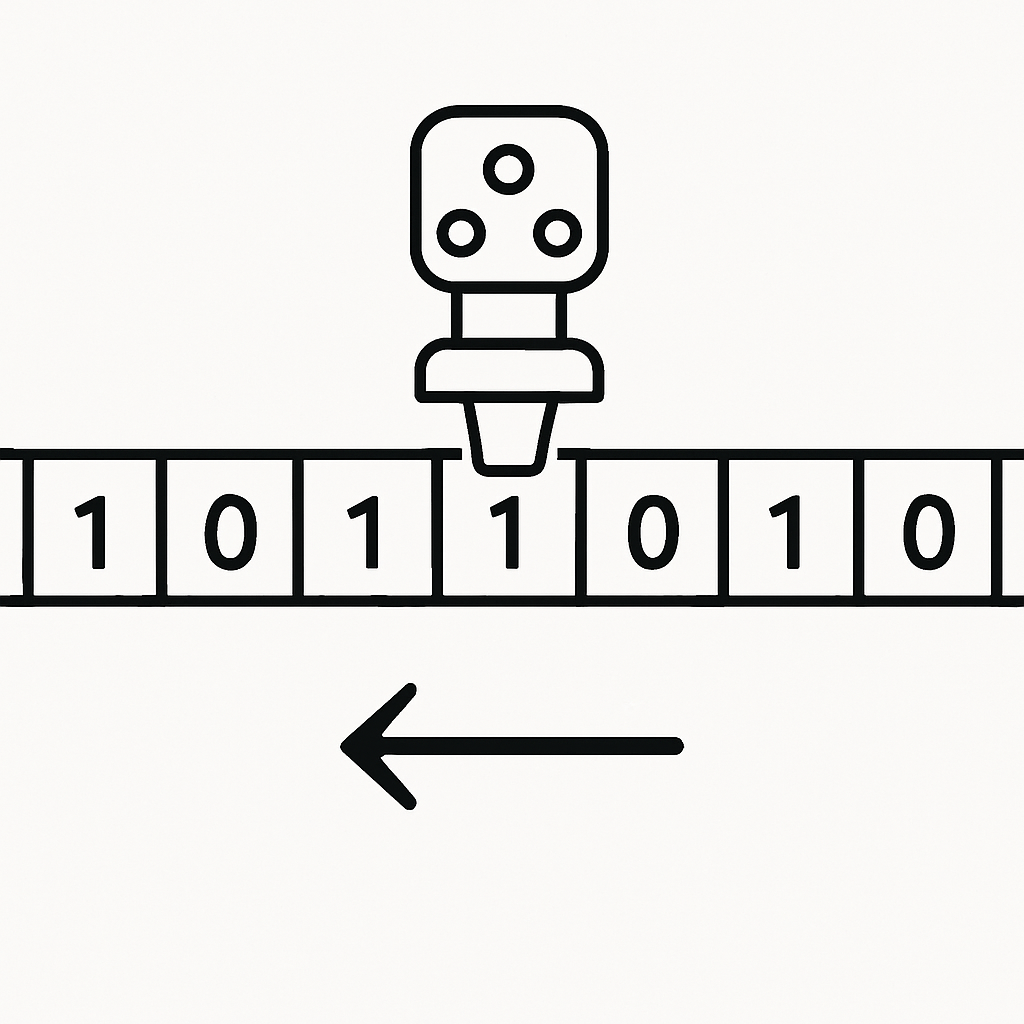 A Turing machine is an abstract mathematical model of computation that defines what it means for something to be computable. It is not a physical machine but a thought experiment to explore the power and limits of mechanical calculation.
A Turing machine is an abstract mathematical model of computation that defines what it means for something to be computable. It is not a physical machine but a thought experiment to explore the power and limits of mechanical calculation.
Imagine a Turing machine as a device with an infinite tape divided into cells, each holding a symbol (like 0 or 1). The machine has a head that can read and write symbols on the tape, move left or right, and change its internal state based on rules. The machine starts in an initial state, reads the symbol under the head, and follows the rules to decide what to do next. It continues this process step by step until it reaches a halting state, if it ever does.
Key Components:
Example: Let's consider a simple Turing machine that adds 1 to a binary number on the tape. Suppose the tape contains the binary number '101' (which is 5 in decimal), with blanks on either side: ... □ 1 0 1 □ ... The head starts at the rightmost bit (the '1' on the right).
The machine uses states like 'carry' (when we need to add 1 and flip bits) and 'done'. Here's how it works step by step:
In this practical task, you will create and simulate a simple Turing machine using just pen and paper. This will help you understand how the components work together to perform a computation.
Task: Design a Turing machine that checks if a binary string (a string of 0s and 1s) has an even number of 1s. If it does, the machine should halt in an 'accept' state; if odd, in a 'reject' state. The input is on the tape, and the head starts at the leftmost symbol.
Steps to follow:
| Current State | Read Symbol | Write Symbol | Move | Next State |
|---|---|---|---|---|
| even | 0 | 0 | right | even |
| even | 1 | 1 | right | odd |
| even | □ | □ | (halt) | accept |
| odd | 0 | 0 | right | odd |
| odd | 1 | 1 | right | even |
| odd | □ | □ | (halt) | reject |
Spend about 10 minutes on this. It's a simple way to see Turing machines in action.
 A universal Turing machine (UTM) is a special type of Turing machine that can simulate any other Turing machine. Given a description of another machine's rules and an input tape, the UTM can perform the same computation.
A universal Turing machine (UTM) is a special type of Turing machine that can simulate any other Turing machine. Given a description of another machine's rules and an input tape, the UTM can perform the same computation.
Think of it like this: The UTM acts as a 'universal computer' that can run any program. You provide it with the 'code' – which is an encoded description of the rules of another Turing machine – along with the input data on its tape. The UTM then follows its own rules to mimic exactly what that other machine would do, step by step. This demonstrates that a single, fixed machine can replicate the behaviour of any other computational device.
This concept shows that one machine can act like any computer, which is why modern computers are called 'universal'. It means that all computers, regardless of hardware, are equivalent in what they can compute if given enough time and memory.
In practice, this relates to how programming languages can emulate each other or how virtual machines run software on different systems. For example, when you run an app on your phone that's designed for a different operating system, it's similar to a UTM simulating another machine.
The Church-Turing thesis, proposed independently by Alan Turing and Alonzo Church, states that any function that can be effectively calculated – meaning it can be solved by a human following a precise list of instructions, like an algorithm – can be computed by a Turing machine.
This thesis is not a proven fact but a widely accepted hypothesis that defines the boundaries of what is computable. It suggests that Turing machines (and thus modern computers) can perform any computation that is intuitively 'computable', but they cannot go beyond that into undecidable problems.