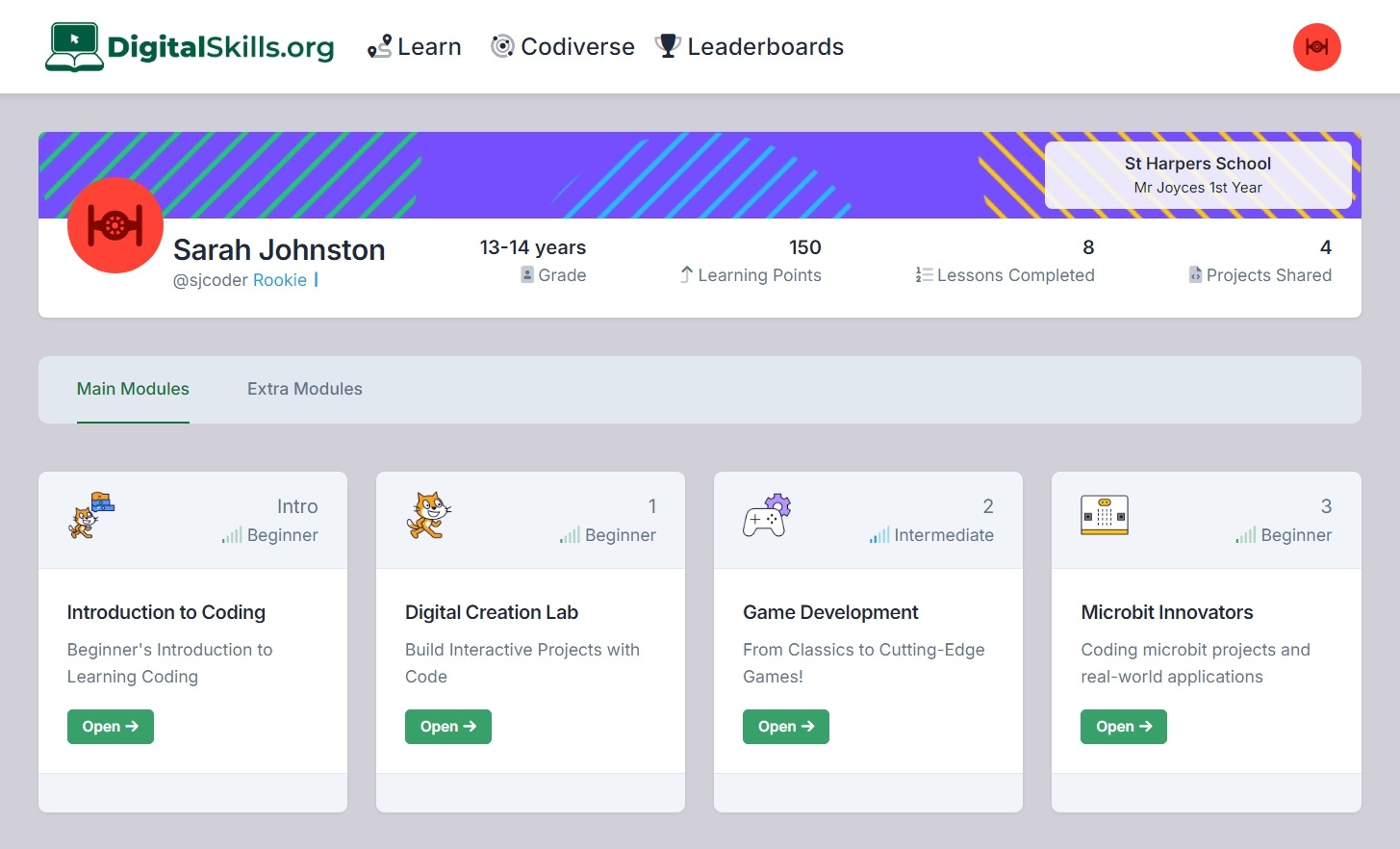Digital Skills Curriculum for Early Years Foundation Stage
Our curriculum supports the development of critical digital skills such as coding and robotics, preparing students for the future and fostering their growth as engaged, global digital citizens.
- From Reception to Reception students
Trusted by Leading Schools - Get started
.png)
St Baithins NS
Donegal

Scoil Raifteiri
Mayo
.png)
Gaelscoil Durlas
Tipperary

Tallow NS
Waterford

Glaslough NS
Monaghan

Holy Family Boys NS
Carlow

St Conleths NS
Kildare
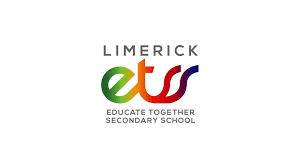
Limerick City East Educate Together
Limerick

Skerries Ns
Dublin

Ballyroe Central Ns
Kildare
.png)
Gaelscoil Faithleann
Kerry

St Marks BNS
Cork
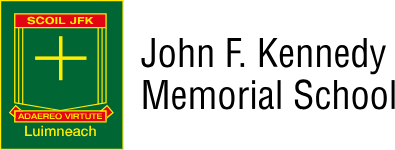
JFK Memorial School
Limerick

Scoil Thomais
Dublin
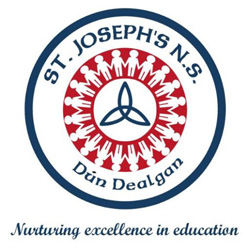
St Josephs NS
Louth
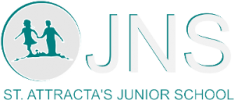
St Attractas Junior NS
Dublin

Scoil Mhic Dara
Galway

Naomh Mhichil Athy
Kildare

Carndonagh Boys NS
Donegal

Clonoulty Central NS
Tipperary
%20(1).png)
St. Brigid's GNS
Dublin
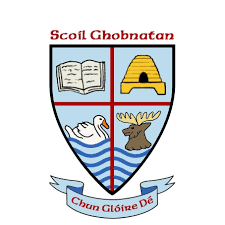
Scoil Ghobnatan
Cork
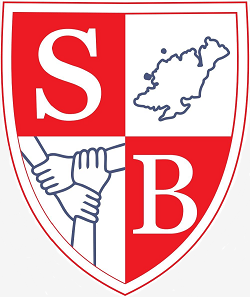
St Bernadette’s Special School
Donegal

St Ernans NS
Westmeath
.webp)
Castlebar Primary School
Mayo
.png)
Scoil Aodh Rua agus Nuala
Donegal
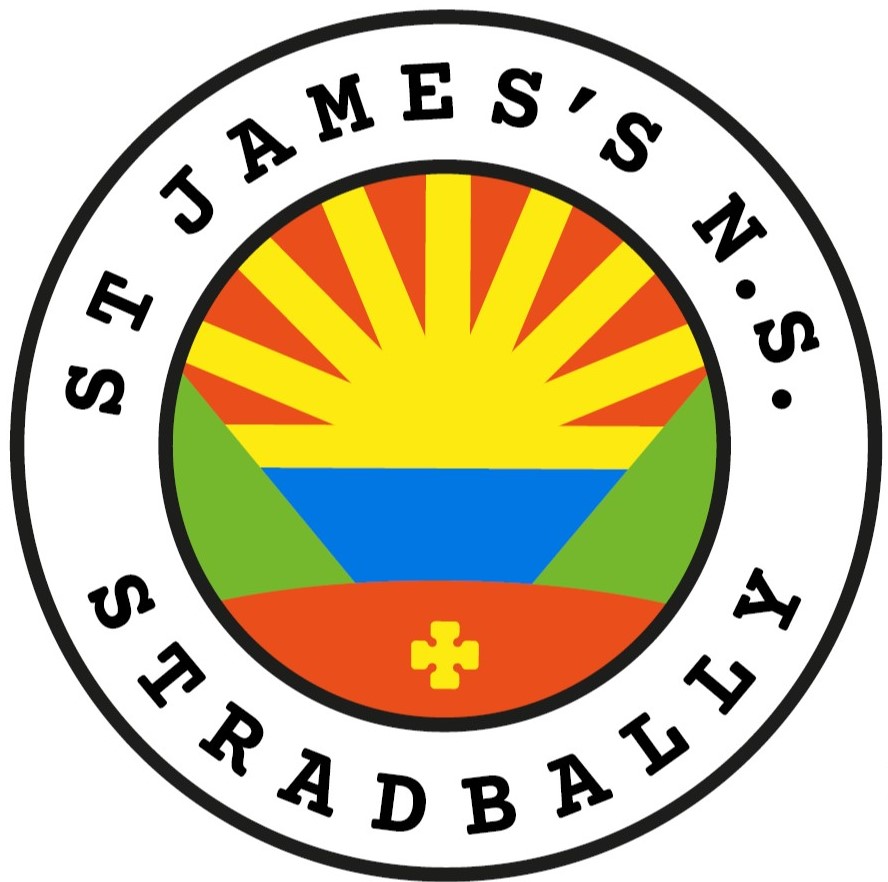
St James's NS
Waterford

St Kennys NS
Westmeath

Ballycroneen NS
Cork

San Carlo Senior NS
Kildare

Digital Skills Curriculum
2025/26 EditionFrom £9 per student, includes student access & teacher resources.
Get prepared for 2025/26 FAQsDigital Skills Curriculum
 Exploring Patterns
Exploring Patterns
- Understand and apply the concept of sequencing everyday activities using 'first/then' statements.
- Recognise and predict outcomes based on given conditions using 'if/then' statements.
- Arrange steps of daily activities in the correct logical order to reinforce the concept of sequencing.
- Learn and apply the concept of grid navigation through interactive games and activities.
- Expand understanding of grid navigation from a 3x3 to a 4x4 grid, including moving a character to different targets.
- Understand and apply the concept of sequencing everyday activities using 'first/then' statements.
- Sequence actions using "if/then" statements to understand cause and effect relationships.
- Arrange steps of daily activities in the correct order to understand the logical flow of events.
- Learn and apply the concept of grid navigation through forward and backward movement.
- Navigate a character on a larger 4x4 grid, expanding from the previous understanding of a 3x3 grid.
The equipment listed below is used in lessons in this course. Please note that these items can be shared among students if necessary.
 Interactive Display
Interactive Display

A teacher interactive display is a device that allows teachers and students to interact with digital content on a large screen. It can be used for various purposes, such as presenting, annotating, collaborating, and engaging in interactive learning activities. Some examples of teacher interactive displays are SMART Board1, Clevertouch2, and Epson3. These displays have different features and specifications, such as touch sensitivity, embedded computing, software compatibility, and screen size. Teacher interactive displays can enhance the teaching and learning experience by making it more dynamic, collaborative, and fun.
 Pen & Paper
Pen & Paper
 Printer
Printer
| Unit | Lesson | Level | |
|---|---|---|---|
| Lesson | First Things First: What Comes Next? | Beginner | |
| Lesson | If This, Then That: Conditional Fun! | Beginner | |
| Lesson | Order Up! Sequencing Made Simple | Beginner | |
| Lesson | Number Line Adventure: Step by Step | Beginner | |
| Lesson | Grid Explorer: Navigating the 3x3 | Beginner | |
| Lesson | Big Grid Challenge: Conquering the 4x4 | Beginner |
Module 2
.png)
My First Steps in Digital Storytelling
Create Fun Stories and Simple Adventures in Scratch Jr!
.png) My First Steps in Digital Storytelling
My First Steps in Digital Storytelling
- Master the basics of Scratch Jr. app for creating interactive stories and games.
- Develop skills to animate characters and change backgrounds in Scratch Jr.
- Understand and apply advanced coding techniques to add multiple characters and control their actions.
- Learn to programme character speed, sequence commands, and create dynamic scenarios.
- Gain proficiency in using repeat actions for continuous movement and creating complex character interactions.
- Utilise Scratch Jr. app to create interactive stories and games.
- Manipulate Scratch the Cat character and use basic motion blocks for movement.
- Change backgrounds and create unique dance routines for characters in Scratch Junior.
- Add multiple characters and program them to perform simultaneous actions.
- Control character speed, sequence commands, and create a racing game with different sprites.
- Program a spaceman character to perform continuous floating motions in a space-themed environment.
The equipment listed below is used in lessons in this course. Please note that these items can be shared among students if necessary.
 iPad/Tablet
iPad/Tablet

iPads and tablets are versatile, portable computing devices that offer a wide range of educational applications in the classroom. Featuring touch-sensitive screens ranging from 7 to 13 inches, these devices allow students and teachers to interact directly with content through touch, swipe, and voice commands.
| Unit | Lesson | Level | |
|---|---|---|---|
| Lesson | Introduction to Scratch Jr. | Beginner | |
| Lesson | On the Move: Getting Characters in Action | Beginner | |
| Lesson | Dance Party: Make Your Characters Groove | Beginner | |
| Lesson | Double the Fun: Adding a Friend for a Walk | Beginner | |
| Lesson | City Cruise: Driving Through the Streets | Beginner | |
| Lesson | Ready, Set, Race! Programming Speedy Sprites | Beginner | |
| Lesson | Floating in Space: Looping with the Spaceman | Beginner |
 Journey into Robotic Movements
Journey into Robotic Movements
- Master the basic operations and functions of Bee-Bots, including forward and backward movements.
- Understand and execute lateral movements with Bee-Bots, including left and right turns.
- Apply directional commands and sequencing in a practical context, such as planting flowers with Bee-Bots.
- Develop programming skills through interactive activities, such as guiding Bee-Bots to find flowers.
- Enhance spatial awareness, sequencing, and coding skills by programming Bee-Bots to draw shapes and trace numbers.
- Control Bee-Bot's forward and backward movements through programmable commands.
- Execute Bee-Bot's left and right turns, demonstrating understanding of lateral movements.
- Apply directional commands and sequencing to guide Bee-Bots in planting flowers on a grid mat.
- Programme Bee-Bot to locate a specific object, demonstrating enhanced coding skills.
- Programme Bee-Bot to trace digital numbers, demonstrating improved number recognition, sequencing skills, and programming abilities.
The equipment listed below is used in lessons in this course. Please note that these items can be shared among students if necessary.
 Bee-Bots
Bee-Bots

The Bee-Bot is a child-friendly, programmable robot designed to introduce young students to basic programming concepts, including sequencing and problem-solving. This bee-shaped robot measures approximately 13 cm by 10 cm, featuring a simple interface with directional buttons to input commands for movement.
Capable of remembering up to 40 commands, Bee-Bot can move in 15 cm steps and turn 90 degrees, ideal for executing planned sequences. Its durable, colourful design and rechargeable battery via USB make it both classroom-friendly and easy to maintain. Teachers can use Bee-Bots with various thematic mats and accessories to enhance learning across different subjects, promoting creativity and teamwork among students.
 IWB/Projector/Large Screen
IWB/Projector/Large Screen
| Unit | Lesson | Level | |
|---|---|---|---|
| Lesson | Bee-Bot Basics: Forward and Backward Fun! | Beginner | |
| Lesson | Twist and Turn: Bee-Bot’s Lateral Moves | Beginner | |
| Lesson | Flower Power: Planting with Bee-Bots | Beginner | |
| Lesson | Bee-Bot’s Bloom Hunt: Finding Flowers | Beginner | |
| Lesson | Square Dance: Drawing Shapes with Bee-Bot | Beginner | |
| Lesson | Number Tracer: Bee-Bot’s Digital Path | Beginner |