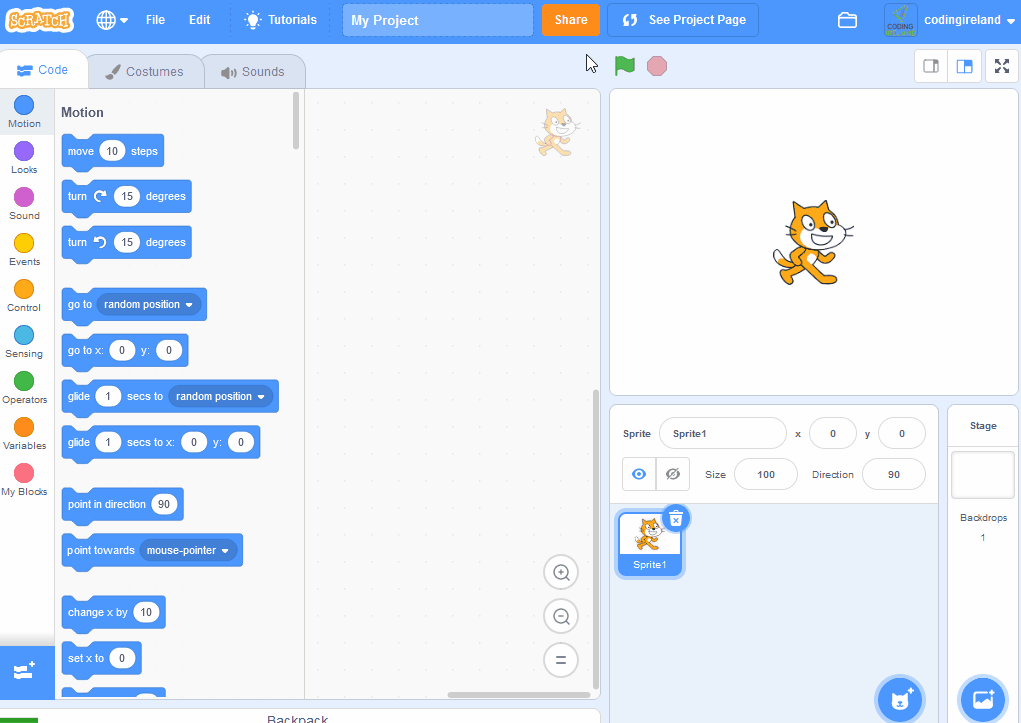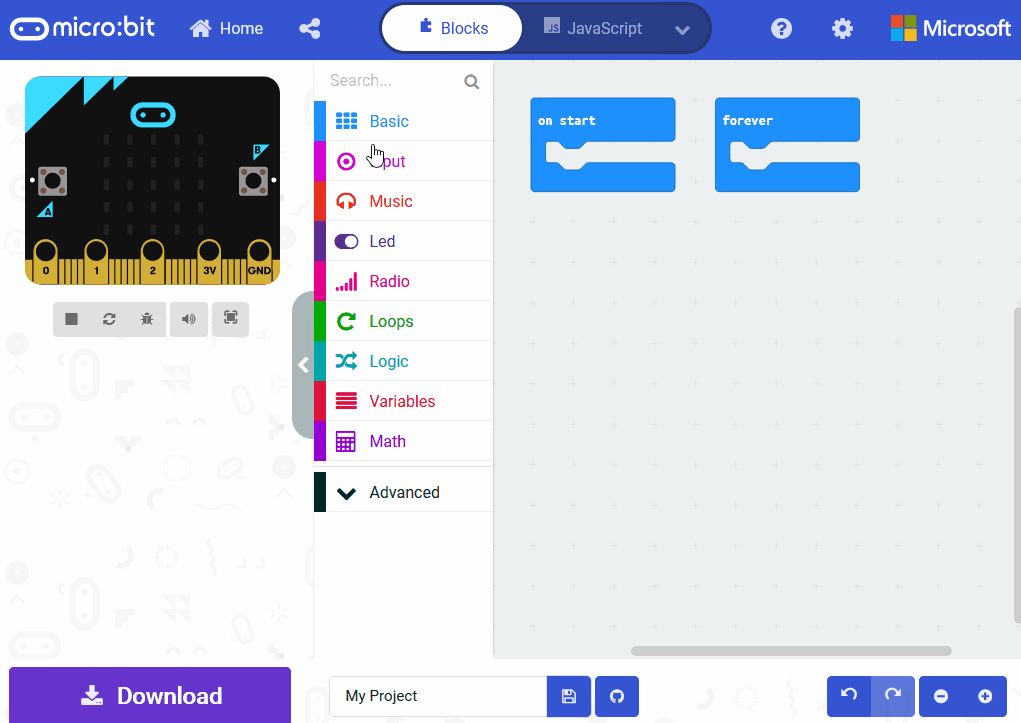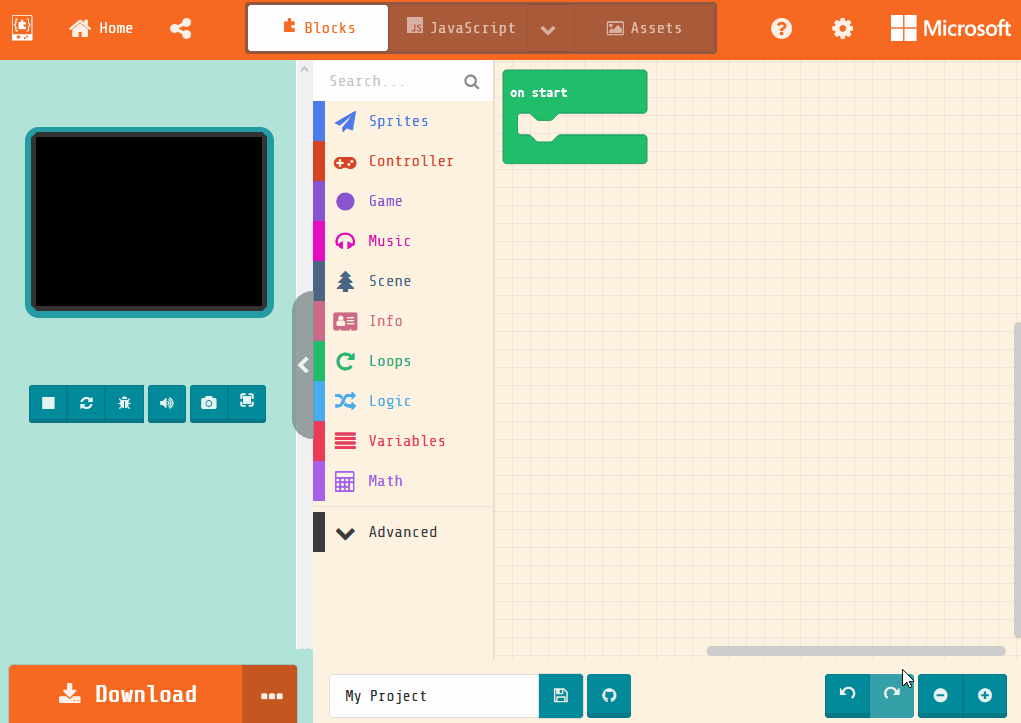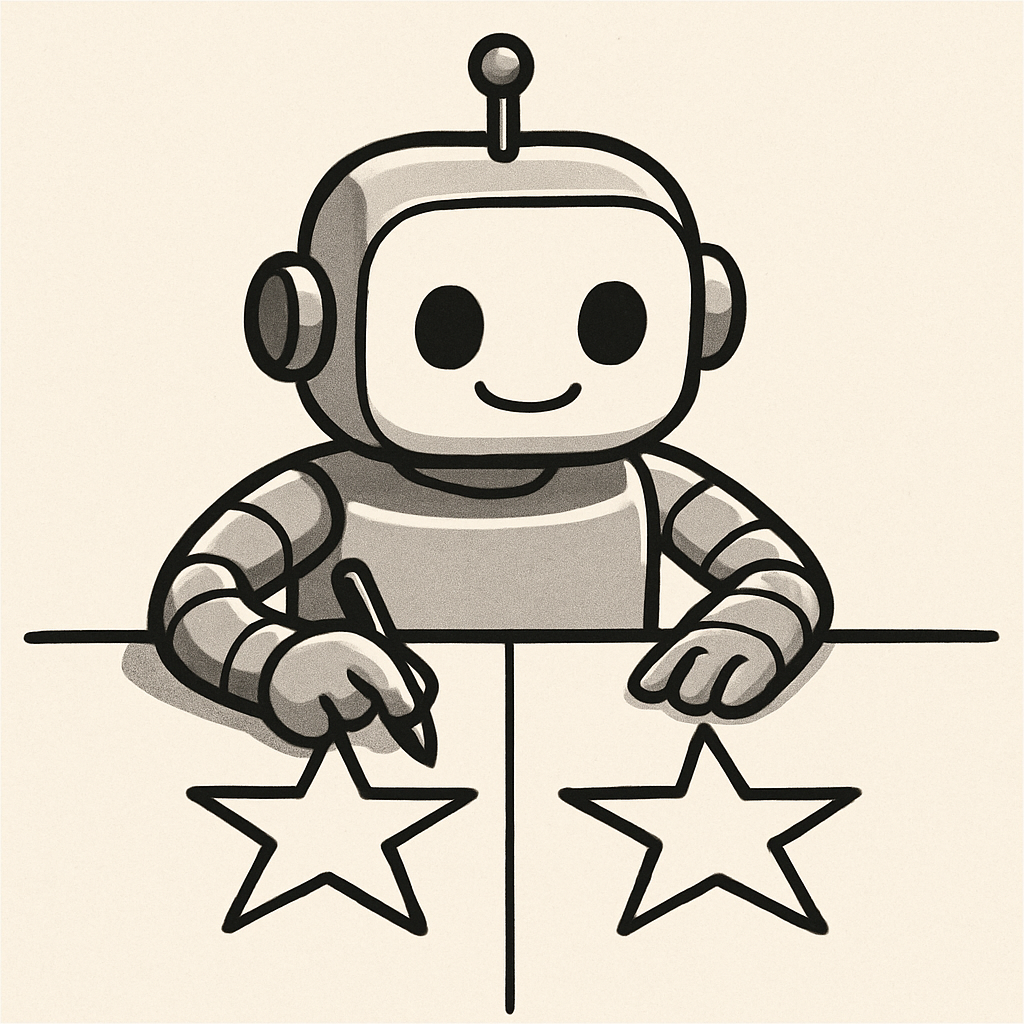 Today students will follow a code to create a mirror image.
Today students will follow a code to create a mirror image.
The core idea of this lesson is symmetry.
What you need
-
One marker per pupil
-
Mirror worksheet: A downloadable worksheet with a vertical line down the centre. On one side, you can see dots forming half of an image.

 Start with a quick discussion about symmetry, what the word symmetry means and where we might have seen it before.
Start with a quick discussion about symmetry, what the word symmetry means and where we might have seen it before.