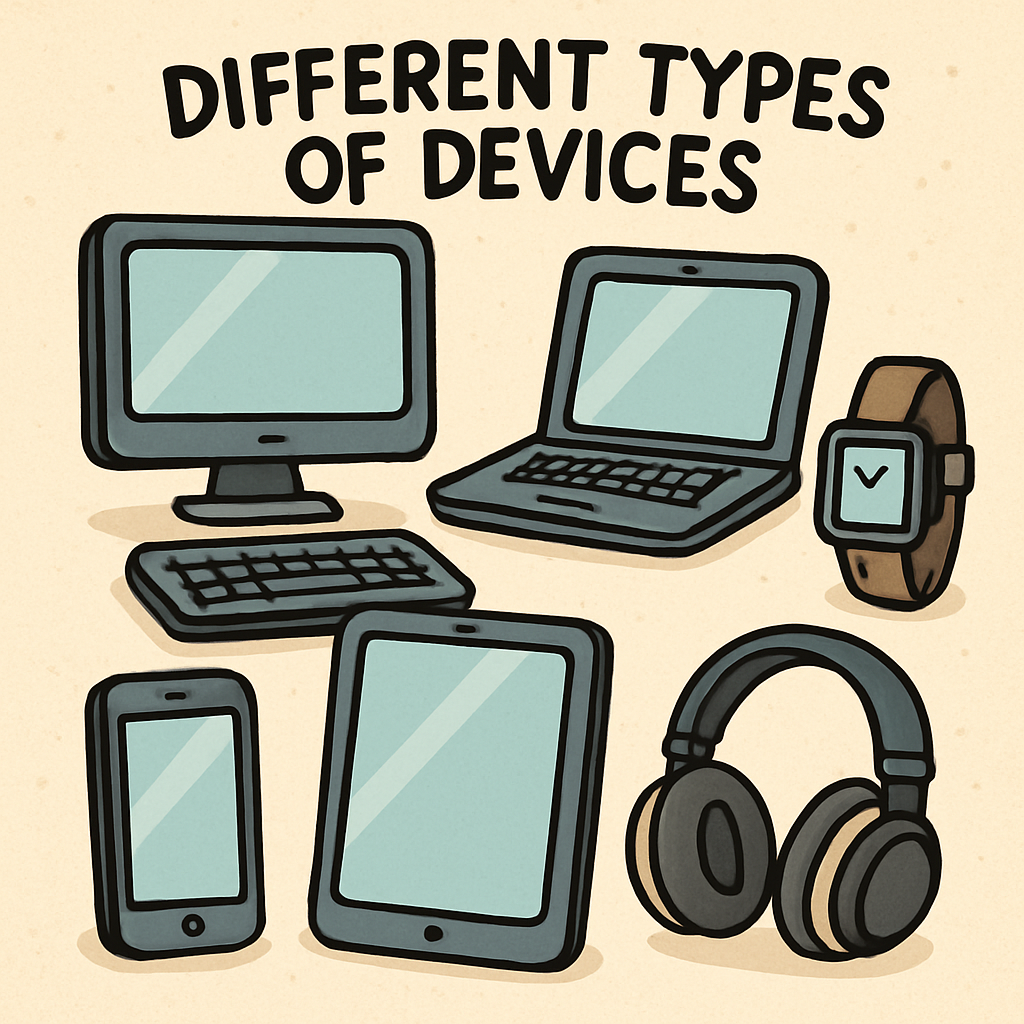 In this lesson, we will set the foundation for understanding the various digital devices that play a significant role in our daily lives. These devices include computers, smartphones, smart TVs, and others, each with unique functions and capabilities for connecting to the internet.
In this lesson, we will set the foundation for understanding the various digital devices that play a significant role in our daily lives. These devices include computers, smartphones, smart TVs, and others, each with unique functions and capabilities for connecting to the internet.
To engage with the topic, take a moment to consider the digital devices you encounter regularly. For instance:
Make a mental note or write down three devices you use often. This reflection will help you relate the lesson content to your own experiences.
By the end of this lesson, you will be able to:
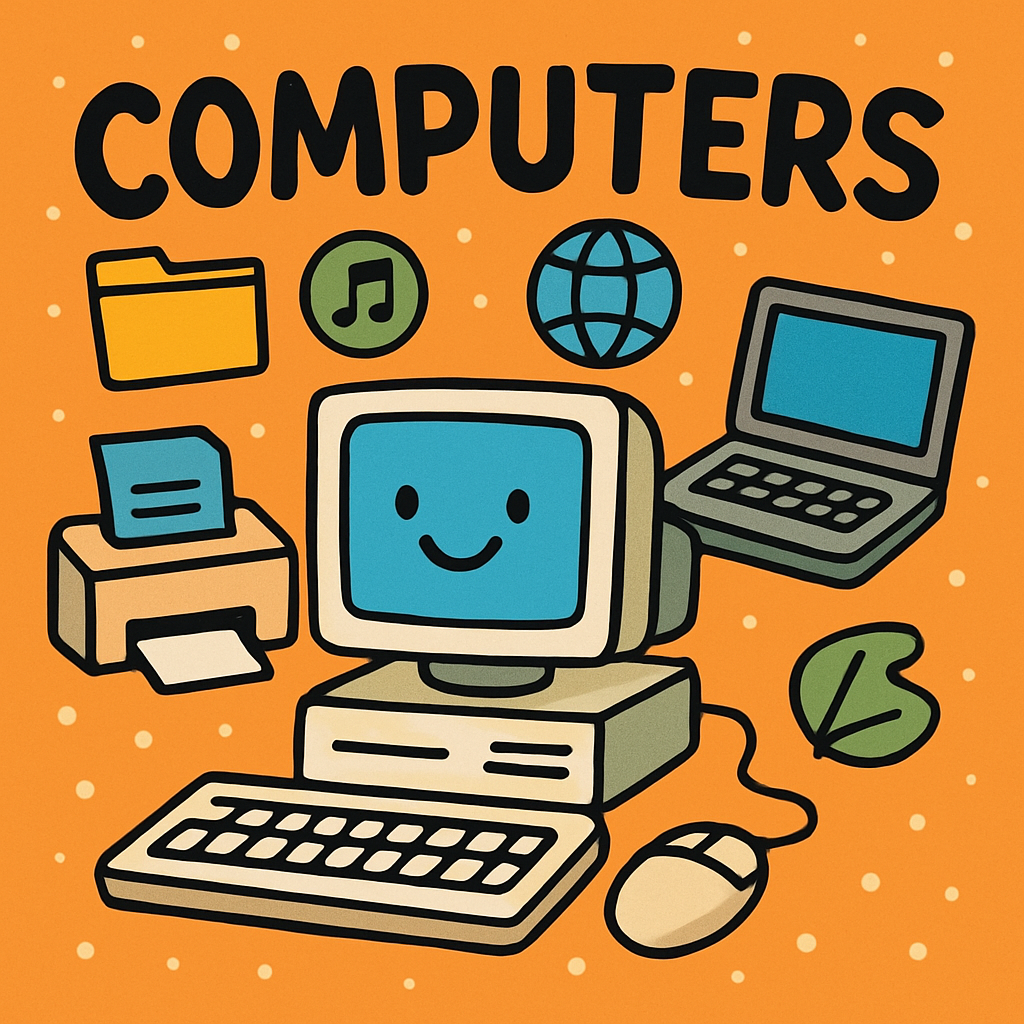 Understanding Computers
Understanding ComputersComputers are sophisticated electronic devices designed to process, store, and retrieve information efficiently. They serve as essential tools in both educational and professional environments, enabling users to perform a wide range of tasks from simple calculations to complex data analysis.
Computers are available in various forms, each tailored to specific needs and lifestyles:
Computers excel in multitasking, allowing users to:
Computers can establish connections to the internet through wired or wireless methods:
This connectivity enables access to online resources, including websites for research, email for communication, and collaborative tools for group projects.
Linking computers to the internet is crucial as it facilitates the exchange of information globally. It supports educational pursuits by providing access to vast knowledge repositories, enhances social interactions through video calls and messaging, and opens up opportunities for entertainment, such as streaming media and online gaming.
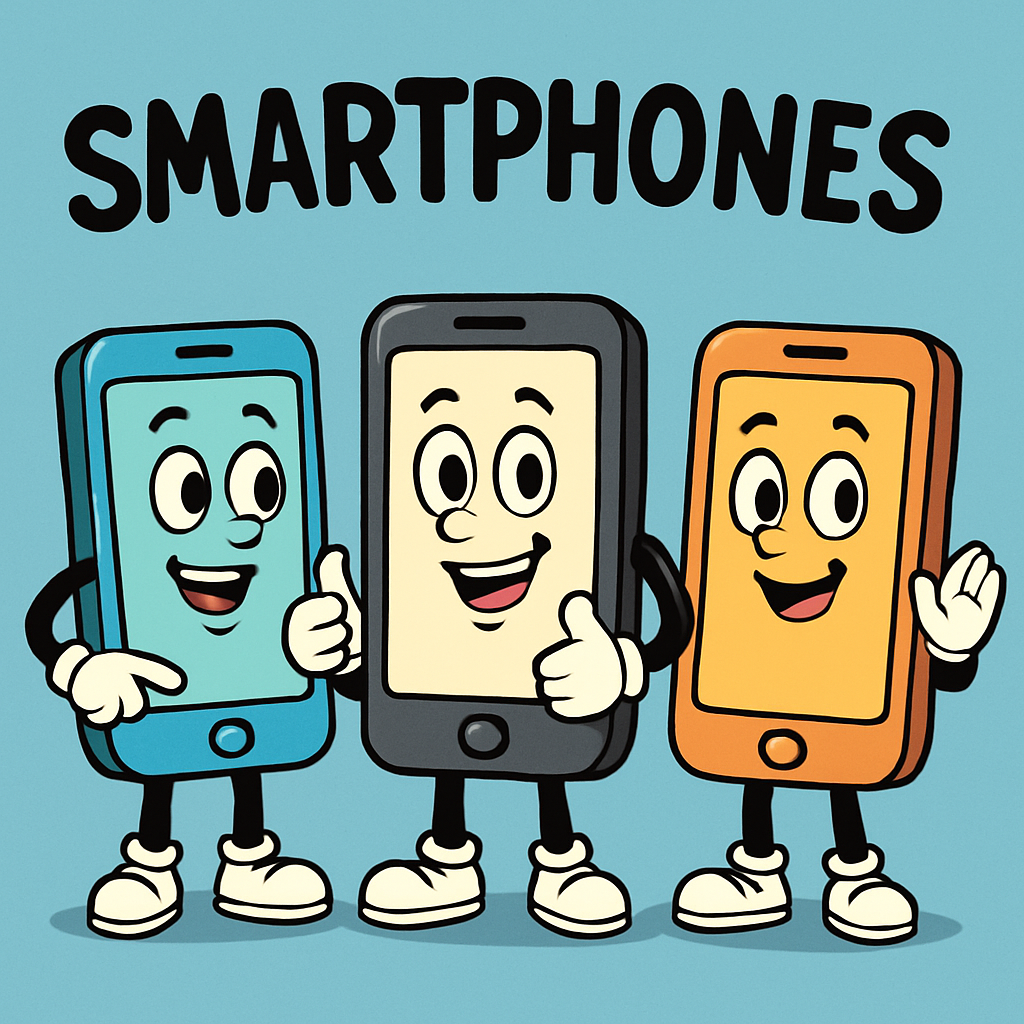 Understanding Smartphones
Understanding Smartphones
Smartphones are compact, portable electronic devices that enable communication, internet access, and a variety of applications. They are integral to modern life, allowing users to stay connected and manage daily tasks efficiently.
Smartphones come in various models and brands, each offering different features:
Smartphones support numerous activities, including:
Smartphones connect to the internet via:
Internet access on smartphones is essential for staying informed, connecting with others, and accessing services. It enables real-time communication, online learning, and entertainment, making smartphones versatile tools in everyday life.

Gaming consoles are specialised electronic devices primarily designed for playing video games. They connect to a television or monitor and are operated using controllers, providing an immersive entertainment experience.
Some well-known gaming consoles include:
Gaming consoles are mainly used for:
Gaming consoles can connect to the internet via wired or wireless methods:
This connectivity allows you to download new games, receive software updates, and engage in online multiplayer activities.
Internet access enhances gaming consoles by enabling global interactions, access to digital stores for purchasing content, and community features. It transforms solitary play into shared experiences and keeps your device up to date with the latest improvements.
 Understanding Smart TVs
Understanding Smart TVs
Smart TVs are advanced televisions equipped with internet connectivity and the ability to run applications, such as streaming services like Netflix and YouTube. They typically include a remote control for navigating apps and managing settings, blending traditional viewing with digital interactivity.
Some well-known smart TVs include:
Smart TVs support a range of activities, including:
Smart TVs can connect to the internet through:
Internet access on smart TVs is vital as it provides on-demand entertainment, eliminating the need for additional devices like computers or consoles. It enables access to a vast library of content, supports software updates, and enhances viewing experiences with personalised recommendations.